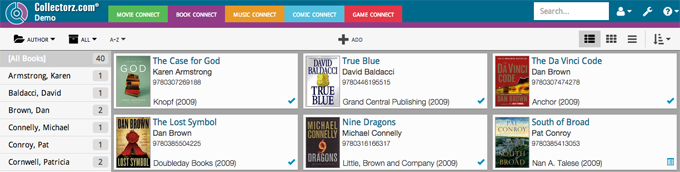Software and app updates related to 'connect'
 This is CLZ Alwin, with the very first CLZ Newsletter for 2024.
This is CLZ Alwin, with the very first CLZ Newsletter for 2024.
We started off with a bang, with the introduction of our new “Club CLZ” support forum. This is now THE place-to-be to get support for the software, the apps and our Core online databases.
Read on below for full Club CLZ info and sign up instructions.
As for software releases, we did two big updates for Connect. No updates for the mobile apps yet, as the mobile dev team is still working on the upcoming huge 9.0 update for CLZ Movies. Taking a bit longer than planned, mainly because we decided to add more improvements than originally planned. Full details below.
The Core content team is as busy as usual, with all the weekly new releases, plus our ongoing project of checking and improving all video game cover images in Core.
A summary of today’s topics
- Club CLZ is live, come join our new support forum!
- App and software updates:
- Comic Connect: New Check Value screen
- Connect: now available in Portuguese, Danish, Serbian and Slovak
- Coming up any day now : CLZ Movies 9.0
- CLZ Core updates:
- Core for Games: update on our “Wrong Covers” project
- Core for Comics: New Comic Book Day summary
Read more
[CLZ News] New main screen Sync button / 3 new languages for Connect
 We’re closing in on the end of September, so here’s our CLZ Newsletter for Sept 2023.
We’re closing in on the end of September, so here’s our CLZ Newsletter for Sept 2023.
This month was all about the CLZ mobile apps. A new sync button on the main screen and new getting started tips for new users. Read all about those below.
In the meantime, some CLZ users have helped us translate the Connect web-based software to more languages!
Also, Breaking News: The CLZ Team will present at the New York Comic Con!
The topics today:
- All CLZ mobile apps: New Sync button on main screen
- All CLZ mobile apps: New in-app “getting started” tips for new users
- Connect web-based software: now available in French, Spanish and Hungarian
- Breaking News: The CLZ Team will present at the New York Comic Con!
Read more
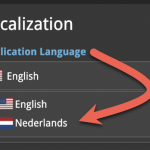 This is CLZ Alwin, with the April 2023 edition of the CLZ Newsletter.
This is CLZ Alwin, with the April 2023 edition of the CLZ Newsletter.
This month, we were finally able to go live with a huge project: the localization of our Connect web-based software in other languages (other than English). The first language is live now and I guess you won’t be surprised it is Dutch, our own native language :-). More coming soon!
Also, we have embarked on a new mission this month, something we have been postponing for many years: the ability to add/edit and sync custom lists for Cast, Crew, Creators and Characters for our movie and comic tools! More info below.
Here’s the news for April 2023 and an updated What’s Cooking list:
- New in April 2023:
- Connect is now available in Dutch!
- Comic Collector 23.6: New report after Updating Key Info
- Youtuber Mystic shows how he is using CLZ Games
- What’s Cooking?:
- Multi-level folders for the CLZ mobile apps
- Comic Connect: new look for the Series folders
- Connect: re-designed collection tab-bar
- Connect/Cloud: editable/syncable Cast, Crew, Creator and Character lists!
Read more
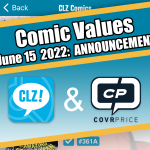 Last day of June, so here’s my June 2022 edition of the CLZ News.
Last day of June, so here’s my June 2022 edition of the CLZ News.
This month, big news about our new collaboration with CovrPrice.com for comic values. Also, the first of many Connect updates and finally, 2 big updates for the CLZ mobile apps for movies and comics.
These are the topics for today:
- CLZ is going to work with CovrPrice for comic values! ETA: Sept 2022
- CLZ Comics v7.8: Improved Pull List and new “Discover” mode!
- CLZ Movies v7.5: New report screen after Updating IMDb Ratings/Votes
- Connect: Lots of new features and tweaks in one go!
- Coming up for the Connect web-based software
Read more
[CLZ News] Big updates for Windows and Connect, sneak preview of v6 for mobile
It’s the last day of July already, so here it is: your monthly dose of CLZ News!
Still making great progress, with half of the team still working from home, the other half present at the CLZ HQ in Amsterdam.
In July, we released 5 big updates for Windows and lots of small improvements to the Connect web-based software. Next to that, team mobile is preparing huge v6 updates for the CLZ mobile apps (sneak preview below!).
Here we go:
- Collector desktop software for Windows:
- Changing your folder field is now much easier
- Edit screen: Add multiple authors, actors, artists in one go
- Some examples of user feedback
- Renew your subscription and always keep it active!
- Connect web-based software:
- Improved “Edit Multiple” screen
- Configurable Date Format for Edit screens
- New “Year” options for folders, colums and sorting
- Improved Auto-Capitalization feature
- More Totals in Statistics screens
- Comic Connect: Auto-Fill Purchase Price with Cover Price
- Music Connect: Use Alphabet Bar for Composers
- Book Connect: AutoCap for Subtitles
- CLZ mobile apps, for iOS and Android:
- Sneak Preview: version 6.0 is coming up!
Read more
This is the CLZ News for April 2020, as always brought to you by CLZ Alwin.
I hope you and your family are safe and healthy. Here in the Netherlands, all CLZ team members are staying safe by working from home.
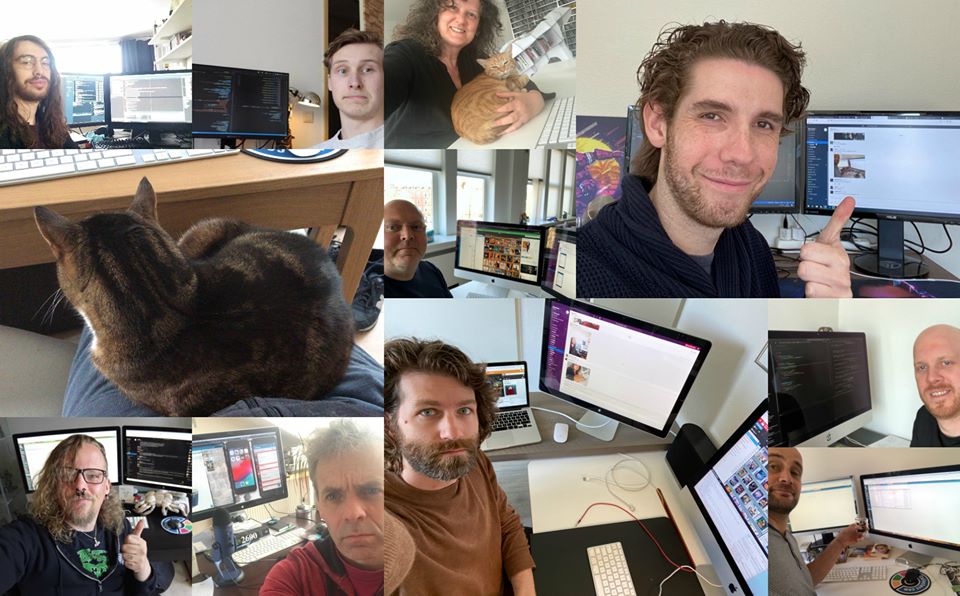
In the meantime, this has become business as usual and we are making normal progress on all software and services. And of course, customer support is still here to help you with your questions, 7 days a week!
This month, we released 4 big updates for macOS, a huge 5.3 update for the CLZ Games mobile app and many improvements to the Connect web-based software. Here’s the full list:
- v20.1 for all macOS editions, with faster CLZ Cloud syncing!
- CLZ Games 5.3: Add Games by Platform and Add Hardware from Core
- Connect web-based software:
- Keyboard shortcuts!
- Movie/Book Connect: Submit to Core
- Music Connect: Merge multi-disc albums
- Choose all Collection Status options when adding
- Reminder: switch from desktop to Connect with our Trade-In Offer
Read more
Here’s the CLZ News for May 2019, as always brought to you by CLZ Alwin.
Judging from Facebook posts and support tickets, some users of the CLZ mobile apps are getting restless, asking us “when is there going to be an update for my CLZ app again?!?”… and understandably so. After all, the last updates were in December 2018… ouch!
As you know, we have been working on v5 updates for all apps. Which was a huge project by itself, but it has gotten bigger and bigger as we went along. Some parts of the project turned out to be more complex than they seemed at first. Next to that, more features got added to the v5 wish list.
I apologize for the long wait… but the wait will soon be over. We’re almost ready to release the first v5, which will be CLZ MUSIC. ETA within 2 weeks, maybe even next week!
So… with no Windows and Mac releases in May either, this turns out to be a fully cloud-based “Connect Only” newsletter! The topics today:
- Connect: New Duplicate Finder tool
- Connect / CLZ Cloud: Resizable columns in List View
- Connect / CLZ Cloud: More import tools
- Coming up for Connect and CLZ Cloud: multi-level folders!
Read more
CLZ Alwin here, with a particularly “movie heavy” edition of the CLZ Newsletter.
But don’t worry, we also have some interesting comic, game and book related Core projects going on behind the scenes, which will all result in cool updates in the next few months!
The topics for today:
- All movie tools: 2 formats renamed, new 4K UHD icon, IMDb Cast/Crew
- Movie Collector v19.1 for Mac: Update your IMDb Ratings / Votes in one go
- Movie Connect: live IMDb Ratings and Votes (so always up-to-date!)
- Movie Collector 19.1.3 for Windows: Icons for digital movie formats
- All Windows programs: Three cool tweaks requested by our users
- New in the CLZ Shop: Pay Monthly by PayPal
- Reminder: Switch to Connect with my Trade-In offer
Read more
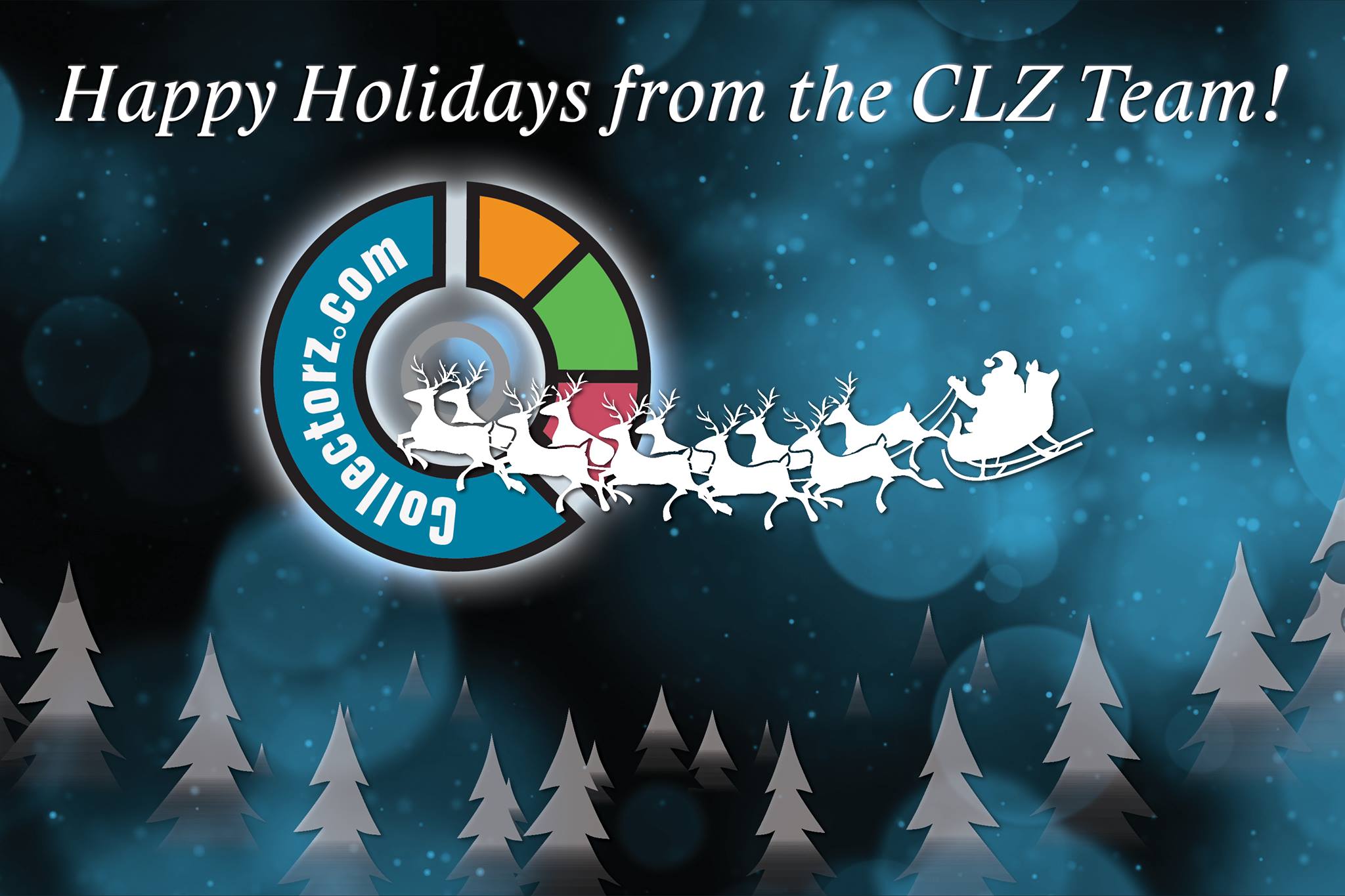
This is it, the last CLZ Newsletter for 2018, brought to you by CLZ Alwin.
We have a very busy month behind us, with most of the team members preparing the v19 for Windows releases and dealing with hundreds of customer support questions every day.
Luckily, things have quieted down a bit now and we’re already busy planning some great stuff for 2019!
For now: Happy 2019 from the entire CLZ Team: Martin, Rowdy, Sven, Robbert, Stijn, Joel, AJ, Pim, Joe, Bernard, Sytske and me, CLZ Alwin!
These are today’s newsletter topics:
- Version 19 is live for all 5 Windows editions!
- All mobile apps: Resizable panels in tablet versions
- 2 days left on our Year End Sale for Connect subscriptions
Read more
A couple of weeks ago, our CLZ Cloud (and Music Connect) has been updated with 8 more fields and loan information. Today’s version 18.3 now supports the syncing of all these new fields and your loan information to the CLZ Cloud and your CLZ Music mobile app!
Added for syncing:
- Sortname for composers
- Original Release Date
- Packaging
- Media Condition
- Vinyl Color
- Vinyl Weight
- Vinyl RPM
- Disc Titles
Heads up: after updating to version 18.3, the software will automatically mark most of your albums as “changed”, to force the upload of your data for the new fields to the CLZ Cloud.
New versions of CLZ Music for iOS and Android will be available in the coming days to allow the new fields to be synced there too!
By popular demand, we have added more editable fields to CLZ Music:
Fields that are now fully editable:
- Sortnames for composers
- Original Release Date (exists next to regular release date)
- Packaging
- Media Condition (the old Condition field is now “Package/Sleeve Condition”)
- Vinyl Color
- Vinyl Weight
- Vinyl RPM
- Disc Title
But wait, that’s not all: All the above fields now also sync to and from the CLZ Cloud!
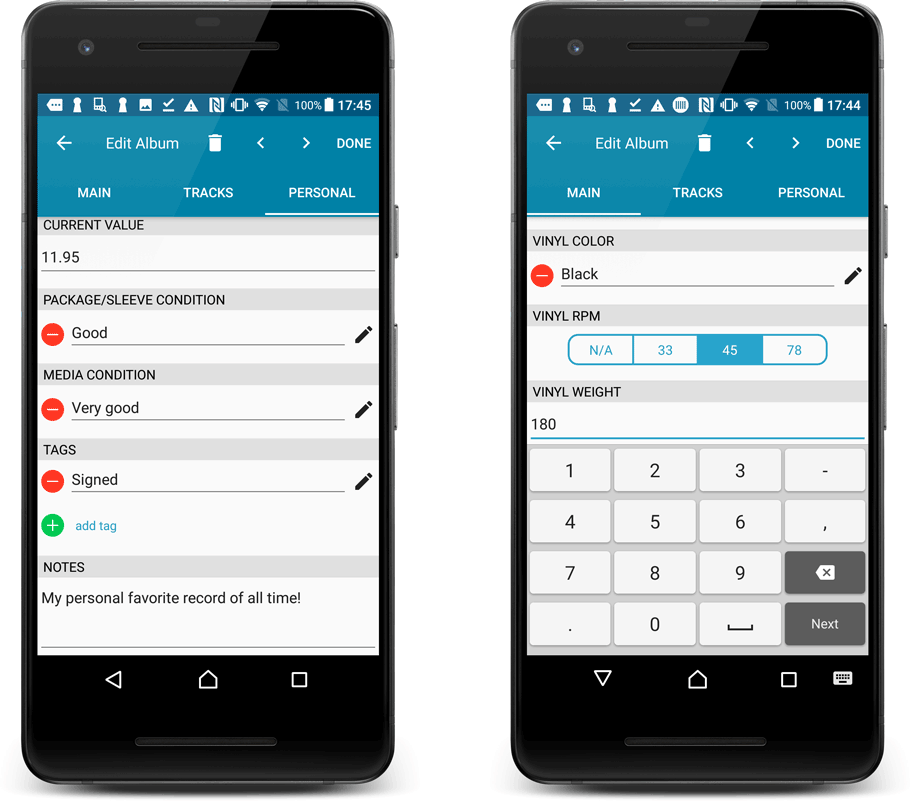
Secure HTTPS connections, for your security and privacy
As indicated in our GDPR email, we are updating our software and services, to be more secure and to better protect your privacy.

Starting with version 4.11 CLZ Music now uses secure HTTPS connections for all communications with our servers:
- for logging in with your username and password
- for syncing your data with CLZ Cloud
- for sending your searches to Core.
To make this possible, we have created new secure “entry points” on our servers, that are only allowing secure HTTPS connections. The new CLZ Music app only communicates with those secure entry points.
For your privacy and security, we strongly recommend updating your app to v4.11.
A new sort option:
A couple of months ago we introduced new sort orders, including “Artist, then Year (Asc)” where it would sort the year ascending. By request, we’ve now added “Artist, then Year (Desc)” so you can also have your years in descending order. The regular “Asc.” and “Desc.” toggles for those two sort options will only affect the Artist sort order.
v18.4.1: More fields now sync to CLZ Cloud and CLZ Music
A couple of weeks ago, our CLZ Cloud (and Music Connect) has been updated with 8 more fields and loan information. Today’s version 18.4 now supports the syncing of all these new fields and your loan information to the CLZ Cloud and your CLZ Music mobile app!
Added for syncing:
- Sortname for composers
- Original Release Date
- Packaging
- Media Condition
- Vinyl Color
- Vinyl Weight
- Vinyl RPM
- Disc Titles
Heads up: after updating to version 18.4, the software will automatically mark most of your albums as “changed”, to force the upload of your data for the new fields to the CLZ Cloud.
CLZ Music for iOS and Android will be updated in the coming days to allow the new fields to be synced there too!
Fixes:
- Drag and drop of discs to other albums now works
- Fixed a problem with freezing columns in 2 panel mode
- Fixed a problem with dragging columns in list view around
If you’re a new user or thinking of moving your collection from the program “Music Label” to Music Connect, good news: we’ve just added a new Music Label import tool in Music Connect!
You can find the Music Label import tool under the menu top left, then choose “Import Data”.
Import from Music Label:
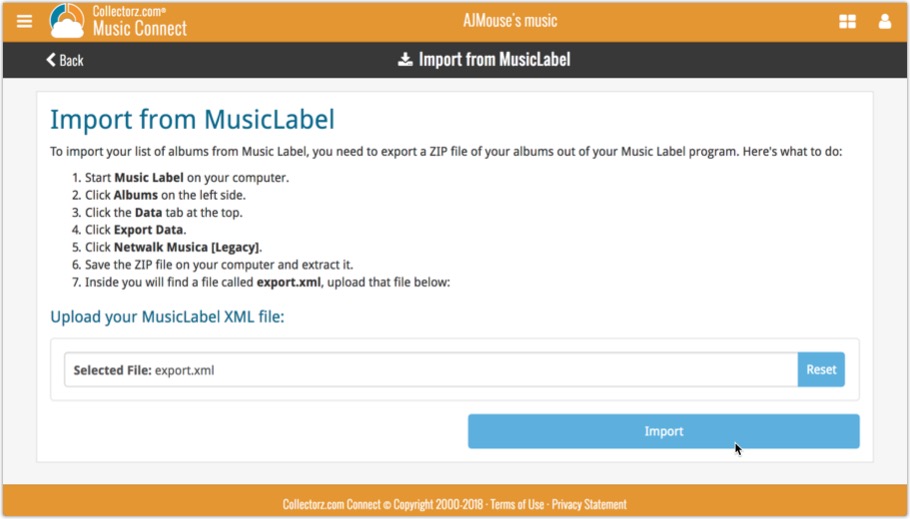
This is CLZ Alwin, with your October 2017 CLZ news.
2018 is getting closer, so work has started on v18 for Windows (v18 for Mac will follow in 2018). Next to that, regular updates for all mobile apps and continuous improvements for the Connect editions:
- Movie Collector 17.2 for Windows: Automatically add multi-movie box-sets
- All 5 iOS apps: new “Selection Mode”, for easy batch removing and updating
- Connect and CLZ Cloud: Re-designs of all detail pages
- Connect and CLZ Cloud: improved search, plus Search-As-You-Type suggestions
- What’s cooking at the CLZ HQ?
Read more
Summer has arrived, even in Amsterdam. But even though part of the CLZ team was, is or will be on vacation, we’re keeping up a steady stream of releases, on desktop, mobile and web:
- Music Collector for Windows: A completely new Add Albums from Core screen
- Book Collector (PC/Mac): Sync your loan info to CLZ Cloud and Connect
- Book Connect: Loan Manager / Improved Author sorting
- CLZ mobile apps (iOS/Android): lots of small tweaks
Read more
With all the sharing features we’re building we’ve now added a way for you to set a default view for your friends so they can browse your collection the way you want them to.
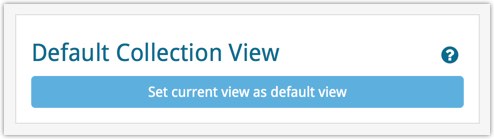
To set a default view for your friends:
Go to your CLZ Cloud / Connect page, login at the top right and set the columns, sorting and folder view you wish your friends see when they browse your collection.
Once you’re happy with the setup, choose Settings from the “wrench” icon menu top right. Then click the blue button “Set current view as default view” and you’re done! Anyone viewing your collection for the first time will now get the view you’ve just set for them.
New: Easier ways to share your collection or a single item with friends!
You can now quickly share your entire collection or one single item in your collection with anyone using the Share button at the top of your collection. You can share your collection or single item on Facebook, Twitter, via email or just copy a direct link using the Share icon top right.
Go to your cloud page, login at the top right, and use the Share icon at the top to begin:
Share entire collection
For your entire collection, make sure you’re on your Cloud / Connect page with all your items in view and then click the Share icon top right:
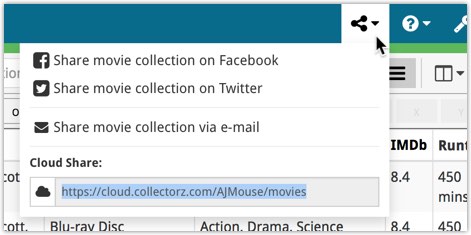
Share one single item
For one single item, click the item in your collection and then click the Share button at the top:
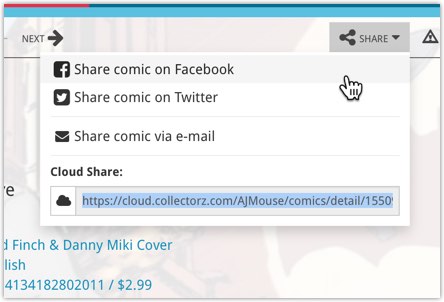
Even though it’s been summer vacation time for several CLZ team members, we’ve been able to push out several huge releases, the most popular of which (by far) was the new Alphabet Bar. But don’t forget the huge book cloud update and CLZ Barry 2.0!
These are the topics of today’s newsletter, discussing all July releases and what’s cooking at the CLZ HQ at this very moment:
- CLZ Cloud 2.1 for Books: Sync your *own* data for 8 extra book fields
- CLZ Barry 2.0 for iOS and Android
- New “Alphabet Bar” in all 15.3 versions for PC & Mac
- Sharper Cover Thumbnails in all v15.3 versions for Windows
- Further improvements to Connect and the CLZ Cloud viewers
- What’s Cooking?
Read more
Despite the current heat wave in the Netherlands, the work on all our cataloging solutions is continuing.
This is the June 2015 edition of the CLZ Newsletter, with full details on last month’s releases, plus a quick overview of What’s Cooking:
- The final 3.0 app for Android is live: CLZ Music!
- Report movie data errors and missing movies to Core.
- New: “What’s New” blog for Connect & the CLZ Cloud viewer.
- What’s cooking? This is coming up next month.
Read more
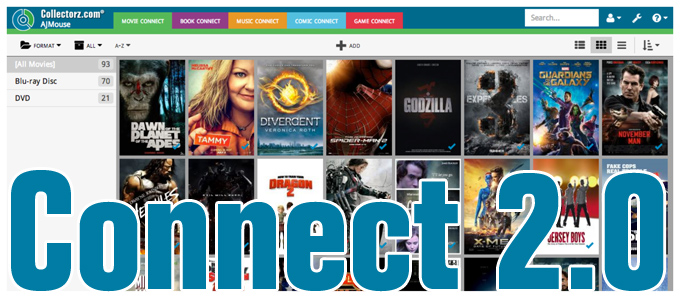
It’s been an ongoing project at our CLZ HQ for a long time, but now it is finally live, Connect 2.0!
Connect 2.0 is a completely revamped version of our web-based collection cataloging solutions.
The goal of this new version:
- Introduce a more modern look and feel.
- Support all screen sizes (desktop and mobile) with one app.
- Re-think the user interface to make it more logical and intuitive.
Here’s an overview of what’s new:
Read more
The first CLZ Newsletter of 2014! So let me (Alwin) start with this month’s biggest news: We hired two new web-developers!
Early this month, we welcomed Bart and Dion to the CLZ team. Both are still students which means they will be working with us for just 2 days a week now. If all goes well, they will complete their studies later this year and will then join Collectorz.com full time.
 Bart and Dion have joined senior developer Robbert on a huge project : a complete rewrite of Connect. All five Connect web-applications will get a more modern look and a responsive design that will automatically adapt to all screen sizes: desktops, tablets and phones.
Bart and Dion have joined senior developer Robbert on a huge project : a complete rewrite of Connect. All five Connect web-applications will get a more modern look and a responsive design that will automatically adapt to all screen sizes: desktops, tablets and phones.
We expect to be working on this for at least the next 3 months. I will try post regular updates on Facebook with screen shots of our progress.
Now, let’s go over this months releases:
- Big 2.5 updates for all 5 CLZ iOS apps
- CLZ Movies 1.6 for Android, with CLZ Cloud syncing
- New Tools / Options screen for all Cobalt versions for Windows
- Editing in main list now available for all Cobalt versions
Read more
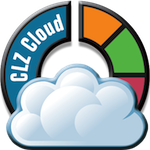 CLZ Alwin here, with the June 2013 edition of the CLZ Newsletter.
CLZ Alwin here, with the June 2013 edition of the CLZ Newsletter.
Just 3 topics today and they’re closely related, it’s all about the CLZ Cloud!
- New naming : CLZ Account and CLZ Cloud
- CLZ Cloud storage and syncing is now free for everyone!
- Coming soon: Improved CLZ Cloud syncing with custom images and more data fields
Read more
![]() Hectic times here at the CLZ office in Amsterdam. We’ve completed some big releases and started on a couple of huge other projects. Some of which I will disclose in this newsletter (we’re back on Android!!), but others I have to keep quiet about for now.
Hectic times here at the CLZ office in Amsterdam. We’ve completed some big releases and started on a couple of huge other projects. Some of which I will disclose in this newsletter (we’re back on Android!!), but others I have to keep quiet about for now.
First, here’s the new stuff we’ve launched this month:
- CLZ Barry for Android version 1.1
- Book Collector NINE for Mac OS X
- Core for Comics / Comic Collector 5.4
And this is what we’re working on now:
- CLZ app updates for Android ( join our CLZ Android Club! )
- Further improvements for the iOS apps
- Improvements to Connect software and cloud-syncing
- …. ?
Let me go over these in more details (warning: it’s lllloooonnnnnggggg).
Read more
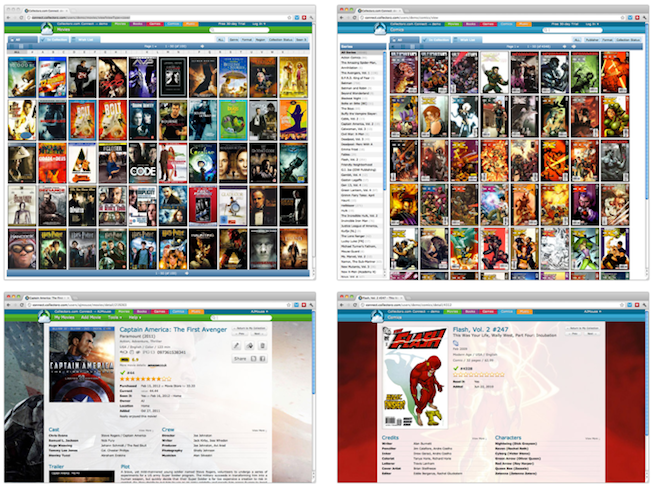
Most of you have probably heard all about this new service in the February 2012 edition of the Collectorz.com Newsletter, but here’s a short summary.
In October 2009, we launched Collectorz.com Connect, our fully online software for cataloging and sharing your collections. By now, many new customers are opting for just Connect to catalog their books, movies, CDs, comics or video games.
On top of that, a lot of users of the desktop software for PC & Mac have added a Connect subscription, to share and manage their collection data online.
However, we are so proud of Connect, that we want even more desktop users to experience the joys of accessing and sharing their collection data online.
I mean, how cool is this!
So we have made a BIG change.
Read more