News: all updates for our software and apps
Here’s the CLZ News for May 2019, as always brought to you by CLZ Alwin.
Judging from Facebook posts and support tickets, some users of the CLZ mobile apps are getting restless, asking us “when is there going to be an update for my CLZ app again?!?”… and understandably so. After all, the last updates were in December 2018… ouch!
As you know, we have been working on v5 updates for all apps. Which was a huge project by itself, but it has gotten bigger and bigger as we went along. Some parts of the project turned out to be more complex than they seemed at first. Next to that, more features got added to the v5 wish list.
I apologize for the long wait… but the wait will soon be over. We’re almost ready to release the first v5, which will be CLZ MUSIC. ETA within 2 weeks, maybe even next week!
So… with no Windows and Mac releases in May either, this turns out to be a fully cloud-based “Connect Only” newsletter! The topics today:
- Connect: New Duplicate Finder tool
- Connect / CLZ Cloud: Resizable columns in List View
- Connect / CLZ Cloud: More import tools
- Coming up for Connect and CLZ Cloud: multi-level folders!
Connect: New Duplicate Finder tool
Introduced in the Windows editions last month, the new Duplicate Finder has now also made its’ way to the Connect cloud-based software.
Easily find duplicates in your database, based a several criteria, then use the duplicates list to remove them, either manually and one-by-one, or by using the Remove All Dupes button.
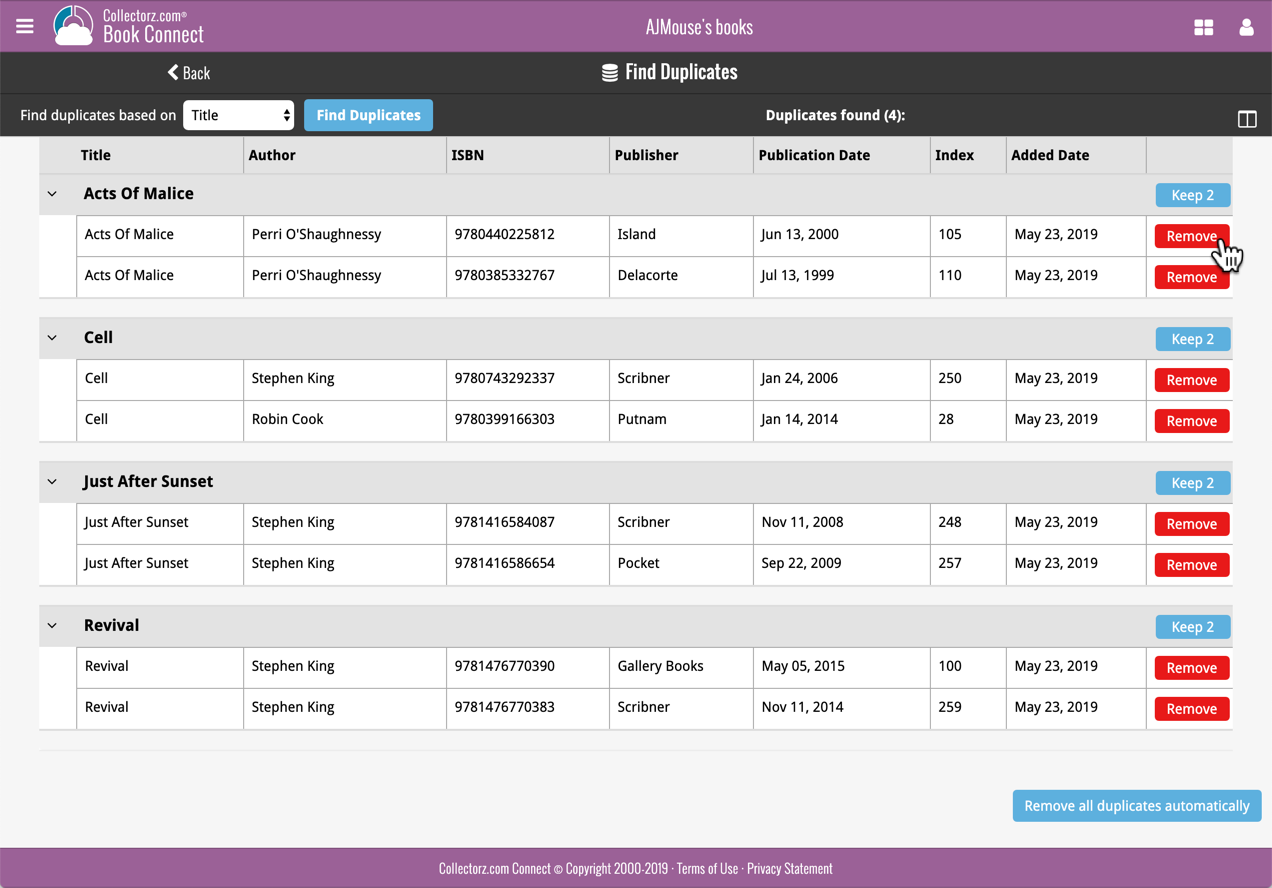
Connect / CLZ Cloud: Resizable columns in List View
Another big step forward for our cloud-based Connect software and the CLZ Cloud viewer, making them even more customizable:
The columns in List View are now resizable. That is, you can now change the width of the columns by simply dragging the dividers between the column headers. Hover your mouse over the divider and it will turn blue, then drag it make the column wider or narrower. Or: double click the divider to make the column auto-size to its’ current content!
Do you prefer the automatic column widths, the way it was before? No problem, just go to the Settings screen and enable the “Size columns automatically” setting.
See it in action(demo video):
Connect / CLZ Cloud: More import tools
The CLZ Cloud is the central data storage for all our cataloging solutions (cloud-based, desktop and mobile), so that is where we are adding more and more import tools. After all, once your data is imported into the cloud, you can go to any edition by simply syncing with the CLZ Cloud.
New import tools added this month:
- Movie Connect:
- Import from All My Movies text files
- Import from Film Aficionado text files
- Import from IMDb “Ratings” or “My Movies” text files
- Book Connect: import from “All My Books” text files
- Music Connect: import from “OrangeCD” .oxl files
Coming up for Connect: multi-level folders
We’re working hard to bring full customizability to all Connect cloud-based editions. Next on our list is to allow multiple levels of folders in the folder panel (just like the desktop software).
E.g. to group your comics first by Publisher, then by Series. Or folder your movies first by Seen It, then by Format. Any combination you can think of.