Software and app updates released in 2023
[CLZ News] Coming up: v9.0 for CLZ Movies/Games/Books/Music + our current Core projects
The end of the year is near, so this is CLZ Alwin with the 12th and last CLZ Newsletter for 2023. But first: A happy 2024 from the entire CLZ Team (13 people now!): Martin, Rowdy, Sven, Stijn, AJ, Pim, Joe, Bernard, Justin, Taco, Senno, Sytske and me, Alwin!
December 2023 was kind of a slow month in terms of app updates and software releases. But we have definitely not been sitting still 🙂
With CLZ Comics 9.0 alive and kicking, our mobile team Pim, Bernard and AJ are preparing four upcoming v9.0 updates for the other four mobiles: CLZ Movies, CLZ Games, CLZ Books and CLZ Music. Read on below for more details.
The CLZ content team has been working on three huge Core projects, for movies, games and comics. More info below. We even hired a new part-time content manager to help with that: Taco’s friend Senno has joined the team for two days a week!
Also, Justin has created a cool Wrap-Up 2023 infographic about our Core comic database, find the link below.
Let’s go over these projects in this newsletter:
- App and software updates:
- Coming up: version 9.0 for the CLZ Movies/Games/Books/Music mobile apps
- Coming up: additions and improvement for the Connect web-based software
- CLZ Core updates:
- Core for Games: better cover art and region info for game releases
- Core for Movies: better cover art for 4K, Blu-ray and DVD releases
- Core for Comics: internal database re-design
- Core for Comics Wrap-Up 2023
Read more
 We’re closing in on the end of the year, so it is time for the
We’re closing in on the end of the year, so it is time for the
CLZ Comics Wrap-Up 2023!
We have done some queries on our Core online comic database to gather popularity stats, based on usage of the CLZ comic database app and sofware. Using the results of those queries, CLZ Justin created this nice infographic with top 10 lists.
Enjoy!
Read more
 This it, the very last New Comic Book Day of 2023! This “between X-Mas and New Year” week, we only have half of the CLZ Team at the office, so we were quite happy to see that today was one of the smallest NCBDs of the year, with only 460 new releases. That is, when counting all variants. Without counting variants, the total comes to 181 actual new issues.
This it, the very last New Comic Book Day of 2023! This “between X-Mas and New Year” week, we only have half of the CLZ Team at the office, so we were quite happy to see that today was one of the smallest NCBDs of the year, with only 460 new releases. That is, when counting all variants. Without counting variants, the total comes to 181 actual new issues.
Rowdy and Justin did all the work this week and just an hour ago, they finished adding all 460 new releases to our Core online comic database. All entries have been made as complete as possible, with the actual cover art, variant descriptions, creator information (with correct Cover Artists listed for all variants), etc.. etc…
Read more
 Phew, finally a “slower week”, with “only” 547 new releases. For a total of 273 actual new issues.
Phew, finally a “slower week”, with “only” 547 new releases. For a total of 273 actual new issues.
All of them have just been added to our Core online comic database by the CLZ Content Team (Rowdy, Justin and Taco). They have made the entries as complete as possible, with the actual cover art, variant descriptions, creator information (with correct Cover Artists listed for all variants), etc.. etc…
Read more
CLZ Comics 9 Feature Hilite: two new tools for quickly finding an issue
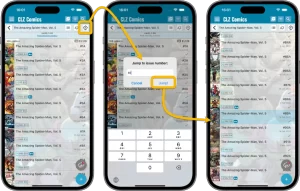 Here it is, the 3rd and final “v9 feature hilite” email. Today’s email is about two new tools we added for quickly finding a specific issue in your database:
Here it is, the 3rd and final “v9 feature hilite” email. Today’s email is about two new tools we added for quickly finding a specific issue in your database:
- Issue Search: use the search box top right to search for a specific issue, e.g. “amazing 362”
- Jump to Issue button (aka, the “sniper” button”): tap, enter issue number, bam you’re there.
BTW: if you missed them, you can still read the first two v9 feature hilite emails on our CLZ blog:
- The new Check Value screen for quick checking a CovrPrice value, without having to add the comic to your app.
- The new Collections Tab Bar, for easily switching between collections using tabs at the bottom of your screen.
Read more
 Over 600 (!!) new releases on this week’s New Comic Book Day! To be precise, 601 total variants, for 296 actual new issues.
Over 600 (!!) new releases on this week’s New Comic Book Day! To be precise, 601 total variants, for 296 actual new issues.
The CLZ Content Team (Rowdy, Justin and Taco) just finished adding them all to our Core online comic database, as complete as possible, with the actual cover art, variant descriptions, creator information (with correct Cover Artists listed for all variants), etc.. etc…
Read more
 Here’s my second “v9 feature hilite” email, about the next big feature of last week’s CLZ Comics v9 release.
Here’s my second “v9 feature hilite” email, about the next big feature of last week’s CLZ Comics v9 release.
(tip: if you missed feature hilite #1, you can read it here)
Today, we are going to discuss the new collections tab-bar.
Read more
 It’s New Comic Book Day! 480 new variants this week, for a total of 214 actual new issues.
It’s New Comic Book Day! 480 new variants this week, for a total of 214 actual new issues.
All these new comic books are now available in the CLZ Core database, complete with cover art, variant descriptions, creator info, etc… Just open the Add Comics screen and use the Pull List tab to browse the new releases.
Read more
What’s New:
- New “Delete CLZ Account” option in Settings
What’s New:
- New “Delete CLZ Account” option in Settings
What’s New:
- New “Delete CLZ Account” option in Settings
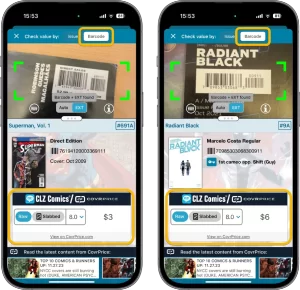 Last week, we released version 9.0 of the CLZ Comics mobile app, our biggest update ever! So big in fact, that you may not even have checked out all the new features.
Last week, we released version 9.0 of the CLZ Comics mobile app, our biggest update ever! So big in fact, that you may not even have checked out all the new features.
To help you get started with all new stuff, I am going to do three “v9 feature hilite” emails, each one highlighting one of the three big features of this update.
Today, we’re gonna take a look at the CovrPrice related improvements, for getting comic values in your CLZ App.
Read more
New:
- Updated Values report now also has the CovrPrice Content bar with latest blogposts from the CovrPrice website
Fixed:
- Value totals were missing in card view and cover view
New:
- Updated Values report now also has the CovrPrice Content bar with latest blogposts from the CovrPrice website
- Tablet: Value Lookup screen now has a full width CovrPrice Content bar
Fixed:
- Value Lookup screen: panel sizes weren’t remembered between sessions
[CLZ News] CLZ Comics 9.0 / Several Connect updates / Better cover images for game releases
 It’s the last day of November, so here’s your CLZ News for the month!
It’s the last day of November, so here’s your CLZ News for the month!
A very busy month, with several cool Connect updates and, as the big surprise today, a huge version 9.0 update for the CLZ Comics app!
- CLZ Comics 9.0: Check Value / Collection Tabs / Issue Search and more!
- Comic Connect / CLZ Comics 8.10 : “In Collection” indicators in Hide Variants mode
- CLZ Comics 8.10: Two improvements to the Search box in main screen
- Connect: Further improvement for multiple collections
- Connect: Favorite fields for Edit Multiple
- CLZ mobile apps: New “Remove all unused pick list entries” option under Maintenance
- Core Work in Progress: better cover images for game releases
Read more
v9.0: Check Value / Collection Tabs / Issue Search and more!
 It is live, a major v9.0 upgrade for our CLZ Comics app. Looking at our history of app updates, I can safely say that this is our biggest update ever! Lots of new features and improvements, all in one go.
It is live, a major v9.0 upgrade for our CLZ Comics app. Looking at our history of app updates, I can safely say that this is our biggest update ever! Lots of new features and improvements, all in one go.
There is something for everyone: a big new tool for CovrPrice subscribers, new features for users with multiple collections and finally, something that all users will love and use every day: two new ways to quickly find a specific issue in your app.
Here’s what new in v9:
- New comic value features for CovrPrice subscribers:
- New Check Value screen: look up a CovrPrice value for a comic, without having to add it to your app!
- Value totals at the top of each issue list: see values per Series, or per Storage Box, per Publisher, etc…
- New features for users with multiple collections:
- Collection tabs: easily switch between collections using tabs at the bottom of the screen
- Improved Manage Collections screen
- Two new tools for quickly finding a specific issue:
- Issue Search: use the search box top right to search for a specific issue, e.g. “amazing 362”
- Jump to Issue button (aka, the “sniper” button”): tap, enter issue number, bam you’re there.
- Other:
- Improved main app menu (no more collection entries)
- Maintenance menu: new “Remove all unused pick list entries”
Read more
 It’s New Comic Book Day! 510 new variants this week, for a total of 210 actual new issues.
It’s New Comic Book Day! 510 new variants this week, for a total of 210 actual new issues.
All these new comic books are now available in the CLZ Core database, complete with cover art, variant descriptions, creator info, etc… Just open the Add Comics screen and use the Pull List tab to browse the new releases.
Join CLZ Comics on Facebook or Discord
Our “CLZ Comics” group on Facebook (over 22,000 members) and our new Discord server (169 members already!) are great communities for talking about the CLZ Comics app, about the Core online comic database or about comics in general.
Click here to join:
Read more
 There we go again, our busiest day of the week: New Comic Book Day. 515 new variants this week, for a total of 247 actual new issues.
There we go again, our busiest day of the week: New Comic Book Day. 515 new variants this week, for a total of 247 actual new issues.
All these new comic books are now available in the CLZ Core database, complete with cover art, variant descriptions, creator info, etc… Just open the Add Comics screen and use the Pull List tab to browse the new releases.
NEW: CLZ Comics is now on Discord!
Our “CLZ Comics” group on Facebook is a huge success (over 22,000 members now) and a great place to talk about the app or about comics in general.
But of course, not everyone is on Facebook… So today we have started a CLZ Comics server on Discord!
»» Click here to join us on Discord! ««
Read more
v8.5.4: Added a new “Remove all unused pick list entries” option
What’s new:
- Added a new “Remove all unused pick list entries” option in the maintenance menu, to remove all unused pick list entries in one go
v8.4.4: Added a new “Remove all unused pick list entries” option
What’s new:
- Added a new “Remove all unused pick list entries” option in the maintenance menu, to remove all unused pick list entries in one go
 It’s Wednesday, so… new comic books! Today brings us 470 new releases, counting all variants (224 actual new issues).
It’s Wednesday, so… new comic books! Today brings us 470 new releases, counting all variants (224 actual new issues).
All these new comic books are now available in the CLZ Core database, complete with cover art, variant descriptions, creator info, etc… Just open the Add Comics screen and use the Pull List tab to browse the new releases.
TIP: join our “CLZ Comics” group on Facebook
(21,800 members!)
The “CLZ Comics” group on Facebook is THE best place to ask questions about the CLZ Comics app and the Comic Connect web-based software. You will get quick answers from other users OR from the CLZ crew.
To find the group, just do a Facebook search for “CLZ Comics” or use this direct link. After visiting the group page, click the “Join” button to join.
Read more
 It’s our busiest day of the week again, the day our content team is preparing all of this week’s new comic book releases. Today’s NCBD we added 473 new releases for you (230 unique new issues).
It’s our busiest day of the week again, the day our content team is preparing all of this week’s new comic book releases. Today’s NCBD we added 473 new releases for you (230 unique new issues).
TIP: use the Pull List feature to discover all this week’s new releases
- tap the + icon on the bottom right to open the Add Comics screen
- go to the Pull List tab (top right)
- within the Pull List tab, set the week selector (top left) to “This week”
- and go to the sub-tab called “Discover”
This will give you all NCDB releases, grouped by series. Or, tap the “All Releases” entry at the top to scroll them all in one big list!
Read more
Fixed:
- Problematic scroll behaviour in Add Comics screen, Series tab.
Changed:
- For new users: no more Demo Mode
Fixed on iOS:
- Edit screen: Picking something from a pick list: The search could mess up your choice
- The sync button could show on details view
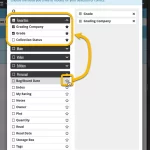 Here’s the latest results from our endeavour to improve the UI/UX of all Connect features and screens. Today, we made further improvements to both the “Manage Collections” tools and the new Edit Multiple tool.
Here’s the latest results from our endeavour to improve the UI/UX of all Connect features and screens. Today, we made further improvements to both the “Manage Collections” tools and the new Edit Multiple tool.