Software and app updates related to 'card view'
v9.4.3: Better workflow after adding from the issue tab, and some fixes
Updated:
- Add Comics: Issue tab: after adding a comic, the screen will now put the cursor in the search box straight away so you immediately start your next search
Fixed:
- Card view wouldn’t load the correct comics after adding
- Statistics: In some cases the order of “most recent comics” could be wrong
Updated:
- Free Mode is now called Free Trial (still works the same way)
Fixed for iOS version:
- Camera would stay on after exiting Add screen
Fixed:
- When using multi-level folders, the folder panel search text would sometimes copy over to the next folder (and not be remembered when going back)
- After syncing, the main screen did not always refresh
- A crash could occur when entering Selection Mode in Card View if no cards were available
- A crash could occur when selecting folders
- When switching between collection statuses while in multi-level folders, the app could show a wrong selection of items
- The app crashed on devices with iOS13
- iPad: The folder panel search did not have an “X” to clear the search
- iPad: Cover Flow: A crash could occur when using the Select Random Item button.
Fixed:
- When using multi-level folders, the folder panel search text would sometimes copy over to the next folder (and not be remembered when going back)
- After syncing, the main screen did not always refresh
- A crash could occur when entering Selection Mode in Card View if no cards were available
- A crash could occur when selecting folders
- When switching between collection statuses while in multi-level folders, the app could show a wrong selection of items
- The app crashed on devices with iOS13
- iPad: The folder panel search did not have an “X” to clear the search
Fixed:
- When using multi-level folders, the folder panel search text would sometimes copy over to the next folder (and not be remembered when going back)
- After syncing, the main screen did not always refresh
- A crash could occur when entering Selection Mode in Card View if no cards were available
- A crash could occur when selecting folders
- When switching between collection statuses while in multi-level folders, the app could show a wrong selection of items
- The app crashed on devices with iOS13
- iPad: The folder panel search did not have an “X” to clear the search
Fixed:
- When using multi-level folders, the folder panel search text would sometimes copy over to the next folder (and not be remembered when going back)
- After syncing, the main screen did not always refresh
- A crash could occur when entering Selection Mode in Card View if no cards were available
- A crash could occur when selecting folders
- When switching between collection statuses while in multi-level folders, the app could show a wrong selection of items
- The app crashed on devices with iOS13
- iPad: The folder panel search did not have an “X” to clear the search
Fixed:
- When using multi-level folders, the folder panel search text would sometimes copy over to the next folder (and not be remembered when going back)
- After syncing, the main screen did not always refresh
- A crash could occur when entering Selection Mode in Card View if no cards were available
- A crash could occur when selecting folders
- When switching between collection statuses while in multi-level folders, the app could show a wrong selection of items
- The app crashed on devices with iOS13
- iPad: The folder panel search did not have an “X” to clear the search
- When foldering on the Color field, the counter at the top would display a wrong “(null)” text
Fixed:
- Card View: titles were sometimes displayed wrong.
- Folders: The search filter in “Create new favorite” wasn’t working correctly.
- Fixed a couple of folder labels that were displayed wrongly at the top.
- iPad: The folder panel could jump to the top if a folder was selected from the bottom.
- iPad: made the switching between folders appear more smooth.
- iPad: breadcrumb wasn’t always displayed correctly when backing out of a folder.
Fixed:
- Card View: titles were sometimes displayed wrong.
- Folders: The search filter in “Create new favorite” wasn’t working correctly.
- Fixed a couple of folder labels that were displayed wrongly at the top.
- iPad: The folder panel could jump to the top if a folder was selected from the bottom.
- iPad: made the switching between folders appear more smooth.
- iPad: breadcrumb wasn’t always displayed correctly when backing out of a folder.
Fixed:
- Card View: titles were sometimes displayed wrong.
- Fixed a couple of folder labels that were displayed wrongly at the top.
- iPad: made the switching between folders appear more smooth.
- iPad: breadcrumb wasn’t always displayed correctly when backing out of a folder.
Fixed:
- Card View: titles were sometimes displayed wrong.
- Folders: The search filter in “Create new favorite” wasn’t working correctly.
- Fixed a couple of folder labels that were displayed wrongly at the top.
- iPad: The folder panel could jump to the top if a folder was selected from the bottom.
- iPad: made the switching between folders appear more smooth.
- iPad: breadcrumb wasn’t always displayed correctly when backing out of a folder.
Fixed:
- List/Cards: The “person” icon wasn’t showing for comics with a “My Value” filled in
v7.4.3: Fixed barcode scanner / Collection Status colors in Card View
Fixed and improved:
- Barcode scanning on iPhone 14 Pro is now FIXED (by using macro lens)
- Barcode scanning on iPhone 13 Pro now also uses macro lens
- Collection Status colors now also visible in Card View
v7.5.2: Fixed barcode scanner / Collection Status colors in Card View
Fixed and improved:
- ISBN Barcode scanning on iPhone 14 Pro is now FIXED (by using macro lens)
- ISBN Barcode scanning on iPhone 13 Pro now also uses macro lens
- Collection Status colors now also visible in Card View
v7.4.3: Fixed barcode scanner / Collection Status colors in Card View
Fixed and improved:
- ISBN Barcode scanning on iPhone 14 Pro is now FIXED (by using macro lens)
- ISBN Barcode scanning on iPhone 13 Pro now also uses macro lens
- Collection Status colors now also visible in Card View
v7.5.2: Fixed barcode scanner / Collection Status colors in Card View
Fixed and improved:
- Barcode scanning on iPhone 14 Pro is now FIXED (by using macro lens)
- Barcode scanning on iPhone 13 Pro now also uses macro lens
- Collection Status colors now also visible in Card View
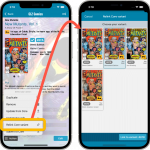 It’s August 31, so I know you saw this coming: the August 2022 edition of the CLZ Newsletter. A bit of a quiet month, with many CLZ team members enjoying their well-deserved vacations. But still, a nice set of releases, strangely enough all about our comic database apps and software.
It’s August 31, so I know you saw this coming: the August 2022 edition of the CLZ Newsletter. A bit of a quiet month, with many CLZ team members enjoying their well-deserved vacations. But still, a nice set of releases, strangely enough all about our comic database apps and software.
Also, in today’s newsletter, the latest news about our upcoming partnership with CovrPrice (ETA late September!).
The topics today:
- CLZ Comics 7.10 / Comic Connect: Re-Link Core Variant / Improved Card View
- CLZ Comics 7.11: Configurable Update from Core
- The latest news about the CLZ / CovrPrice partnership
Read more
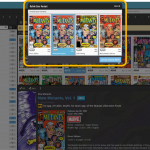 In today’s update for your Comic Connect software, one new feature and some further tweaks to the new Vertical Card View (based on your feedback):
In today’s update for your Comic Connect software, one new feature and some further tweaks to the new Vertical Card View (based on your feedback):
- Relink Core Variant: easily link your local entry to a different variant in Core
- Improved Vertical Card View: now including Grade/Value and Collection Status
Read more
Fixed:
- Card view texts had the wrong color in certain situations
- App could freeze in Series list when sorting on issue count
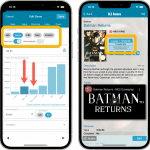 CLZ Alwin here, with the CLZ Newsletter for July 2022.
CLZ Alwin here, with the CLZ Newsletter for July 2022.
A large part of the CLZ team is currently preparing for the upcoming collaboration with CovrPrice for comic values. The developers are working on the apps, the software and our server side code, while the content managers are getting our Core for comics fully linked up with the CovrPrice database. We are planning to do a more detailed update on this project soon.
Still, with all that going on, we have been able to do quite a few other projects, mainly for the mobile and web-based software. These are our July 2022 releases:
- For the CLZ mobile apps:
- CLZ Games 7.5: More value data from PriceCharting
- CLZ Comics v7.9: Filter your Series list by Completed status
- Coming up, CLZ Comics 7.10: ReLink Core Variant / Improved Card View
- For the Connect web-based software:
- New collection view “Vertical Cards”
- Game Connect: More value data from PriceCharting
- Comic Connect: Bigger cover images in Add Comics screen
- Comic Connect: Improved Pull List and new “Discover” mode!
Read more
 For this update, the main goal was to make the cover images in the Add Comics screen bigger, to make it easier to find the issue or variant that you own.
For this update, the main goal was to make the cover images in the Add Comics screen bigger, to make it easier to find the issue or variant that you own.
However, while working on that, we ran into some other things that could be improved, so we figured why not? So in the end, it turned out be a serious overhaul of the Add Comics screen 🙂
Here’s an overview of all the improvements:
- Bigger cover images in the Issue List
- The Issue List for a series now opens in a separate page
- Preview Page now also shows a bigger cover image
- And finally: the Add Comics screen is now a lot bigger!
Read more
 Recently introduced in the CLZ mobile apps and instantly very popular, so now available in all five Connect flavors too: the Card View.
Recently introduced in the CLZ mobile apps and instantly very popular, so now available in all five Connect flavors too: the Card View.
(And… because Connect already had a view called “Card View”, we renamed the old view to “Horizontal Cards” and named the new one “Vertical Cards” here.)
Here’s how to switch to new “Vertical Cards” view: on the toolbar above your collection list, click the 2nd button from the left, called “Vertical Cards”.
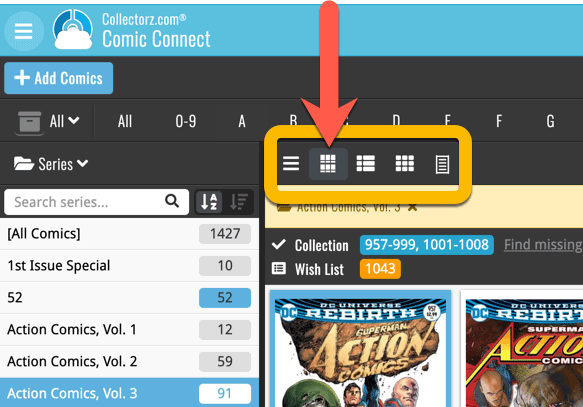
Check out the screenshots below:
Read more
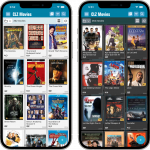 CLZ Alwin here, with the May 2022 edition of the CLZ News.
CLZ Alwin here, with the May 2022 edition of the CLZ News.
This month, more updates for the mobile apps (as always) and 5 big maintenance builds for the Windows software. I know it has been a bit quiet on the Connect end, but that is caused by the big translation project we are doing there. We will be swinging back to big feature updates for Connect soon!
The releases for May 2022:
- CLZ mobile apps: new Card View in main screen (and more)
- CLZ Comics: List View is back in the Add Comics screen
- 5 maintenance builds for all 5 Collector programs for Windows
Read more
Fixed:
- Card View would crash the app if the Show Coverdates was switched on and a cover date was missing