News: all updates for our software and apps
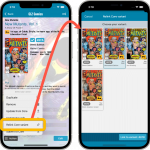 It’s August 31, so I know you saw this coming: the August 2022 edition of the CLZ Newsletter. A bit of a quiet month, with many CLZ team members enjoying their well-deserved vacations. But still, a nice set of releases, strangely enough all about our comic database apps and software.
It’s August 31, so I know you saw this coming: the August 2022 edition of the CLZ Newsletter. A bit of a quiet month, with many CLZ team members enjoying their well-deserved vacations. But still, a nice set of releases, strangely enough all about our comic database apps and software.
Also, in today’s newsletter, the latest news about our upcoming partnership with CovrPrice (ETA late September!).
The topics today:
- CLZ Comics 7.10 / Comic Connect: Re-Link Core Variant / Improved Card View
- CLZ Comics 7.11: Configurable Update from Core
- The latest news about the CLZ / CovrPrice partnership
CLZ Comics 7.10 / Comic Connect: Re-Link Core Variant / Improved Card View
In this update, one new feature and one improvement requested by you all, implemented for both the CLZ Comics mobile app (in version 7.10) and in the Comic Connect web-based software:
- Relink Core Variant: easily link your local comic entry to a different variant in Core
- Improved Card View: now including Grade/Value and Collection Status
Relink Core variant
In preparation of the CovrPrice integration for comic values, we are making sure our Core is as complete as possible, that is, with all missing Direct Editions, Newsstand Editions, UK Price Variants, Canadian Price Variants and Australian Price Variants. We even have a special topic about this in our “CLZ Comics” group on Facebook, where group members are reporting series with missing variants.
Now it could be that the specific variant you own was NOT in Core yet when added it to your database, but IS listed NOW. In that case, you of course want to change your Core link to the correct variant, so that:
- When you use Update from Core, you will get the data for the correct variant
- When you update your values from CovrPrice (as soon as that is live), you get the value for the correct variant
So we made that possible now, with the new “Relink Core Variant” tool, which lets you link your local entry to a different variant in Core, e.g. from Direct to Newsstand. Doing so will automatically update and overwrite all relevant information, like the Variant letter, the Variant Description, the cover image, barcode, cover date, etc…
You can find the Relink Core Variant command in the Action menu of the comic details page. In screen that pops up, just tap the correct variant, then tap the blue “Link to variant” button at the bottom right.
Screenshots: CLZ Comics mobile app / Comic Connect
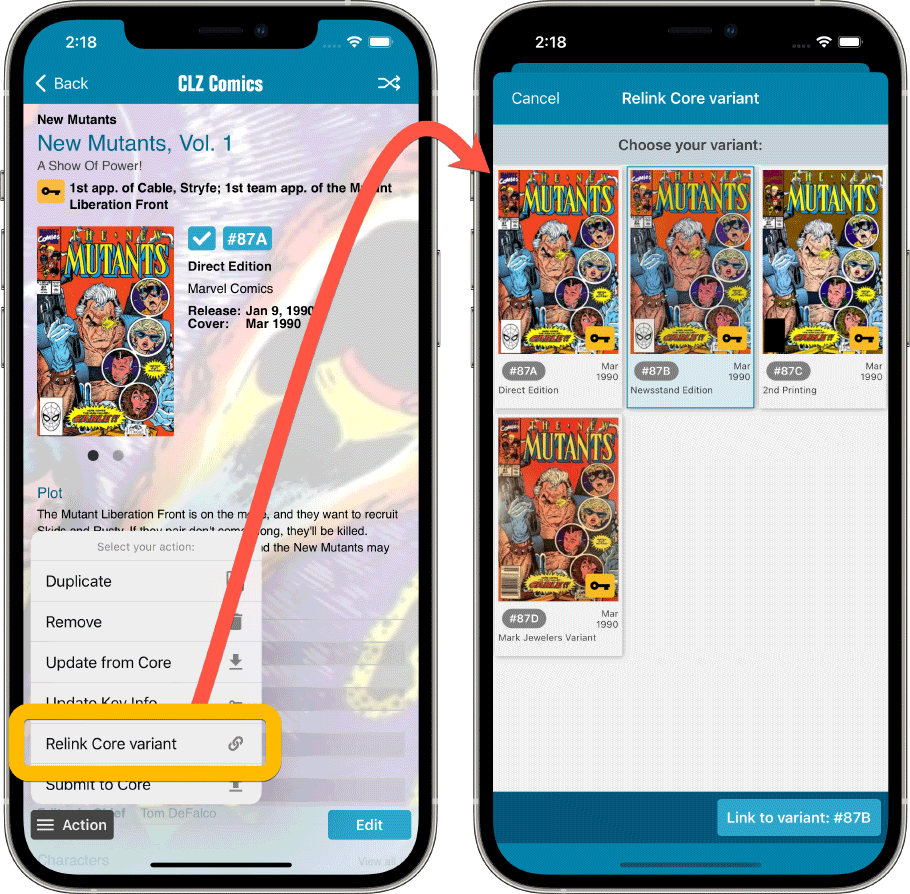
Improved Card View
The recently introduced Card View has quickly become the favorite view of many users. However, after the introduction, we did get some suggestions from users for making it even better.
Many users, including myself (Alwin), were instantly missing the Grade and Value information (which IS shown in List View). Others were missing the colored bars indicating the collection status.
Both good points of course, so we added both to the Card View too. To accommodate that extra information in the card panel, we move the Series name to the top of card, nicely centered above the cover image.
(note that the series name is not shown when inside a specific series folder)
Screenshots: CLZ Comics mobile app / Comic Connect
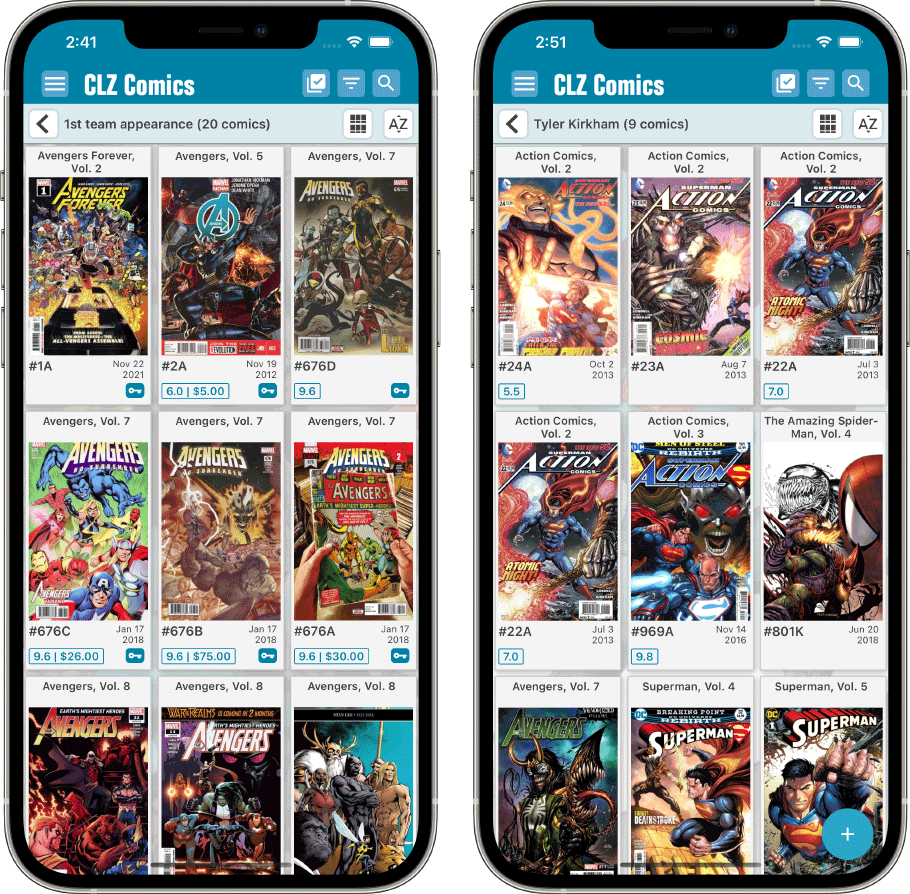
CLZ Comics 7.11: Configurable Update from Core
Yes, version 7.11. Still not moving to v8.0 yet, as we are saving that major version number for the upcoming huge CovrPrice update.
New in 7.11: for several database fields, select whether Update from Core should
- Update if empty (this is the old and default behaviour)
OR
- REPLACE existing data
This choice is now available for the following fields:
- Series
- Variant + Variant Description
- Cover Date
- Release Date
- Series Group
- Age
- Number of Pages
- Cover Price
For all other fields Update from Core will work as it always did, that is, it will only Update a field when it was still empty.
Click here for some CLZ Comics 7.11 screenshots
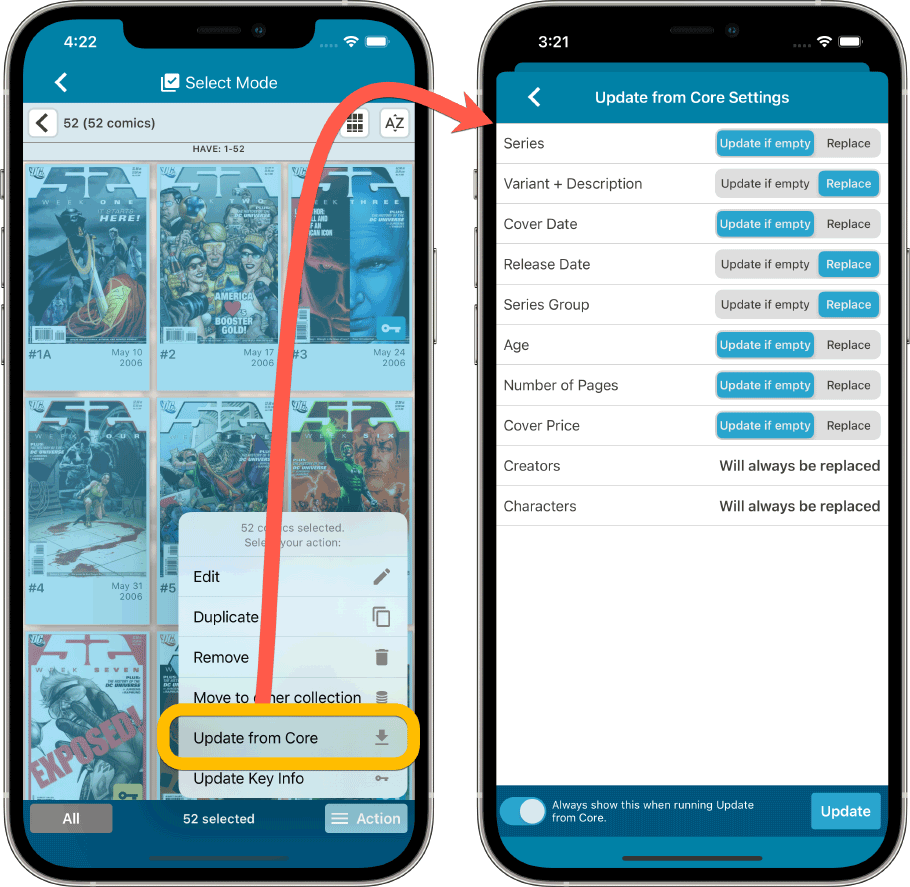
The latest news about the CLZ / CovrPrice partnership
September is getting closer, so time for an update about our upcoming collaboration with CovrPrice for comic values. But first, a quick summary:
CLZ / CovrPrice: What’s it all about?
 CLZ and CovrPrice are going to work together, which will give you comic values from CovrPrice (for both raw and graded comics), right there in your favorite CLZ comic cataloging tool (CLZ Comics, Comic Connect or Comic Collector).
CLZ and CovrPrice are going to work together, which will give you comic values from CovrPrice (for both raw and graded comics), right there in your favorite CLZ comic cataloging tool (CLZ Comics, Comic Connect or Comic Collector).
To get access to these comic values from CovrPrice, you will need a subscription to the CovrPrice “UNLIMITED” plan, which is US $6.95 per month or, when paid yearly, US $60 per year ($5/month).
You will also need an active subscription to your CLZ app or software. A grandfathered account will not suffice.
Got questions? Check out our CLZ / CovrPrice FAQ here!.
The lastest news:
ETA: development and content work is on schedule, and we are currently aiming for end of September!
From the CovrPrice side: Condition Based values for raw comics!
On the CovrPrice side, the main focus has been on their new Condition-Based value system for raw comics. Which went live yesterday!
Instead of showing a single, combined FMV for all raw comics of a specific comic, COVRPRICE now shows you the FMV for raw comics based on their condition! With their 7 raw comic condition ranges, you’ll have a much more accurate estimate for all your raw comics.
For the full story about the new system for raw values, read the CovrPrice newsletter here.
At the same time, the CovrPrice developers are implementing the API that CLZ will use to retrieve comic values. CP and CLZ developers are collaborating to work out all the details. We are expecting to do the first test API calls next week!
From the CLZ side: Matching, matching, matching!
On the CLZ side, the web-developers are creating the server side code that is going to “talk” with the CovrPrice API. This week, we have been able to do the first actual calls to the new CovrPrice API for getting comic values. A big breakthrough, and… it is working!
The CLZ mobile developers have already done all the required changes for the CLZ Comics mobile app v8.0. Just needs testing and tweaking.
We are currently finalizing the Comic Connect and Comic Collector software.
And then there is the huge database matching project: at the CLZ HQ, we are matching up the CovrPrice database with the CLZ Core comic database. That is, we are linking each specific issue and variant in the CP database with the corresponding issue in the CLZ database. A huge project, as these are two huge databases. So we focussed on the most popular series and ongoing series first and moved on from there.
We are doing our best to provide excellent value coverage for your collection at launch, with coverage improving further in the months after we go live.
In any case, you can expect to get values for a large part of your collection. In any case, for a much, much larger part compared to our previous values partner!
Wanna give COVRPRICE a try?
$4 discount on your first month!
Just use this coupon code: CLZ2022
Follow the instructions below for the Promo!
1) Go to https://covrprice.com/ and sign up for the Free 10 Day trial
This will make you a BASIC (free) CovrPrice member, then…
2) After you’ve created a COVRPRICE account, click here for 30 days of Unlimited Membership for only $2.99 (coupon code: CLZ2022):
https://covrprice.com/register/unlimited-monthly/?coupon=CLZ2022
After 30 days your account will automatically revert to the $6.95/month account.
IMPORTANT: please note that this is a trial of the CovrPrice.com website, so that you can research comics and check out their value system. You will not get values in your CLZ software yet, neither will the CovrPrice.com site automagically list your database.
Happy cataloging!