Software and app updates related to 'templates'
v23.0.3: Improved Add Screen stability and Sorting / Details Panel fixes
Fixed:
- Several small Add Screen stability issues
- Sorting problems for certain fields
- Details panel would not show Chorus in specific cases
v23.1: Game trailers now appear as clickable thumbnails
 Another update for your Game Collector software, that could make using the software quite a bit faster and more responsive!
Another update for your Game Collector software, that could make using the software quite a bit faster and more responsive!
In this update, we are changing the way Youtube trailer videos are shown in the details panel. Instead of an embedded YouTube player (which can be very slow to load), the trailers are displayed as a list of video thumbnails and title. Just click to open the video on the Youtube site.
This new setup has the following advantages:
- Browsing through your games is a lot faster now.
No more annoying “hangs” while the Youtube video loads. - It resolves the problem of many videos not being “allowed” to be embedded nowadays.
- Clicking a trailer will now always open it in your default browser!
(previously it always opened in Internet Explorer)
Read more
v23.1: Movie trailers now appear as clickable thumbnails
 Another update for your Movie Collector software, that could make using the software quite a bit faster and more responsive!
Another update for your Movie Collector software, that could make using the software quite a bit faster and more responsive!
In this update, we are changing the way Youtube trailer videos are shown in the details panel. Instead of an embedded YouTube player (which can be very slow to load), the trailers are displayed as a list of video thumbnails and title. Just click to open the video on the Youtube site.
This new setup has the following advantages:
- Browsing through your movies is a lot faster now.
No more annoying “hangs” while the Youtube video loads. - It resolves the problem of many videos not being “allowed” to be embedded nowadays.
- Clicking a trailer will now always open it in your default browser!
(previously it always opened in Internet Explorer)
Read more
Fixed:
- Templates: Tapping the cover to zoom in on it often caused the cover to flip to the back cover
- Adding: Adding an item to a different collection status could cause Pre-fill fields to clear in the existing entry
Fixed:
- Templates: Tapping the cover to zoom in on it often caused the cover to flip to the back cover
- Adding an item to a different collection status caused Pre-fill fields to clear in the existing entry
- Sorting: When sorting by cover price, comics without a cover price would show “Cover: null” in the list
Fixed:
- Templates: Tapping the cover to zoom in on it often caused the cover to flip to the back cover
- Adding an item to a different collection status caused Pre-fill fields to clear in the existing entry
- Update from Core: a crash could sometimes occur during the update
- Edit Multiple: improved loading times
Fixed:
- Templates: Tapping the cover to zoom in on it often caused the cover to flip to the back cover
- Adding an item to a different collection status caused Pre-fill fields to clear in the existing entry
Fixed:
- Templates: Tapping the cover to zoom in on it often caused the cover to flip to the back cover
- Adding an item to a different collection status caused Pre-fill fields to clear in the existing entry
Fixed
- Images View: Improved spacing between thumbnails
- Images View: Mouse over on images didn’t show the title of the item
- Cover Flow: Now uses big sharp images instead of the small thumbnails
- Find Cover: Could give an Access Violation when finding GIF images
- Templates: Improved visibility of authors if a book has multiple authors
New:
- “Collection Status” field can now be used as a folder field
- “Storage Box” field has been added to the Add from Core Quick Fill pop up
Fixed:
- Update All Values from GoCollect did not work anymore (on large collections)
- Problems using the Add Comics screen Pull List tab
- Resources/Handles related error when Adding or Updating from Core
- Series “have/want” summaries erroneously included comics from ALL sub-collections
A big update for the CLZ Movies app again, introducing a new Statistics screen, a cool “infographic” style screen, showing totals and statistics about your movie collection.
To open it, just choose “Statistics” from the menu.
In this new screen, you can find:
- Your total number of movies and TV Series and how many different formats you have.
- A nice pie chart showing the distribution of your movies over formats (DVD, Blu-ray, etc..).
- A top 5 list of your most recent additions.
- A bar chart of your movies by genre.
- A bar chart of your movies by director.
- A bar chart of your movies by IMDb rating.
- A pie chart showing your Seen and Unseen movies.
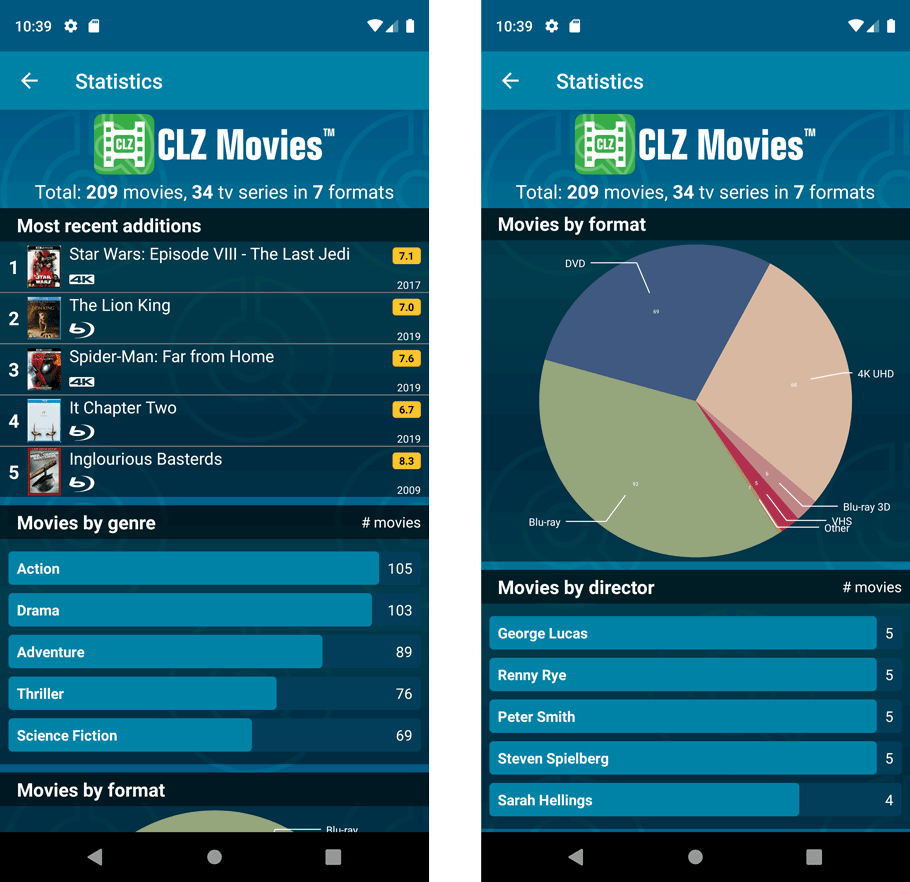
A big update for the CLZ Movies app again, introducing a new Statistics screen, a cool “infographic” style screen, showing totals and statistics about your movie collection.
To open it, just choose “Statistics” from the menu.
In this new screen, you can find:
- Your total number of movies and TV Series and how many different formats you have.
- A nice pie chart showing the distribution of your movies over formats (DVD, Blu-ray, etc..).
- A top 5 list of your most recent additions.
- A bar chart of your movies by genre.
- A bar chart of your movies by director.
- A bar chart of your movies by IMDb rating.
- A pie chart showing your Seen and Unseen movies.
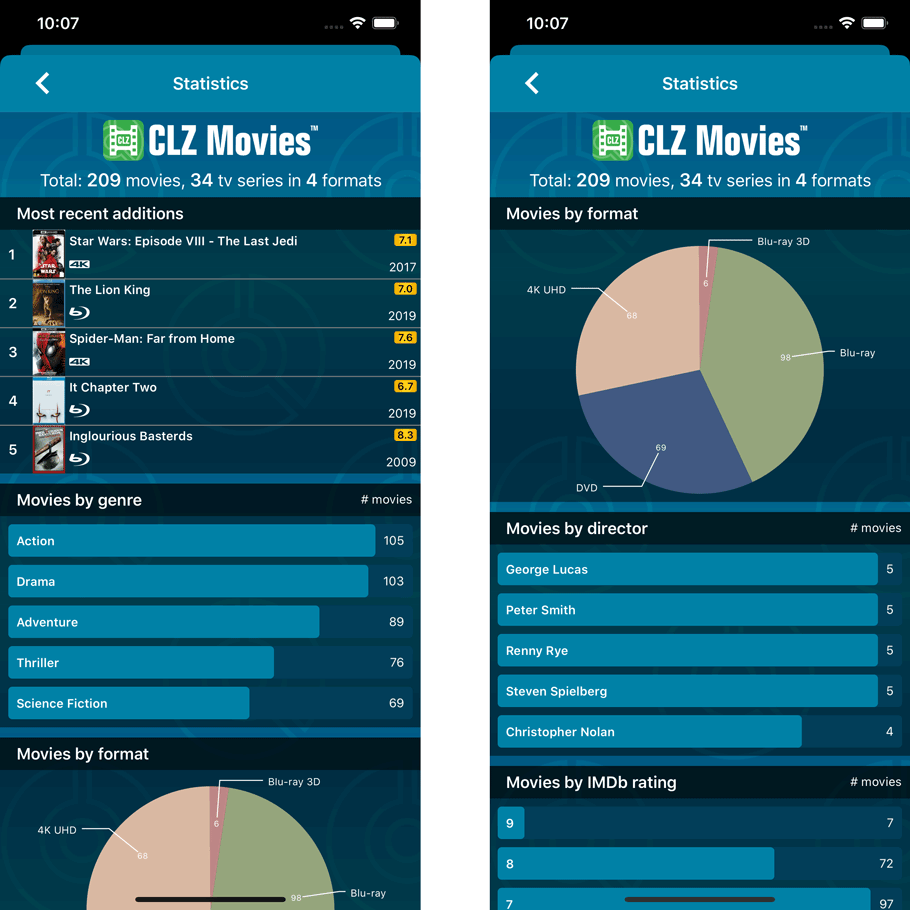
Fixed:
- Add Screen: Year was missing from Search As You Type results
- Add Screen: Barcode results could sometimes be wrongly highlighted in blue
- Edit Screen: Renamed “Issue Title” to “Title”
- Templates: “Star Rating” and “Read It” controls are back (under Personal)
- Main Screen: The quick search dropdown could get stuck on the screen
- Manage Pick Lists: Genres list was missing
- Manage Pick Lists: Removed “Condition” (now Grade)
- Updated a couple of warning pop-ups
A couple of fixes for Movie Collector Mac today with squashed bugs that you reported to us:
Fixed:
- Add Screen: Searching an IMDb URL or Title gave invalid XML if they contained “&” in them
- Add Screen: Barcode scanning with CLZ Barry or CueCat didn’t work
- Link with CLZ Core screen didn’t find any results
- Editing the personal rating in the template and edit screens missed the star images
- Templates stopped working if an “&” was in some of the fields
New:
- You can now add the field “Custom Image” as a column to your list.
Fixed:
- Multiple Collections:
- Importing XML would always import into the “first collection” instead of the selected collection.
- Importing XML could cause a crash.
- There were some issues with the order of multiple collections.
- A couple of Flex template fixes.
- The details template was always reset to Flex.
- “Custom Image” checkbox wasn’t checked when using Find Cover via Main Screen.
New:
- The resizable panels in the add screen now have the same design as the ones in the main screen.
Fixed:
- iPad: Wrong initial panel layout in the main screen when the app is started in landscape mode.
- Clear templates: Track artists did not display when the album artist wasn’t set
We noticed a small issue in the new Flex detail templates where plot descriptions could be cut off wrong. Fixed in this latest build.
We also fixed a rare problem that could throw a “List index out of bounds” error on certain popups.
Fixed:
- “Clean” templates were missing
- Adding movies from files didn’t refresh the movie list correctly
Fixed:
- Edit Screen:
- Composition Table: columns could not be resized beyond certain size.
- Tracks Screen: column widths were not remembered.
- Edit Track Screen: Credits: Roles were sometimes reverted to “Engineer”.
- Add Music Files: artists with accents were not imported.
- Play music: tracks were not played in the right order on iTunes when playing an album.
- Discs, Headers & Tracks total time didn’t include subtracks time.
- Templates:
- Cobalt and Carbon templates: Choruses were not always displayed.
- Templates: Fixed naming of discs in single- vs. multi-disc albums.
Fixed:
- Cards View: Quick Search didn’t filter the cards in the list.
- First Letter folder option was not using the Sort Names.
- Loan Manager Screen: Search was not working.
- Sierra: Full Screen Mode: “Add Cover” popup appears under the Edit Screen.
- Internal Images: Templates images were not updated after editing an item.
- When no internet connection was available, app was launched in Trial Mode.
- Templates : HTML content in Plots was not formatted correctly.
Fixed:
- Check for Updates was broken for macOS Sierra.
- Templates were broken when User Defined Field headers contained special characters.
Fixed:
- Check for Update was broken for macOS Sierra.
- Templates were broken when User Defined Field headers contained special characters.
- CLZ Cloud: Down sync: Fixed an issue causing possible duplication of series.
Fixed:
- Check for Updates was broken for macOS Sierra.
- Templates were broken when User Defined Field headers contained special characters.
- Add Automatically: “Search as you Type” results didn’t show the release year and title in macOS Lion and below.
Fixed:
- Check for Updates was broken for macOS Sierra.
- Templates were broken when User Defined Field headers contained special characters.
- Templates: Inherited album composers were displayed at tracks level.
- Edit Screen: autocomplete feature is now available for composer field too.
- Fixed a crash when main list (expanded up to the tracks level) was sorted by Format.
v16.0.7: Added ISBN icon back into the template and some more fixes
Fixed:
- Templates:
- Credits with role “Author” were not listed
- Template: ISBN icon was missing
- Duplicate Book: Stories were not copied
- Main Screen: Edit in List
- un(checking) checkbox lists didn’t trigger a “sync change”
- changing “Read It” and “Changing Date” didn’t trigger a “sync change”
- Cards View: the new cover was not displayed using Find Cover
- Add Auto: sometimes not selected queue items were also added using “Add Selected” in queue mode