Software and app updates related to 'linking'
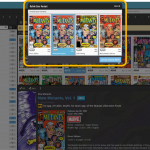 In today’s update for your Comic Connect software, one new feature and some further tweaks to the new Vertical Card View (based on your feedback):
In today’s update for your Comic Connect software, one new feature and some further tweaks to the new Vertical Card View (based on your feedback):
- Relink Core Variant: easily link your local entry to a different variant in Core
- Improved Vertical Card View: now including Grade/Value and Collection Status
Read more
Fixed:
- Various “Access Violation” errors fixed in the Link Comics screen
- Edit Screen: File paths for missing cover images weren’t showing
- Main Screen: filtering on Collection Status “Sold” didn’t show correct filter text in the bottom of the screen
Fixed:
- Various “Access Violation” errors fixed in the Link Comics screen
- User Defined Fields: default values weren’t used when adding comics
- Pre-fill: User Defined Fields weren’t remembered between sessions
- Light Skin: Rating stars weren’t visible
Fixed:
- Various “Access Violation” errors fixed in the Link Movies screen
- User Defined Fields: default values weren’t used when adding movies
- Pre-fill: User Defined Fields weren’t remembered between sessions
- Light Skin: Rating stars weren’t visible
Fixed:
- Various “Access Violation” errors fixed in the Link Albums screen
- User Defined Fields: default values weren’t used when adding albums
- Pre-fill: User Defined Fields weren’t remembered between sessions
- Light Skin: Rating stars weren’t visible
Fixed:
- Add books: When adding books to “Sold” the button wasn’t showing text
- Various “Access Violation” errors fixed in the Link Books screen
- User Defined Fields: default values weren’t used when adding books
- Pre-fill: User Defined Fields weren’t remembered between sessions
- Light Skin: Rating stars weren’t visible
Fixed:
- Add Games: the value wasn’t shown in the result cells (you may need to switch your completeness from CIB to New and back in pre-fill settings 1 time to make them show up!)
- Sync with CLZ Cloud: Date Added wasn’t syncing
- Pre-fill: You can now use the field “Original” as a pre-fill field
- Pick list popups: Add button contained bad text
- Various “Access Violation” errors fixed in the Link Games screen
- User Defined Fields: default values weren’t used when adding games
- Pre-fill: User Defined Fields weren’t remembered between sessions
- Light Skin: Rating stars weren’t visible
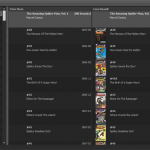 It is important to have your local comic entries linked to the corresponding entries in our Core online comic database, especially when syncing to the CLZ Cloud and/or the CLZ Comics mobile app. Because a correct Core link is what gives you all automatic comic details, like cover images, values, creators, characters, plots, etc..
It is important to have your local comic entries linked to the corresponding entries in our Core online comic database, especially when syncing to the CLZ Cloud and/or the CLZ Comics mobile app. Because a correct Core link is what gives you all automatic comic details, like cover images, values, creators, characters, plots, etc..
All comic entries you added through the Add Comics from Core screen, will of course be linked with a Core entry automatically. However, if you added a comic manually, or if you imported a list of comics, e.g. from a CSV file, some of your entries may arrive “unlinked”. In which case you would need to do the linking afterwards.
Previously, linking comics with Core was done in an old and clunky screen, based on a very old version of the Add Comics from Core screen. But not anymore!
As of today, Comic Collector has a completely new Link Comics with Core screen.
Read more
 It is important to have your album entries linked to the corresponding disc entries in our Core online music database, especially when syncing to the CLZ Cloud and/or the CLZ Music mobile app. Because a correct Core link is what gives you all automatic album details, like cover images, tracks, labels, genres, formats, etc..
It is important to have your album entries linked to the corresponding disc entries in our Core online music database, especially when syncing to the CLZ Cloud and/or the CLZ Music mobile app. Because a correct Core link is what gives you all automatic album details, like cover images, tracks, labels, genres, formats, etc..
All album entries you added through the Add Albums from Core screen, will of course be linked with a Core entry automatically. However, if you added an album manually, or if you imported a list of albums, e.g. from a CSV file or by adding music files, some of your entries may arrive “unlinked”. In which case you would need to do the linking afterwards.
Previously, linking discs with Core was done in an old and clunky screen, based on a very old version of the Add from Core screen. But not anymore!
As of today, Music Collector has a completely new Link Discs with Core screen.
Read more
[CLZ News] New Link with Core screen for Windows, cosmetic updates for the CLZ apps coming up
 CLZ Alwin here, with your CLZ news for April 2021.
CLZ Alwin here, with your CLZ news for April 2021.
Here in the Netherlands things are looking up, albeit slowly. The evening curfew has been lifted, shops can be visited without appointments and restaurants and bars are allowed to open up their outdoor terraces between noon and 18:00.
For the CLZ team, it’s business as usual, with some nice releases this April, and more big projects coming to an end soon:
- Released this month:
- Movie/Book/Game Collector 21.2 for Windows: New Link with Core screen
- Comic Collector 21.1: Download values in other currencies
- CLZ Books 6.3: New fields, website links and: other currencies!
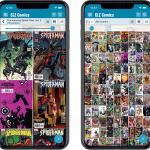
- Coming up:
- Music/Comic Collector for Windows: New Link with Core screen
- CLZ mobile apps: big “cosmetic” update with a new look
- Music Connect/Cloud: new fields
- Re-design for the core.collectorz.net Submit to Core site
Read more
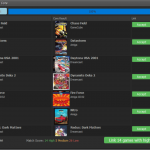 It is important to have your game entries linked to the corresponding entries in our Core online game database, especially when syncing to the CLZ Cloud and/or the CLZ Games mobile app. Because a correct Core link is what gives you all automatic game details, like cover images, developer, publisher, description, backdrop art, trailer videos, etc..
It is important to have your game entries linked to the corresponding entries in our Core online game database, especially when syncing to the CLZ Cloud and/or the CLZ Games mobile app. Because a correct Core link is what gives you all automatic game details, like cover images, developer, publisher, description, backdrop art, trailer videos, etc..
All game entries you added through the Add Games from Core screen, will of course be linked with a Core entry automatically. However, if you added game manually, or if you imported a list of games, some of your entries may arrive “unlinked”. In which case you would need to do the linking afterwards.
Previously, linking games with Core was done in an old and clunky screen, based on a very old version of the Add from Core screen. But not anymore!
As of today, Game Collector has a completely new Link Games with Core screen.
Read more
 It is important to have your movie entries linked to the corresponding entries in our Core online movie database, especially when syncing to the CLZ Cloud and/or the CLZ Movies mobile app. Because a correct Core link is what gives you all automatic movie details, like cover images, cast, crew, backdrop art, trailer videos, etc..
It is important to have your movie entries linked to the corresponding entries in our Core online movie database, especially when syncing to the CLZ Cloud and/or the CLZ Movies mobile app. Because a correct Core link is what gives you all automatic movie details, like cover images, cast, crew, backdrop art, trailer videos, etc..
All movie entries you added through the Add Movies from Core screen, will of course be linked with a Core entry automatically. However, if you added movies manually, or if you imported a list of movies, e.g. from a CSV file or by adding movie files, some of your entries may arrive “unlinked”. In which case you would need to do the linking afterwards.
Previously, linking movies with Core was done in an old and clunky screen, based on a very old version of the Add from Core screen. But not anymore!
As of today, Movie Collector has a completely new Link Movies with Core screen.
Read more
 It is important to have your book entries linked to the corresponding entries in our Core online book database, especially when syncing to the CLZ Cloud and/or the CLZ Books mobile app. Because a correct Core link is what gives you all automatic book details, like cover images, subjects, genres, Dewey, plot description, etc..
It is important to have your book entries linked to the corresponding entries in our Core online book database, especially when syncing to the CLZ Cloud and/or the CLZ Books mobile app. Because a correct Core link is what gives you all automatic book details, like cover images, subjects, genres, Dewey, plot description, etc..
All book entries you added through the Add Books from Core screen, will of course be linked with a Core entry automatically. However, if you added books manually, or if you imported a list of books, e.g. from a CSV file or by adding eBook files, some of your entries may arrive “unlinked”. In which case you would need to do the linking afterwards.
Previously, linking books with Core was done in an old and clunky screen, based on a very old version of the Add from Core screen. But not anymore!
As of today, Book Collector has a completely new Link Books with Core screen.
Read more
Today’s fix version repairs the link screen that yielded no results when only searching for author and title. It’s also the first version built with our updated developer tools.
If you’re encountering any new issues with this version, contact us through support.
Fixed:
- Link Screen sometimes gave no results at all
A couple of fixes for Movie Collector Mac today with squashed bugs that you reported to us:
Fixed:
- Add Screen: Searching an IMDb URL or Title gave invalid XML if they contained “&” in them
- Add Screen: Barcode scanning with CLZ Barry or CueCat didn’t work
- Link with CLZ Core screen didn’t find any results
- Editing the personal rating in the template and edit screens missed the star images
- Templates stopped working if an “&” was in some of the fields
It is important to have your album entries linked to the corresponding entries in our Core online music database, because that is what gives you all automatic album details, like song lists, label, cover art, etc..
All album entries you add through the Add Albums screen, by searching our Core, will of course automatically be linked to Core.
However, if you imported a list of albums, e.g. from a CSV file or from a competitor product, some/most of your entries may arrive “unlinked”, especially if you did not import barcodes.
Previously, linking those unlinked entries to Core was a one-by-one job, slow and cumbersome. But we fixed that once and for all, with the new smart Link Albums tool!
This new Link Albums tool automatically finds best matches in our Core online movie database, based on artist, album title and amount of tracks (if you have them) in your list. Then, it lets you auto-link all “high match score” albums, saving you loads and loads of time and clicks!
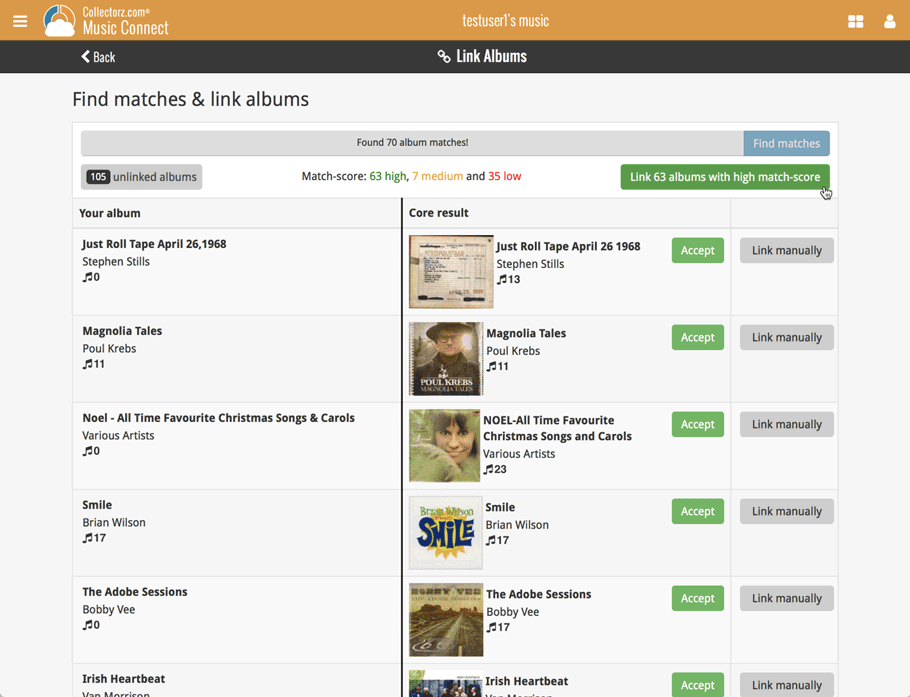
It is important to have your book entries linked to the corresponding entries in our Core online book database, because that is what gives you all automatic book details, like subjects, genres, Dewey, plot description, cover art, etc..
All book entries you add through the Add Books screen, by searching our Core, will of course automatically be linked to Core.
However, if you imported a list of books, e.g. from a CSV file or from a competitor product, some/most of your entries may arrive “unlinked”, especially if you did not import ISBNs.
Previously, linking those unlinked entries to Core was a one-by-one job, slow and cumbersome. But we fixed that once and for all, with the new smart Link Books tool!
This new Link Books tool automatically finds best matches in our Core online book database, based on author, title and publisher in your list. Then, it lets you auto-link all “high match score” books, saving you loads and loads of time and clicks!
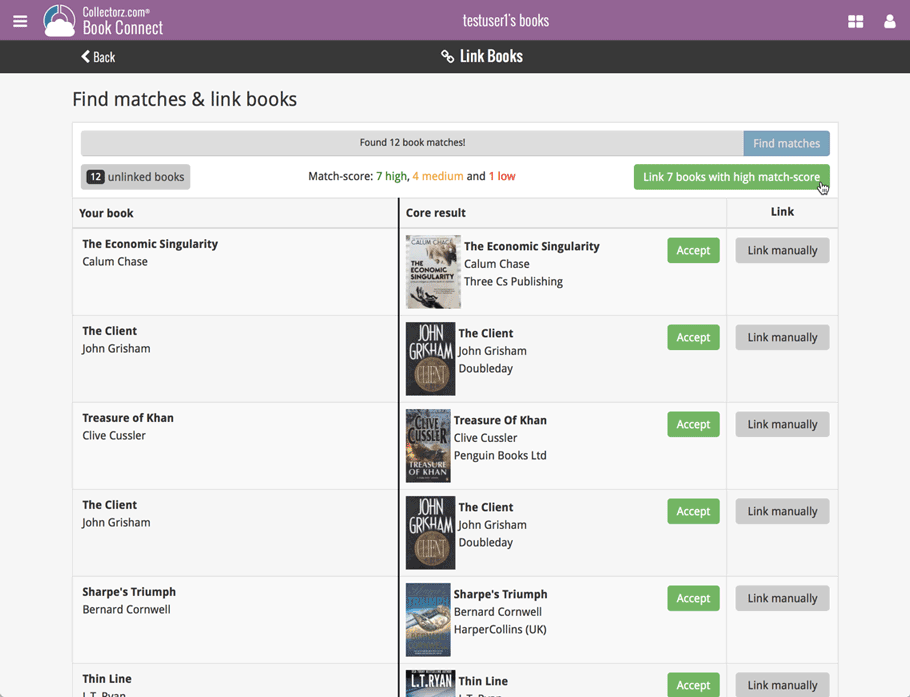
It is important to have your game entries linked to the corresponding entries in our Core online game database, because that is what gives you all automatic game details, like developer, publisher, description, cover art, backdrop art, trailer videos, etc..
All game entries you add through the Add Games screen, by searching our Core, will of course automatically be linked to Core.
However, if you imported a list of games, e.g. from a CSV file or from a competitor product, some/most of your entries may arrive “unlinked”, especially if you did not import barcodes.
Previously, linking those unlinked entries to Core was a one-by-one job, slow and cumbersome. But we fixed that once and for all, with the new smart Link Games tool!
This new Link Games tool automatically finds best matches in our Core online game database, based on title and platform in your list. Then, it lets you auto-link all “high match score” games, saving you loads and loads of time and clicks!
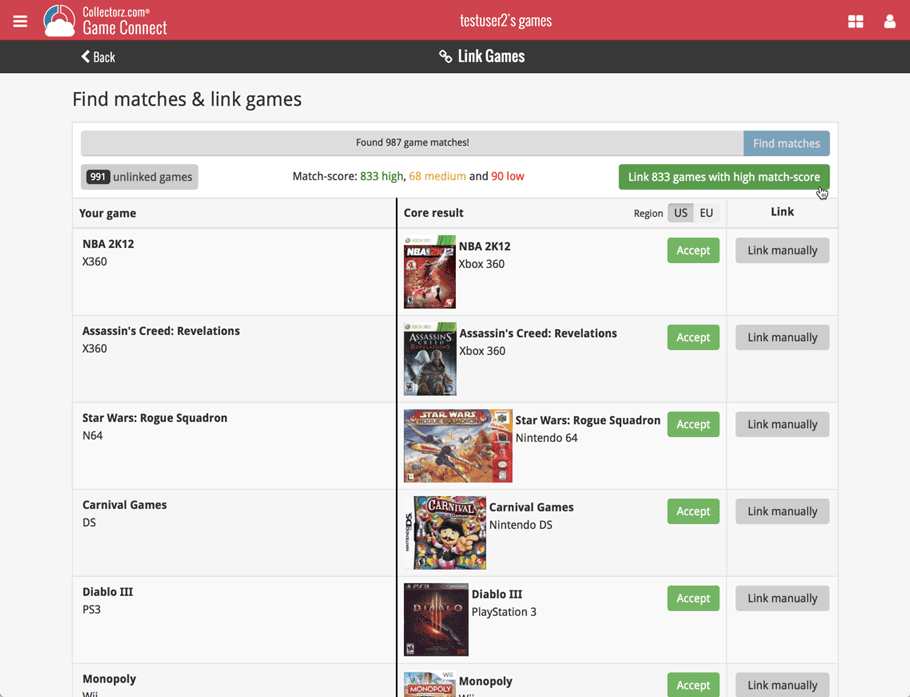
It is important to have your movie entries linked to the corresponding entries in our Core online movie database, because that is what gives you all automatic movie details, like cast, crew, plot description, cover art, backdrop art, trailer videos, etc..
All movie entries you add through the Add Movies screen, by searching our Core, will of course automatically be linked to Core.
However, if you imported a list of movies, e.g. from a CSV file or from a competitor product, some/most of your entries may arrive “unlinked”, especially if you did not import IMDb numbers or barcodes.
Previously, linking those unlinked entries to Core was a one-by-one job, slow and cumbersome. But we fixed that once and for all, with the new smart Link Movies tool!
This new Link Movies tool automatically finds best matches in our Core online movie database, based on title and release year in your list. Then, it lets you auto-link all “high match score” movies, saving you loads and loads of time and clicks!
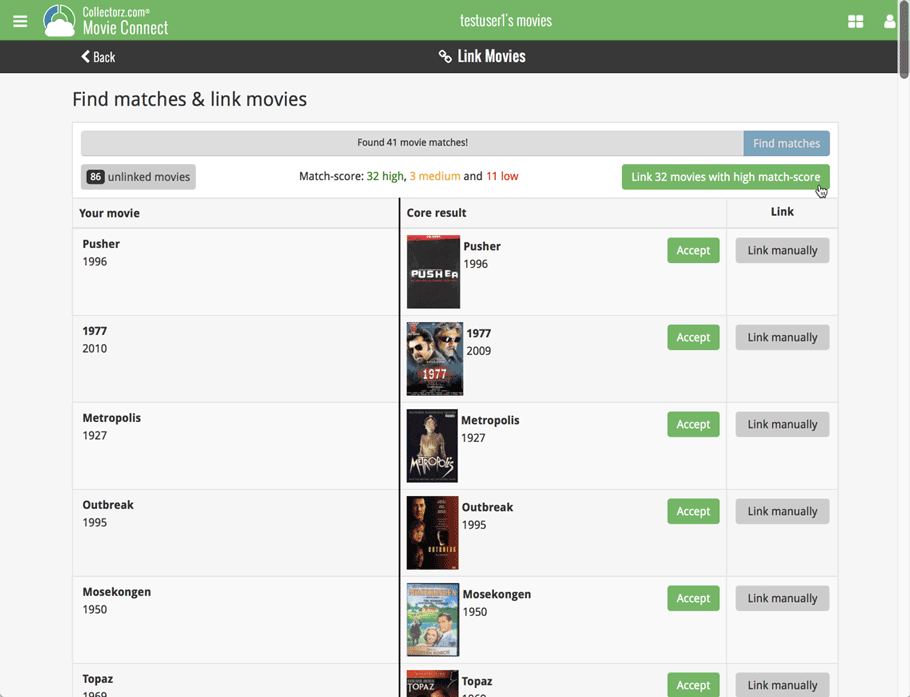
Fixed:
- Add Multiple Comics Manually: the first two comics of the added list would get the same index number.
- Linking Comics with CLZ Core didn’t mark them “dirty” for syncing with CLZ Cloud.
- Main Screen: Quick filter panel option “keep active” wasn’t applied directly after restarting software.
- Edit Comic: Links tab: When editing a local link, the “previous” button didn’t work.
v17.2.2: New icons for the Add from CLZ Core screen and fixes
New:
- Add Books from CLZ Core: the 4 “Add by” tabs now have icons.
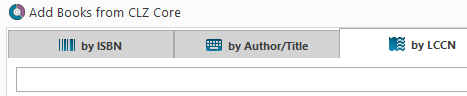
Fixed:
- Link/Update Books with CLZ Core: if an ISBN can’t be found, the author, publisher and title are now filled in automatically in the “Unrecognized ISBN” screen, if they are known from the book you’re linking.
- Main screen: Details Panel: characters with a link filled in were not clickable.
- Edit Book: Links tab: When editing a local link, the “previous” button didn’t work.
- After adding a book where a pick list item (such as an author) was updated with new information, not all books using that same author were marked as “dirty” for syncing with CLZ Cloud.
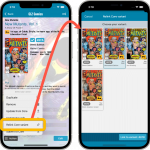 Nope, we won’t stop improving this app 🙂 Here’s version 7.10 already, with one new feature and one improvement requested by you all:
Nope, we won’t stop improving this app 🙂 Here’s version 7.10 already, with one new feature and one improvement requested by you all: