Software and app updates related to 'quick filter'
v17.2.4: New icons for the Add from CLZ Core screen and fixes
New:
- Add Games from CLZ Core: the 4 “Add by” tabs now have icons.
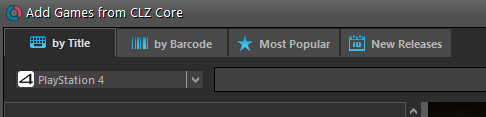
Fixed:
- Edit Game/Hardware: Screenshot & Links: adding “image files” as local links would add them as “screen shot” instead.
- Main Screen: Quick filter panel option “keep active” wasn’t applied directly after restarting software.
- Edit Game: Links tab: When editing a local link, the “previous” button didn’t work.
Fixed:
- Add Multiple Comics Manually: the first two comics of the added list would get the same index number.
- Linking Comics with CLZ Core didn’t mark them “dirty” for syncing with CLZ Cloud.
- Main Screen: Quick filter panel option “keep active” wasn’t applied directly after restarting software.
- Edit Comic: Links tab: When editing a local link, the “previous” button didn’t work.
v17.1.4: New icons for the Add from CLZ Core screen and fixes
New:
- Add Albums from CLZ Core: the 4 “Add by” tabs now have icons.
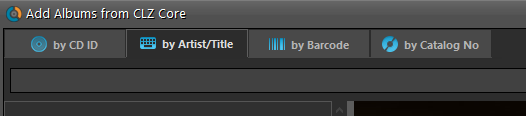
Fixed:
- Add/Link Music Files:
- Adding an album from music files will now leave the “Packaging” field empty instead of setting it from the Field Defaults.
- Import from iTunes: Album notes’ first character was missing.
- Edit Album: Links tab: When editing a local link, the “previous” button didn’t work.
- After adding an album where a pick list item (such as an artist) was updated with new information, not all albums using that same artist were marked as “dirty” for syncing with CLZ Cloud.
- Main Screen: Quick filter panel option “keep active” wasn’t applied directly after restarting software.
v16.3.6: Maintenance build: Fixed an access violation bug and more
Fixed:
- Export to HTML: access violation could occur in some cases when using a custom index template
- Edit Screen: Checkbox List hints would sometimes not disappear
- Main Screen: changing font size could make some screen elements disappear
- Quick Filter Panel: filters weren’t applied directly at startup when panel was closed but “Keep Active” was checked
v16.3.4: Maintenance build: Fixed an access violation bug and more
Fixed:
- Export to HTML: access violation could occur in some cases when using a custom index template
- Edit Screen: Checkbox List hints would sometimes not disappear
- Main Screen: changing font size could make some screen elements disappear
v16.3.5: Maintenance build: Fixed an access violation bug and more
Fixed:
- Export to HTML: access violation could occur in some cases when using a custom index template
- Edit Screen: Checkbox List hints would sometimes not disappear
- Main Screen: changing font size could make some screen elements disappear
- Quick Filter Panel: filters weren’t applied directly at startup when panel was closed but “Keep Active” was checked
Changes
- Date fields now have dropdowns for Month and Day. Order of Month and Day dropdown depends on system’s shortdate setting now
Fixed:
- Edit Multiple: F8 in date fields didn’t clear them
- Main Screen:
- horizontal scrollbar was sometimes showing in folder tree when it shouldn’t
- Cards View: scrolling using the mouse wheel wasn’t working properly
- layout wasn’t always restored properly when quick filter panel was showing
- Quick Filter Panel: collection status filter wasn’t showing in filter description at bottom of the screen
Changes
- Date fields now have dropdowns for Month and Day. Order of Month and Day dropdown depends on system’s shortdate setting now
Fixed:
- Edit Multiple: F8 in date fields didn’t clear them
- Main Screen:
- horizontal scrollbar was sometimes showing in folder tree when it shouldn’t
- Cards View: scrolling using the mouse wheel wasn’t working properly
- layout wasn’t always restored properly when quick filter panel was showing
- Quick Filter Panel:
- collection status filter wasn’t showing in filter description at bottom of the screen
- Release Year filter couldn’t be set when Year list contained non-numerical values
- Edit Album: Tracks table wasn’t following font size changes
- Edit Track: Genre list was showing grey box when using “System” skin setting
Changes
- Date fields now have dropdowns for Month and Day. Order of Month and Day dropdown depends on system’s shortdate setting now
Fixed:
- Edit Multiple: F8 in date fields didn’t clear them
- Main Screen:
- horizontal scrollbar was sometimes showing in folder tree when it shouldn’t
- Cards View: scrolling using the mouse wheel wasn’t working properly
- layout wasn’t always restored properly when quick filter panel was showing
- Quick Filter Panel: collection status filter wasn’t showing in filter description at bottom of the screen
v16.3.1: New: Light, Dark and System skins and Quick Filter panel
NEW: Choose between Light, Dark or System skins
Yes, We’re getting rid of the gray!
Game Collector now comes with a skin system, which affects the look of all screens in the program,
main screen, edit screens, add auto-screen, sync screen etc.. even the settings screens.
We have designed two different skins for you to choose from: Light and Dark.
The third option “System” is basically the old pre-v16.3 look.
- Light: A clean look, white backgrounds, dark fonts. Very readable, easy on the eye.
- Dark: A cool looking, modern design, with dark backgrounds, light fonts.
- System: Keep things as it was, with the program following your Windows theme.
Please note:
The program now defaults to the Dark Skin. You can change to a different Skin using the Skin option in the View menu.
Read more
v16.3.1: New: Light, Dark and System skins and Quick Filter panel
NEW: Choose between Light, Dark or System skins
Yes, We’re getting rid of the gray!
Music Collector now comes with a skin system, which affects the look of all screens in the program,
main screen, edit screens, add auto-screen, sync screen etc.. even the settings screens.
We have designed two different skins for you to choose from: Light and Dark.
The third option “System” is basically the old pre-v16.3 look.
Read more
v16.3.1: New: Light, Dark and System skins and Quick Filter panel
NEW: Choose between Light, Dark or System skins
Yes, We’re getting rid of the gray!
Comic Collector now comes with a skin system, which affects the look of all screens in the program,
main screen, edit screens, add auto-screen, sync screen etc.. even the settings screens.
We have designed two different skins for you to choose from: Light and Dark.
The third option “System” is basically the old pre-v16.3 look.
- Light: A clean look, white backgrounds, dark fonts. Very readable, easy on the eye.
- Dark: A cool looking, modern design, with dark backgrounds, light fonts.
- System: Keep things as it was, with the program following your Windows theme.
Please note:
The program now defaults to the Dark Skin. You can change to a different Skin using the Skin option in the View menu.
Read more
v16.3.3: Some fixes for the main screen and edit book screens
Fixed:
- Main screen: right click popup menu to customize toolbar didn’t show.
- Edit Book: “List index out of bounds” error when deleting a local link could occur.
- Main screen:
- Right click popup menu to customize toolbar didn’t show.
- Sometimes the screen layout wasn’t restored properly after start of program.
- Filter panel: closing the filter panel didn’t reset the Collection Status filter.
- Lookup Grid: filtering the dropdown then using the arrow keys to select name didn’t update the dropdown’s text.
- Quick Filter panel is now opened/closed using a new button on the toolbar (to the left of the folders button). No more automatic sliding when moving the mouse.
- Smoother filter sliders (Ratings, Year, Running Time)
Fixed:
- Opening then closing the Quick Filter panel could change the width of the other panels.
- Minimizing a full screen program, then restoring would not restore to full screen.
- Weird problems while resizing program windows.
- Main Screen: Cover flow had a white background with Light and Sytem Skin (now black again).
- Edit Multiple Movies: “Cannot focus a disabled or invisible window” could occur when clearing a check list with F8.
- Switching to or starting in System skin didn’t always refresh Details Panel.
Quick Filter panel tweaks
- Quick Filter panel is now opened/closed using a new button on the toolbar (to the left of the folders button).
No more automatic sliding when moving the mouse. - Smoother filter sliders (Ratings, Year, Running Time)
Fixed:
- Edit Multiple Books:
- Number of Pages field was always cleared.
- “Cannot focus a disabled or invisible window” when clearing a check list with F8.
- Edit Book:
- Number of Pages field was limited to 999.
- Author grid didn’t restore column widths properly.
- Opening then closing the Quick Filter panel could change the width of the other panels.
- Minimizing a full screen program, then restoring would not restore to full screen.
- Weird problems while resizing program windows.
- Main Screen: Cover flow had a white background with Light and Sytem Skin (now black again).
- Switching to or starting in System skin didn’t always refresh Details Panel.
v16.3.1: New: Light, Dark and System skins and Quick Filter panel
NEW: Choose between Light, Dark or System skins
Yes, We’re getting rid of the gray!
Book Collector now comes with a skin system, which affects the look of all screens in the program,
main screen, edit screens, add auto-screen, sync screen etc.. even the settings screens.
We have designed two different skins for you to choose from: Light and Dark.
The third option “System” is basically the old pre-v16.3 look.
Read more
- The opening and closing of the panel is now much smoother.
- It’s now less likely that the panel opens inadvertently,
as the “responsive area” is now smaller and there is slight delay before it reacts. - Now automatically slides back when not clicked.
Fixed:
- Edit Movie screen:
- Episode list columns could not be resized.
- Some field values were showing in bold.
- On User Defined tab, the check box lists were not scrollable.
- Check box lists didn’t show hints for items that were too wide to fit.
- Date fields were showing a ‘0’ for empty Month and Day. Will now only show when Month or Day field has focus
- Images View in Classic mode now also has a dark background while using Dark Skin.
- Quick Filter panel: Collection status filter was reset after panel moved open and closed.
- Vee Eight template: font size was too small.
- Add Automatically: Search Queue info was not updated after selecting a result.
- Import from Other Collection: Episode First Air Date and Episode Viewing Date year values were not importing.
v16.3.3: Quick Filter panel now allows active filter while it’s closed
Quick Filter panel tweaks
The panel now allows you to keep the selected filter active after closing the panel.
To do so, use the new “Keep Active” checkbox at the bottom of the panel.
Fixed:
- Some cosmetic fixes to the Skins:
- Light and System Skins: gridlines in main screen list are now more subtle (light gray).
- Light Skin: now also has alternating row colors, just like the Dark Skin
- Dark Skin: Toolbar mouse-over tool tips were hard to read.
- Edit Movie screen:
- On Links tab, the URL and Description columns were switched around. Type columns was missing.
- Storage Devices: “Find available slot” was disabled even though a storage device was selected.
- Add Movies Automatically screen:
- Screen now opens (much) faster.
(The New Releases tab contained many erroneous entries,
making the loading of list and the screen very slow.) - Dark Skin: white panels showing while loading.
- Screen now opens (much) faster.
v16.3.1: Movies vs TV Series, Quick Filters and Dark vs Light Skins
NEW: Movies vs TV Series
While talking to our loyal users, we often hear that, on their shelves, they are separating their movies and TV series. Hey, I do the same myself 🙂
However, in Movie Collector, the two are always all mixed together in the same list. So we figured, why not allow users to separate their TV Series in Movie Collector too?
So here’s what we created for v16.3:
- Use the new “Is TV Series?” field in the Edit Movie screen to make a distinction between your TV Series and other entries.
- Then use folders (or the new Quick Filter panel!) to show TV Series only, other entries only (or all together).


Please note:
- The “Is TV Series” field will be automatically set for new entries that you add from Core using the Add Movies Automatically screen.
- For existing entries in your database, the “Is TV Series” field will be automatically set based on the presence of either an episode list or a thetvdb.com link. You may want to check your entries though, to see if the automatic system missed some TV Series.
Read more