Software and app updates related to 'core'
[CLZ News] Coming up: v9.0 for CLZ Movies/Games/Books/Music + our current Core projects
The end of the year is near, so this is CLZ Alwin with the 12th and last CLZ Newsletter for 2023. But first: A happy 2024 from the entire CLZ Team (13 people now!): Martin, Rowdy, Sven, Stijn, AJ, Pim, Joe, Bernard, Justin, Taco, Senno, Sytske and me, Alwin!
December 2023 was kind of a slow month in terms of app updates and software releases. But we have definitely not been sitting still 🙂
With CLZ Comics 9.0 alive and kicking, our mobile team Pim, Bernard and AJ are preparing four upcoming v9.0 updates for the other four mobiles: CLZ Movies, CLZ Games, CLZ Books and CLZ Music. Read on below for more details.
The CLZ content team has been working on three huge Core projects, for movies, games and comics. More info below. We even hired a new part-time content manager to help with that: Taco’s friend Senno has joined the team for two days a week!
Also, Justin has created a cool Wrap-Up 2023 infographic about our Core comic database, find the link below.
Let’s go over these projects in this newsletter:
- App and software updates:
- Coming up: version 9.0 for the CLZ Movies/Games/Books/Music mobile apps
- Coming up: additions and improvement for the Connect web-based software
- CLZ Core updates:
- Core for Games: better cover art and region info for game releases
- Core for Movies: better cover art for 4K, Blu-ray and DVD releases
- Core for Comics: internal database re-design
- Core for Comics Wrap-Up 2023
Read more
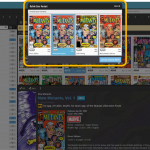 In today’s update for your Comic Connect software, one new feature and some further tweaks to the new Vertical Card View (based on your feedback):
In today’s update for your Comic Connect software, one new feature and some further tweaks to the new Vertical Card View (based on your feedback):
- Relink Core Variant: easily link your local entry to a different variant in Core
- Improved Vertical Card View: now including Grade/Value and Collection Status
Read more
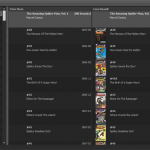 It is important to have your local comic entries linked to the corresponding entries in our Core online comic database, especially when syncing to the CLZ Cloud and/or the CLZ Comics mobile app. Because a correct Core link is what gives you all automatic comic details, like cover images, values, creators, characters, plots, etc..
It is important to have your local comic entries linked to the corresponding entries in our Core online comic database, especially when syncing to the CLZ Cloud and/or the CLZ Comics mobile app. Because a correct Core link is what gives you all automatic comic details, like cover images, values, creators, characters, plots, etc..
All comic entries you added through the Add Comics from Core screen, will of course be linked with a Core entry automatically. However, if you added a comic manually, or if you imported a list of comics, e.g. from a CSV file, some of your entries may arrive “unlinked”. In which case you would need to do the linking afterwards.
Previously, linking comics with Core was done in an old and clunky screen, based on a very old version of the Add Comics from Core screen. But not anymore!
As of today, Comic Collector has a completely new Link Comics with Core screen.
Read more
 It is important to have your album entries linked to the corresponding disc entries in our Core online music database, especially when syncing to the CLZ Cloud and/or the CLZ Music mobile app. Because a correct Core link is what gives you all automatic album details, like cover images, tracks, labels, genres, formats, etc..
It is important to have your album entries linked to the corresponding disc entries in our Core online music database, especially when syncing to the CLZ Cloud and/or the CLZ Music mobile app. Because a correct Core link is what gives you all automatic album details, like cover images, tracks, labels, genres, formats, etc..
All album entries you added through the Add Albums from Core screen, will of course be linked with a Core entry automatically. However, if you added an album manually, or if you imported a list of albums, e.g. from a CSV file or by adding music files, some of your entries may arrive “unlinked”. In which case you would need to do the linking afterwards.
Previously, linking discs with Core was done in an old and clunky screen, based on a very old version of the Add from Core screen. But not anymore!
As of today, Music Collector has a completely new Link Discs with Core screen.
Read more
[CLZ News] New Link with Core screen for Windows, cosmetic updates for the CLZ apps coming up
 CLZ Alwin here, with your CLZ news for April 2021.
CLZ Alwin here, with your CLZ news for April 2021.
Here in the Netherlands things are looking up, albeit slowly. The evening curfew has been lifted, shops can be visited without appointments and restaurants and bars are allowed to open up their outdoor terraces between noon and 18:00.
For the CLZ team, it’s business as usual, with some nice releases this April, and more big projects coming to an end soon:
- Released this month:
- Movie/Book/Game Collector 21.2 for Windows: New Link with Core screen
- Comic Collector 21.1: Download values in other currencies
- CLZ Books 6.3: New fields, website links and: other currencies!
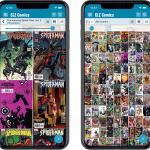
- Coming up:
- Music/Comic Collector for Windows: New Link with Core screen
- CLZ mobile apps: big “cosmetic” update with a new look
- Music Connect/Cloud: new fields
- Re-design for the core.collectorz.net Submit to Core site
Read more
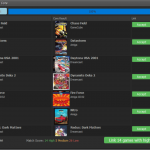 It is important to have your game entries linked to the corresponding entries in our Core online game database, especially when syncing to the CLZ Cloud and/or the CLZ Games mobile app. Because a correct Core link is what gives you all automatic game details, like cover images, developer, publisher, description, backdrop art, trailer videos, etc..
It is important to have your game entries linked to the corresponding entries in our Core online game database, especially when syncing to the CLZ Cloud and/or the CLZ Games mobile app. Because a correct Core link is what gives you all automatic game details, like cover images, developer, publisher, description, backdrop art, trailer videos, etc..
All game entries you added through the Add Games from Core screen, will of course be linked with a Core entry automatically. However, if you added game manually, or if you imported a list of games, some of your entries may arrive “unlinked”. In which case you would need to do the linking afterwards.
Previously, linking games with Core was done in an old and clunky screen, based on a very old version of the Add from Core screen. But not anymore!
As of today, Game Collector has a completely new Link Games with Core screen.
Read more
 It is important to have your movie entries linked to the corresponding entries in our Core online movie database, especially when syncing to the CLZ Cloud and/or the CLZ Movies mobile app. Because a correct Core link is what gives you all automatic movie details, like cover images, cast, crew, backdrop art, trailer videos, etc..
It is important to have your movie entries linked to the corresponding entries in our Core online movie database, especially when syncing to the CLZ Cloud and/or the CLZ Movies mobile app. Because a correct Core link is what gives you all automatic movie details, like cover images, cast, crew, backdrop art, trailer videos, etc..
All movie entries you added through the Add Movies from Core screen, will of course be linked with a Core entry automatically. However, if you added movies manually, or if you imported a list of movies, e.g. from a CSV file or by adding movie files, some of your entries may arrive “unlinked”. In which case you would need to do the linking afterwards.
Previously, linking movies with Core was done in an old and clunky screen, based on a very old version of the Add from Core screen. But not anymore!
As of today, Movie Collector has a completely new Link Movies with Core screen.
Read more
 It is important to have your book entries linked to the corresponding entries in our Core online book database, especially when syncing to the CLZ Cloud and/or the CLZ Books mobile app. Because a correct Core link is what gives you all automatic book details, like cover images, subjects, genres, Dewey, plot description, etc..
It is important to have your book entries linked to the corresponding entries in our Core online book database, especially when syncing to the CLZ Cloud and/or the CLZ Books mobile app. Because a correct Core link is what gives you all automatic book details, like cover images, subjects, genres, Dewey, plot description, etc..
All book entries you added through the Add Books from Core screen, will of course be linked with a Core entry automatically. However, if you added books manually, or if you imported a list of books, e.g. from a CSV file or by adding eBook files, some of your entries may arrive “unlinked”. In which case you would need to do the linking afterwards.
Previously, linking books with Core was done in an old and clunky screen, based on a very old version of the Add from Core screen. But not anymore!
As of today, Book Collector has a completely new Link Books with Core screen.
Read more
CLZ Core is our central online comic database, that is the database that you search by barcode or by Series in the Add Comics screen. In general, the comic information delivered by Core is quite complete and correct, but you may sometimes run into entries that are quite sparse (e.g. just series, issue number and publisher) or even entries with incorrect data.
As of today, *you* can help us improve that, using the new Submit to Core feature!
Just fill in the correct data in your own entry, then select the comic and choose Submit to Core from the toolbar above the comic details:
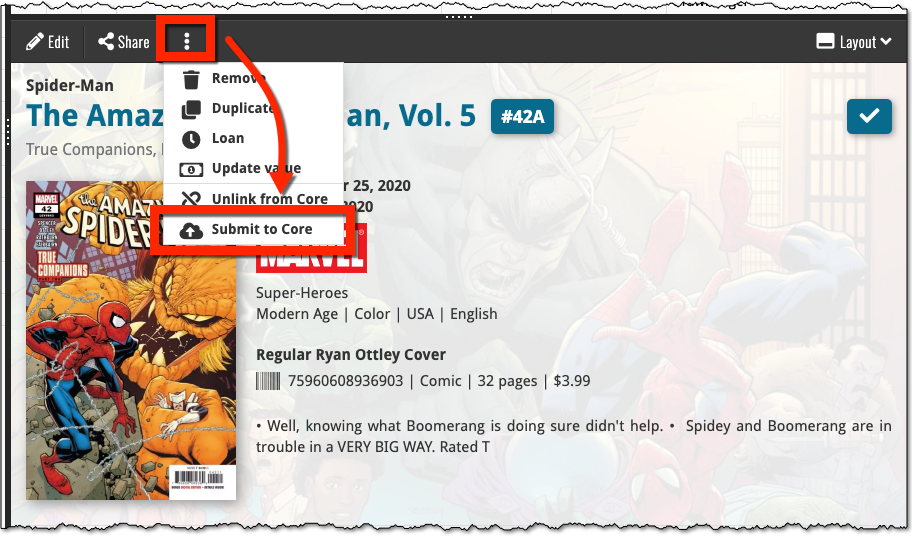
Which takes you to a form the core.collectorz.net site, where you can see our Core data on the left and your own data on the right. Now use the green arrow icons to use your data to correct and complete our data. Then finally, click the big green Submit Changes button on the bottom:
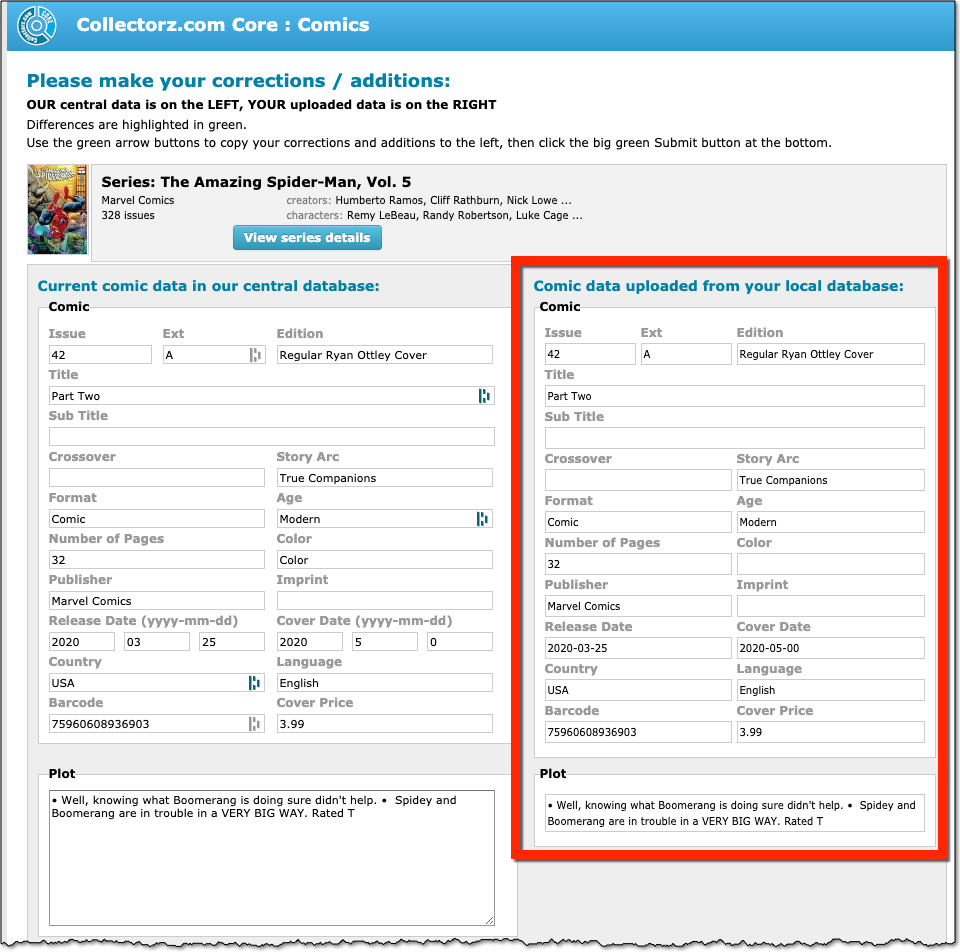
Thanks for your help!
CLZ Core is our central online book database, that is the database that you search by ISBN or by Author/Title in the Add Books screen. In general, the book information delivered by Core quite complete and correct, but you may sometimes run into entries that are quite sparse (e.g. just author, title, publisher and date) or even entries with incorrect data.
As of today, *you* can help us improve that, using the new Submit to Core feature!
Just fill in the correct data in your own entry, then select the book and choose Submit to Core from the toolbar above the book details:
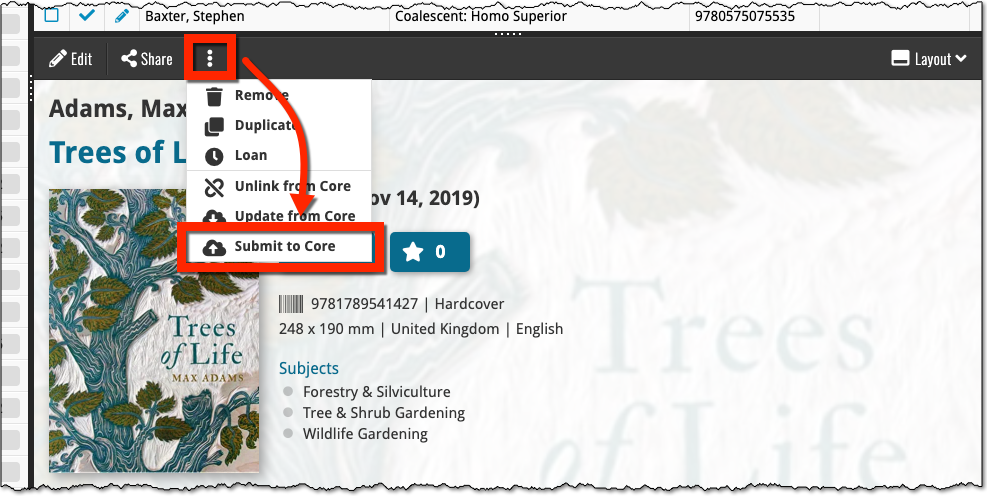
Which takes you to a form the core.collectorz.net site, where you can see our Core data on the left and your own data on the right. Now use the green arrow icons to use your data to correct and complete our data. Then finally, click the big green Submit Changes button on the bottom:
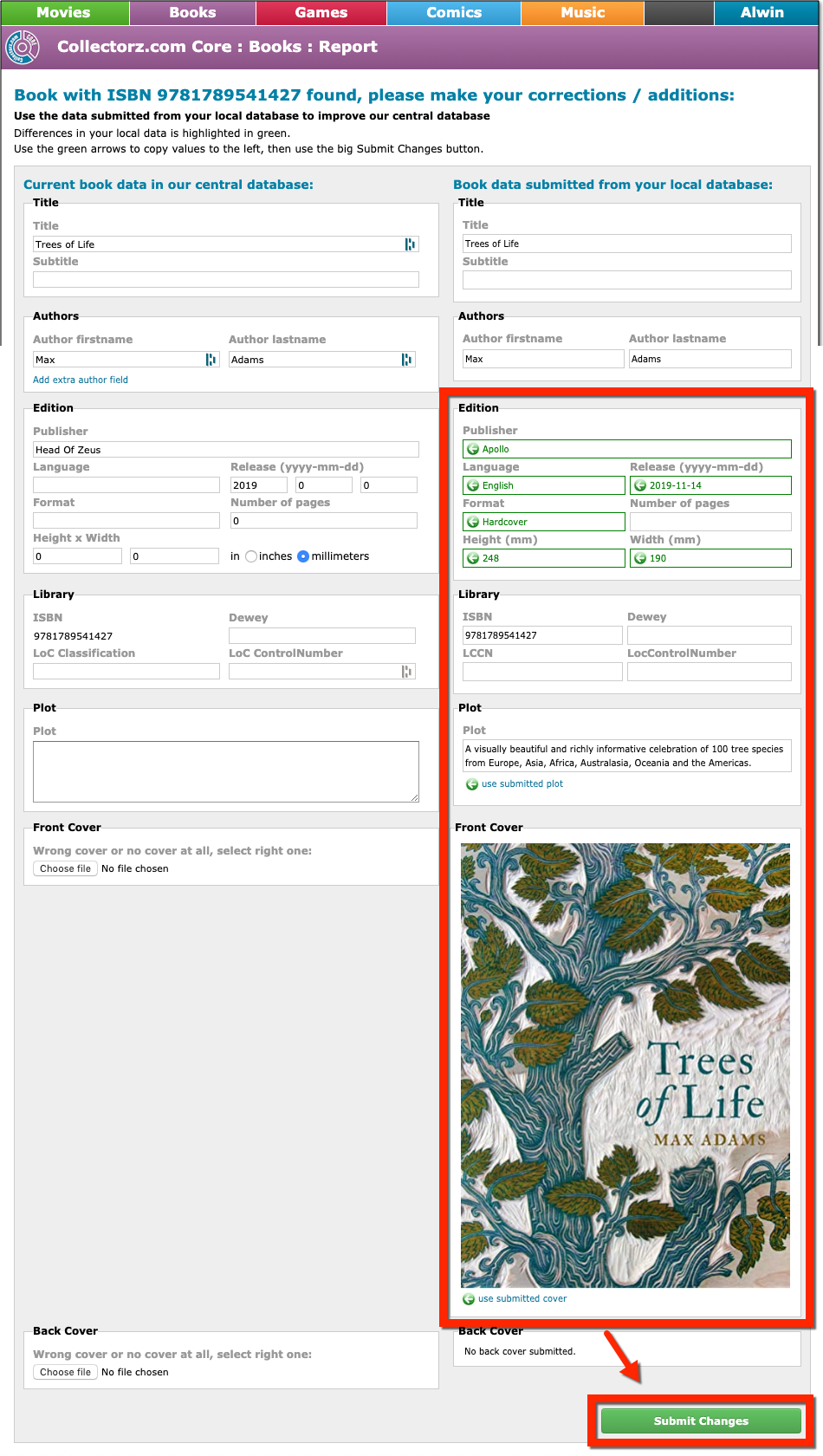
Thanks for your help!
CLZ Core is our central online movie database, that is the database that you search by Title or by Barcode in the Add Movies screen. In general, the movie information delivered by Core (cast, crew, release year, runtime, plot, etc…) is quite complete and correct, because of our official IMDb content license.
However, for some releases the edition specific information (cover image, edition, format, distributor, subtitles, regions, screen ratios and audio tracks) may be incomplete or even incorrect.
As of today, *you* can help us improve that, using the new Submit to Core feature!
Just fill in the correct data in your own entry, then select the movie and choose Submit to Core from the toolbar above the movie details:
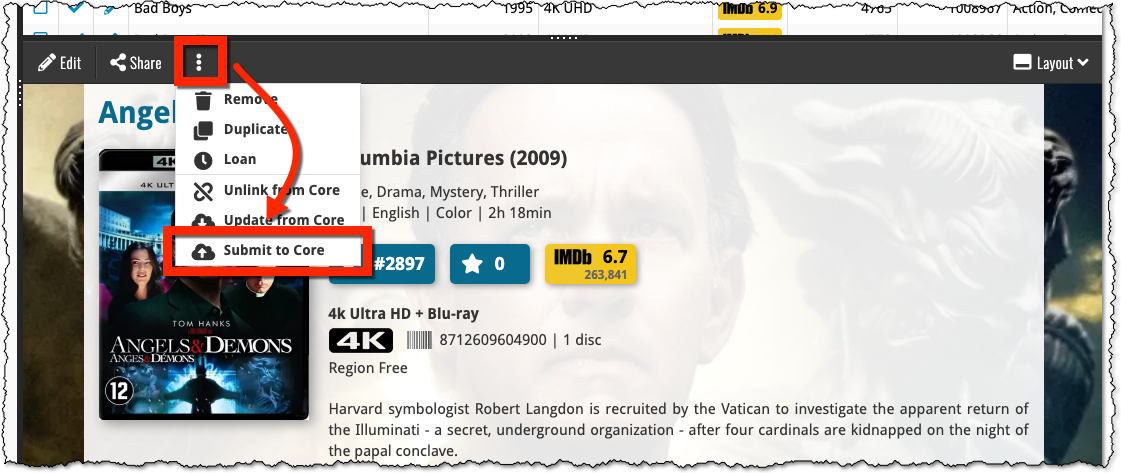
Which takes you to a form the core.collectorz.net site, where you can see our Core data on the left and your own data on the right. Now use the green arrow icons to use your data to correct and complete our data. Then finally, click the big green Submit Changes button on the bottom:
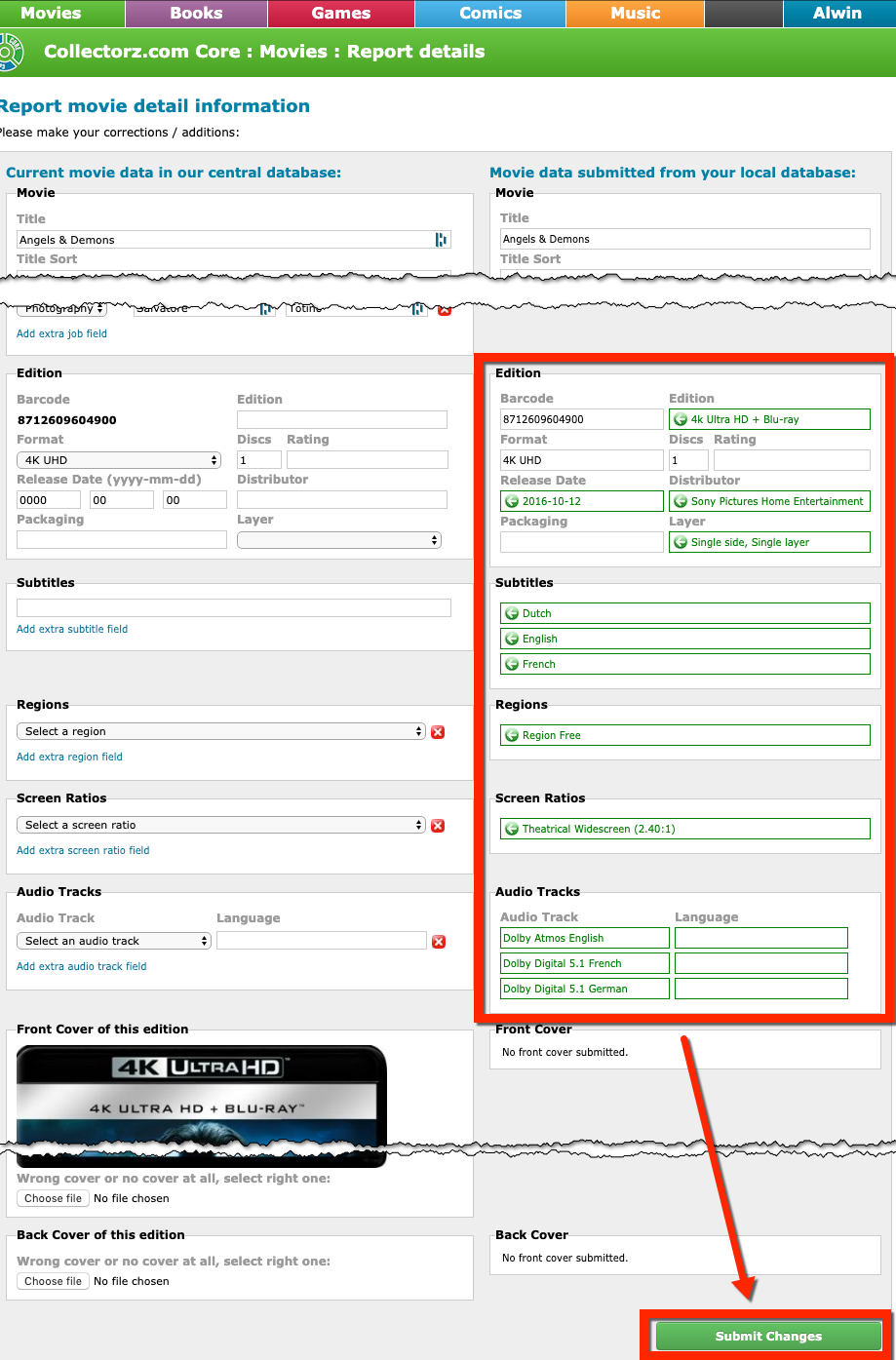
Thanks for your help!
[CLZ News] Version 5.0 for all CLZ mobile apps + Coming up in Core: comic pricing and game hardware!
This is CLZ Alwin, with the CLZ Newsletter for June 2019.
Sytske and I just returned from a 7-day road trip to the south of France, so this newsletter is arriving in your inbox a few days later than normal. But we’re back at the CLZ HQ now and ready to roll!
These are exciting times, as we have finally started releasing the version 5 updates for the CLZ mobile apps (CLZ Music 5.0 and CLZ Books 5.0 are live, with the other 3 coming up soon!).
Next to that, we are close to the launch of two huge updates to our Core online databases for comics and games, which will enable us to finally release THE most often requested features for our comic and game database solutions. Read on for the big news!
Today’s topics:
- Version 5.0 for all CLZ mobile apps:
- Starting with v5, these are subscription apps, at $1.49 / month
- Now live: CLZ Books 5.0 and CLZ Music 5.0 for Android and iOS
- Coming up: v5.0 for CLZ Movies, CLZ Games and CLZ Comics
- Coming up: Get Comic Pricing from Core, powered by GoCollect.com
- Coming up: Add Hardware from Core & Add Games by Platform
Read more
CLZ Alwin here, with the CLZ News for January 2019.
Most of the CLZ Team is working on long-term, big projects, which meant there were very few releases this month. So let’s go over these releases and then do a “What’s Cooking” overview!
- Several tweaks and fixes for all five v19’s for Windows
- Multiple collections in the Connect web-based software
- What’s Cooking??
- v19 for macOS
- v5 for all CLZ mobile apps
- CLZ Shop update
- Several “Core” projects
Read more
Fixed:
- Some fields weren’t entirely visible
- The old Vee Eight template was missing the IMDb logo
(tip: try the NEW Flex template via menu View > Details View Template > Flex!!) - Submitting a movie to Core could give an error
This week, we added several new settings and improvements, all based on your feedback:
New setting for the List View: Wrap column content
This new “Wrap column content” setting can be found in the Settings screen. It lets you choose if text in the List View columns should wrap to multiple lines or not.
The default is YES / Checked. Uncheck this setting to keep your List View row as single rows, resulting in a cleaner list and more rows in view.
New Date Format setting
Also found in the Settings screen, this new selector lets you choose how dates are displayed, anywhere in the program where date are shown.
Choose from:
- 7 January 2018
- 07 Jan 2018
- 7 Jan 2018
- January 07, 2018
- January 7, 2018
- Jan 07, 2018
- Jan 7, 2018
- 07/01/2018
- 7/1/2018
- 07/01/18
- 7/1/18
- 01/07/2018
- 1/7/2018
- 01/07/18
- 1/7/18
- 2018-01-07
Core IDs can now be added as columns in the List View
Now available in the Column Selection screen for the List View: The Core ID fields.
E.g. for movies, add the Core Movie ID and Core Media ID fields to your lists, to quickly find movies that are not linked to our Core entry yet.
During 2017, our content managers worked for months to enhance our Core online movie database with movie list information for thousands of multi-movie box sets.
As of today, Movie Connect can use this new Core data: Just use the enhanced Add Movies screen to find a box set, either by title or by barcode, and our Core “knows” which movies are in the box.
See it in action:
Find and add box sets by barcode
Scan a box-set barcode and Core will show you which movies it contains. Click Add to Collection at the bottom right and all contained movies will be added to your database, automatically linked by a box set entry.
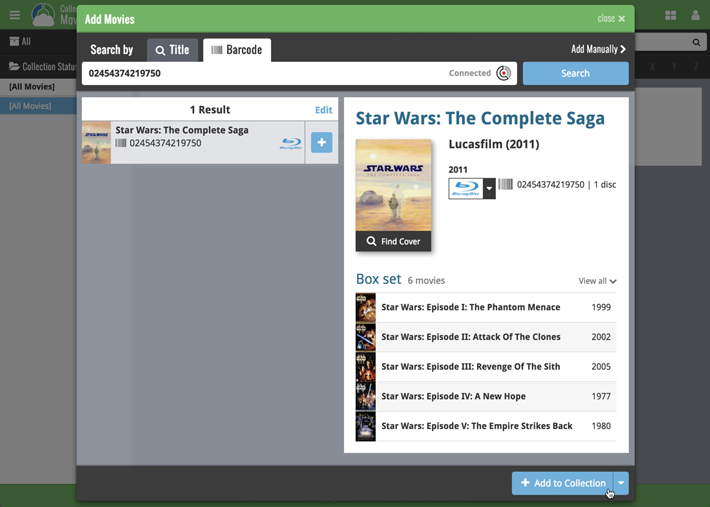
Find and add box sets by title
Alternatively, use the Title tab and enable the new Box Set search to find box sets by their title.
Note: the new Movies, TV Series and Box Sets checkboxes now let you search each of these three Core section separately OR combined.
AND: The check boxes now also operate on the Search-As-You-Type suggestions, for even quicker searching and adding!
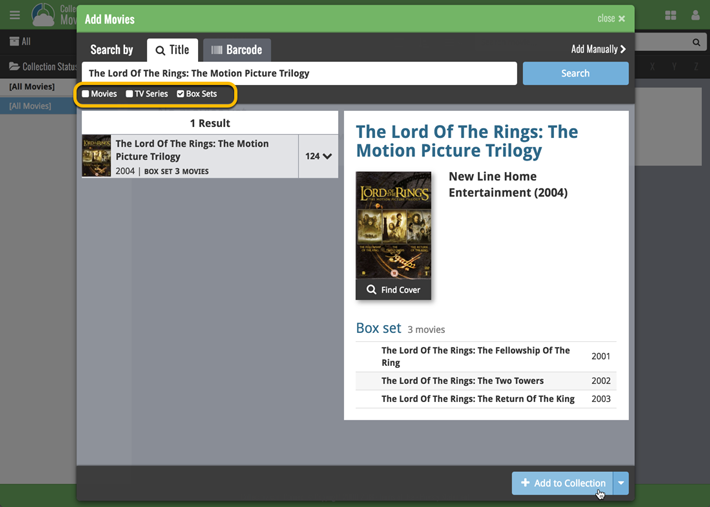
New box set panel on movie details page, with movie list!
A nice new box set panel at the top of the movie details for each of the contained movies. Now showing the list of the contained movies, in the correct order, AND with clickable links to go straight to the other movies in the set!

Change the order of movies in a box set
At the bottom of the list of movies you will find a link to “change order of movies…” to modify the order in which the movies are displayed in the details page.
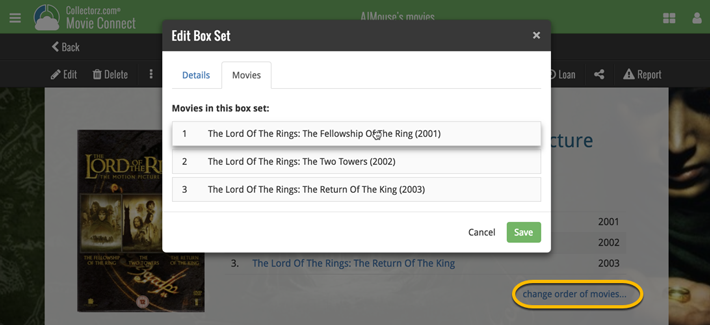
Faster and better results when adding albums by Artist/Title
Our web-team has been working on this for a long time, but it is now LIVE: a new search engine for Artist/Title searches in our Core online music database and Discogs. An engine that is both better and much, much faster!
And the good news is: these are all “server-side” changes, which means you don’t need to update your Music Collector software, CLZ Music app or Music Connect web-app. Everyone can now instantly enjoy the benefits, no matter which version of the software you have :-).
Read more
Now live in your Comic Connect software, a complete re-design of the Add Comic screen, with a new look, easier interface and new features.
Adding Comics by Barcode
- Scan multiple barcodes in one go! Scanned barcodes will be automatically added to a queue, with the comic information populating instantly.
- Use the big blue Add to Collection button at the bottom right to add the selected comic to your database.
- OR use the little blue “+” buttons to add straight from the queue.
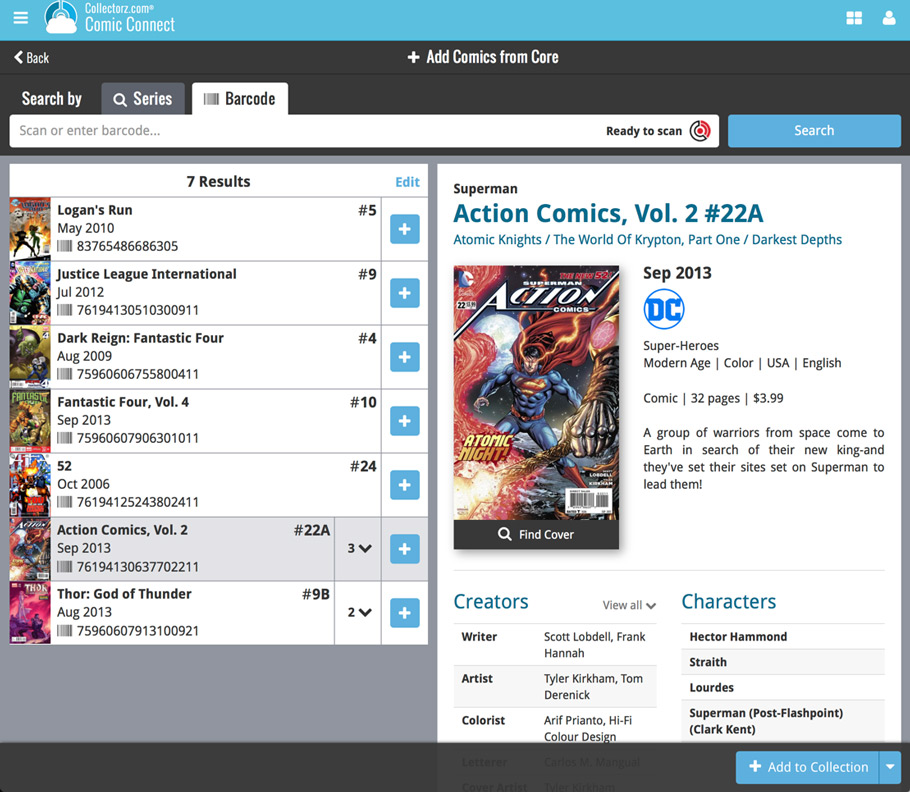
Adding Comics by Series
- Search by series title to see a list of matching series results.
- Expand a series entry to see the issue list for that series, with cover thumbnails!
- Use the Asc/Desc switch at the top to reverse the sorting of the issue list.
- Use the checkboxes on the right to select the issues you want to add.
- Use the checkbox to the right the series entries to Select All / Unselect All issues.
- Use shift-clicking on the checkboxes to select ranges of issues in one go.
- When done selecting issue, using the big blue “Add x to Collection” button at the bottom to add them all to your database in one go.
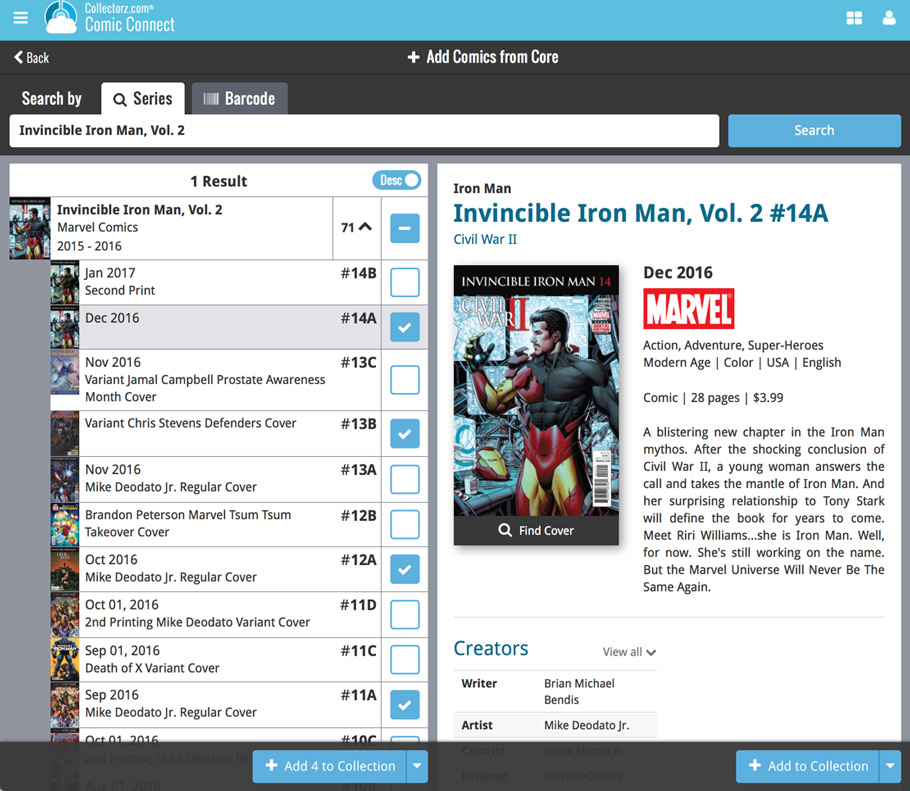
Not the right cover image? Use the built-in Find Cover tool to pick the correct one.
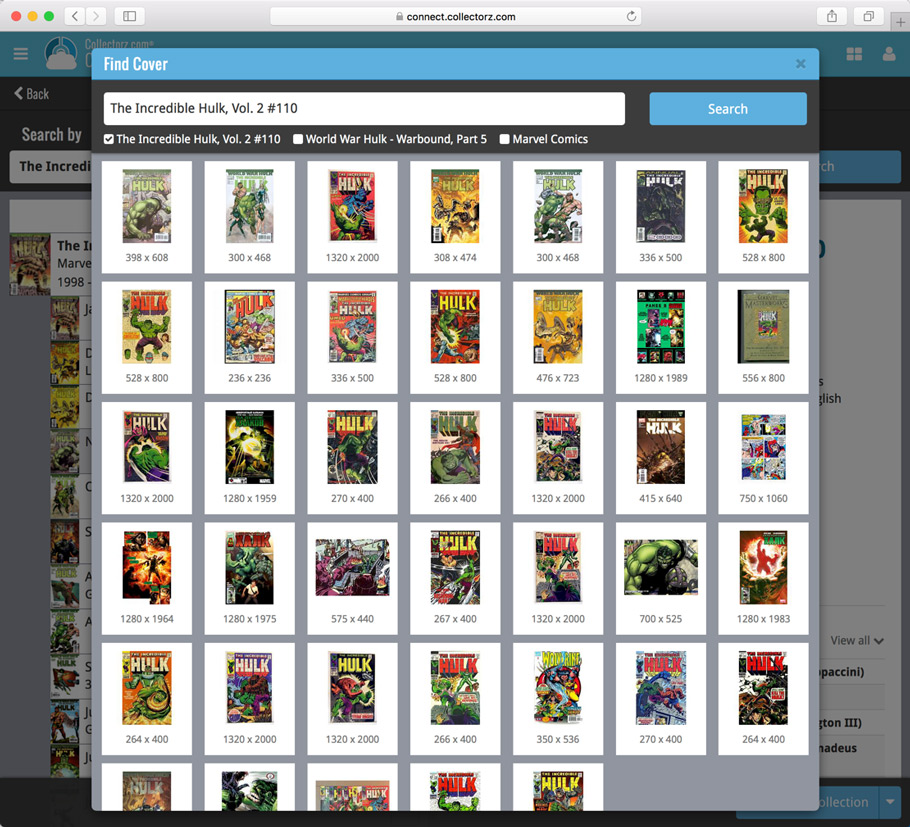
v18.1: Add Books screen: Better and faster Author/Title searches
Our web-team has been working on this for a long time: a new search engine for Author/Title searches in our Core online book database.
And it is now available in your “Add Books from Core” screen!
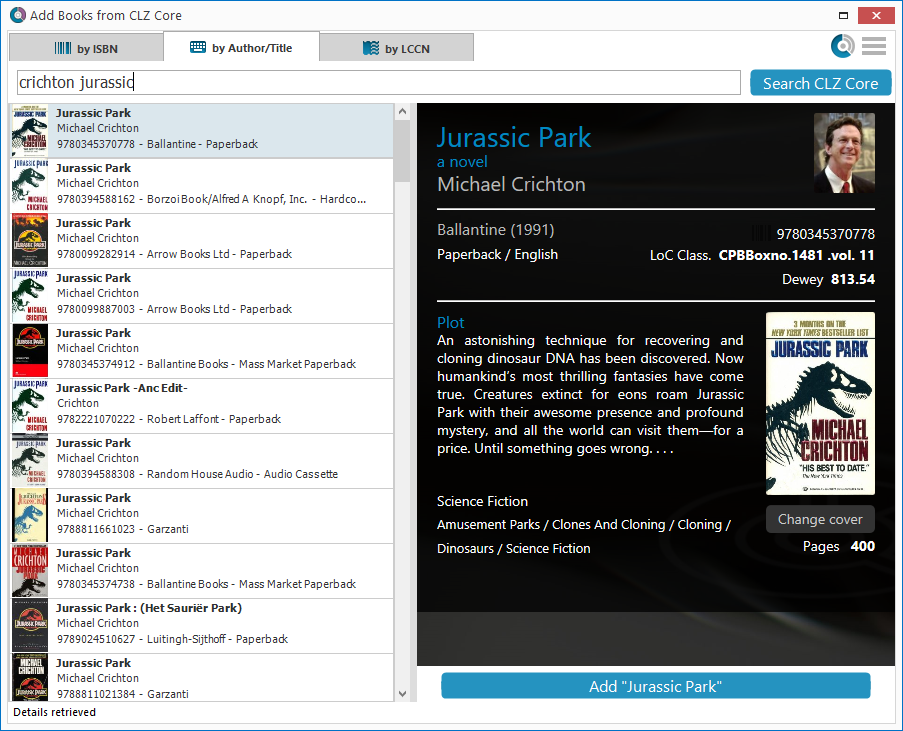
What’s new?
- Faster searches: Most Author/Title searches will give you results within a second. UNLESS our Core server decides to consult our “back-end” sources like Google Books, Library of Congress and other national libraries.
- Better search results: The results are now more focussed, less fuzzy, as it will only show books containing ALL your search term words (as opposed to the old search that gave you books that matched ANY or your search term words).
- Single Search Box: Just one box for search (e.g. like Google or Amazon). No more separate Author and Title boxes. Just enter (part of) the author’s name and (part of) the title and you will get the best matching results. (see the screen shot above with “crichton jurassic” results”).
- Search by Publisher and Year: Getting a lot of results? Filter down to the book edition you’re looking for by adding the publisher and/or publication year to your search! (see screen shot below)
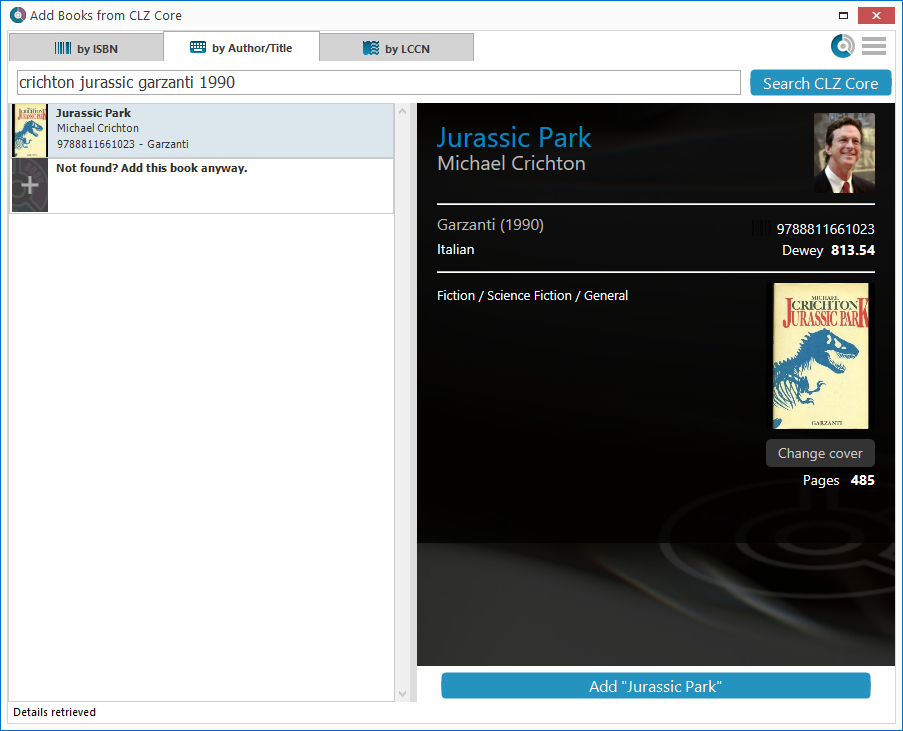
Fixed: Various font size and layout problems
This has been a long-standing problem: on Windows systems with the DPI or Font Size set to 125% or 150%, many screens had strange font size and layout problems, particularly visible in the Edit Book screen, but also affecting other screens.
This was a tricky one, but we have finally been able to fix these problems 🙂
Our web-team has been working on this for a long time: a new search engine for Author/Title searches in our Core online book database.
And Book Connect is the first to use the new engine, in it’s “Add Books from Core” screen!
(coming soon to the Book Collector desktop software and the CLZ Books mobile app)
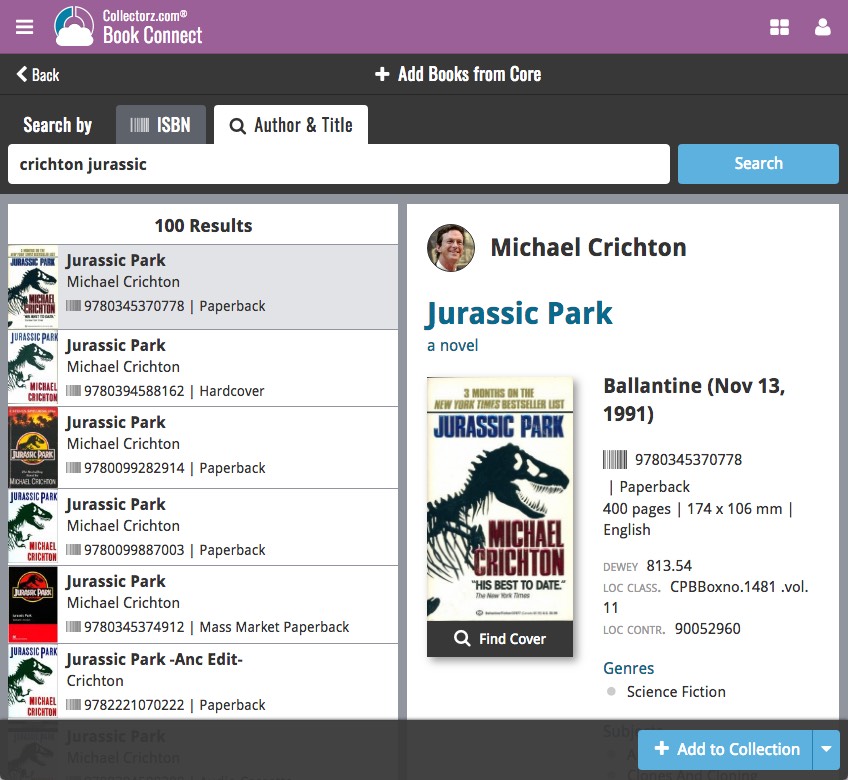
What’s new?
- Faster searches: Most Author/Title searches will give you results within a second. UNLESS our Core server decides to consult our “back-end” sources like Google Books, Library of Congress and other national libraries.
- Better search results: The results are now more focussed, less fuzzy, as it will only show books containing ALL your search term words (as opposed to the old search that gave you books that matched ANY or your search term words).
- Single Search Box: Just one box for search (e.g. like Google or Amazon). No more separate Author and Title boxes. Just enter (part of) the author’s name and (part of) the title and you will get the best matching results. (see the screen shot above with “crichton jurassic” results”).
- Search by Publisher and Year: Getting a lot of results? Filter down to the book edition you’re looking for by adding the publisher and/or publication year to your search! (see screen shot below)
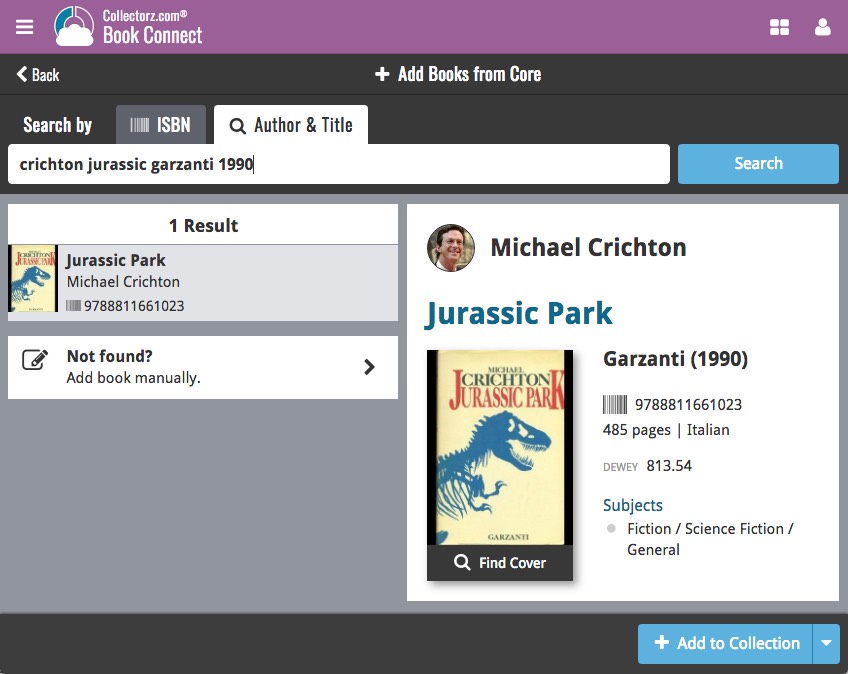
Big changes today! For version 17.1 we have completely re-designed the “Add Comics from CLZ Core” screen (previously called “Add Comics Automatically”). The new screen is both easier-to-use and easier-on-the-eye:
- A clear two-panel design: Search Results on the left, Preview on the right.
- The Search Results now show cover images for both series and issues.
- Automatic Preview of selected issues (no more double clicking).
See it in action:
Here’s the full list of improvements:
Read more
Big changes today! The Add Books Automatically screen has been completely re-designed, to make it both easier-to-use and easier-on-the-eye (and it’s now called “Add Books from CLZ Core”):
- A simple two-panel design: Search Results on the left, Preview on the right.
- The Search Results now show cover images.
- Automatic Preview of selected result (no more double clicking).
See it in action:
Here’s the full list of improvements:
Read more
An important v4.3.9 update for your CLZ Books Android app is now available.
This update introduces an easier way to deal with “Unrecognized ISBNs”.
A new screen that not only helps you to add the book to your database anyway, but also helps your fellow CLZ Books users by instantly adding the missing ISBN to the CLZ Core central online book database.
(this feature was introduced for our Windows, Mac and iOS versions earlier, and in the meantime, people have used this new tool to add over 22 thousand new books to our Core!)
- In the Add screen, when a scanned ISBN is not recognized, a new “Unrecognized ISBN” screen will appear.
- In this screen, just enter the Author, Title, Publisher and Year, then click Add Book.
- This will:
- Add the book to your own database, with the information you filled in.
- Add the book to our Core central online book database.
The result: for the next user who searches for this particular ISBN, it will be recognized 🙂
Read more
We have completely rewritten our Core for Comics search engine, that is, the online code that gives you results when you search our Core by Title in your Add screen.
The new search engines will provide better search results that are more “to-the-point” and less “fuzzy”. Also, results will be returned much faster.
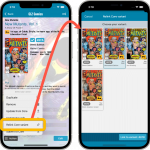 Nope, we won’t stop improving this app 🙂 Here’s version 7.10 already, with one new feature and one improvement requested by you all:
Nope, we won’t stop improving this app 🙂 Here’s version 7.10 already, with one new feature and one improvement requested by you all: