News: all updates for our software and apps
CLZ Alwin here, with the CLZ News for January 2019.
Most of the CLZ Team is working on long-term, big projects, which meant there were very few releases this month. So let’s go over these releases and then do a “What’s Cooking” overview!
- Several tweaks and fixes for all five v19’s for Windows
- Multiple collections in the Connect web-based software
- What’s Cooking??
- v19 for macOS
- v5 for all CLZ mobile apps
- CLZ Shop update
- Several “Core” projects
Several tweaks and fixes for all five v19’s for Windows
Since the v19 release in December, over 40 thousand users have upgraded to the new versions and are enjoying the multiple collections feature, the automatic cloud syncing of their own images, the new Flex template and of course the speed of the 64-bit version.
In the meantime, there have been multiple maintenance builds with small tweaks and fixes to new issues, mainly for the 64-bit versions.
The most important problem was fixed this week, reported by 140 users :
Right after the release of v19, we started receiving reports from users that their TWAIN image scanners would not be found when using the 64-bit version. A temporary work-around has been to use the 32-bit version of version 19.
However, our Windows developer Joe has been able to resolve the problem by switching to WIA for image scanning in the 64-bit versions.
If you have been running into the image scanning problem, make sure to update to this week’s maintenance build.
Want to update to v19 but your Update Plan has expired?
Then renew by LOGGING IN to our CLZ shop here.
Reminder of the v19 what’s new pages:
Movie Collector / Book Collector / Music Collector / Comic Collector / Game Collector
Multiple collections in the Connect web-based software
The “Multiple collections within one database” feature is now live in the Connect web-based editions too! The collections will appear as little tabs at the bottom (e.g. like in Excel), so that you can easily switch between them. Use the Manage Collections tool from the menu to create new collections and to rename/remove/re-order them.
Also new in Connect: Notes field can now be added as a column in List View.
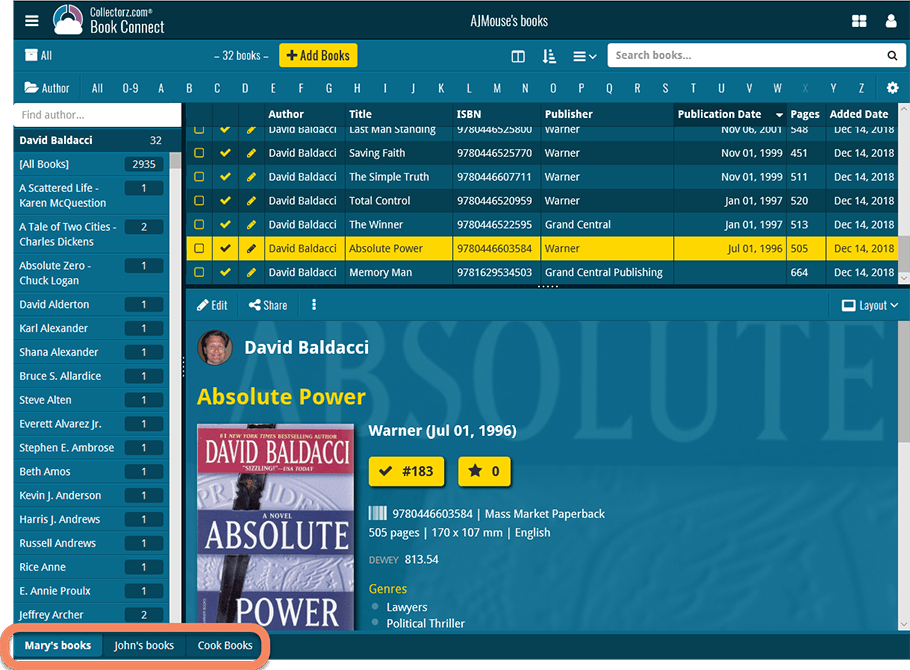
What’s cooking?
v19 for macOS
The v19 releases for macOS are very close now. Bernard is finalizing the programs, AJ is testing, testing and testing. We aim to release the first one (Movie Collector) next week!
- Manage (and sync!) multiple collections within one database
- Automatically sync your own cover images to the CLZ Cloud
- New “Flex” template for the details panel
- Movie Collector: Add Box Sets as a single database entry
Make sure your Update Plans are ready for these huge updates!
v5 for all CLZ mobile apps
A BIG v5 update is coming for all CLZ mobile apps (iOS and Android). Pim (mobile developer) and Robbert (lead web-developer) have been working on this project for quite a while. Tester AJ is now joining them too.
I can’t disclose everything yet, but these new features are certain to be included:
- Manage (and sync!) multiple collections
- Automatically sync your own cover images
- Finally “Find Cover Online” on mobile!
ETA: within 2 months.
CLZ Shop update
Web-developer Sven is currently moving the checkout process of our CLZ Shop to the new platform of our ecommerce partner Ingenico. This will:
- result in a smoother checkout, especially on mobile devices
- allow the use of PayPal for the “Pay Monthly” options
- add more payment methods
Several “Core” projects
Web-developers Stijn and Joel are working with our content managers Rowdy on Martin on multiple projects related to our “Core” online database and our server infrastructure, preparing for new Core features and new Core data.
Details will be disclosed later, but I am sure you’ll like the improvements!
Enjoy!