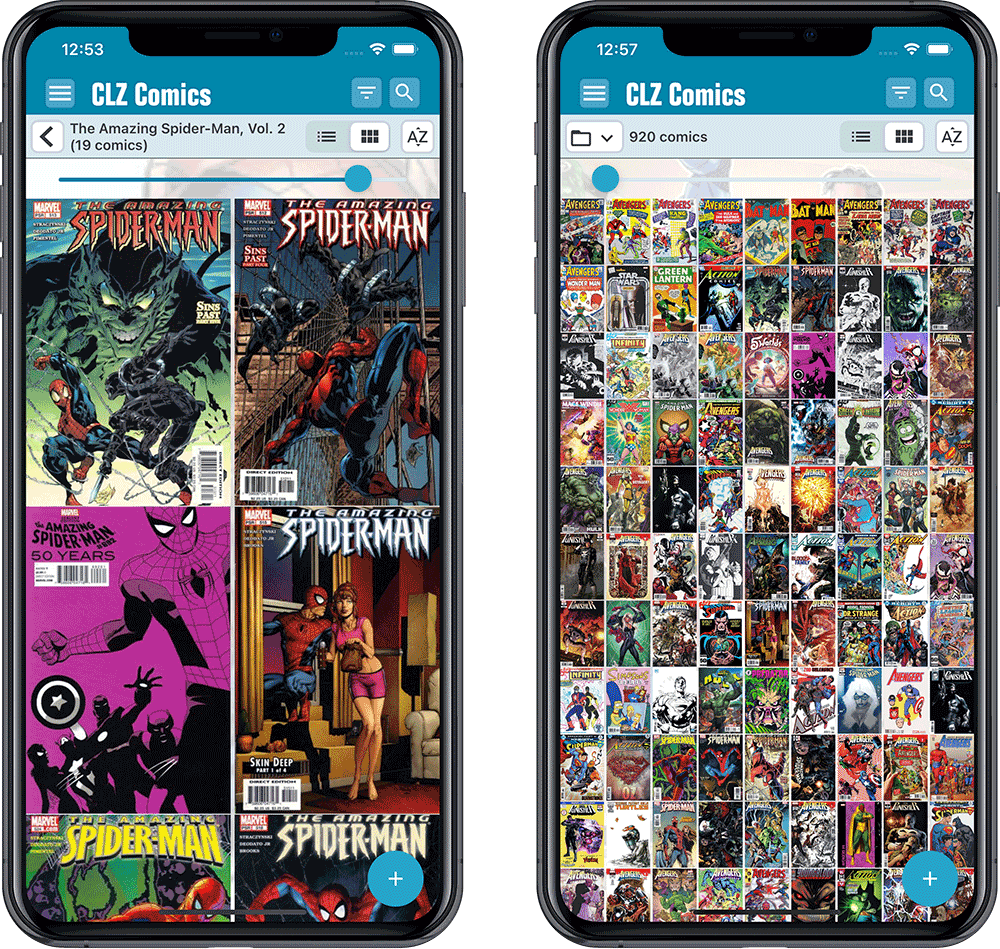News: all updates for our software and apps
[CLZ News] New Link with Core screen for Windows, cosmetic updates for the CLZ apps coming up
 CLZ Alwin here, with your CLZ news for April 2021.
CLZ Alwin here, with your CLZ news for April 2021.
Here in the Netherlands things are looking up, albeit slowly. The evening curfew has been lifted, shops can be visited without appointments and restaurants and bars are allowed to open up their outdoor terraces between noon and 18:00.
For the CLZ team, it’s business as usual, with some nice releases this April, and more big projects coming to an end soon:
- Released this month:
- Movie/Book/Game Collector 21.2 for Windows: New Link with Core screen
- Comic Collector 21.1: Download values in other currencies
- CLZ Books 6.3: New fields, website links and: other currencies!
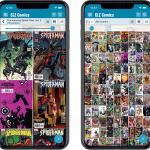
- Coming up:
- Music/Comic Collector for Windows: New Link with Core screen
- CLZ mobile apps: big “cosmetic” update with a new look
- Music Connect/Cloud: new fields
- Re-design for the core.collectorz.net Submit to Core site
Movie/Book/Game Collector 21.2 for Windows: New Link with Core screen
It is important to have your database entries linked to the corresponding entries in our Core online database, especially when syncing to the CLZ Cloud and/or the CLZ mobile app. Because a correct Core link is what gives you all automatic details, like cover images, cast, crew, plot/descriptions, backdrop art, trailer videos, etc..
All entries you added through the Add from Core screen, will of course be linked with a Core entry automatically. However, if you added items manually, or if you imported a list from a CSV file, some of your entries may arrive “unlinked”. In which case you would need to do the linking afterwards.
Previously, linking with Core was done in an old and clunky screen, based on a very old version of the Add from Core screen. But not anymore! Since this week, Movie, Book and Game Collector have a completely new Link with Core screen.
The new screen was created from scratch and offers a more visual and easier-to-use linking process, allowing you to quick link many entries in one go. Open the new Batch Link screen by choosing Batch Link from the new CLZ Core menu.
When you open the screen, it automatically shows a list of all your unlinked items. Click Find Matches at the top left to automatically find the best matches in our Core online database, based on barcodes, titles and other fields.
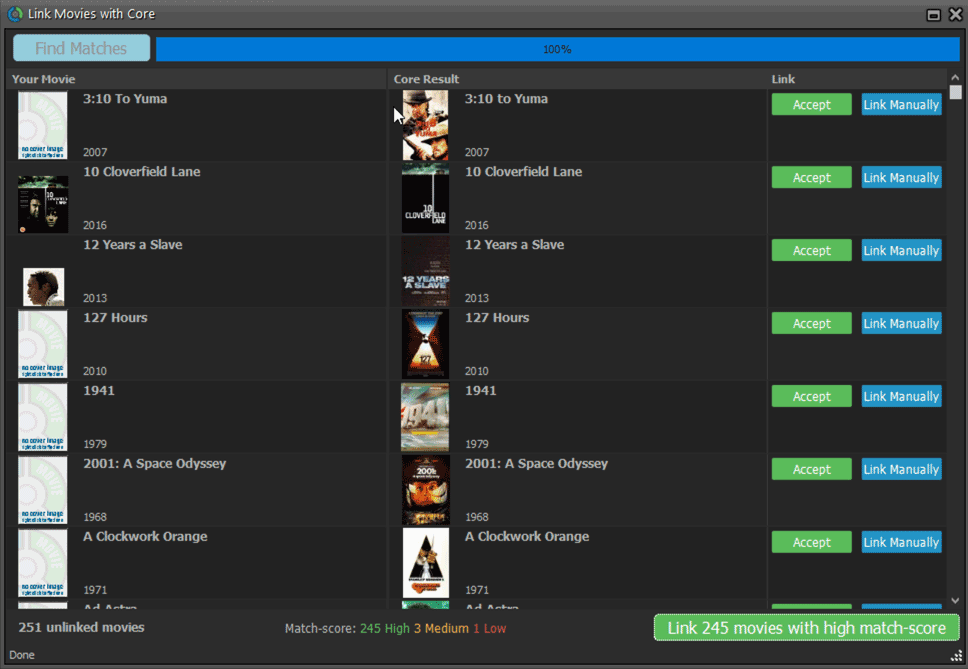
This process will auto-link based on barcode where possible. For the rest of your unlinked items it determines a “match score”. Use the big green Link button at the bottom right to accept the all “high match scores” and link them all in one go, saving you loads and loads of time and clicks!
Finally, for the remaining low scores, go through and click the Accept button to accept the suggested match, or use the Link Manually button to find a matching core entry manually.
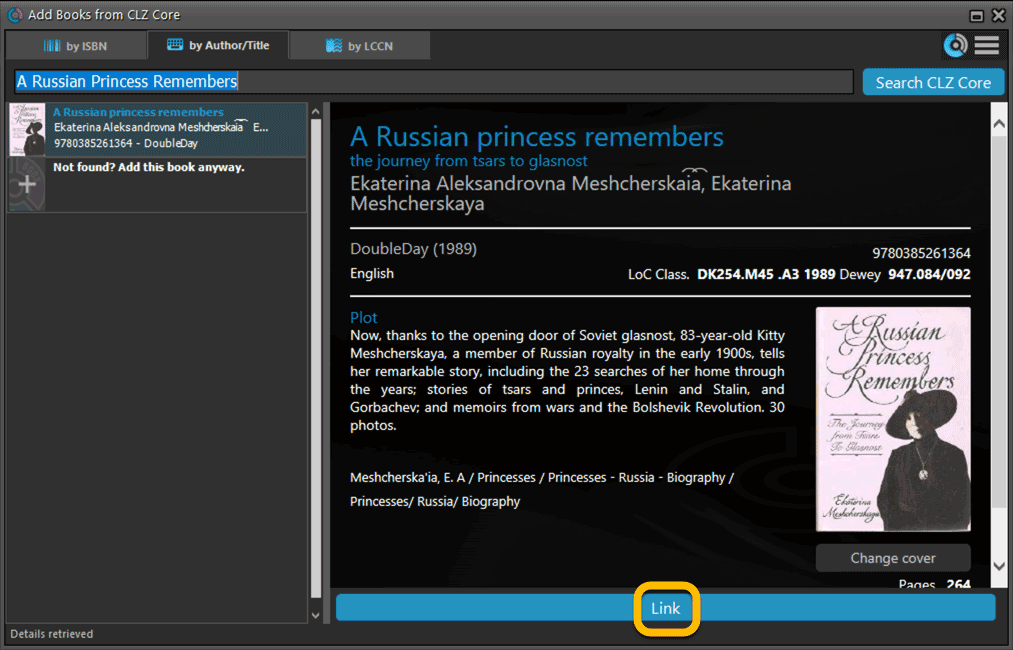
More screenshots: Movie Collector / Book Collector / Game Collector
New CLZ Core menu
Also new in these updates: for better grouping of all CLZ Core related tools, we’ve added a new top level CLZ Core item in the menu, which now contains the following:
- Update from CLZ Core
- Update IMdB Rating / Votes (for movies)
- Update Values from PriceCharting (for games)
- Batch Link
- Submit to CLZ Core
Need to renew your subscription(s)? Just login to the CLZ Shop Bundles page here, select what you need, and proceed to checkout.
Comic Collector 21.1: Download values in other currencies
This one is for the non-US users of our Comic Collector software: now download GoCollect values in currencies other than USD!
To select your preferred currency for the comic value, cover price and purchase price fields, use the Option screen(choose Tools / Options from the menu). Then under Customization > Currency, choose your desired currency.
Choose from USD, EUR, GBP, CAD, AUD, NZD, CHF, NOK, SEK or DKK.
Then run Update Values again to retrieve GoCollect values automatically converted to your selected currency, using the current exchange rate.
Also, after changing the currency settings, all prices and values will be displayed in your selected currency and format, in the list, in the details panel, in the statistics screen and in the Edit screen.
Pre-fill: Set today as Purchase Date
Also now in this update, a small but useful addition to the Pre-fill screen: You can now automatically “Set today as Purchase Date” when adding a comic!
Need to renew your subscription(s)? Just login to the CLZ Shop Bundles page here, select what you need, and proceed to checkout.
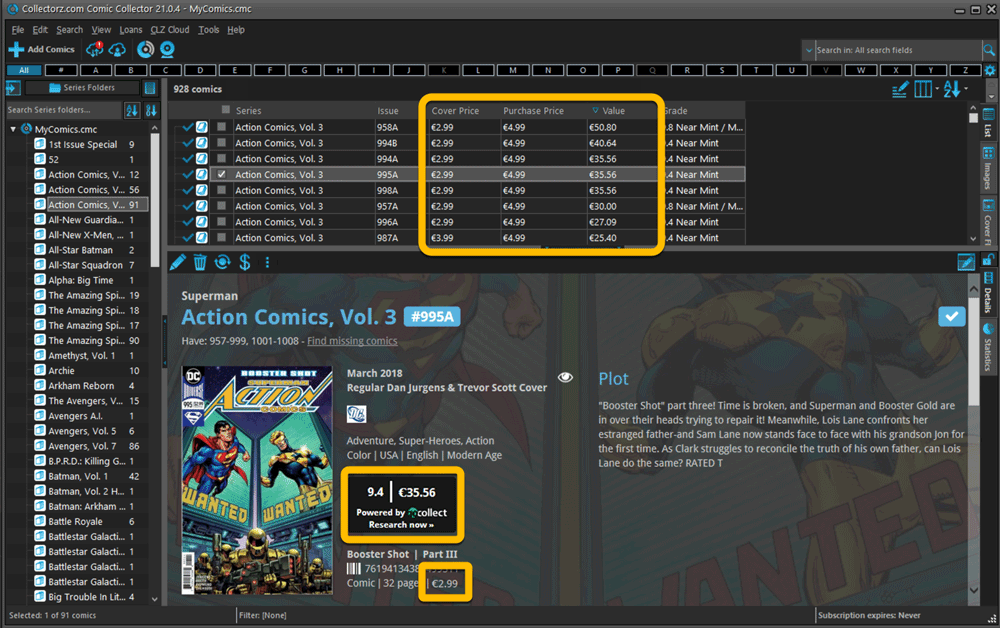
CLZ Books 6.3: New fields, website links and: other currencies!
Another huge update for the CLZ Books app, version 6.3, which gives you many new fields, the ability to add website links to your book entries and finally: a setting for choosing a currency other than USD!
New fields
The following new fields are now available on the Details tab of the Edit screen:
- Printed by
- Printing
- First Edition (yes/no)
- Paper type
- Photographers
- Editors
- Translators
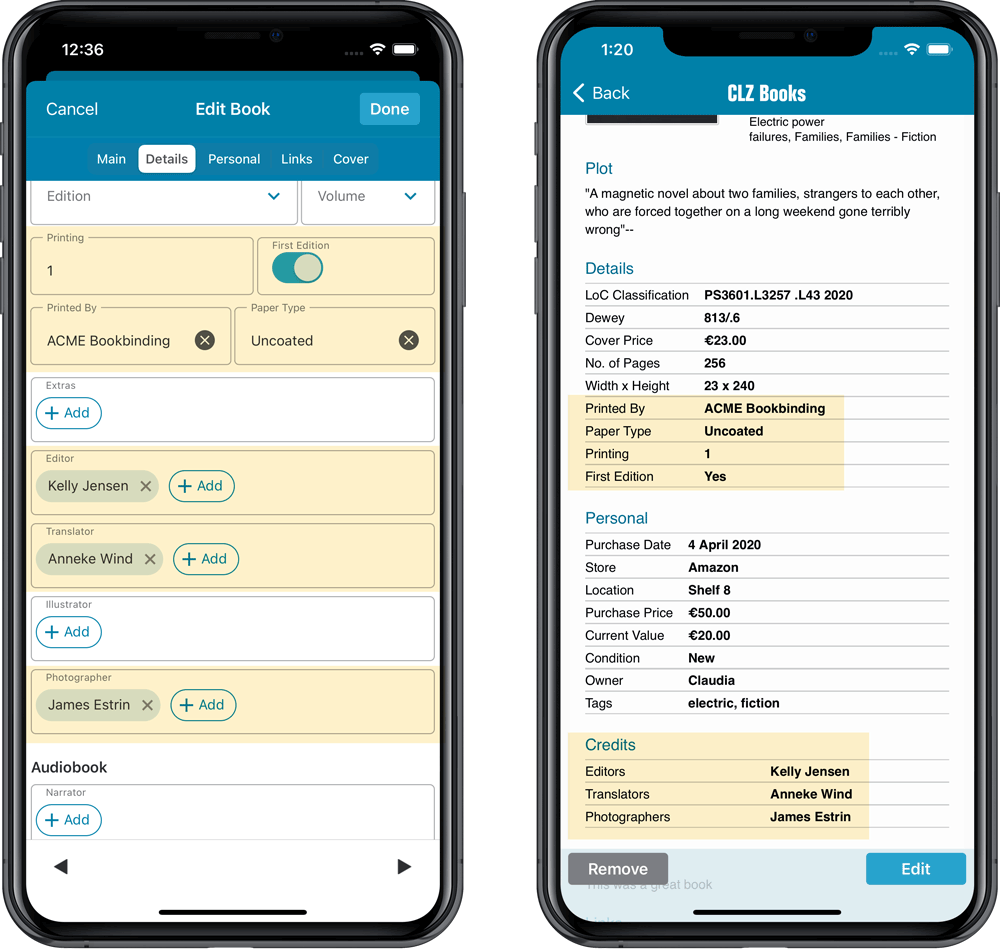
Add web-site links on the Links tab
A new Links tab is now available in the Edit screen, for adding web-site links to your book entries.
Tip: paste a website link in the URL box and the description will be filled in automatically.
Choose your own currency
Use the Settings screen (from the menu top left) to select your preferred currency for the Cover Price, Purchase Price and Current Value fields. Choose from USD, EUR, GBP, CAD, AUD, NZD, CHF, NOK, SEK or DKK.
More screenshots: for iOS / for Android
Coming up soon:
CLZ mobile apps: big “cosmetic” update with a new look
After many CLZ app updates with new features and “functional” improvements, we decided it was time to work on a big “cosmetic” update and give the apps a nice make-over. Pim, Bernard and AJ have been working on this for a couple of weeks now. Here’s what’s coming up in the next updates for iOS and Android:
- Updated Images View with configurable thumbnail size!
- Optional use of backdrops behind lists.
- New design of Preview template in Add screen
- Updated templates for details pages.
- CLZ Comics: New look for the series list.
Sneak preview: new look for CLZ Comics 6.6!
Music/Comic Collector for Windows: New Link with Core screen
Of course, the new Batch Link with Core screens are coming up for Music Collector and Comic Collector too. But as these are slightly more complex, it will take a bit longer. Joe and Joel are working on these as we speak. Should be live within a few weeks.
Music Connect/Cloud: new editable and syncable fields
This has been Stijn’s main project for quite a while now: adding more fields to the CLZ Cloud for music, Music Connect and of course the cloud syncing system.
The following fields will be added:
- Musicians
- Producers
- Engineers
- Songwriters
- For discs: Storage Device and Slot
- Chorus
- Composition
- Subtitle
- Box Set (with editable cover images!)
- SPARS code
- Headers in track lists!
Of course, as soon as the new fields are live for CLZ Cloud, we will release updates for Music Collector and CLZ Music to support the syncing of the new fields.
Re-design for the core.collectorz.net Submit to Core site
I know, this has been “coming up” for quite a while. Our lead web-developer Sven has been working on this for months now, in between lots of other more “ad hoc” projects. But it is close to being finished now.
The new core.collectorz.net site is a complete re-design, to make it easier to submit new entries and corrections. Also, it is fully mobile ready, so that we can finally introduce the Submit to Core feature in the CLZ mobile apps!
Enjoy and stay safe!