Software and app updates related to 'isbn'
Improved:
- Adding by ISBN: the last ISBN barcode you scanned is now automatically selected in the queue
- Further improvements for sorting text with numbers in it (especially with – symbols)
- Faster sorting, resulting in overall performance improvements especially for large databases
v23.1: Now supports our new CLZ Scanner barcode scanner app
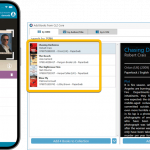 As announced last weekend, here it is, Book Collector version 23.1 for Windows, with full support for our new CLZ Scanner barcode scanner app!
As announced last weekend, here it is, Book Collector version 23.1 for Windows, with full support for our new CLZ Scanner barcode scanner app!
And as indicated earlier, support for the old CLZ Barry scanner app has now been removed.
What is CLZ Scanner?
The aptly-named “CLZ Scanner” is a barcode scanner app, nothing more, nothing less. It is an app that you use on your phone to scan barcodes and then instantly send those scanned barcodes to the Add Books screen of the Book Collector software running on your computer. From there, you can then easily and comfortably add the scanned books to your computer software.
CLZ Scanner replaces the old CLZ Barry app.
Read more
v7.4.3: Fixed barcode scanner / Collection Status colors in Card View
Fixed and improved:
- ISBN Barcode scanning on iPhone 14 Pro is now FIXED (by using macro lens)
- ISBN Barcode scanning on iPhone 13 Pro now also uses macro lens
- Collection Status colors now also visible in Card View
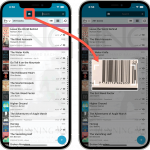 A huge 7.0 update for your CLZ Books app is now available, with new features and lots of improvements to existing functionality. All in one go and all based on your feedback!
A huge 7.0 update for your CLZ Books app is now available, with new features and lots of improvements to existing functionality. All in one go and all based on your feedback!
New in version 7 today:
- Use barcode scanner to search your own database
- New Collection Status: Sold
- New Collection Status icons and colors
- Improved Add Books screen: enlarge thumbs, new beeps, num pad for ISBN entry
- New setting to enable/disable downloading of genres/subjects
- New Favorites section in Manage Pick List screen
- Other small tweaks
Read more
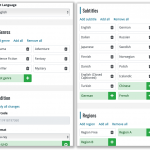 Here it is, the CLZ Newsletter for July 2021.
Here it is, the CLZ Newsletter for July 2021.
Now, this could be a very short newsletter, because we did only ONE release this month: the CLZ Games 6.4 update on July 2 (the one with the new look).
But I won’t let you get away that easily:-) Instead, I am turning today’s newsletter into a big “What’s cooking at CLZ?” overview!
Even though we did no further releases, we have not exactly been sitting on our hands this month. Big projects are underway, some preparing for big releases in August, but also some “behind the scenes” work to improve our online services.
So… here’s what’s cooking:
- CLZ Music 6.4 for iOS and Android: lots of new fields
support for all new cloud fields that were introduced recently (Musicians, Credits, Headers in track lists, etc..) - For all Windows editions: new “Transfer Field Data” tool
an advanced tool for batch copying data from from one field to another. - Submit to Core site re-write
a new design and fully mobile ready! - Moving to a new server infrastructure
full scalable, more secure and more cost-effective - Better ISBN coverage for some European countries
implementing new data sources for European ISBNs.
Read more
Fixed
- ‘Add manually’ button was missing in the add screen
- ‘Move to other collection’-option was missing its icon
- When adding a book by ISBN that was “already in collection”, the ISBN wasn’t cleared from the ISBN queue
Today, a subtle addition to your Book Connect software, but one that can save you a lot of time if you’re always adding your books by ISBN:
A new “Add [..] to Collection” button under the add queue, that lets you add all scanned books in one go. No more need to click the little “+” buttons for each entry.
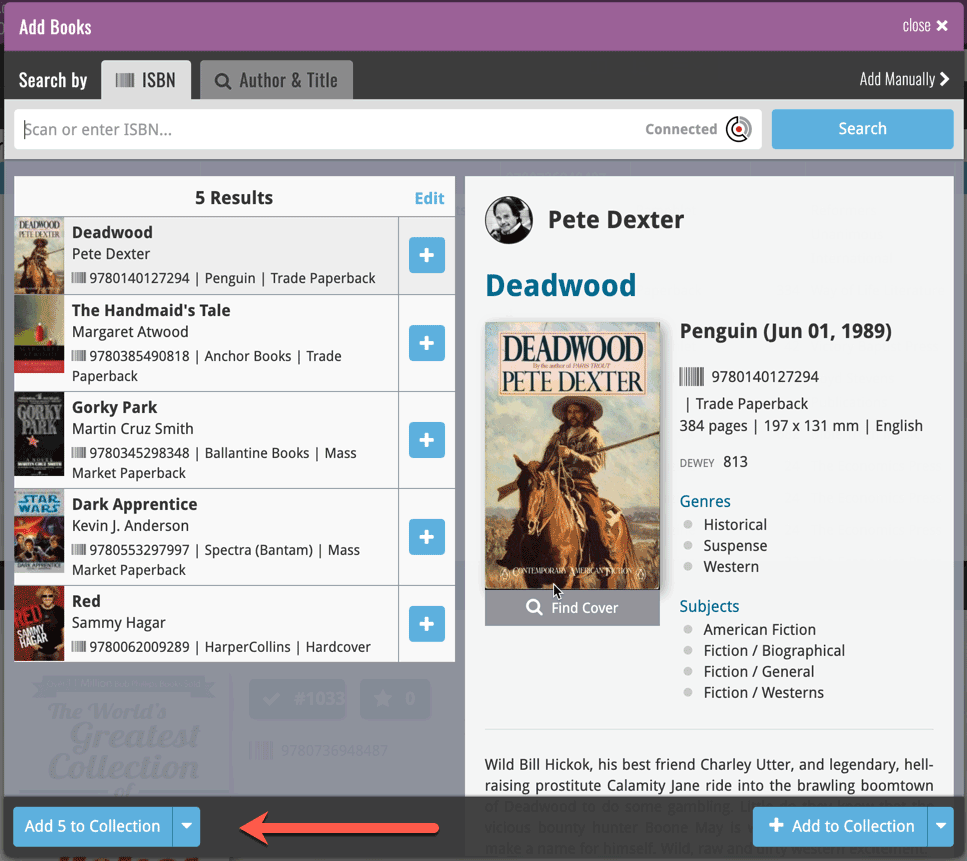
Some other improvements:
At the same time, some other tweaks went live in your software:
- In the “fixed” area at the bottom of the Edit Book screen, we replaced the Owner field with the Location field.
Through user feedback we found that the Location field is used by many more users, compared to Owner. Also many new users were not finding the field. So we figured the Location field deserved a more prominent spot in the Edit Book screen.
BTW: the Owner field can now be found on the Personal tab. - The User Rating field has received a make-over and can now be set using a nice sliding star thingie.
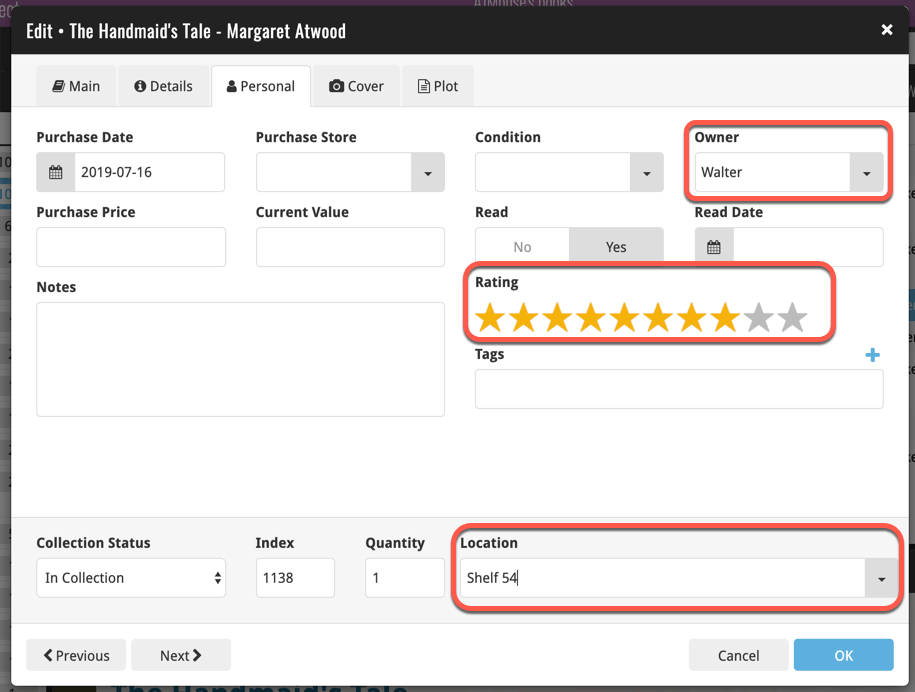
 Great news for all users of our book database solutions, on any version (old or new), on any platform (Connect, Windows, Mac, iOS and Android):
Great news for all users of our book database solutions, on any version (old or new), on any platform (Connect, Windows, Mac, iOS and Android):
Our Core online book database now recognizes 97% of all ISBNs searched!
In the past few weeks, our web-developers have been working on several improvements to our Core online book database system, which has increased the success rate for ISBN searches to 97 percent!
Basically, this means that on average, for every 100 ISBNs you scan into the Add Books screen, our Core online book database will recognize 97, leaving only 3 as “unrecognized”.
(in the past, the success rate has always been around 89% to 90%.)
Note that this 97% is a world-wide average, over all users from all countries.
For US and UK books, the results are even better, at 99%. In other countries, the hit-rate will be slightly below 97%. But for everyone, it will definitely be better than before!
How can you start enjoying the improved ISBN searches?
The above is a “server-side” change, so you don’t need to do anything 🙂
You can now instantly experience the benefits, in the Book Connect web-based software, the Book Collector desktop software (Windows or Mac) and the CLZ Books mobile app (iOS or Android).
Whatever version you have! No update needed, no payment needed!
v17.2.2: New icons for the Add from CLZ Core screen and fixes
New:
- Add Books from CLZ Core: the 4 “Add by” tabs now have icons.
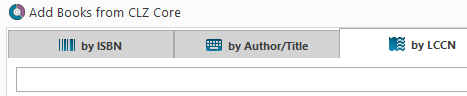
Fixed:
- Link/Update Books with CLZ Core: if an ISBN can’t be found, the author, publisher and title are now filled in automatically in the “Unrecognized ISBN” screen, if they are known from the book you’re linking.
- Main screen: Details Panel: characters with a link filled in were not clickable.
- Edit Book: Links tab: When editing a local link, the “previous” button didn’t work.
- After adding a book where a pick list item (such as an author) was updated with new information, not all books using that same author were marked as “dirty” for syncing with CLZ Cloud.
v16.1.5: New: Find Cover tool in “Unrecognized ISBN” screen
Improved “Unrecognized ISBN” screen
- NEW: integrated Find Cover tool.
Easily pick a cover images from internet search results for the ISBN. - Two extra fields: Publisher and Year.
- Author box now has drop-down with your Author list for easy entry of existing author names.

Fixed:
- Main Screen: after resizing the first column too much, the text was no longer readable
- Edit Book: Closing the edit screen could cause a crash on El Capitan