Software and app updates related to 'issue search'
[CLZ News] CLZ mobile apps: new 100-item “Free Mode” / Progress updates on our Core projects / Lego Barad-dûr tower
 It’s me again, CLZ Alwin, with your CLZ News for June 2024.
It’s me again, CLZ Alwin, with your CLZ News for June 2024.
Big changes for the CLZ mobile apps this month, as we replaced the 7-day trial with a 100-item “Free Mode”. Maybe not that interesting for you as an existing user, but then again, it *could* be. Read on below!
The implementation of the Free Mode took most of the time of the dev team this month, so only one other update went live, a cool new way to search comics in Comic Connect.
Of course, our 6-man Content Team (Rowdy, Martin, Justin, Taco, Kelvin and Senno) has been working full-time on our Core online databases. Their first priority always is the adding of all weekly new releases. When that’s done, they’ve always got some big projects going on, to improve the quality and completeness of the existing Core database.
Don’t worry, there’s time for fun too! We started building Lego projects at the office 🙂 First up was a big one: the Lego Barad-dûr tower!
Today’s topics:
- CLZ mobile apps: New “Free Mode” for small collectors
- Comic Connect: Search box top right now allows “Issue Search”
- Still coming up: CLZ Comics 9.4, with completely revised Pull List features
- CLZ Core updates:
- Core for Games: “Check Covers” project, 92.2% cloud coverage!
- Core for Movies: “Check Covers” project, 62.8% cloud coverage!
- Core for Comics: New Comic Book Day summary
- Building the Lego Barad-dûr tower!
- Come join the Club CLZ forum (4 thousand members now!)
Read more
 A couple of weeks ago we added a new way to quickly find an issue in your database using the “sniper button“.
A couple of weeks ago we added a new way to quickly find an issue in your database using the “sniper button“.
Today we’re introducing another way to quickly find an issue in your collection: by using the Search box top right and just enter part of the series name, and the issue number!
Read more
 A common situation for most users of the Comic Connect web-app: finding a specific issue in your comic database. Up till now, the way to do this was: first find the series (using the search box top right, or the search box above the series folder list), then just scroll down the issue list to find the issue you were looking for. It worked, but could take some time, especially for series with lots of issues.
A common situation for most users of the Comic Connect web-app: finding a specific issue in your comic database. Up till now, the way to do this was: first find the series (using the search box top right, or the search box above the series folder list), then just scroll down the issue list to find the issue you were looking for. It worked, but could take some time, especially for series with lots of issues.
So to avoid the annoying scrolling part, we created a new “Jump to Issue” feature (aka “the sniper button”)
Read more
CLZ Comics 9 Feature Hilite: two new tools for quickly finding an issue
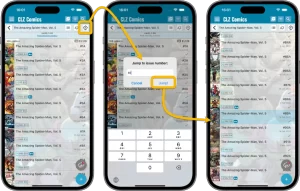 Here it is, the 3rd and final “v9 feature hilite” email. Today’s email is about two new tools we added for quickly finding a specific issue in your database:
Here it is, the 3rd and final “v9 feature hilite” email. Today’s email is about two new tools we added for quickly finding a specific issue in your database:
- Issue Search: use the search box top right to search for a specific issue, e.g. “amazing 362”
- Jump to Issue button (aka, the “sniper” button”): tap, enter issue number, bam you’re there.
BTW: if you missed them, you can still read the first two v9 feature hilite emails on our CLZ blog:
- The new Check Value screen for quick checking a CovrPrice value, without having to add the comic to your app.
- The new Collections Tab Bar, for easily switching between collections using tabs at the bottom of your screen.
Read more