Software and app updates related to 'characters'
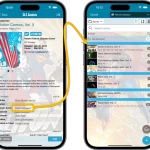 After the huge version 9.0 update back in November 2023, our mobile team has been focusing on two big v9.0 updates for our CLZ Movies and CLZ Games apps.
After the huge version 9.0 update back in November 2023, our mobile team has been focusing on two big v9.0 updates for our CLZ Movies and CLZ Games apps.
But… we’re back working on CLZ Comics now, bringing you a nice v9.1 update, with two often requested features:
- Use Edit Multiple to set Creators and Characters for multiple comics in one go
- Tap a creator name in comic details to instantly see all comics he/she worked on
Next to that, we are working to improving the barcode scanning, this is now live for Android in this update. Coming up for iOS.
Read more
v23.2.3: Fixed a problem with editing/displaying characters
Fixed:
- Characters for books could not be correctly edited (and displayed without name sometimes)
v8.5: Modify the Creators and Character lists of your comic entries!
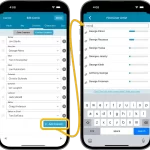 I know it was a long wait, but here it finally is: CLZ Comics 8.5, with the long awaited editing tools for your creator and character lists!
I know it was a long wait, but here it finally is: CLZ Comics 8.5, with the long awaited editing tools for your creator and character lists!
The entire CLZ development team has been working on this major feature for several months. A huge project that we have been postponing for many years, because of the complexity and the enormous amount of work. But today we can finally go public with it, resulting in a major 8.5 update for the CLZ Comics mobile app:
As of today, it is finally possible to modify the CREATORS and CHARACTERS lists of your comic entries! And of course, to sync your customized lists to and from the CLZ Cloud.
Read more
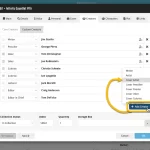 The entire CLZ development team has been working on this major feature for several months. A huge project that we have been postponing for many years, because of the complexity and the enormous amount of work. But today we can finally go public with it, resulting in a major update for the Comic Connect web-based software:
The entire CLZ development team has been working on this major feature for several months. A huge project that we have been postponing for many years, because of the complexity and the enormous amount of work. But today we can finally go public with it, resulting in a major update for the Comic Connect web-based software:
As of today, it is finally possible to modify the CREATORS and CHARACTERS lists of your comic entries!
Also, once the upcoming version 8.5 of the CLZ Comics app is live (early next week), it will be possible to sync those customized cast and crew lists to the CLZ Comics mobile app.
Read more
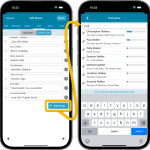 There we go, with a loooonnnnggg CLZ Newsletter for July 2023.
There we go, with a loooonnnnggg CLZ Newsletter for July 2023.
Three subjects this months: one big project finished (cast/crew editing for movies), one similar project almost done (creator/character editing for comics) and one ready for launch tomorrow (2FA for CLZ Accounts!).
At the CLZ HQ, we’re still planning around the well-deserved vacations of CLZ team members. But we are still managing to get updates out the door, albeit a bit slower than usual.
These are the big projects for this and next month:
- For Movie Connect and CLZ Movies:
Modify the Cast and Crew lists of your movie entries and Sync them to/from the CLZ Cloud - For Movie Collector:
Cloud-sync your customized cast and crew lists + an easier way to add actors, directors, producers, etc… - Coming up: Creators / Characters Editing and Syncing for Comic Connect, CLZ Comics and Comic Collector
- Coming up tomorrow: Two Factor Authentication for your CLZ Account
Read more
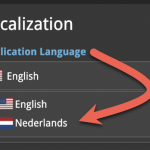 This is CLZ Alwin, with the April 2023 edition of the CLZ Newsletter.
This is CLZ Alwin, with the April 2023 edition of the CLZ Newsletter.
This month, we were finally able to go live with a huge project: the localization of our Connect web-based software in other languages (other than English). The first language is live now and I guess you won’t be surprised it is Dutch, our own native language :-). More coming soon!
Also, we have embarked on a new mission this month, something we have been postponing for many years: the ability to add/edit and sync custom lists for Cast, Crew, Creators and Characters for our movie and comic tools! More info below.
Here’s the news for April 2023 and an updated What’s Cooking list:
- New in April 2023:
- Connect is now available in Dutch!
- Comic Collector 23.6: New report after Updating Key Info
- Youtuber Mystic shows how he is using CLZ Games
- What’s Cooking?:
- Multi-level folders for the CLZ mobile apps
- Comic Connect: new look for the Series folders
- Connect: re-designed collection tab-bar
- Connect/Cloud: editable/syncable Cast, Crew, Creator and Character lists!
Read more
Adding Creators and Characters as folder options has been on our ideas list for a long time, but it was never implemented because of performance problems.
After all, on large collections, the list of creators or characters can get HUGE.
But during the past few weeks, our mobile team has been working to improve the performance of the folder lists, including the recently introduced folder list search.
Soo… today we can finally introduce the new folder options.
(BTW: the performance improvements we made will also make your Series folders faster!)
New folder options for Creators and Characters
With this update, we introduced 22 (!) new folder options:
- Characters
- All Creators (group by all creators, regardless of their “role”)
- Plus: separate folder options for all 20 creator roles:
like Artist, Colorist, Penciller, Cover Artist, Writer, etc…
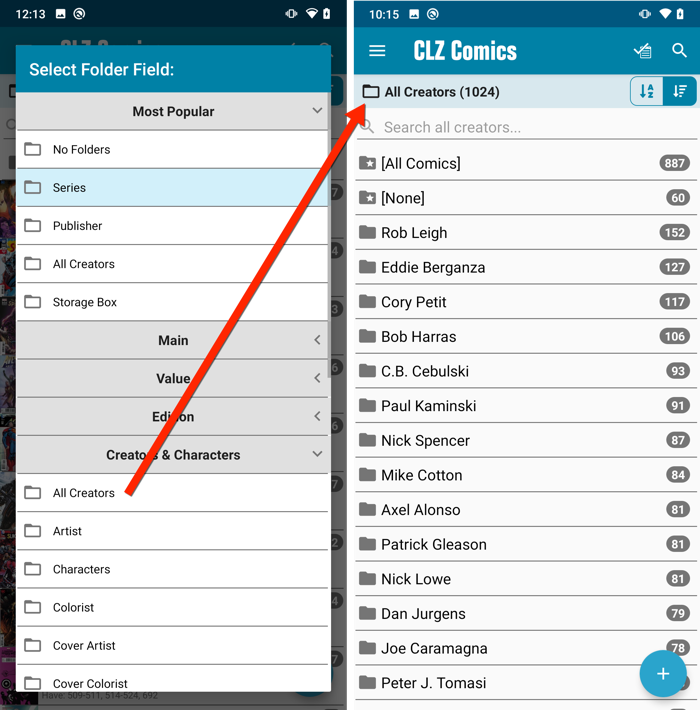
IMPORTANT: for correct sorting of Creator folders, you need to use Update from Core on all your comics. Here’s how:
- Go to your All Comics list.
- Tap and hold on 1 comic to select it, then choose Select All on the top right.
- Now tap the menu icon on the bottom left, then choose Update from Core.
Redesigned Select Folder Field screen
Through the years, the number of available folder fields has grown enormously, making the Select Folder Field screen a bit “unwieldy”. And with todays addition of 22 more folder options, we *had to* come up with a better solution.
That is why version 5.5 also includes a re-designed Select Folder Field screen, with all folder options nicely grouped under sensible headers, and the most popular options (Series, Publisher, All Creators and Storage Box) instantly accessible at the top (see screenshot above).
Faster Update from Core
The Update from Core feature has become essential in this update, so that you can retrieve the correct sort names for your Creators from Core and get nicely sorted Creator folder list.
However, on large collections the old Update from Core feature was quite slow, as it updated your comics one by one, that is doing separate requests to our server for each and every comic.
So for this 5.5 update, we also complete rewrote the Update from Core feature to do the updates in batches of 100 comics at a time, making it much much faster!
Enjoy!
Adding Creators and Characters as folder options has been on our ideas list for a long time, but it was never implemented because of performance problems.
After all, on large collections, the list of creators or characters can get HUGE.
But during the past few weeks, our mobile team has been working to improve the performance of the folder lists, including the recently introduced folder list search.
Soo… today we can finally introduce the new folder options.
(BTW: the performance improvements we made will also make your Series folders faster!)
New folder options for Creators and Characters
With this update, we introduced 22 (!) new folder options:
- Characters
- All Creators (group by all creators, regardless of their “role”)
- Plus: separate folder options for all 20 creator roles:
like Artist, Colorist, Penciller, Cover Artist, Writer, etc…
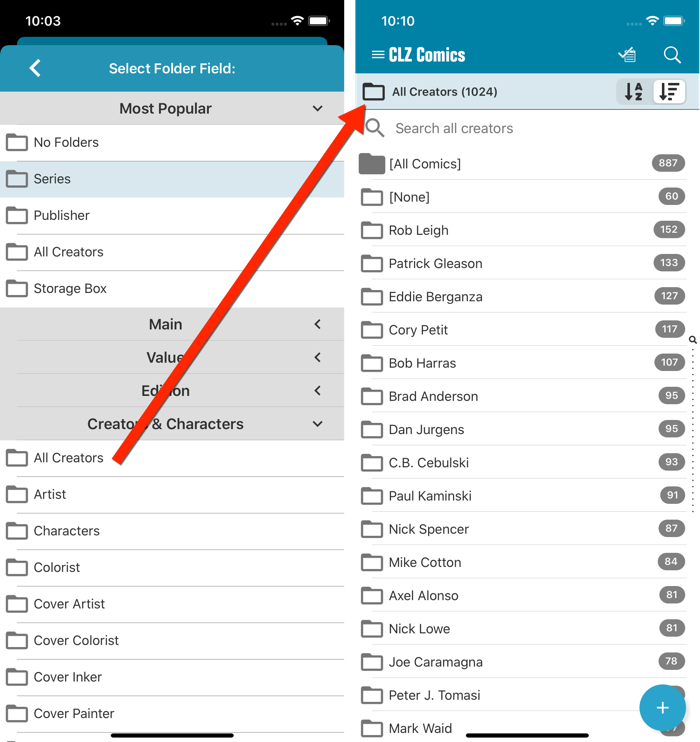
IMPORTANT: for correct sorting of Creator folders, you need to use Update from Core on all your comics. Here’s how:
- Go to your All Comics list.
- Tap and hold on 1 comic to select it, then choose Select All on the top right.
- Now tap the menu icon on the bottom right, then choose Update from Core.
Redesigned Select Folder Field screen
Through the years, the number of available folder fields has grown enormously, making the Select Folder Field screen a bit “unwieldy”. And with todays addition of 22 more folder options, we *had to* come up with a better solution.
That is why version 5.5 also includes a re-designed Select Folder Field screen, with all folder options nicely grouped under sensible headers, and the most popular options (Series, Publisher, All Creators and Storage Box) instantly accessible at the top (see screenshot above).
Faster Update from Core
The Update from Core feature has become essential in this update, so that you can retrieve the correct sort names for your Creators from Core and get nicely sorted Creator folder list.
However, on large collections the old Update from Core feature was quite slow, as it updated your comics one by one, that is doing separate requests to our server for each and every comic.
So for this 5.5 update, we also complete rewrote the Update from Core feature to do the updates in batches of 100 comics at a time, making it much much faster!
Enjoy!
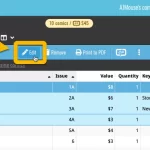 Another update for the Comic Connect web-based software. This time we added more fields to the popular Edit Multiple tool (also known as the Batch Editing tool). That is, the tool that lets you make changes to multiple comics in one go.
Another update for the Comic Connect web-based software. This time we added more fields to the popular Edit Multiple tool (also known as the Batch Editing tool). That is, the tool that lets you make changes to multiple comics in one go.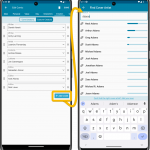 Coming up soon: the ability to add and edit the creators and characters lists, in both the CLZ Comic mobile app and the Comic Connect web-based software. And of course, the syncing of these custom lists between the desktop, web-based and mobile editions.
Coming up soon: the ability to add and edit the creators and characters lists, in both the CLZ Comic mobile app and the Comic Connect web-based software. And of course, the syncing of these custom lists between the desktop, web-based and mobile editions.