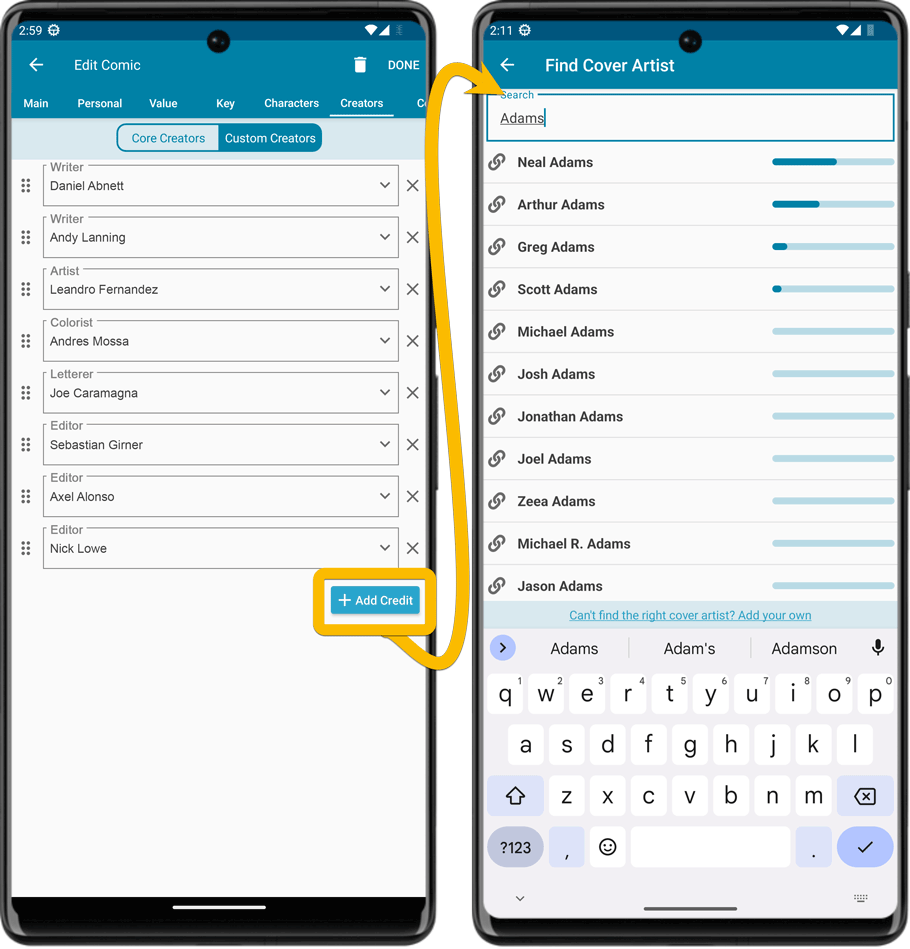What's new in CLZ Comics for iOS?
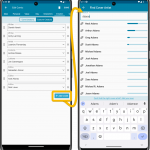 Coming up soon: the ability to add and edit the creators and characters lists, in both the CLZ Comic mobile app and the Comic Connect web-based software. And of course, the syncing of these custom lists between the desktop, web-based and mobile editions.
Coming up soon: the ability to add and edit the creators and characters lists, in both the CLZ Comic mobile app and the Comic Connect web-based software. And of course, the syncing of these custom lists between the desktop, web-based and mobile editions.
Sneak Preview: Creators editing in CLZ Comics
Here’s a sneak preview of the Creators editing (on the new “Creators” tab in the Edit Comic screen).
By default, all your comics will use the automatic Creator list from our Core online comic database. If you want to edit and customize the list, just toggle it to “Custom Creators” at the top. Then you will be able to re-order, edit, add and remove creator entries.
Adding creators is super-easy and requires a minimum of typing. Just tap “Add Creator” at the bottom, select the creator type (e.g. Cover Artist). Then the Find Cover Artist screen lets you search our Core creator list, using a “search as you type” search tool. Typing just a few letters usually give you the creator you were looking for.
For example, in the screenshot below, typing just “adams” gives you Neal Adams at the top. Tap his name to add him to the creator list as the Cover Artist. Quick, easy and no typos!