Software and app updates related to 'clz account'
Fixed:
- Fixed: adding items did not work for users that were not logged in
Fixed:
- Fixed: adding items did not work for users that were not logged in
Fixed:
- Fixed: adding items did not work for users that were not logged in
Fixed:
- Fixed: adding items did not work for users that were not logged in
Fixed:
- Fixed: adding items did not work for users that were not logged in
Now available: Protect your CLZ Account by activating Two Factor Authentication (2FA).
You can enable 2FA for your account in your my.clz.com account page. From then on, when you log in to My.CLZ.com, Cloud or Connect, you will be asked for a personal security code, created with your favorite Authenticator app (Google, Microsoft, etc…).
Enabling 2FA is optional, but highly recommended.
How to enable Two Factor Authentication
- Go to my.clz.com
- At the top, to the right of your username, click the “my account” link.
- On the Account page, under Two-Factor Authentication, click the “enable” link.
- Start your Authenticator app and click the “+” icon to add a new profile.
- Then either:
- Scan the QR code on your computer screen.
- OR: Copy the “Manual Entry” key and paste it into your Authenticator app.
- Find the code that shows in your Authenticator app, and enter it into the Security Code box on your computer.
- Click Enable
and log in.
Don’t forget, as soon as 2FA is enabled:
- You will need to enter an Authenticator code EVERY time you log in to my.clz.com
- You will need to enter an Authenticator code when you log in to Cloud or Connect on a new browser/computer (but only ONCE).
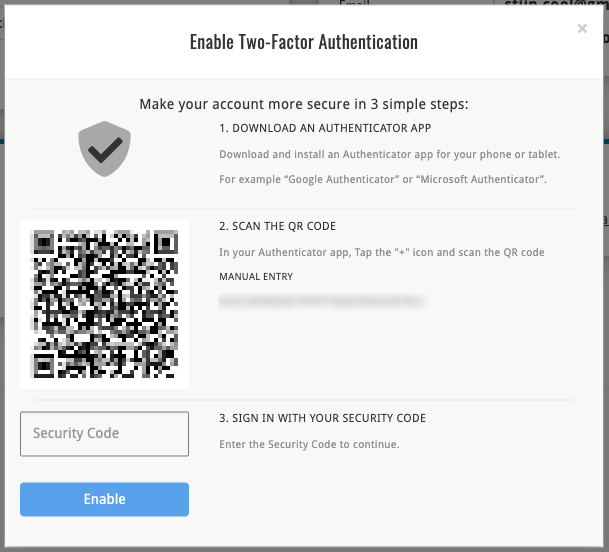
Log in with existing CLZ Account
Improved “start trial” interface for users who are logging in with an existing CLZ Account was added to the following apps/versions:
- CLZ Music v5.0.4 for iOS
- CLZ Books v5.0.4 for iOS
- CLZ Music v5.0.7 for Android
- CLZ Books v5.0.6 for Android
Sign up for CLZ Account:
- Now requires an active subscription before signing up for a CLZ Account.
Fixed:
- Facebook sign up button not working
- Reverting of custom uploaded cover when syncing an update
- Crash in the edit screen after pressing the next/previous album button
Fixed:
- Crashing merge dialog in the manage pick list screen on Android 6.0+ devices
- Facebook sign up button not working
- Reverting of custom uploaded cover when syncing an update
- Crash in the edit screen after pressing the next/previous movie button
Fixed:
- Crashing merge dialog in the manage pick list screen on Android 6.0+ devices
- Facebook sign up button not working
- Reverting of custom uploaded cover when syncing an update
- Crash in the edit screen after pressing the next/previous game button
- Fixed app closing on CLZ Account registration
- Fixed app closing on CLZ Account registration
- Fixed app closing on CLZ Account registration
- Fixed app closing on CLZ Account registration
This is Alwin, of Collectorz.com, with a heads up on a major Collectorz.com event:
Next week, we’re going to release new versions of all Collectorz.com programs for Windows and Mac, called “Cobalt“. With Cobalt, we’re bringing all products to the same version level, at the same time introducing a big change to our license/update system. A change that will make your (and our) life easier and will result in better and more frequent software updates.

I cannot reveal all the details yet, but I do want to make sure you’re ready for it.
Please take the time to read through this entire article, it’s that important.
Read more
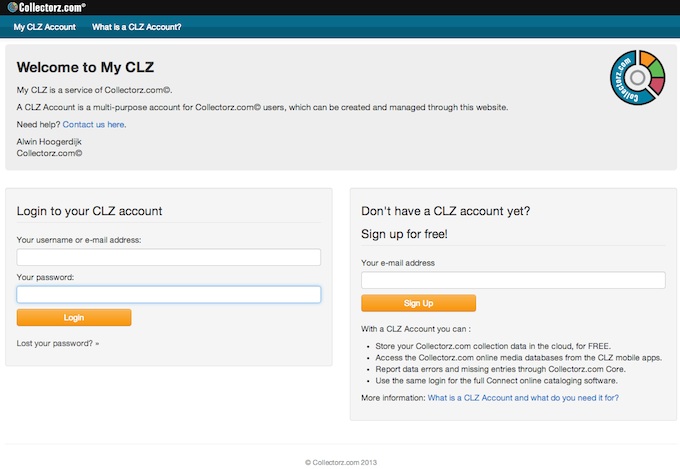
Check your inbox for yesterday’s email about creating your CLZ account.
CLZ Accounts and the My.CLZ.com website
A CLZ Account is a multi-purpose account for Collectorz.com users, which can be created and managed through the My.CLZ.com website.
Read more
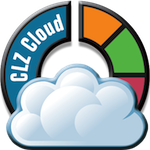 CLZ Alwin here, with the June 2013 edition of the CLZ Newsletter.
CLZ Alwin here, with the June 2013 edition of the CLZ Newsletter.
Just 3 topics today and they’re closely related, it’s all about the CLZ Cloud!
- New naming : CLZ Account and CLZ Cloud
- CLZ Cloud storage and syncing is now free for everyone!
- Coming soon: Improved CLZ Cloud syncing with custom images and more data fields
Read more