Software and app updates related to 'my clz com'
Now available: Protect your CLZ Account by activating Two Factor Authentication (2FA).
You can enable 2FA for your account in your my.clz.com account page. From then on, when you log in to My.CLZ.com, Cloud or Connect, you will be asked for a personal security code, created with your favorite Authenticator app (Google, Microsoft, etc…).
Enabling 2FA is optional, but highly recommended.
How to enable Two Factor Authentication
- Go to my.clz.com
- At the top, to the right of your username, click the “my account” link.
- On the Account page, under Two-Factor Authentication, click the “enable” link.
- Start your Authenticator app and click the “+” icon to add a new profile.
- Then either:
- Scan the QR code on your computer screen.
- OR: Copy the “Manual Entry” key and paste it into your Authenticator app.
- Find the code that shows in your Authenticator app, and enter it into the Security Code box on your computer.
- Click Enable
and log in.
Don’t forget, as soon as 2FA is enabled:
- You will need to enter an Authenticator code EVERY time you log in to my.clz.com
- You will need to enter an Authenticator code when you log in to Cloud or Connect on a new browser/computer (but only ONCE).
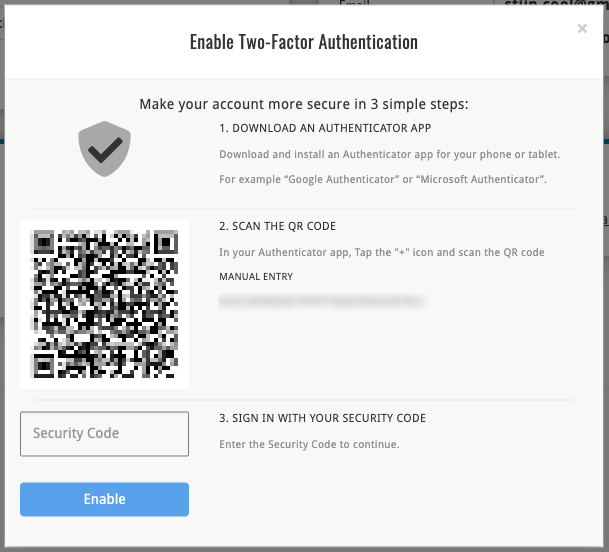
Lots of things going on at Collectorz.com, on all supported platforms: Windows, Mac, iOS, Android *and* online (Connect!). Which will result in important software updates in all areas, some within a few months, some as early as “next week”, some even just went live!
Here’s what cooking now, in order of ETA:
- Now live : Improved My.CLZ.com site.
- Now live : Music Collector Cobalt.4 for Mac.
- Next week : Music Collector Cobalt.5 for Windows.
- Next month : CLZ FineDiner app for iOS.
- Within 2 months: Connect 2.0.
- Later: CLZ Comics 2.0 for Android.
Read more