News: all updates for our software and apps
[CLZ News] New main screen Sync button / 3 new languages for Connect
 We’re closing in on the end of September, so here’s our CLZ Newsletter for Sept 2023.
We’re closing in on the end of September, so here’s our CLZ Newsletter for Sept 2023.
This month was all about the CLZ mobile apps. A new sync button on the main screen and new getting started tips for new users. Read all about those below.
In the meantime, some CLZ users have helped us translate the Connect web-based software to more languages!
Also, Breaking News: The CLZ Team will present at the New York Comic Con!
The topics today:
- All CLZ mobile apps: New Sync button on main screen
- All CLZ mobile apps: New in-app “getting started” tips for new users
- Connect web-based software: now available in French, Spanish and Hungarian
- Breaking News: The CLZ Team will present at the New York Comic Con!
All CLZ mobile apps: New Sync button on main screen
In this update, we try to tackle a problem that we often see in our support system:
Users changing phones without updating their CLZ Cloud first. Or even worse, without even having a CLZ Account yet. Which of course causes data loss (and a lot of sadness, sometimes anger).
So in this version, we are trying to create more awareness of:
- The importance of creating a CLZ Account, so that you can Sync with CLZ Cloud.
- The importance of keeping your CLZ Cloud up-to-date by regularly Syncing with CLZ Cloud.
New Sync button in main screen
When not in sync with CLZ Cloud, a new Sync button will appear on the main screen, above the Add button. This way you will always know if there are still items to sync up to CLZ Cloud or down from CLZ Cloud (even when you use auto-sync).
New “Sync with Cloud!” bar when not logged in
When using the app while not logged in to a CLZ Account, a new bar will appear at the bottom of the main screen that says “Sync to CLZ Cloud for an online backup”.
Check out some screenshots here:
CLZ Comics / CLZ Books / CLZ Movies / CLZ Music / CLZ Games
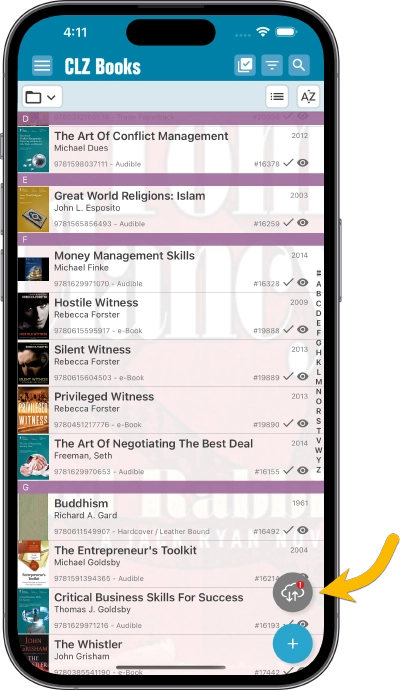
All CLZ mobile apps: New in-app “getting started” tips for new users
To help new users who just downloaded the app, we have added several in-app getting started tips. E.g. a big orange arrow pointing to the Add button on the bottom left and similar tips inside the Add screen on how to search by title or by barcode.
If you are an existing and experienced CLZ users, you may still encounter these tips inside the add screen. If so, just click “dismiss” to dismiss 🙂
Connect web-based software: now available in French, Spanish and Hungarian!
Earlier this year, we updated our Connect software to make it fully localizable / translatable. Shortly after, we went live with Dutch and German versions of Connect.
Today, after the hard work of three loyal CLZ users, three more language options went live on the site:
- French
- Spanish
- Hungarian
Thank you, Philippe, Rafael and Pető!!
More languages will be coming up soon, as other users are working on Italian, Danish and Serbian translations.
We need your feedback on these translations!
If you are using Connect in one of the extra language options and you spot an error, or something that looks strange, please report it there.
That way, we can keep improving the translated versions.
Wanna help translating Connect to more languages?
We’d love to add more language options to Connect. So if you would like to help translation Connect to your language, please contact us here
In particular, we are looking for people who can translate Connect into Swedish, Norwegian, Finnish and Portuguese.
Breaking news: The CLZ team will be at New York Comic Con!
We’ve been planning to go to a Comic Con in the US for a long time, but now it is finally happening: four members of the CLZ team (Syts, Alwin, Justin and Taco) will be at the upcoming New York Comic Con!
We will be at the NYCC on Thursday Oct 12 and Sunday Oct 15. We can be recognized by our black shirts with a blue CLZ Comics icon.
Are you at NYCC too? Let us know by commenting under this post in the CLZ Comics group on Facebook. Maybe we can arrange a CLZ meet-up!

Enjoy!