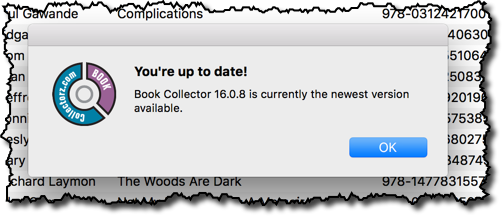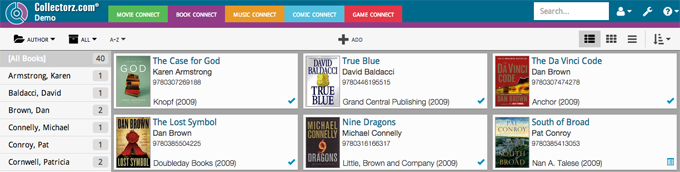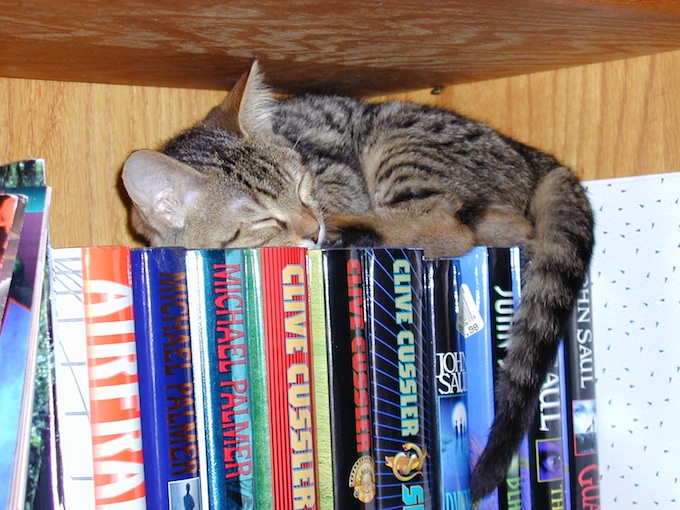News: all updates for our software and apps (News)
 For this update, we have improved the camera barcode scanner, to make better use of the power of today’s devices, both in terms of camera resolution and computing power.
For this update, we have improved the camera barcode scanner, to make better use of the power of today’s devices, both in terms of camera resolution and computing power.
The scanning should now be faster, that is, it should be quicker in picking up the barcode from the camera image. The difference is most noticeable when scanning the longer 12+2 and 12+5 digit barcode found on today’s comic books.
Read more
Breaking news: The CLZ team will be at New York Comic Con!

We’ve been planning to go to a Comic Con in the US for a long time, but now it is finally happening:
Four members of the CLZ team (Syts, Alwin, Justin and Taco) will be at the upcoming New York Comic Con!
We will be at the NYCC show on Thursday Oct 12 and Sunday Oct 15. We can be recognized by our black shirts with a blue CLZ Comics icon.
Are you at NYCC too? Let us know by commenting under THIS post in the CLZ Comics group on Facebook.
 After the introduction of the Two Factor Authentication (2FA) we have received soooo many emails about 2FA, with questions, confusion, annoyance and even anger…. that I feel I have write a better explanation and give you the answers to the most common questions.
After the introduction of the Two Factor Authentication (2FA) we have received soooo many emails about 2FA, with questions, confusion, annoyance and even anger…. that I feel I have write a better explanation and give you the answers to the most common questions.
Here we go:
What is Two Factor Authentication (2FA)?
2FA is a commonly used method for better protecting user accounts against unauthorized logins. It is called two-factor authentication, because apart from the usual “first factor” of entering a username/password, the user is also required to enter an extra security code that only he/she has access to.
So even when a potential hacker has acquired your username and password, he will still not be able to access your account, because he cannot determine the required security code.
The required security code is different each time you try to login and is usually sent to your phone in a text message or retrieved from a special Authenticator app.
Read more
Now available: Protect your CLZ Account by activating Two Factor Authentication (2FA).
You can enable 2FA for your account in your my.clz.com account page. From then on, when you log in to My.CLZ.com, Cloud or Connect, you will be asked for a personal security code, created with your favorite Authenticator app (Google, Microsoft, etc…).
Enabling 2FA is optional, but highly recommended.
How to enable Two Factor Authentication
- Go to my.clz.com
- At the top, to the right of your username, click the “my account” link.
- On the Account page, under Two-Factor Authentication, click the “enable” link.
- Start your Authenticator app and click the “+” icon to add a new profile.
- Then either:
- Scan the QR code on your computer screen.
- OR: Copy the “Manual Entry” key and paste it into your Authenticator app.
- Find the code that shows in your Authenticator app, and enter it into the Security Code box on your computer.
- Click Enable
and log in.
Don’t forget, as soon as 2FA is enabled:
- You will need to enter an Authenticator code EVERY time you log in to my.clz.com
- You will need to enter an Authenticator code when you log in to Cloud or Connect on a new browser/computer (but only ONCE).
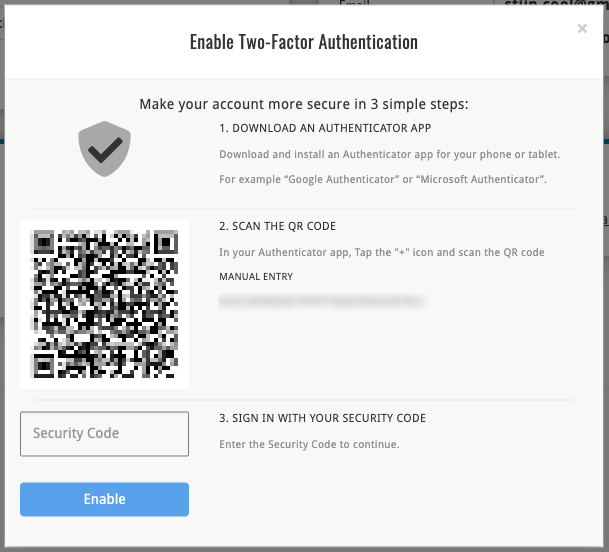
 Yes, the improving covid situation in the Netherlands means we are back at the office!
Yes, the improving covid situation in the Netherlands means we are back at the office!
The return to the office did not exactly go as planned though… Today, we arrived at the office to find part of the ceiling had collapsed. The storms over Amsterdam had dislodged some of the roof tiles, causing lots of rainwater on top of the ceiling.
The result, one dead Mac (an old one, phew), 2 dead keyboards, 2 dead magic mice, and some DVDs with water damage. Luckily our main computers were safe and dry.
Read more
The CLZ Team is still working from home, but the end is near. We are hoping to start working at the office again around September 1.
And, as the regulations in the Netherlands have loosened up already, we were finally able to meet up for food and drinks. It was so good to see each other face to face again!



Today we had our annual Christmas party, 2020 style. Which meant we celebrated from our home offices, using Google Meet, all dressed up, with nice food and drinks.
We started the meet with unpacking our Christmas gifts and then played an online pubquiz won by team Rowdy and his family. We had great fun and it felt like we were all together, although apart.
In the photo, from left to right, top to bottom:
Alwin, AJ and friend, Bernard, Joe, Joël, Martin and daughter Melody, Rowdy, Stijn with mom, Sven, Sytske.
Happy Holidays from the CLZ Team!!

We’re getting very close to launch now! We’re aiming to release CLZ Books 6.0 next week, then CLZ Music 6.0 the week after and CLZ Movies 6.0 another week later.
The release of of the v6 versions of CLZ Games and CLZ Comics could take a bit longer, as we are planning some extra game/comic specific improvements there!
What’s new in v6.0?
NEW: Edit Multiple entries in one go!
Finally make changes to multiple (or all) database entries in one go. Just tap and hold to select books and choose “Edit [x] Items” from the menu button on the bottom right.
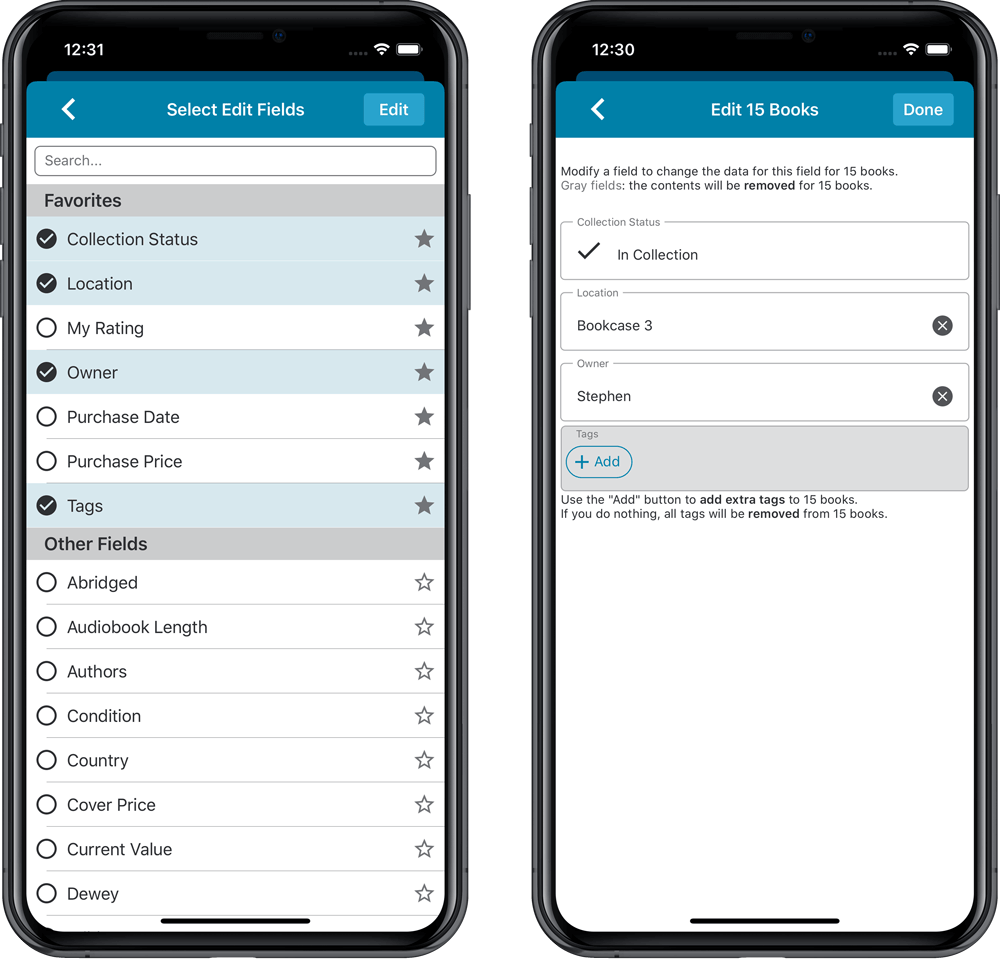
IMPROVED: Edit screen
A new look for all edit boxes and a more compact layout with fields side by side. Making it much easier to edit your database entries, without scrolling through long lists of fields.
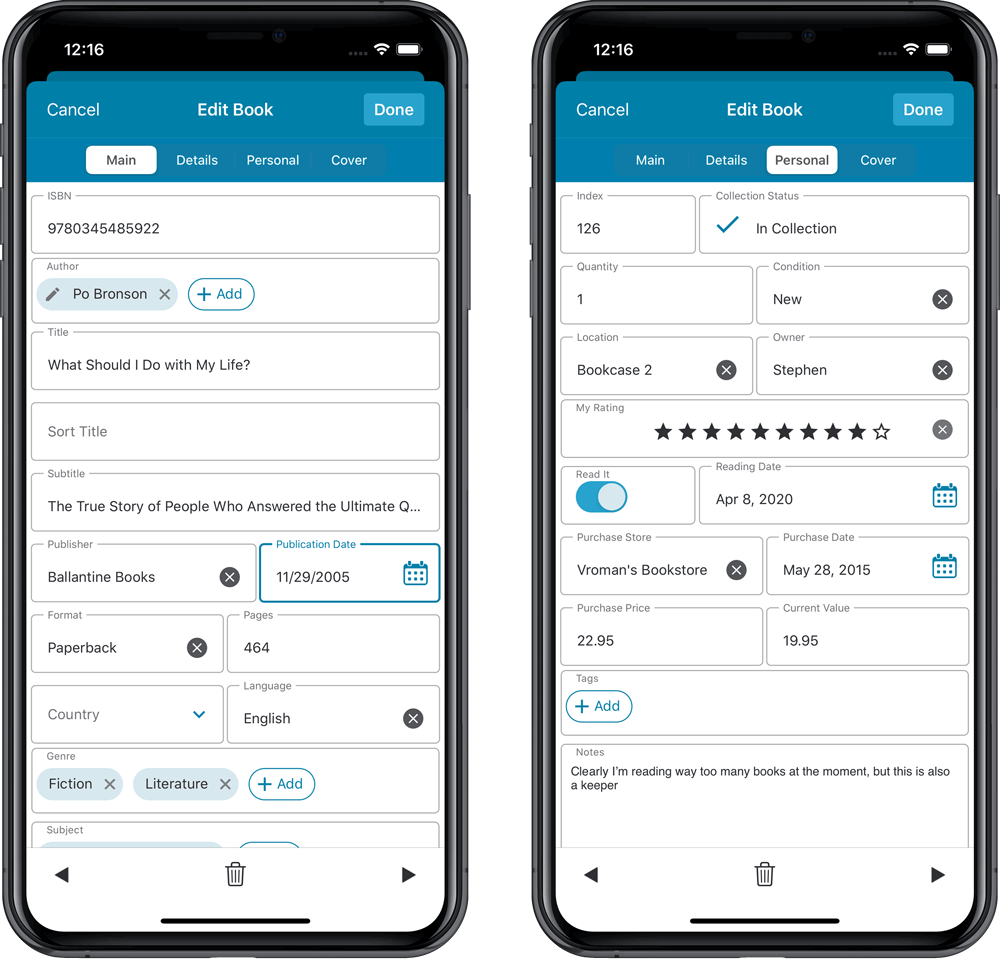
NEW: Built-in Crop and Rotate tool for cover images
In the Edit screen the Cover is now on its own tab, with new Crop and Rotate tools for instant rotating and cropping of self-made cover photos or downloaded images.
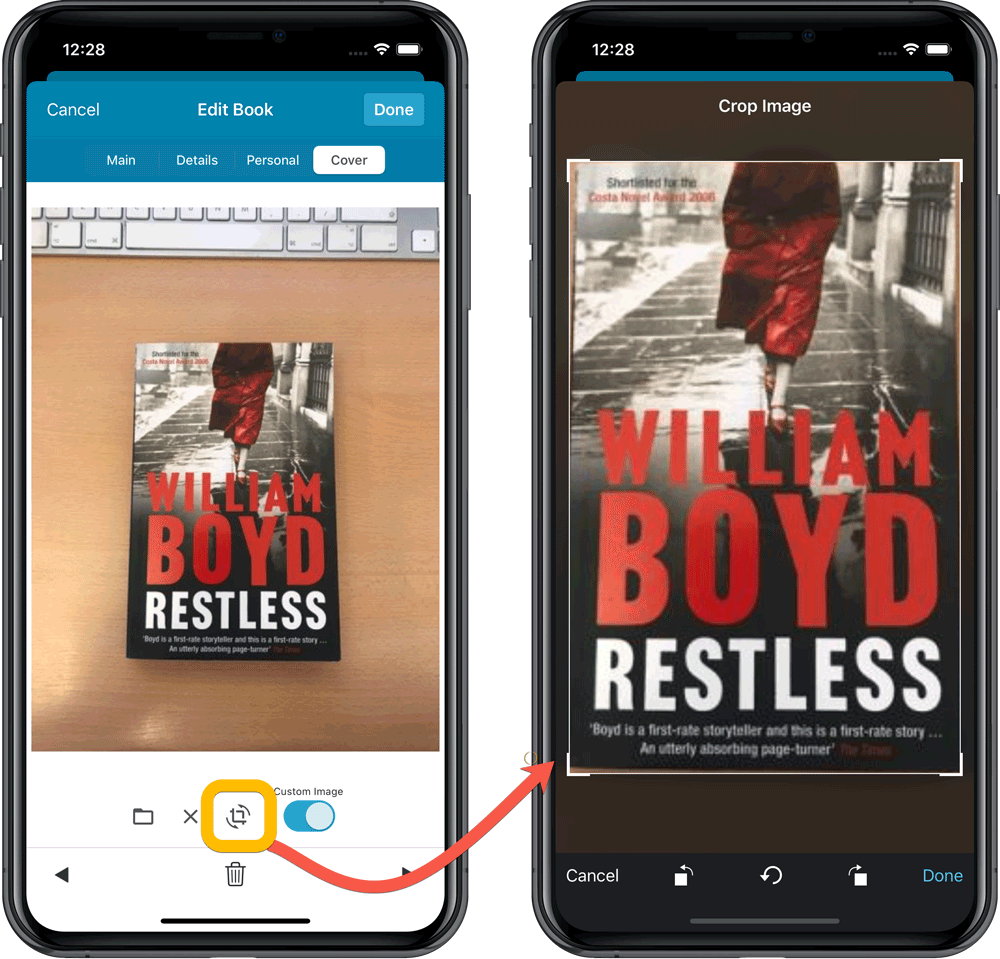
IMPROVED: Folder Field selection screen
Yep, another update of this screen. It now includes a search box at the top for quickly finding the field you want, plus the ability to create your own Favorites (just tap the star icons).
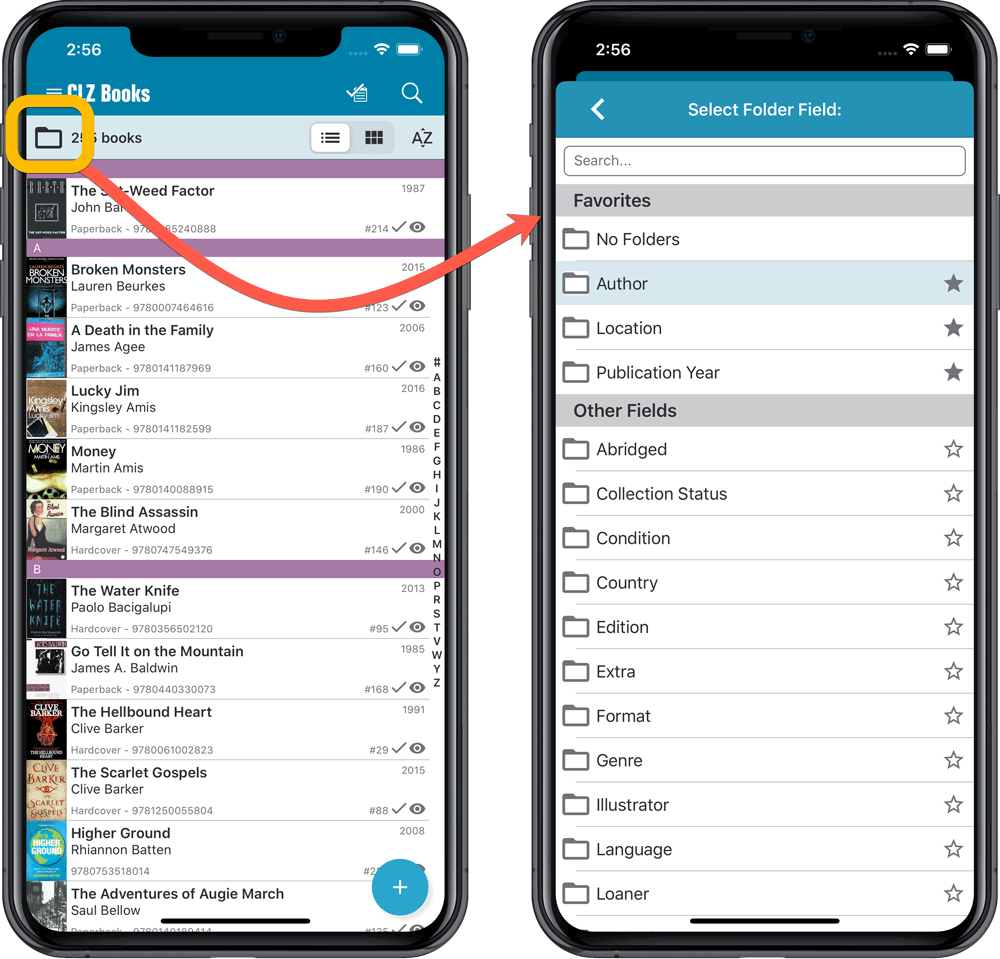
All CLZ team members are still working from home because of the virus. It took some getting used to, especially in the communication about projects and features, but we are making nice progress now.
Here’s what’s cooking and coming up soon:
- Faster (yes, much much faster!) CLZ Cloud syncing for all CLZ mobile apps and all Collector for Windows programs
- A super-slick and smooth Shelves View for all 5 Connect editions, with customizable image size.
- Full Auto-Capitalization settings for all 5 Connect’s
- Updated search engine for all Core and Cloud searches
- New “Add by Platform” and “Add Hardware from Core” features for the CLZ Games mobile app.
- Improved barcode coverage for older comics (1970-1980)
Read more
It’s time for a refresh of the icons of the CLZ mobile apps. Our in-house design guy AJ has been working on a fresh look for quite a while, doing many iterations.
We designed new icons that give new users a better indication of what the app actually does (as opposed to just a different color CLZ logo), but still obviously belong together, when shown together.
Here’s a sneak preview of the new icons, coming soon to an App Store / Play Store near you!
![]()
Read more
This is CLZ Alwin and I am turning 50 today, the big FIVE OH! To celebrate my birthday with our loyal Collectorz.com customers, we’re doing a CLZ Merch Pack GiveAway:
We’ll be giving away FIFTY CLZ Merch Packs, containing the famous Collectorz.com mousepad *and* the ultra-cool Collectorz.com black beanie!

Read more

At Collectorz.com, we have 3 solution types for cataloging your collections:
- The CLZ mobile apps, for phones and tablets.
Then for the big screen, on the desktop side, we have two alternatives:
- the Collector downloadable software
- the Connect web-based software
We want our users to choose the solution that suits them best. So today I would you like to:
- tell you more about our Connect web-based software
- help you decide which solution would be best for you (Collector or Connect).
- offer you a trade-in deal, in case you want to switch from one to the other.
1. What exactly is Connect?
Connect is a web-based alternative to the Collector desktop software. It is software that runs on our servers, with your database stored in our CLZ Cloud system. To use the software, you just login to the Connect website using your web-browser, from any computer (Mac, Windows, Linux, etc…).
Introduced in 2009, Connect is designed to be a lightweight cataloging tool, with a friendly look-and-feel, that is both easier to use and easier to manage (compared to the downloadable desktop software).
Nine years later, Connect is now a mature product, offering everything you need to manage your collection database:
- Add items Title or by Barcode (fully supports CLZ Barry!)
- Edit entries to customize details and to add personal info.
- Edit Multiple entries in one go, for making changes to many entries quickly.
- Image View, Card View, customizable List View, multi-field Sort Order, etc…
- Use the folder panel to group entries into folders, by Artist, Author, Genre, Format, etc..
- Print lists using the fully customizable Print to PDF tool.
- Also: Manage Pick Lists, Loan Manager, Statistics, Export, Import, Batch Link to Core, Backup/Restore, Field Defaults, etc..
Most new Collectorz.com customers are choosing the Connect edition as their main cataloging solution. Also, a lot of existing Collector users are switching over to Connect and love the trouble-free experience of the web-based software.
Connect Pricing
Connect is full subscription software, you need an active subscription to use it. The costs are either US $2.50 per month (if you pay monthly) or US $24.95 per year (if you pre-pay for a year).
When your subscription expires, the software will revert to read-only mode, you will not be able to Add/Edit/Import anymore (until you renew). Of course, your data will be preserved in the CLZ Cloud.
6 benefits of Connect
These are the main advantages of Connect (compared to the Collector desktop software):
- It has a clearer and cleaner interface, with big texts, big buttons (screen shots).
This makes it much easier to use, you will find your way instantly. - It is a more lightweight solution, that runs very fast on any computer.
All you need is your web-browser and an internet connection. - No more need to install or update software on your own computer.
The software runs on our servers, we manage and update it for you. - No need to deal with database files, image files, settings files, etc..
We manage all that for you, we even make daily backups for you. - Multiple computers? No more need to sync data back and forth!
From any computer, just login and instantly work on your up-to-date cloud data. - Need help? No problem, helping you with Connect is easier than ever.
We can instantly see what you see, even fix problems for you, right then and there!
Try Connect free for 7 days
Here’s how:
- First, make sure your CLZ Cloud is up-to-date, by Syncing with CLZ Cloud.
- Login to your account at my.clz.com here
- Under “Connect”, click the “Trial” button to activate your free trial.
- Now login to Connect here with your existing CLZ Account:
https://connect.collectorz.com.
2. Collector or Connect, which one is best for you?
The Collector desktop software is the better choice for users who:
- are advanced computer users, comfortable with installing and updating software, dealing with folders, files, backups, firewall exceptions, security software, file/folder permissions etc…
- need the most flexible cataloging solution, that can be fully customized in terms of fields, views and layouts.
- need multiple separate databases (tip: consider merging them and using folders).
- need to catalog and link to music/movie/ebook files on your local computer.
- need User Defined Fields (consider using Notes and Tags)
- need to customize Back Covers, Trailer videos and/or Backdrop images.
- need the Filter screen. Connect only has a Quick Search box.
- for music:
- need to add CDs by CD-ID (by inserting them into your computer).
- need to entering extensive track level details other than Artist/Title/Length.
- need the Edit screen’s Classical tab to enter more info for classical music.
- need to list Credits and Musicians on the Edit screen’s People tab.
- for books:
- need the Contents list to catalog sub-sections/chapters of books.
- need to list Credits and Characters.
- for movies:
- need to customize or manually enter your cast and crew listings.
- need to customize or manually enter episode lists for TV Series.
- need to modify edition specific Subtitles, Audio Tracks and/or Screen Ratios
- for comics:
- need to customize or manually enter Plot, Creator and Character lists
The Connect web-based software is the better choice for users who:
- do not have any of the “needs” listed above
- just need a simple way to keep track of their collection and wish list
- are less computer-savvy, who prefer not to deal with database and image files, software updates, firewall exceptions, security software nightmares, etc…
(BTW: Of course, Connect works great together with the CLZ mobile app and the CLZ Barry barcode scanner app!)
3. Wanna switch? Here’s my “trade-in” offer:
If you want to switch from Collector to Connect or vice versa, then I will “trade-in” your existing license and subscription months and transfer them to the other solution.
To proceed with the switch:
- First, make sure your CLZ Cloud is up-to-date, by Syncing with CLZ Cloud.
- Then, contact us here and I will make it happen.
(make sure to explain which products and in which direction you want to switch!)
TIP: if you own multiple Collector programs, I can switch em all over to Connect in one go, just say the word. (Connect is available in all flavours, so for movies, books, music, comics and video games).
Still need more info?
Finally, if you have any questions about Connect or Collector, contact me here and I will personally get back to you.
It’s now almost 3 years since we introduced our Update Plan system for software updates of our desktop versions. But sadly, we still get confused emails about Update Plans on a daily basis.
So I thought I’d list the 5 most common Update Plan misunderstandings, with clarifications for each one, hoping that we can finally clear them up once and for all.
Read more
Wow, lots of unexpected fun this week ! 🙂
This Monday, Adobe released a new version 19 of their Flash player and immediately our support guys and gal got swamped with reports of broken trailer videos in Movie Collector and Game Collector.
So instead of working on the projects they had planned to work on, Ronald and AJ spent most of this week investigating the problem and trying to come up with a solution.
Read more
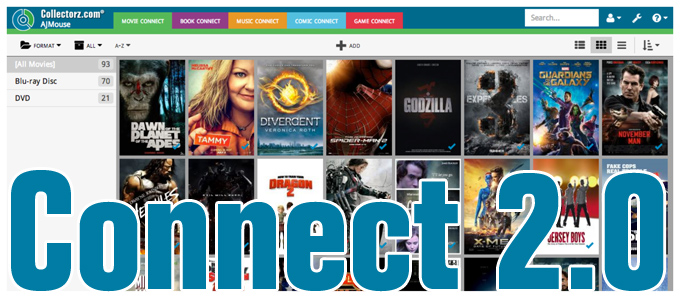
It’s been an ongoing project at our CLZ HQ for a long time, but now it is finally live, Connect 2.0!
Connect 2.0 is a completely revamped version of our web-based collection cataloging solutions.
The goal of this new version:
- Introduce a more modern look and feel.
- Support all screen sizes (desktop and mobile) with one app.
- Re-think the user interface to make it more logical and intuitive.
Here’s an overview of what’s new:
Read more

Great review of our Comic Collector software at the Comic Booked website!
A quote:
“The program kept getting better and better as the year progressed until it took a major leap forward with a newly designed “Colbolt” version in October 2013. This was a MASSIVE improvement over the previous version, and has made this program hands down the industry leader in my eyes. If the fees for use continue to be applied to product improvement like they have this year then it’s money well spent, and I’ll gladly pay for my renewal when it comes around soon.”
Read the entire review here.
Game Collector user Michael Thomasson now holds the Guiness World Record for “Largest Video Game Collection”
Our longtime competitor FNProgramvare (the maker of BookCAT) has ceased operations. We received loads of requests from current BookCAT users, seeking an alternative, for an import feature.
We have created and released a dedicated import routine for BookCAT users, wanting to switch to Book Collector. This import feature is available in Version Cobalt.3 build 1, released on January 9.
Read more
Our longtime competitor FNProgramvare (the maker of CATVids) has ceased operations. We received loads of requests from current CATVids users, seeking an alternative, for an import feature.
We have created and released a dedicated import routine for CATVids users, wanting to switch to Movie Collector. This import feature is available in version Cobalt.3 build 1 and up, released January 9.
Read more
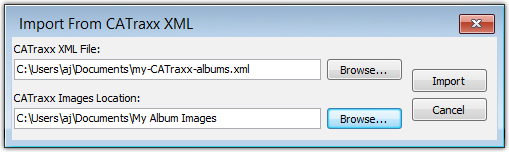
Our longtime competitor FNProgramvare (the maker of CATraxx) has ceased operations. We received loads of requests from current CATraxx users, seeking an alternative, for an import feature.
We have created and released a dedicated import routine for CATraxx users, wanting to switch to Music Collector. This import feature is available in Version Cobalt.2 build 1, released today.
Read more