Software and app updates related to 'web links'
v6.7: Duplicate / Clear Cloud / Shake to Shuffle / Web-links
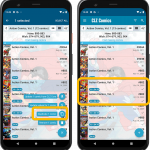 It’s been a while since the last CLZ Comics update, as our entire mobile team has been working on a big update of our CLZ Music app (the one for CDs and vinyl records).
It’s been a while since the last CLZ Comics update, as our entire mobile team has been working on a big update of our CLZ Music app (the one for CDs and vinyl records).
But we’re back at it for the other CLZ mobile apps, with 4 new features in one go!
- a new “Duplicate Comic” tool, for making a full copy an existing comic in your database.
- a new “Clear Cloud” button in the Sync screen, for resetting your CLZ Cloud
- a new “Shake to Shuffle” feature, for selecting a random comic
- a new Links tab in the Edit Comic screen, for adding web-links to your comic entries
Read more
 It’s been a while since the last CLZ Comics update, as our entire mobile team has been working on a big update of our CLZ Music app (the one for CDs and vinyl records).
It’s been a while since the last CLZ Comics update, as our entire mobile team has been working on a big update of our CLZ Music app (the one for CDs and vinyl records).
But we’re back at it for the other CLZ mobile apps, with 4 new features in one go!
- a new “Duplicate Comic” tool, for making a full copy an existing comic in your database.
- a new “Clear Cloud” button in the Sync screen, for resetting your CLZ Cloud
- a new “Shake to Shuffle” feature, for selecting a random comic
- a new Links tab in the Edit Comic screen, for adding web-links to your comic entries
Read more
v6.5: Duplicate / Clear Cloud / Shake to Shuffle / Web-links
 It’s been a while since the last CLZ Games update, as our entire mobile team has been working on a big update of our CLZ Music app (the one for CDs and vinyl records).
It’s been a while since the last CLZ Games update, as our entire mobile team has been working on a big update of our CLZ Music app (the one for CDs and vinyl records).
But we’re back at it for the other CLZ mobile apps, with 4 new features in one go!
- a new “Duplicate Game” tool, for making a full copy an existing game in your database.
- a new “Clear Cloud” button in the Sync screen, for resetting your CLZ Cloud
- a new “Shake to Shuffle” feature, for selecting a random game
- a new Links tab in the Edit Game screen, for adding web-links to your game entries
Read more
 It’s been a while since the last CLZ Games update, as our entire mobile team has been working on a big update of our CLZ Music app (the one for CDs and vinyl records).
It’s been a while since the last CLZ Games update, as our entire mobile team has been working on a big update of our CLZ Music app (the one for CDs and vinyl records).
But we’re back at it for the other CLZ mobile apps, with 4 new features in one go!
- a new “Duplicate Game” tool, for making a full copy an existing game in your database.
- a new “Clear Cloud” button in the Sync screen, for resetting your CLZ Cloud
- a new “Shake to Shuffle” feature, for selecting a random game
- a new Links tab in the Edit Game screen, for adding web-links to your game entries
Read more
 This may be the biggest CLZ Music update ever, with LOTS of new album fields being added in one go!
This may be the biggest CLZ Music update ever, with LOTS of new album fields being added in one go!
Musicians, Credits, Headers in track lists, Composition, Chorus, web-site links, etc..!
And of course, all new fields fully sync to and from the CLZ Cloud, the Music Connect web-based software and the Music Collector software for Windows.
Here’s an overview of all the new fields:
Read more
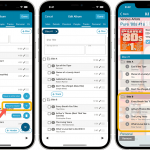 This may be the biggest CLZ Music update ever, with LOTS of new album fields being added in one go!
This may be the biggest CLZ Music update ever, with LOTS of new album fields being added in one go!
Musicians, Credits, Headers in track lists, Composition, Chorus, web-site links, etc..!
And of course, all new fields fully sync to and from the CLZ Cloud, the Music Connect web-based software and the Music Collector software for Windows.
Here’s an overview of all the new fields:
Read more
 Last week, we added many new fields to the CLZ Cloud storage and the web-based Music Connect software, all based on feedback from our users.
Last week, we added many new fields to the CLZ Cloud storage and the web-based Music Connect software, all based on feedback from our users.
Of course, new fields in the CLZ Cloud won’t help you much if you can’t sync them from Music Collector 🙂 So in today’s v21.2 update, we enhanced the CLZ Cloud syncing system to support all the new fields.
Read more
A huge update for your CLZ Books app today, which gives you many fields, the ability to add website links to your book entries and finally: a setting for choosing a currency other than USD!
New fields
The following new fields are now available on the Details tab of the Edit screen:
- Printed by
- Printing
- First Edition (yes/no)
- Paper type
- Photographers
- Editors
- Translators
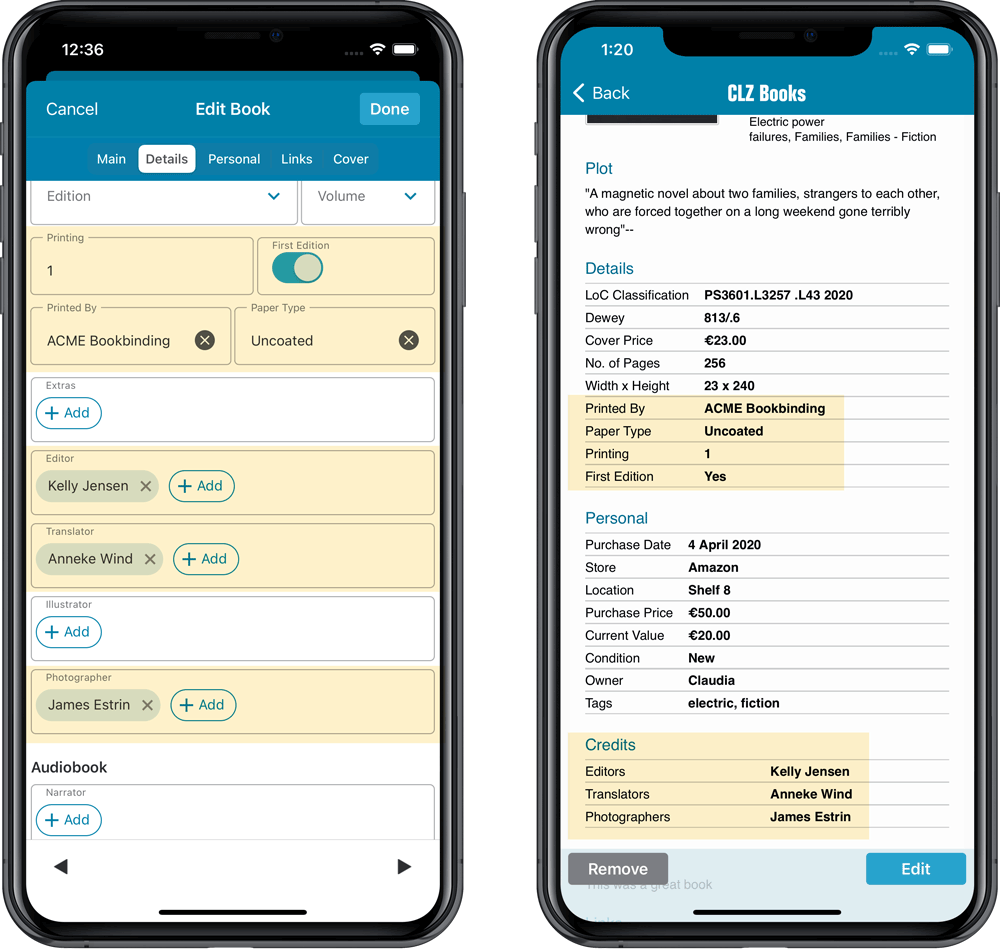
Add web-site links on the Links tab
A new Links tab is now available in the Edit screen, for adding web-site links to your book entries.
Tip: paste a website link in the URL box and the description will be filled in automatically.
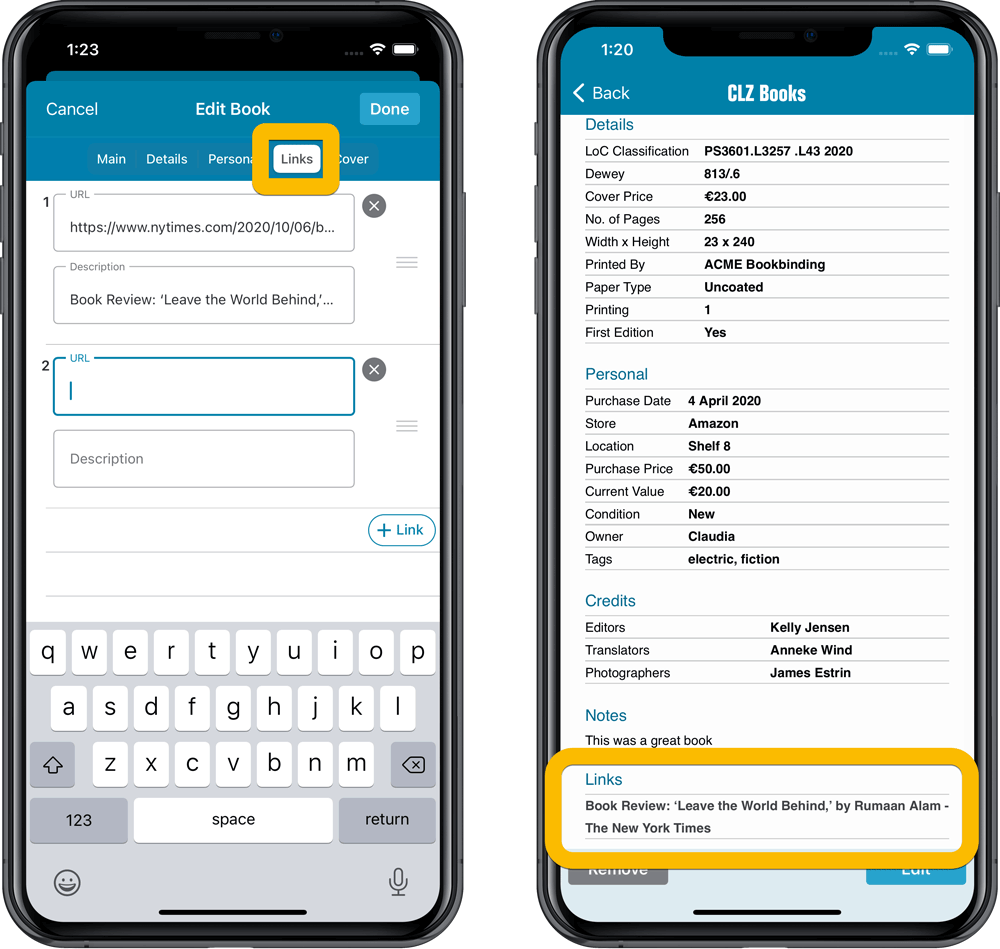
Choose your own currency
Use the Settings screen (from the menu top left) to select your preferred currency for the Cover Price, Purchase Price and Current Value fields. Choose from USD, EUR, GBP, CAD, AUD, NZD, CHF, NOK, SEK or DKK.
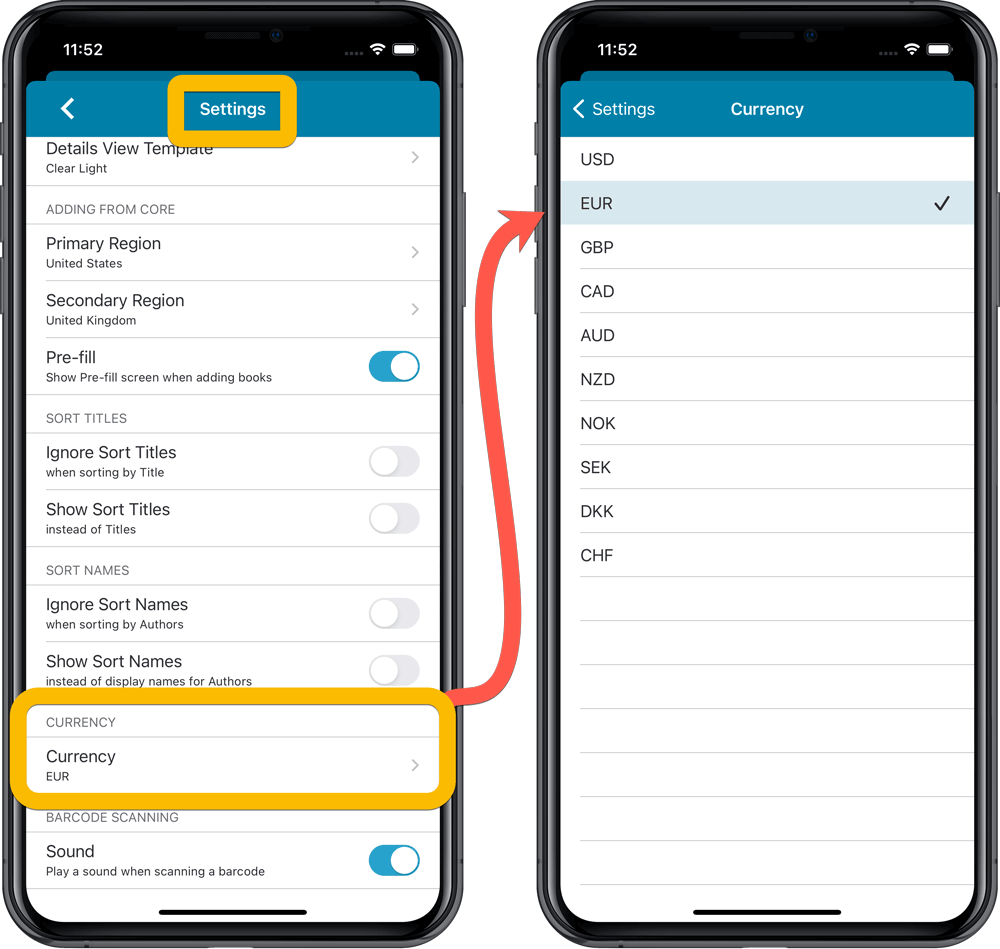
A huge update for your CLZ Books app today, which gives you many fields, the ability to add website links to your book entries and finally: a setting for choosing a currency other than USD!
New fields
The following new fields are now available on the Details tab of the Edit screen:
- Printed by
- Printing
- First Edition (yes/no)
- Paper type
- Photographers
- Editors
- Translators
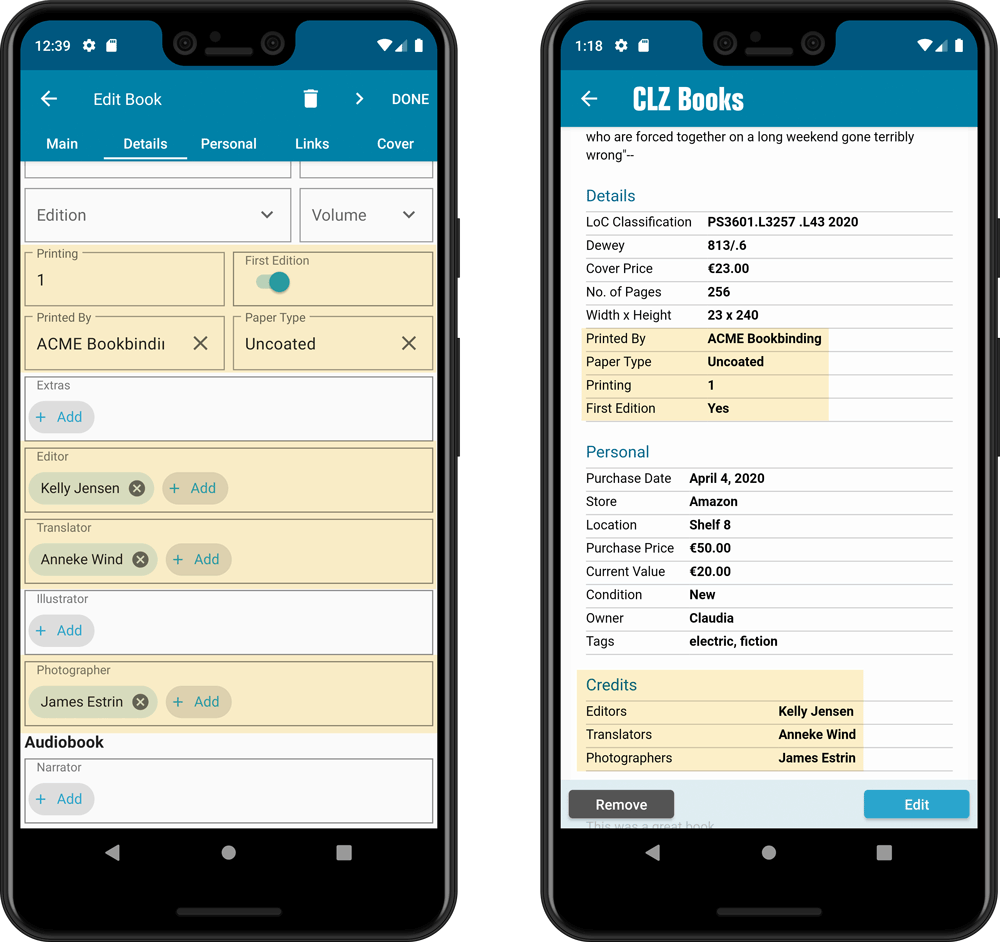
Add web-site links on the Links tab
A new Links tab is now available in the Edit screen, for adding web-site links to your book entries.
Tip: paste a website link in the URL box and the description will be filled in automatically.
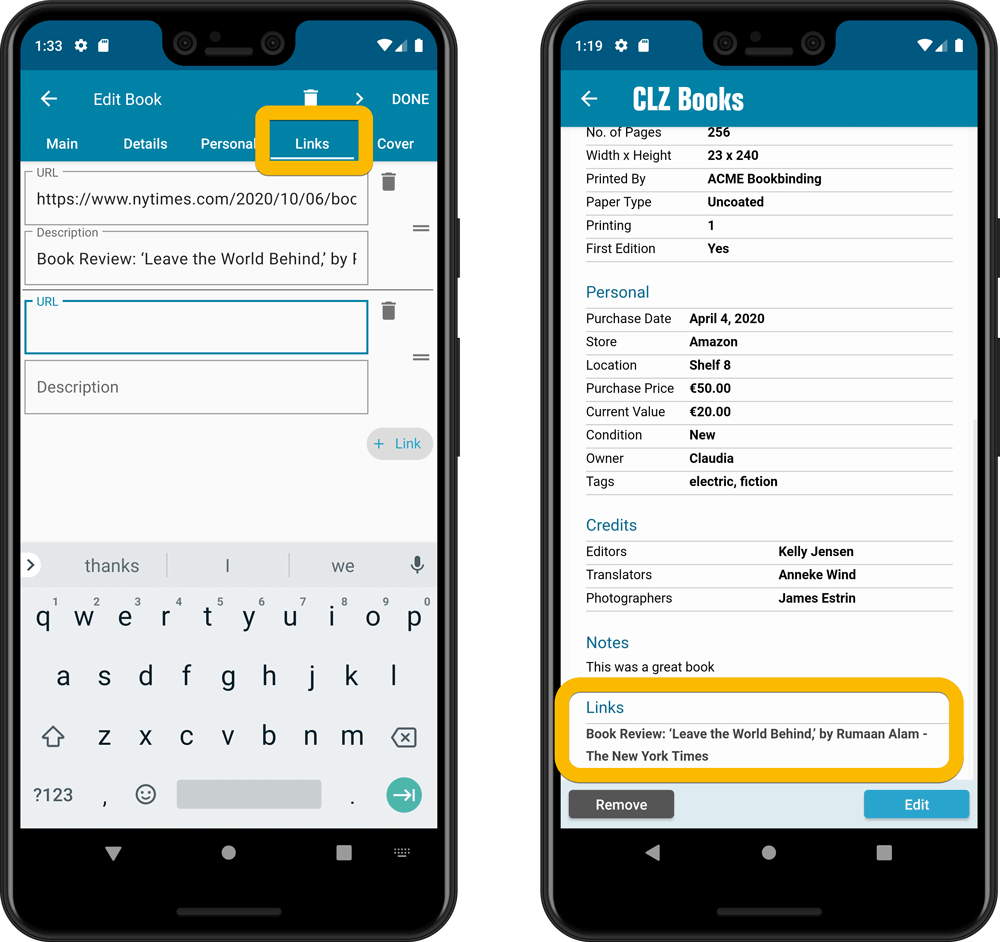
Choose your own currency
Use the Settings screen (from the menu top left) to select your preferred currency for the Cover Price, Purchase Price and Current Value fields. Choose from USD, EUR, GBP, CAD, AUD, NZD, CHF, NOK, SEK or DKK.
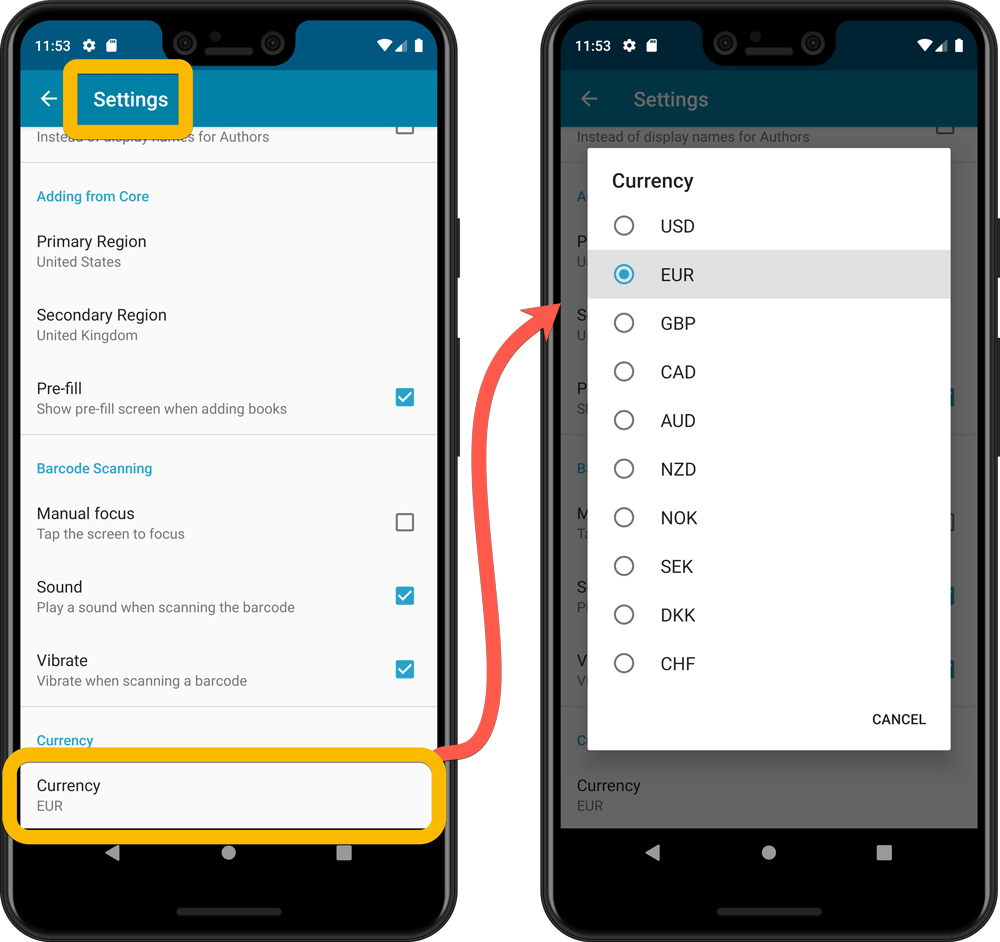
This is CLZ Alwin, with the CLZ News for March 2021.
We just started on our 2nd year with the entire CLZ Team working from their own homes. It feels like the new “normal” by now. Still hoping that we will all be working at our nice office again later this year. Time will tell.
Lots of releases in March, for Connect, the CLZ apps and the Windows software. Here’s what went live this month:
- Connect web-based software:
- Book Connect: New fields! Translator, Editor, Photographer, web-links, etc…
- Music/Movie/Comic/Game Connect: New: add website links to your entries
- Windows software:
- Book Collector: More fields now sync to CLZ Cloud / Book Connect
- All Windows editions: Various improvements and fixes
- CLZ mobile apps, for iOS and Android:
- CLZ Movies 6.3: Automatic Audience Ratings from IMDb
- CLZ Comics 6.4: Keep track of your Pull List
- CLZ Comics 6.5: Download GoCollect values in other currencies
Read more
New in your Movie Connect software: add web-site links to your movie entries, using the new “Links” tab of the Edit Movie screen.
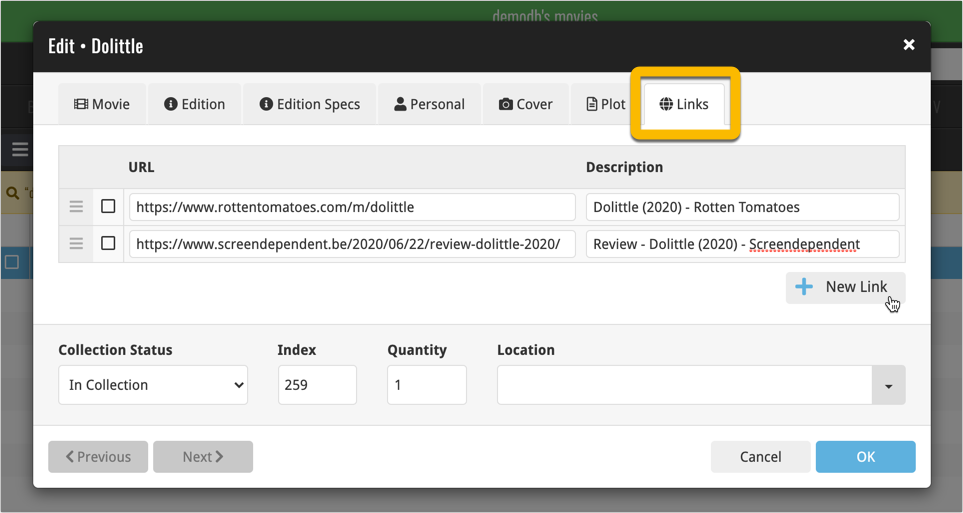
Tip: paste a website link in the URL box and the description will be filled in automatically.
New in your Game Connect software: add web-site links to your movie entries, using the new “Links” tab of the Edit Game screen.
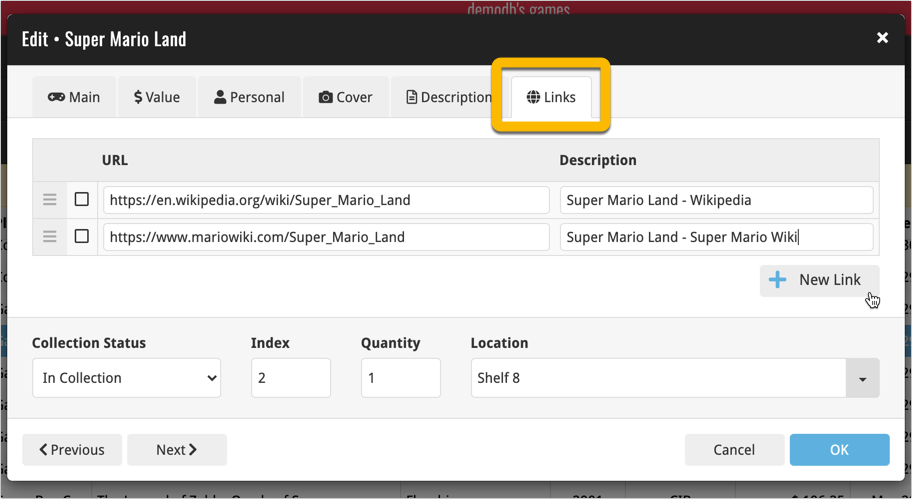
Tip: paste a website link in the URL box and the description will be filled in automatically.
New in your Comic Connect software: add web-site links to your movie entries, using the new “Links” tab of the Edit Comic screen.
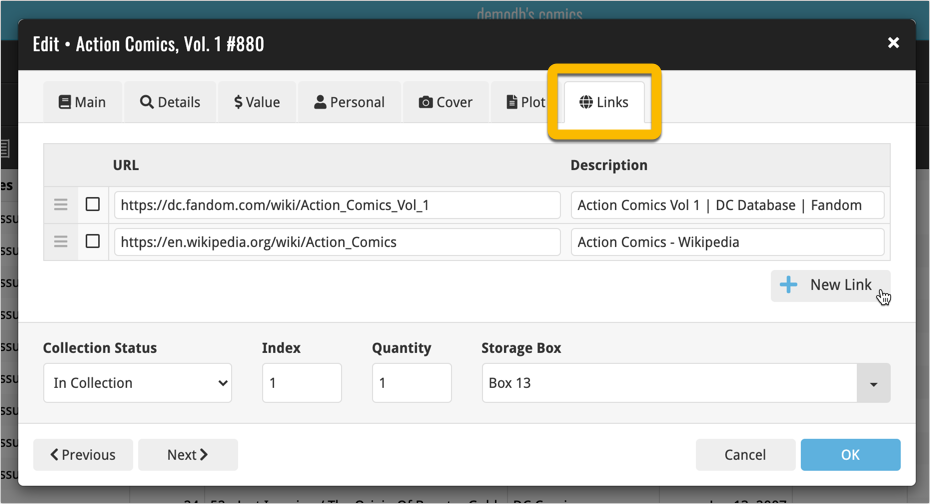
Tip: paste a website link in the URL box and the description will be filled in automatically.
New in your Music Connect software: add web-site links to your album entries, using the new “Links” tab of the Edit Album screen.
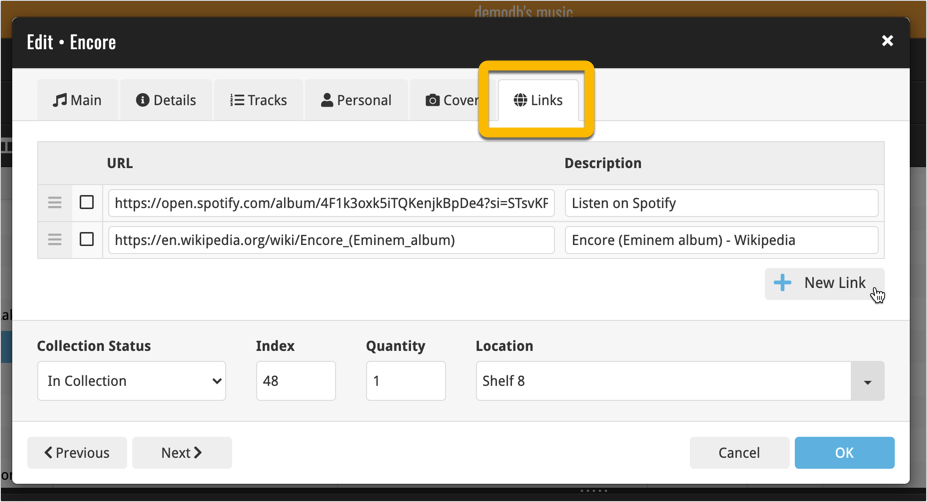
Tip: paste a website link in the URL box and the description will be filled in automatically.
A huge update for your Book Connect software today, which gives you a LOT of new fields, plus the ability to add website links to your book entries!
New fields on the details tab:
- Printed by
- Printing
- First Edition (yes/no)
- Paper type
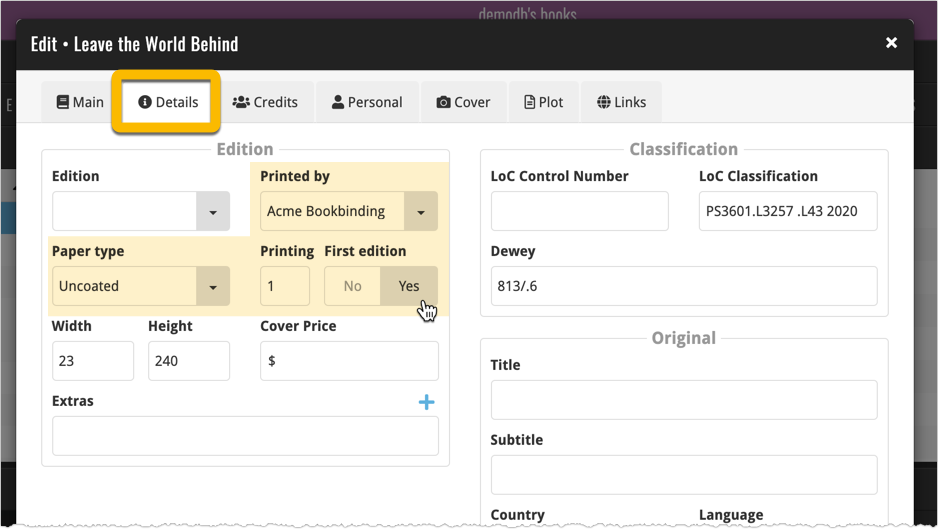
New fields on the new Credits tab:
- Photographers
- Editors
- Translators
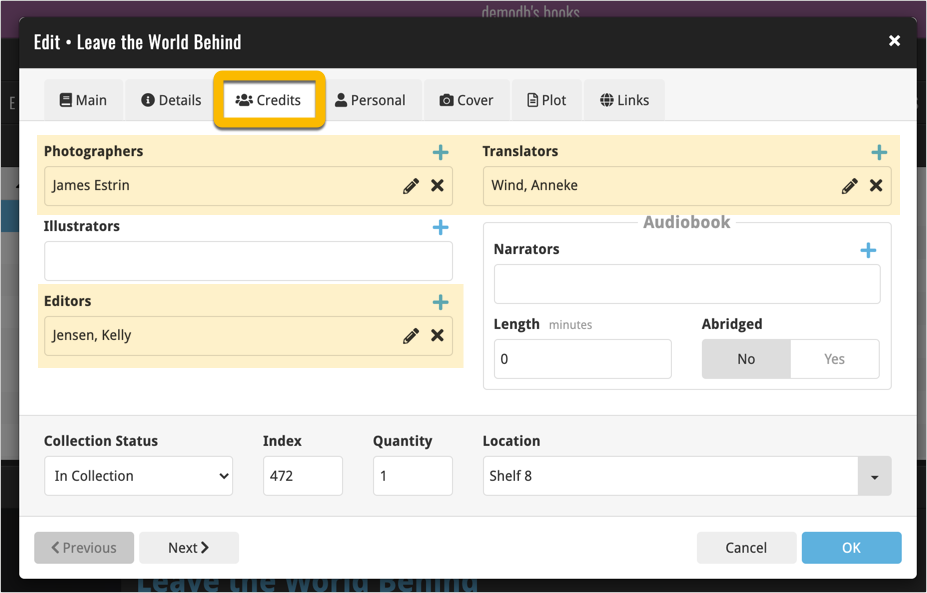
New: add web-site links on the Links tab
Tip: paste a website link in the URL box and the description will be filled in automatically.
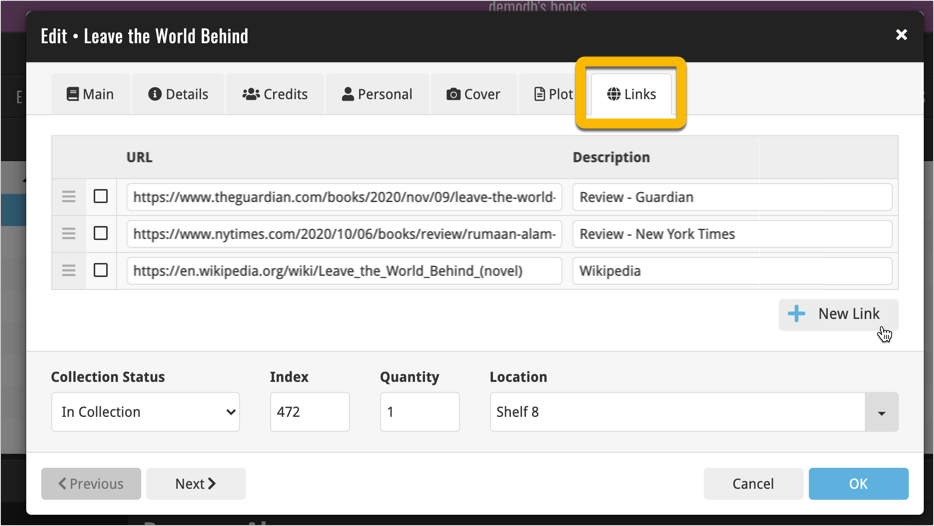
The new fields showing up in the Book Details panel:
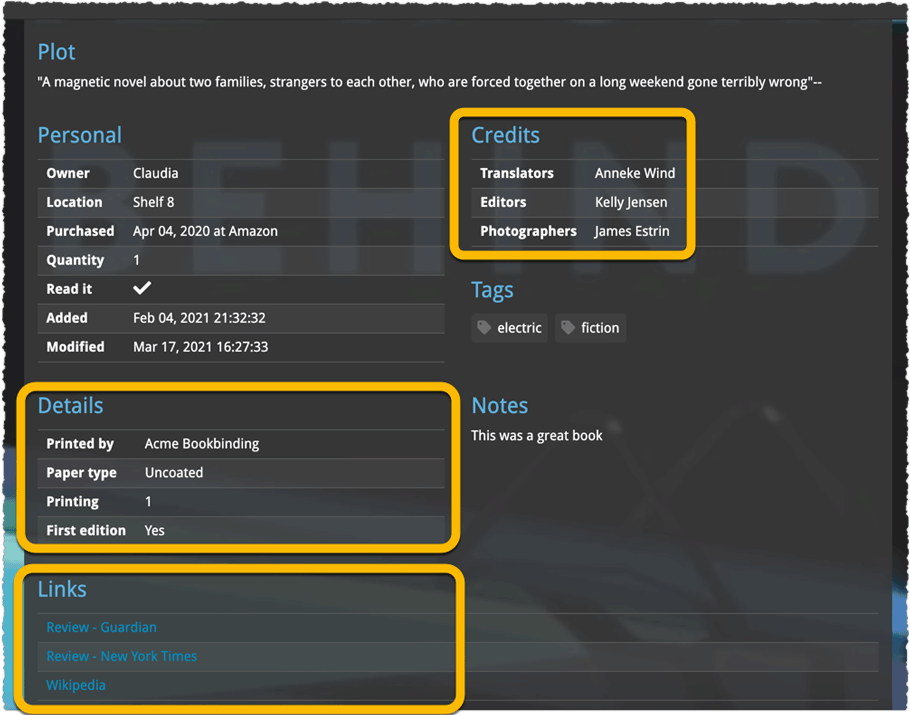
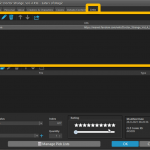 Another update for your Comic Collector software! In this latest version we’ve added the web-links field to the sync (including their description)!
Another update for your Comic Collector software! In this latest version we’ve added the web-links field to the sync (including their description)!  Another update for your Game Collector software! In this latest version we’ve added the web-links field to the sync (including their description)!
Another update for your Game Collector software! In this latest version we’ve added the web-links field to the sync (including their description)!