Software and app updates related to 'sync' (page 3)
A big step forward for the CLZ Books app today, in which we add many new editable fields:
- Illustrator
- Cover Price
- Extras
- For audiobooks:
- Narrator
- Length
- Abridged Yes/No
- About the original book:
- Original Title
- Original Subtitle
- Original Country
- Original Language
- Original Publisher
- Original Publication Date
Of course, all the new fields sync to/from the CLZ Cloud too.
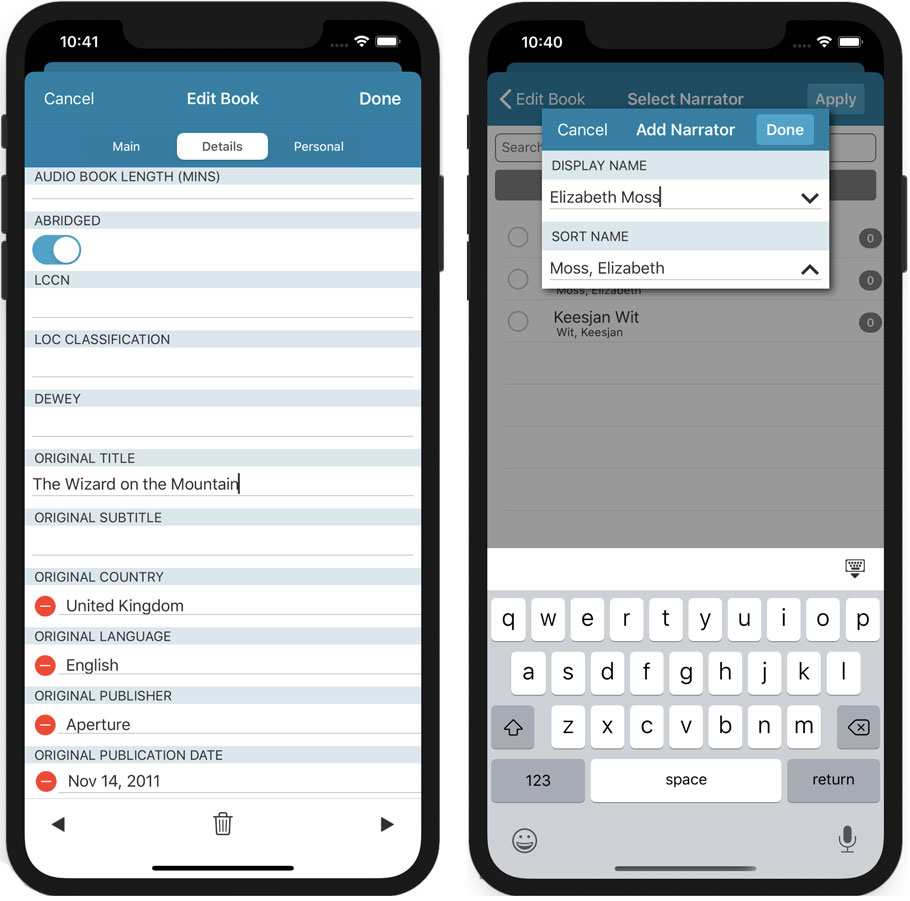
19.3: Many more fields now sync with the CLZ Cloud (inc. Back Cover)!
With all the big comic and game related releases going on, it has been a few months since the last Music Collector update. But we didn’t forget you! In the background, we have been “secretly” working on a big update, which is available now as version 19.3!
Here’s what’s new:
- Many more fields now sync with the CLZ Cloud / Music Connect:
- Classical music fields, like Conductor, Orchestra, Composers
- Recording specific fields, like Studio, Date, Live, Sound
- Extras
- AND the Back Cover image!
- The Location field has been moved to the bottom of the Edit Screen
- Collection Status field is now a dropdown menu
Read more
19.3: Many more fields now sync with the CLZ Cloud (inc. Back Cover)!
With all the big comic and game related releases going on, it has been a few months since the last Book Collector update. But we didn’t forget you! In the background, we have been “secretly” working on a big update, which is available now as version 19.3!
Here’s what’s new:
- Many more fields now sync with the CLZ Cloud / Book Connect:
- Audiobook length, Abridged (yes/no), Narrator
- Illustrator, Edition, Extras, Cover Price
- “Original” fields: Title, Subtitle, Publisher, Publication Date, Country, Language
- AND the Back Cover image!
- The Location field has been moved to the bottom of the Edit Screen
- Collection Status field is now a dropdown menu
Read more
Version 19.4.1 should’ve flagged your collection to be synced with CLZ Cloud if it contained information that has now been added to the sync. It didn’t. That’s fixed in 19.4.2, so expect a big up-sync after updating to this version!
19.4: New HDR field and many more sync fields (inc. Back Cover)!
With all the big comic and game related releases going on, it has been a few months since the last Movie Collector update. But we didn’t forget you! In the background, we have been “secretly” working on a big update, which is available now as version 19.4!
Here’s what’s new:
- New “HDR” field (HDR10 / HDR10+ / Dolby Vision)
- Many more field now sync with the CLZ Cloud / Movie Connect:
Subtitles, Audiotracks, Screen ratios, Layers, HDR, Color, Edition Release Date, Extras AND the Back Cover image!
Read more
We found an issue with syncing user plots: they didn’t sync correctly. All fixed and good to go now!
Fixed:
- Issue with syncing notes from CLZ Cloud to Comic Collector
- Several issues with syncing covers up/down
- Some of the new value fields were missing from the older Detail Panel templates
- Link Screen could pop-up when it shouldn’t
- Quick Search (search as you type) ignored special characters
- Export/Import XML didn’t correctly work with all the new value fields
Fixed:
- Updating values from GoCollect could trigger too many sync changes
- GoCollect block and Signer field was missing from some of the older templates
- Some of the new value fields could not be printed/exported
- Add from Core with a set Grade would not always fill in the GoCollect value even if it was available
- Various translation fixes
Small bug fix build today for your Book Collector on macOS:
Fixed:
- Syncing the Read It field wasn’t always working correctly.
- Export to XML: Some issues with export of characters
- Editing the personal rating in the template and edit screens missed the star images
- Better handling of the filename in the export screens
v18.4.2: More images now available in Find Cover screen
We received reports that the Find Cover screen was giving quite a few “image could not be loaded” errors lately, and we’ve found an issue in the program that caused this. We’ve fixed this and you should be able to load almost any image you find now.
We also changed some background code in the Add, Edit and Main screens to make the program more stable.
Improved:
- Find Cover screen: now allows more images to be shown and downloaded
Fixed:
- Stability: We fixed a couple of Access Violation errors that could pop up
- Add screen: Fixed a false “Barcode already in queue” error
- Add screen: “Change Cover” could break the preview panel
- Edit Screen: Year dropdown for dates would scroll all the way to the top, now uses current year
- Edit Screen: Date Pickers would sometimes not be able to pick today’s date if next/previous was used
- Edit Screen: User Defined Fields: Date Picker button was in the wrong place
- Sync with CLZ Cloud: Fixed syncing issues if the currency of Windows was set to something with a period (such as “kr.”)
v18.3.2: More images now available in Find Cover screen
We received reports that the Find Cover screen was giving quite a few “image could not be loaded” errors lately, and we’ve found an issue in the program that caused this. We’ve fixed this and you should be able to load almost any image you find now.
We also changed some background code in the Add, Edit and Main screens to make the program more stable.
Improved:
- Find Cover screen: now allows more images to be shown and downloaded
Fixed:
- Stability: We fixed a couple of Access Violation errors that could pop up
- Add screen: Fixed a false “Barcode already in queue” error
- Add screen: “Change Cover” could break the preview panel
- Edit Screen: Year dropdown for dates would scroll all the way to the top, now uses current year
- Edit Screen: Date Pickers would sometimes not be able to pick today’s date if next/previous was used
- Edit Screen: User Defined Fields: Date Picker button was in the wrong place
- Sync with CLZ Cloud: Fixed syncing issues if the currency of Windows was set to something with a period (such as “kr.”)
v18.4.2: More images now available in Find Cover screen
We received reports that the Find Cover screen was giving quite a few “image could not be loaded” errors lately, and we’ve found an issue in the program that caused this. We’ve fixed this and you should be able to load almost any image you find now.
We also changed some background code in the Add, Edit and Main screens to make the program more stable.
Improved:
- Find Cover screen: now allows more images to be shown and downloaded
Fixed:
There was a bug in the latest version of Movie Collector that caused a problem in uploading custom covers. All fixed now!
Fixed:
- “Upload Cover” functionality didn’t work
- More stability in the Add and Find Cover screens
v18.3.4: Update from Core now downloads box set covers too
Update from Core for movies that are part of a box set now also downloads a front cover if it’s missing (and we have it in the online database).
New:
- Update from Core now also downloads front covers for box sets
- Added Date now syncs with CLZ Cloud
Fixed:
- After adding by Title or by Barcode you couldn’t edit the price fields for your newly added movie
- Add Screen: “Report missing movie” is now available from the right click menu
v18.4.4: More images now available in Find Cover screen
We received reports that the Find Cover screen was giving quite a few “image could not be loaded” errors lately, and we’ve found an issue in the program that caused this. We’ve fixed this and you should be able to load almost any image you find now.
We also changed some background code in the Add Screen to make the program more stable.
Fixed:
- Find Cover screen: now allows more images to be shown and downloaded
- Add screen: Fixed a couple of Access Violation errors
- Add screen: Fixed a false “Barcode already in queue” error
v18.4.2: More images now available in Find Cover screen
We received reports that the Find Cover screen was giving quite a few “image could not be loaded” errors lately, and we’ve found an issue in the program that caused this. We’ve fixed this and you should be able to load almost any image you find now.
We also changed some background code in the Add Screen to make the program more stable.
Fixed:
- Find Cover screen: now allows more images to be shown and downloaded
- Add screen: Fixed a couple of Access Violation errors
- Add screen: Fixed a false “Barcode already in queue” error
- Sync with CLZ Cloud: Fixed syncing issues if the currency of Windows was set to something with a period (such as “kr.”)
- Edit Screen: Year dropdown for dates would scroll all the way to the top, now uses current year
- Edit Screen: Date Pickers would sometimes not be able to pick today’s date if next/previous was used
- Edit Screen: User Defined Fields: Date Picker button was in the wrong place
A couple of weeks ago, our CLZ Cloud (and Music Connect) has been updated with 8 more fields and loan information. Today’s version 18.3 now supports the syncing of all these new fields and your loan information to the CLZ Cloud and your CLZ Music mobile app!
Added for syncing:
- Sortname for composers
- Original Release Date
- Packaging
- Media Condition
- Vinyl Color
- Vinyl Weight
- Vinyl RPM
- Disc Titles
Heads up: after updating to version 18.3, the software will automatically mark most of your albums as “changed”, to force the upload of your data for the new fields to the CLZ Cloud.
New versions of CLZ Music for iOS and Android will be available in the coming days to allow the new fields to be synced there too!
By popular demand, we have added more editable fields to CLZ Music:
Fields that are now fully editable:
- Sortnames for composers
- Original Release Date (exists next to regular release date)
- Packaging
- Media Condition (the old Condition field is now “Package/Sleeve Condition”)
- Vinyl Color
- Vinyl Weight
- Vinyl RPM
- Disc Title
But wait, that’s not all: All the above fields now also sync to and from the CLZ Cloud!
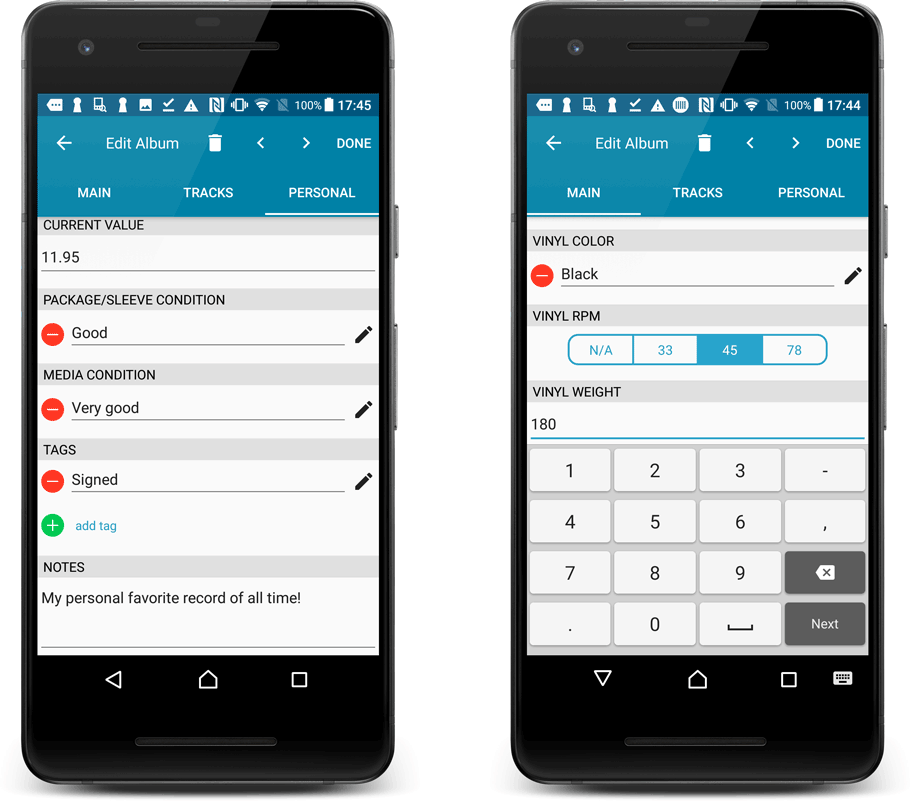
Secure HTTPS connections, for your security and privacy
As indicated in our GDPR email, we are updating our software and services, to be more secure and to better protect your privacy.

Starting with version 4.11 CLZ Music now uses secure HTTPS connections for all communications with our servers:
- for logging in with your username and password
- for syncing your data with CLZ Cloud
- for sending your searches to Core.
To make this possible, we have created new secure “entry points” on our servers, that are only allowing secure HTTPS connections. The new CLZ Music app only communicates with those secure entry points.
For your privacy and security, we strongly recommend updating your app to v4.11.
A new sort option:
A couple of months ago we introduced new sort orders, including “Artist, then Year (Asc)” where it would sort the year ascending. By request, we’ve now added “Artist, then Year (Desc)” so you can also have your years in descending order. The regular “Asc.” and “Desc.” toggles for those two sort options will only affect the Artist sort order.
v18.4.1: More fields now sync to CLZ Cloud and CLZ Music
A couple of weeks ago, our CLZ Cloud (and Music Connect) has been updated with 8 more fields and loan information. Today’s version 18.4 now supports the syncing of all these new fields and your loan information to the CLZ Cloud and your CLZ Music mobile app!
Added for syncing:
- Sortname for composers
- Original Release Date
- Packaging
- Media Condition
- Vinyl Color
- Vinyl Weight
- Vinyl RPM
- Disc Titles
Heads up: after updating to version 18.4, the software will automatically mark most of your albums as “changed”, to force the upload of your data for the new fields to the CLZ Cloud.
CLZ Music for iOS and Android will be updated in the coming days to allow the new fields to be synced there too!
Fixes:
- Drag and drop of discs to other albums now works
- Fixed a problem with freezing columns in 2 panel mode
- Fixed a problem with dragging columns in list view around
A couple of weeks ago, our CLZ Cloud (and Comic Connect) has been updated with 7 more fields and loan information. Today’s version 18.3 now supports the syncing of all these new fields and your loan information to the CLZ Cloud and your CLZ Comics mobile app!
Added for syncing:
- Edition
- Crossover
- Story Arc
- Imprint
- Age
- Cover Price
- Release Date
- Loans
Heads up: after updating to version 18.3, the software will automatically mark most of your comics as “changed”, to force the upload of your data for the new fields to the CLZ Cloud.
These fields also all sync to the latest iOS and Android mobile apps (version 4.11 needed)!
Fixes:
- Several Access Violation errors in the main screen.
- List View: Double clicking on checks would make list unresponsive.
- Edit Screen: Using Next/Prev would cause strange effects with checkboxes in main screen.