Software and app updates related to 'editing' (page 5)
v18: Auto-Cloud-Syncing, revamped Edit screen, new “Clean” template and more!

NEW: Fully Automatic CLZ Cloud Syncing!
The free CLZ Cloud service is at the center of all our cataloging solutions (desktop, mobile and web), the glue that binds them all together.
Tens of thousands of users are using the CLZ Cloud syncing every day, to transfer data between their desktop, Connect and mobile software, to update their online collection list, or simply for keeping an online backup of their precious database.
Now, it is time to take the CLZ Cloud to the next level, with automatic syncing:
Add or edit movies in Movie Collector and these changes will auto-upload to the CLZ Cloud instantly. Did you make changes using CLZ Movies or directly in Movie Connect? Just start your software and changes will download automatically.
No more need to go to the Sync with CLZ Cloud screen, ever.
With “Sync Automatically” switched on…
- Your online cloud backup is always up-to-date.
- Your cloud viewer always shows the current state of your collection.
- All your CLZ tools (desktop, mobile and Connect) will always be in-sync.
Automatic Cloud Syncing is an optional feature, switched OFF by default. If you don’t want to auto-sync, or don’t want to sync with the CLZ Cloud at all, just leave it switched OFF.
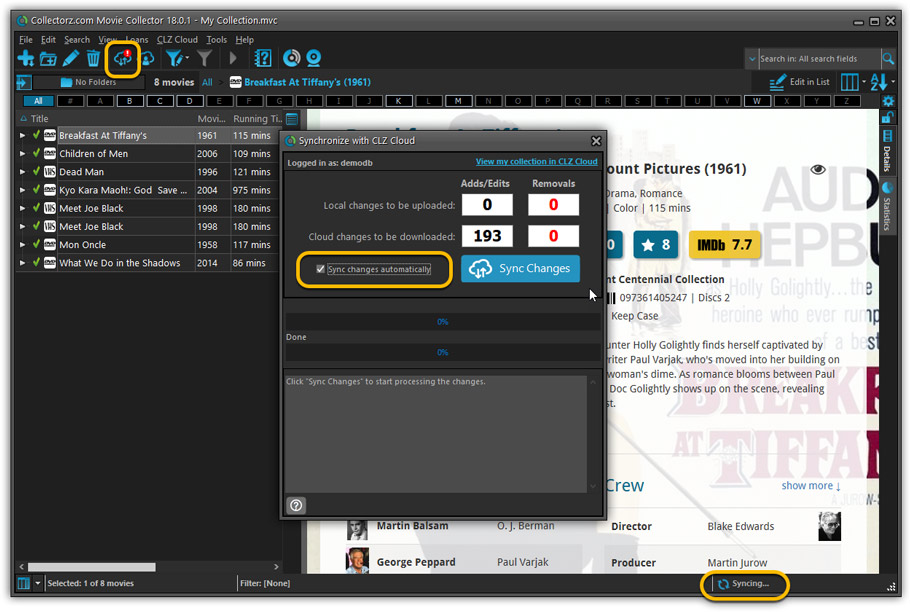
Revamped Edit Movie screen
A huge refresh of the Edit Movie, bringing the look and feel more in line with the recent Add Movies from Core screen. But it’s not all just cosmetic changes, here’s what’s new:
- Button bar is now at the bottom of the screen
With OK button high-lighted in blue, nice Next/Prev arrow buttons, etc… - Re-designed user interface for editing Cast and Crew list:
- Clean lists showing just Display Name and Character/Role.
- Click the Add button top right and a new Select Person screen will show up, with a built-in search feature to make it super-fast to find the person you’d like to add. No more endless scrolling in a small dropdown list.
- Right-click to Modify the name of a person in the list.
- Drag the icon in the first column to change the order.
- Click the “x” in the last column to remove entries.
- Clearer blue + buttons for checkbox list fields (like Format, Genre)
- Same blue + buttons for dropdown fields (like Country, Language)
- Revamped Edit screen for pick list items
Button bar at the bottom with blue OK button, smaller generate buttons, etc..
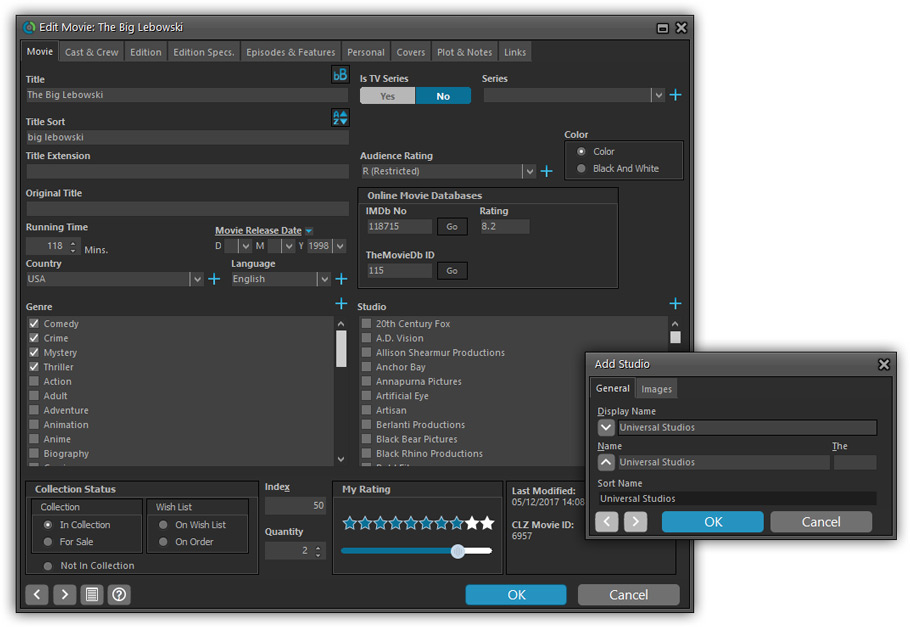
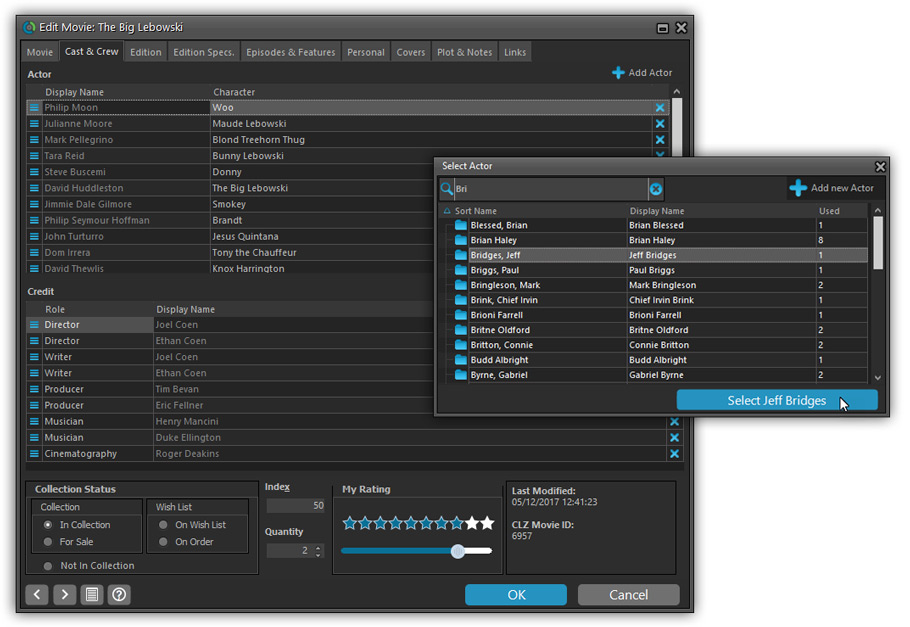
Simplified: Edit Multiple Movies screen
- Now use checkboxes to explicitly indicate which field(s) you want set.
Safer and clearer, no more unexpected changes. - To clear a field, just click the checkbox and leave the box empty.
The box will highlight in red to indicate the CLEAR action. No more hidden F8 keys.
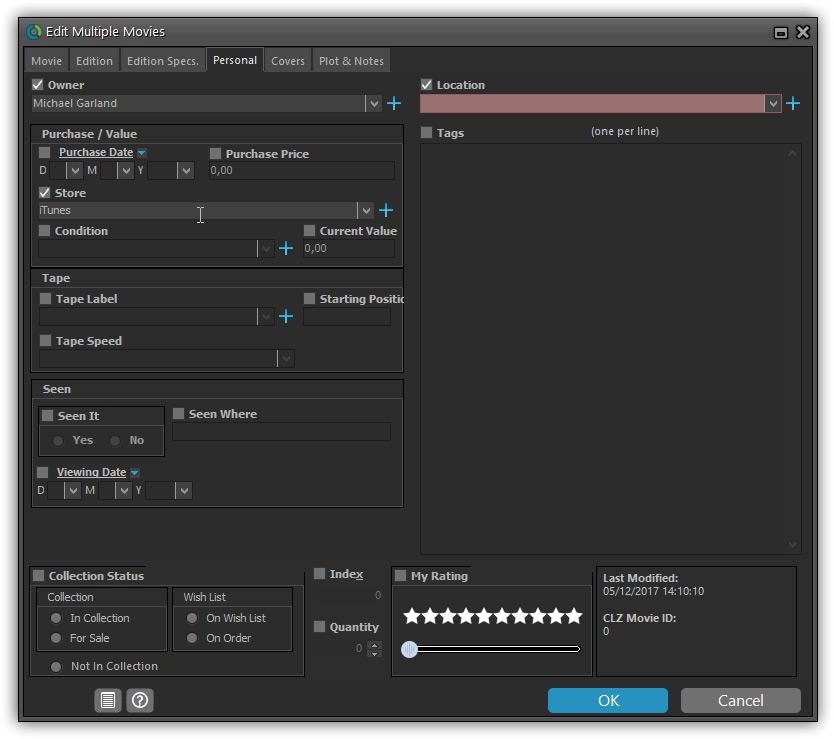
Simplified screens for selecting Column, Sort and Folder fields.
The ability to select your own Columns for the List View is an important customization feature of our Movie Collector software. The same holds for selecting the sort order and the folder fields for the folder panel.
However, the “field selection” screens for doing these customizations have always been an area of confusion. So for v18 we decided to re-imagine both the field selection screens and the system for creating/managing your own presets.
- Simplified Field Selection screen:
- Available fields are now grouped, like the tabs in the Edit Movie screen.
- Easily find the field you want with the search box top left.
- Use checkboxes on the left to select fields.
- Use the “x” button on the right to remove fields.
- Drag and drop fields on the right side to change the order.
- Rename the field set at the top right.
- Simplified system for managing your field presets:
- Just click the Columns or Sort Order button to EDIT the current preset.
- Click the little arrow to the right of the Columns or Sort Order button to select from and manage your field presets.
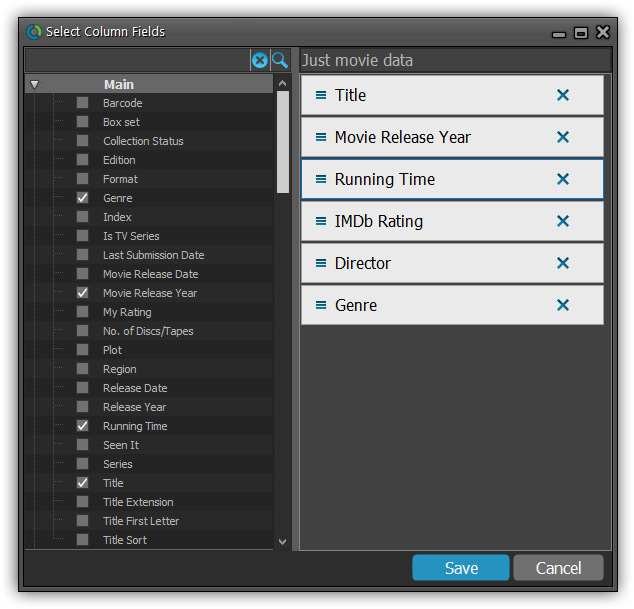
NEW: “Clean” template for the details panel, in Light and Dark styles
A complete refresh, based on the recent Connect/Cloud details page updates. Clean, clear and modern, with some fresh layout ideas:
- Cleaner, clearer look, in both Light and Dark styles.
- Now shows just one embedded trailer video, with a trailer selection bar beneath to switch between multiple trailers.
- More compact episode lists for TV series, click Show More to see full details (images, plots, etc..)

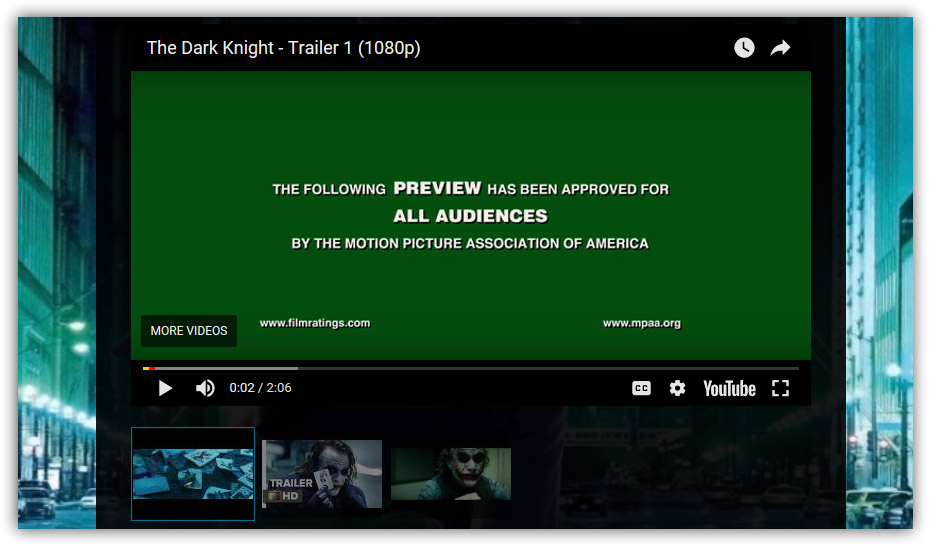
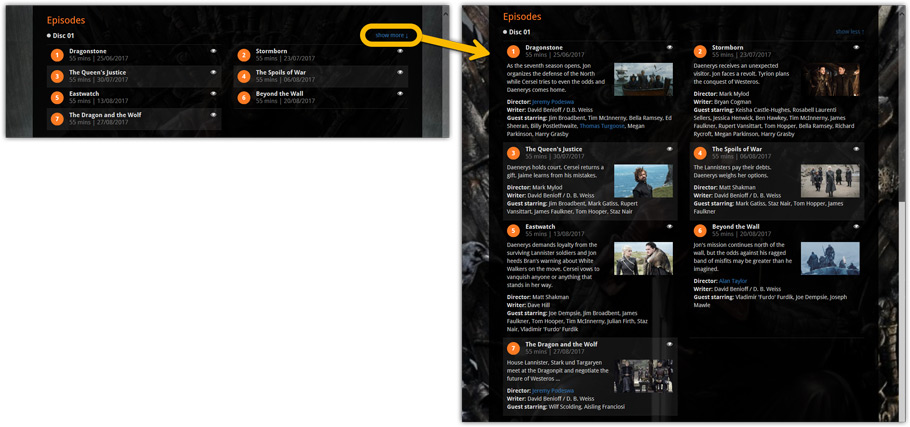
No more Standard edition: Pro-only features now available for everyone!
As of today, we stopped selling the Standard edition of Movie Collector. From now on, the Pro edition is the only edition we sell, and will just be called “Movie Collector” now.
Our gift to all users on the Standard edition who have a valid Update Plan:
Starting with v18, you now get access to all Pro-only features:
- Batch editing with the Edit Multiple feature:
Save time by editing multiple items in batch, e.g. to fill in a field value for many items in one go. - Customizable pre-sets for sorting, columns and folders:
Create your own pre-set field combination for sorting and columns. Define your own folder options, even multi-level folder combinations. - User Defined Fields:
Create your own fields (text, number, pick list, checkbox or date) and rename pre-defined fields. - Export features:
Export your database to a CSV or XML file.
v17.2.4: New icons for the Add from CLZ Core screen and fixes
New:
- Add Games from CLZ Core: the 4 “Add by” tabs now have icons.
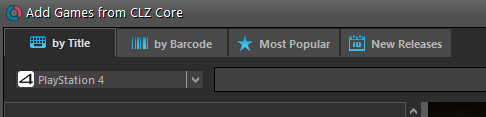
Fixed:
- Edit Game/Hardware: Screenshot & Links: adding “image files” as local links would add them as “screen shot” instead.
- Main Screen: Quick filter panel option “keep active” wasn’t applied directly after restarting software.
- Edit Game: Links tab: When editing a local link, the “previous” button didn’t work.
v17.1.4: New icons for the Add from CLZ Core screen and fixes
New:
- Add Albums from CLZ Core: the 4 “Add by” tabs now have icons.
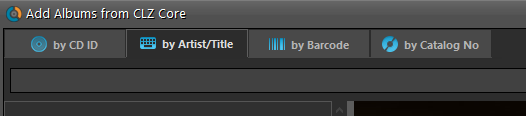
Fixed:
- Add/Link Music Files:
- Adding an album from music files will now leave the “Packaging” field empty instead of setting it from the Field Defaults.
- Import from iTunes: Album notes’ first character was missing.
- Edit Album: Links tab: When editing a local link, the “previous” button didn’t work.
- After adding an album where a pick list item (such as an artist) was updated with new information, not all albums using that same artist were marked as “dirty” for syncing with CLZ Cloud.
- Main Screen: Quick filter panel option “keep active” wasn’t applied directly after restarting software.
v17.2.2: New icons for the Add from CLZ Core screen and fixes
New:
- Add Books from CLZ Core: the 4 “Add by” tabs now have icons.
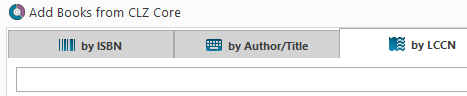
Fixed:
- Link/Update Books with CLZ Core: if an ISBN can’t be found, the author, publisher and title are now filled in automatically in the “Unrecognized ISBN” screen, if they are known from the book you’re linking.
- Main screen: Details Panel: characters with a link filled in were not clickable.
- Edit Book: Links tab: When editing a local link, the “previous” button didn’t work.
- After adding a book where a pick list item (such as an author) was updated with new information, not all books using that same author were marked as “dirty” for syncing with CLZ Cloud.
v17.1.8: New icons for the Add from CLZ Core screen and fixes
New:
- Add Movies from CLZ Core: the 4 “Add by” tabs now have icons.
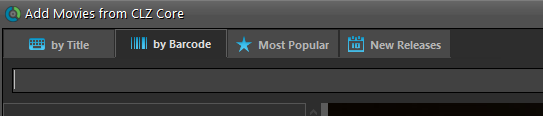
Fixed:
- Add/Link Movie files: Link to Existing Movie:
- Double clicking the column header in the movie selection screen would act as double clicking a movie and close the screen.
- It wasn’t possible to resize the columns in the movie selection screen.
- Edit Movie: Links tab: When editing a local link, the “previous” button didn’t work.
- After adding a movie where a pick list item (such as an actor) was updated with new information, not all movies using that same actor were marked as “dirty” for syncing with CLZ Cloud.
- Adding a movie could cause a cast member’s image URL to be overwritten even when update setting “cast/crew images” was “Leave as is” or “Update empty fields only”.
At the moment our entire web-team, 3 developers, is working full-time on our Connect editions. And it shows: lot of improvements and small tweaks are being released in rapid succession.
An overview of last week’s updates, now live in your Connect account:
Faster editing
This is a big one, as it makes editing your entries in Connect a lot quicker (and less annoying!).
Previously, after editing an entry, the entire list refreshed which A. was slow and B. caused you to lose your place in the list.
Now, the list does not refresh anymore. After an edit action, the edited item is simply updated with the new field values. Which is super quick and leaves you right where you were before you opened the Edit screen.
NOTE: this change has one implication: If your edit action would cause the item to be sorted in a different place in the list, or even to be moved to a different folder, that will not happen immediately. A simple manual refresh is all it takes in that case.
Updated Statistics screen
We re-wrote the Statistics screen using different charting tools, which makes them look and animate nicer AND solves several browser-specific problems.
Print to PDF enhancements
The new Print to PDF feature can now be used on a selection of items. So just go to Select mode, select some items, then choose Print to PDF in the toolbar top right.
Also, we have added a Margin setting, that lets you control the width of the margins of the generated PDF output.
More column and sort fields
We are regularly receiving requests for more fields to be available as column and sort fields. If technically feasible, we are adding these as we go. Some recent additions:
- Comics: Release Date and Cover Price are now available as column fields.
- Comics: Read It is now available in the Field Defaults settings.
- Movies: Director and Format are now sortable fields.
- Movies: Title Sort is now available as an Export field.
- Games: Genre is now available as a sort field.
v16.2.4: Fixed an issue with the down button for episode order
Fixed:
- Edit Screen:
- Episodes: Move Down Button was not working correctly.
- Cover Popups were not always prompted on macOS Sierra.
- Add Auto:
- Fixed an issue where an “Untitled Movie” could be added to the collection.
- Sometimes “Already in Collection” popup was prompting endlessly.
Fixed:
- Edit Screen: Content: adding a cover for a story/TPB Issue, was resulting in adding a cover for the main issue.
- Edit Screen: Cover Popups were not always prompted on macOS Sierra.
New:
- Redesigned missing ISBN screen with additional fields
Fixed:
- Edit buttons missing for manage pick list fields in the edit screen
Fixed:
- Facebook sign up button not working
- Reverting of custom uploaded cover when syncing an update
- Crash in the edit screen after pressing the next/previous album button
Fixed:
- Crashing merge dialog in the manage pick list screen on Android 6.0+ devices
- Facebook sign up button not working
- Reverting of custom uploaded cover when syncing an update
- Crash in the edit screen after pressing the next/previous movie button
Fixed:
- Crashing merge dialog in the manage pick list screen on Android 6.0+ devices
- Facebook sign up button not working
- Reverting of custom uploaded cover when syncing an update
- Crash in the edit screen after pressing the next/previous game button
Fixed:
- Edit Screen:
- Composition Table: columns could not be resized beyond certain size.
- Tracks Screen: column widths were not remembered.
- Edit Track Screen: Credits: Roles were sometimes reverted to “Engineer”.
- Add Music Files: artists with accents were not imported.
- Play music: tracks were not played in the right order on iTunes when playing an album.
- Discs, Headers & Tracks total time didn’t include subtracks time.
- Templates:
- Cobalt and Carbon templates: Choruses were not always displayed.
- Templates: Fixed naming of discs in single- vs. multi-disc albums.
v4.3.3: Redesigned “Edit Movie” screen and new folder grouping options
New:
- Edit screen with tabs (main details/personal details)
- Added location as an option in the manage pick list screen
- Added folder options: producer, writer, musician, cinematographer, distributor, store, packaging, edition, consition, subtitle, aspectratio
- Main list
- Scroll position now remembered after editing/removing a movie
- Now updates live after editing a movie
Fixed:
- Missing ‘show all’ folder item in empty folders on tablet devices
- List view section headers stopping at X
- Crash in the in-app-purchase screen
- Barcode can be added with voice dictation
- App was occasionally crashing when searching for a title
- Background image issue in the backdrop templates on phone devices
New:
- New Folder options: format, store, age, color, country, crossover, edition, genre, language, story arc.
- Edit screen is now split into two tabs (Main / Personal).
- After editing/removing a comic, the app now remembers the list’s scroll position.
Fixed:
- After editing a comic, the changed values were not immediately visible in the list.
- Alphabet sections in list were broken after “X”.
- Adding by Barcode: barcodes can now be entered with voice dictation.
- Crash in the in-app-purchase screen.
- ‘Show all’ folder item was missing in empty folders on tablet devices.
v4.3.2: Redesigned the edit screen and added new folder group options
New:
- Edit screen with tabs (main details/personal details)
- Added folder options: my rating, edition, hardware type
- Added hardware type as option in the manage pick list screen
- Main list
- Scroll position now remembered after editing/removing a game
- Now updates live after editing a game
- Added a ‘show all’ folder item in empty folders on tablet devices
Fixed:
- List view section headers stopping at X
- Crash in the in-app-purchase screen
- Barcode can be added with voice dictation
- App was occasionally crashing when searching for a title
- Background image issue in the backdrop templates on phone devices
New:
- Edit screen with tabs (main details/personal details)
- Added folder options: country, store
- Main list
- Scroll position now remembered after editing/removing a book
- Now updates live after editing a book
- Added a ‘show all’ folder item in empty folders on tablet devices
- Added collection status folders
Fixed:
- Fixed list view section headers stopping at X
- Crash in the in-app-purchase screen
- App freezing when entering a 20 character password in the login screen
- Manage Pick Lists:
- Wrong sorting of numeric values
- Crash when adding an empty item
- Issue renaming an item with 1 letter only
- Fixed database limit message appearing in the old desktop sync when the limit was between 100 and unlimited
Fixed:
- Edit Comic:
- On User Defined Fields tab, “_[Add pick list item]_” didn’t work for comboboxes
- Changing the role for a credit would mark all comics dirty where that person appeared instead of just the edited comic
- person grids: adding a person with a display name that existed multiple times, would sometimes save the wrong one
- Manage Pick Lists: removing pick list items didn’t mark their corresponding comics as modified
- Main Screen: accelerator keys in main menu (like “ALT+F” for files menu) didn’t work
- Update File Links: Story front cover paths were not updated properly
Version 4.4 of your CLZ Music app is now live in the App Store. In this version, it is now finally possible to add and edit track lists!
- Now edit track lists to modify Title, Artist or Length.
- Manually enter track lists for manually added albums.
- Drag and drop tracks to change their order.
- Sync your customized track lists to the CLZ Cloud!
Fixed:
- Main screen: switching from details to statistics would crash the program
- Edit Screen: Manage Pick List Screen opened: Crash when removing an item from the list, and closing Edit Screen.
New:
- Free Trial now has an information panel to show the user how to get started.
- Trial Popup has been simplified to make it easier to pick one of the options.
- The Trial Popup sometimes showed when it shouldn’t for existing users.
Fixed:
- Edit Album: remove track didn’t work any more after the Edit Track screen had been opened in macOS Sierra.
New:
Fixed:
New:
- Split edit screen, easily switch between main and personal fields
Fixed:
- App respects the system screen orientation lock
- Background color for the searchbar on certain Lollipop tablet devices
- Long loading in manage pick list screen
New:
- Split edit screen, easily switch between main and personal fields
Fixed:
- App respects the system screen orientation lock
- Background color for the searchbar on certain Lollipop tablet devices
- Long loading in manage pick list screen
New:
- Split edit screen, easily switch between main and personal fields
Fixed:
- App respects the system screen orientation lock
- Background color for the searchbar on certain Lollipop tablet devices
- Long loading in Manage Pick Lists screen