Software and app updates related to 'box sets'
CLZ Movies 9 Feature Hilite: better screens for reporting “unrecognized barcodes”
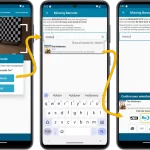 Here it is, the 3rd “CLZ Movies v9 feature hilite” email. Today’s email is about the improvement to the screens for dealing with “unrecognized barcodes”.
Here it is, the 3rd “CLZ Movies v9 feature hilite” email. Today’s email is about the improvement to the screens for dealing with “unrecognized barcodes”.
BTW: if you missed first two v9 feature hilite emails, you can still read them on the CLZ Club forum here:
Read more
A build full of fixes for bugs reported by you. Thanks to everyone who reported these bugs!
Fixed:
- Unreliable search results after editing or merging pick list items
- Now remembers scroll position better when hitting “back” from an item
- Adding a new pick list item with an apostrophe, would wrongly trigger an “Already exists” warning
- Edit screen: Picking a pick list item after tapping next/previous could crash the app
- Edit screen: For some fields the selected pick list item would be added twice
- Adding a box set via the Edit Screen could crash the app
- Default instrument was missing when adding musicians
A build full of fixes for bugs reported by you. Thanks to everyone who reported these bugs!
Fixed:
- Unreliable search results after editing or merging pick list items
- Now remembers scroll position better when hitting “back” from an item
- Adding a new pick list item with an apostrophe, would wrongly trigger an “Already exists” warning
- Edit screen: Picking a pick list item after tapping next/previous could crash the app
- Edit screen: For some fields the selected pick list item would be added twice
- Adding a box set via the Edit Screen could crash the app
A build full of fixes for bugs reported by you. Thanks to everyone who reported these bugs!
Fixed:
- Unreliable search results after editing or merging pick list items
- Now remembers scroll position better when hitting “back” from an item
- Adding a new pick list item with an apostrophe, would wrongly trigger an “Already exists” warning
- Edit screen: Picking a pick list item after tapping next/previous could crash the app
- Edit screen: For some fields the selected pick list item would be added twice
- When sorting by edition release date/year the app would use a wrong date/year
- Adding a box set via the Edit Screen could crash the app
v23.0: 3 completely new data fields and 4 new sync fields
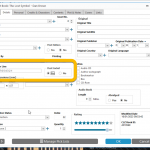 Here it is, the promised big v23.0 release of your Book Collector desktop software, in which we added 3 completely new data fields and 4 new cloud-sync fields.
Here it is, the promised big v23.0 release of your Book Collector desktop software, in which we added 3 completely new data fields and 4 new cloud-sync fields.
All fields were added based on feedback from you all, the users of the app.
Three completely new fields (Signed By, Dust Jacket and Number Line) were added to all of our book database solutions (mobile, web and desktop).
Also, you can now finally sync these existing Book Collector fields through the CLZ Cloud to the CLZ Books mobile app (Cover Artist, Foreword Author, Ghostwriter and Box Set).
BTW: similar updates have also been released for the CLZ Books mobile apps and Book Connect web-based software so all 7 fields now nicely sync between all of them.
Read more
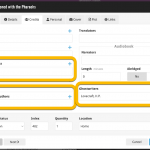 Here it is, a big release of your Book Connect web-based software, in which we add SEVEN new data fields.
Here it is, a big release of your Book Connect web-based software, in which we add SEVEN new data fields.
All fields were added based on feedback from you all, the users of the app.
Four of these fields were already available in the Book Collector desktop software and can now finally be synced through the CLZ Cloud to the CLZ Books mobile app (Cover Artist, Foreword Author, Ghostwriter and Box Set).
The other three fields are completely new to all 3 of our book cataloging solutions (Signed By, Dust Jacket and Number Line).
BTW: similar updates have also been released for the CLZ Books mobile apps and the Book Collector desktop software, so all 7 fields now nicely sync between all of them.
Read more
 Here it is, the big 8.0 release of your CLZ Books app, in which we add SEVEN new data fields.
Here it is, the big 8.0 release of your CLZ Books app, in which we add SEVEN new data fields.
All fields were added based on feedback from you all, the users of the app.
Four of these fields were already available in the Book Collector desktop software and can now finally be synced through the CLZ Cloud to the CLZ Books mobile app (Cover Artist, Foreword Author, Ghostwriter and Box Set).
The other three fields are completely new to all 3 of our book cataloging solutions (Signed By, Dust Jacket and Number Line).
BTW: similar updates have also been released for the Book Collector desktop software and the Book Connect web-based software, so all 7 fields now nicely sync between all of them.
Read more
Fixed:
- Picking a suggestion from the Quick Search would sometimes show the previous shown album
- Box Sets without covers wouldn’t show up in the details panel
Fixed:
- Picking a suggestion from the Quick Search would sometimes show the previous shown album
- Box Sets without covers wouldn’t show up in the details panel
We’ve added some updates and fixes to the box set area in the details panel:
Updated:
- Added a “show more” button to the Notes section for very long notes
- Added a “show more” button to box sets with more than 3 albums
- You can now click an album title to directly select and show it
Fixed:
- Current Value was missing its label
- The Cat. number field was missing
v21.4.2: Improved box set area in templates and some fixes
Fixed:
- Syncing of box sets without a box set cover could cause a crash
Fixed:
- Syncing of box sets without a box set cover could cause a crash
 It’s been a while since the last CLZ Movies update, as our entire mobile team has been working on a big update of our CLZ Music app (the one for CDs and vinyl records).
It’s been a while since the last CLZ Movies update, as our entire mobile team has been working on a big update of our CLZ Music app (the one for CDs and vinyl records).
But we’re back at it for the other CLZ mobile apps, with 6 new features in one go!
- a new “Duplicate Movie” tool, for making a full copy an existing movie in your database.
- a new “Clear Cloud” button in the Sync screen, for resetting your CLZ Cloud
- a new “Shake to Shuffle” feature, for selecting a random movie
- a new Links tab in the Edit Movie screen, for adding web-links to your movie entries
- choose the currency symbol for displaying prices and values
- set your own box set cover images
Read more
 It’s been a while since the last CLZ Movies update, as our entire mobile team has been working on a big update of our CLZ Music app (the one for CDs and vinyl records).
It’s been a while since the last CLZ Movies update, as our entire mobile team has been working on a big update of our CLZ Music app (the one for CDs and vinyl records).
But we’re back at it for the other CLZ mobile apps, with 6 new features in one go!
- a new “Duplicate Movie” tool, for making a full copy an existing movie in your database.
- a new “Clear Cloud” button in the Sync screen, for resetting your CLZ Cloud
- a new “Shake to Shuffle” feature, for selecting a random movie
- a new Links tab in the Edit Movie screen, for adding web-links to your movie entries
- choose the currency symbol for displaying prices and values
- set your own box set cover images
Read more
Fixed
- Box Set cover: tapping for large version did not work
- Album details page: Disc/Header times were incorrect
Set Box Set covers, enhanced Collection Status filter and more Update from Core fields
v19.0: multiple collections, auto-sync images, 64-bit and a new Flex template!
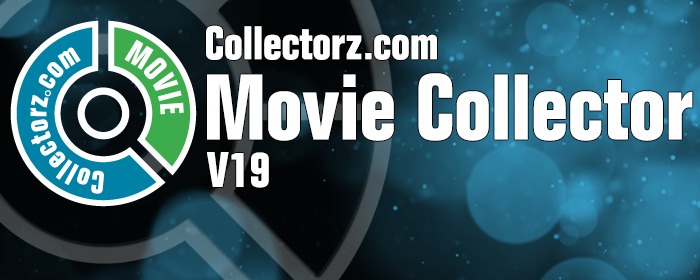
Movie Collector version 19 has arrived! Here’s what’s new:
- Manage multiple “collections” within one database file
- Automatic Cloud-syncing of your own “custom” images
- A new super-adaptive “Flex” template for the Details Panel
- 64-bit version for 64-bit Windows versions
- Add Box Sets as a single database entry
- Image Viewer window now automatically resizes while browsing images
Read on for the full details:
Read more
In June this year, we introduced the new Box Set adding feature in the Add Movies screen, where it automatically “knows” which movies are in the box, then creates separate entries in your database for all the movies contained, then “links” them using the Box Set field:
Most users love this new way of adding Box Sets. However, since the introduction we have learned that some people absolutely hate it.
So as of today, the “multiple movies entries” behaviour is now optional.
When adding a box set, found by title or barcode, you can now choose between:
- Add box as 1 entry
- Add box as [x] movies
using the two big blue buttons at the bottom right.
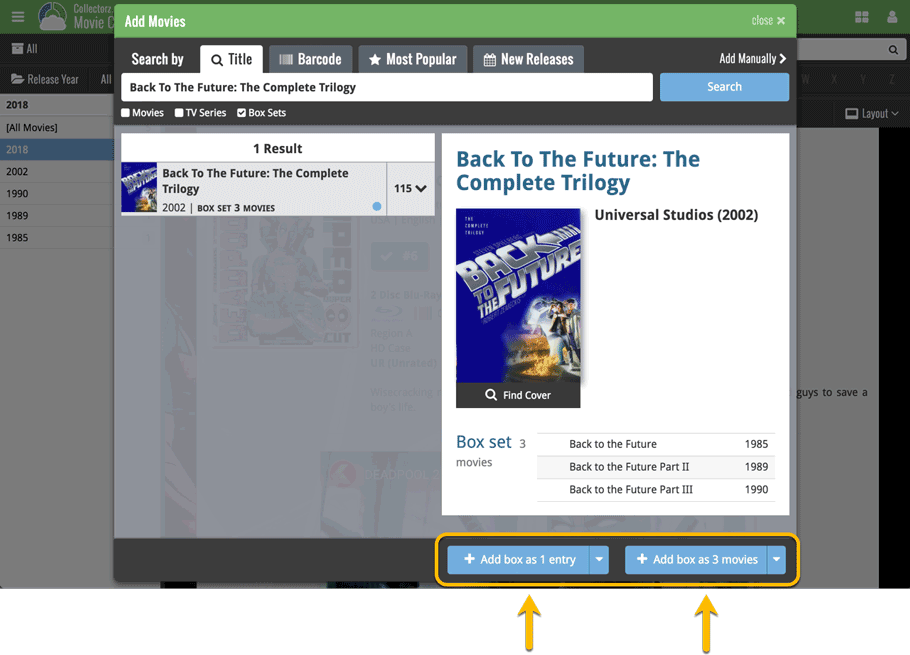
Add box as 1 entry:
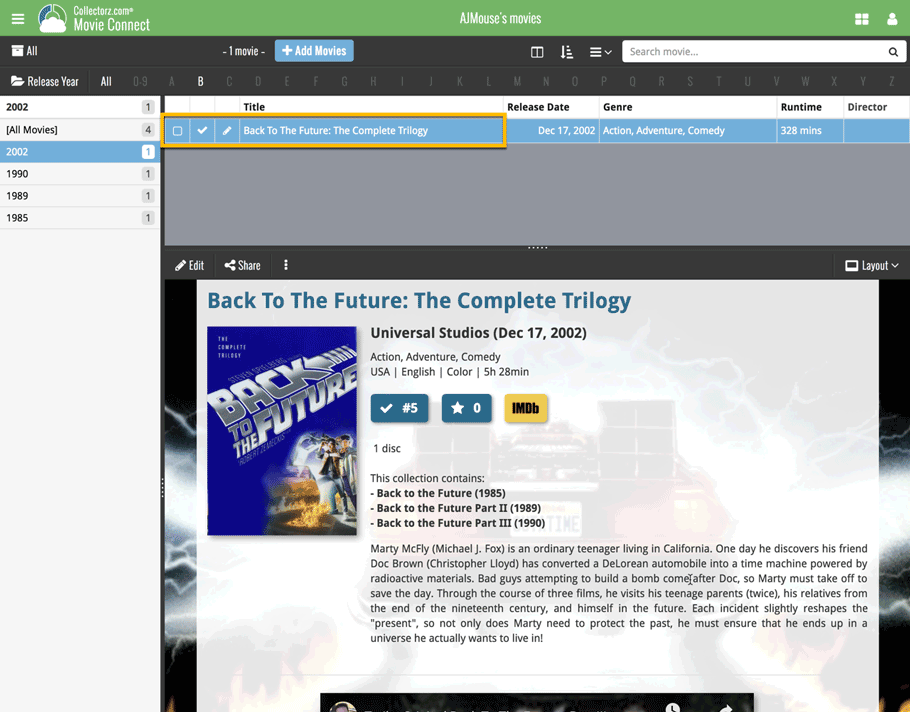
Add box as 3 movies:
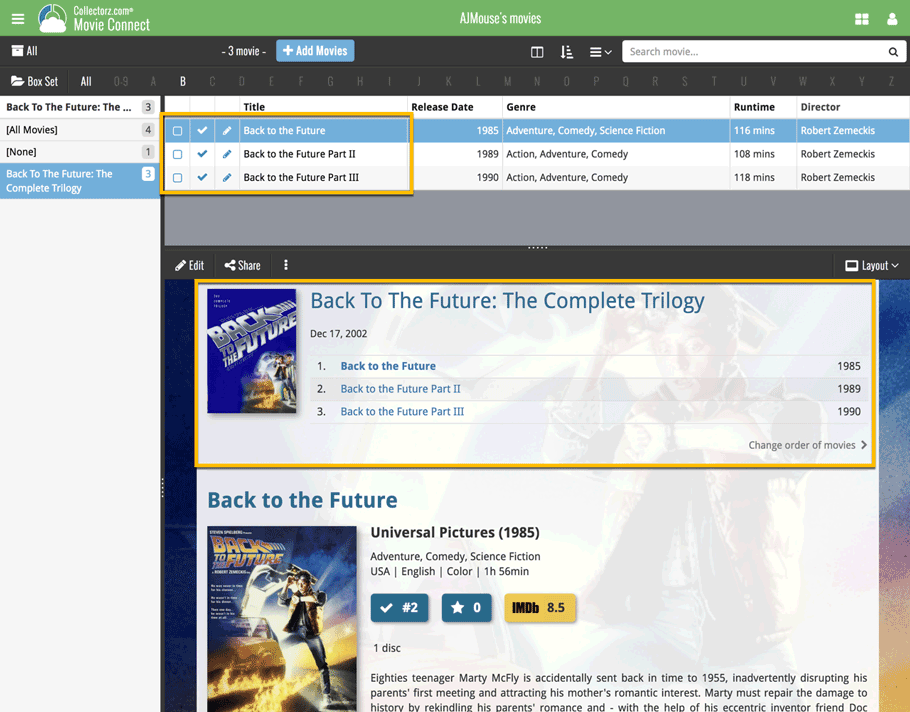
Box Set covers now also sync down to your Windows computer should you have added them with Movie Connect or your mobile device. Update from Core will also download a box set cover if the box set was originally added from our online database.
Fixes:
- Edit Screen: Year dropdown for dates would scroll all the way to the top, now uses current year.
- Edit Screen: Date Pickers would sometimes not be able to pick today’s date if next/previous was used.
- Edit Screen: User Defined Fields: Date Picker button was in the wrong place
- Some cosmetic improvements in various screens.
New: Automatically add multi-movie box sets:
During 2017, our content managers worked for months to enhance our Core online movie database with movie list information for thousands of multi-movie box sets.
As of today, Movie Collector for macOS can use this new Core data: Just use the enhanced Add Movies screen to find a box set, either by title or by barcode, and our Core “knows” which movies are in the box.
See it in action:
Find and add box sets by barcode
Scan a box-set barcode and Core will show you which movies it contains. Click “Add movie” at the bottom right and all contained movies will be added to your database, automatically linked by a box set entry.
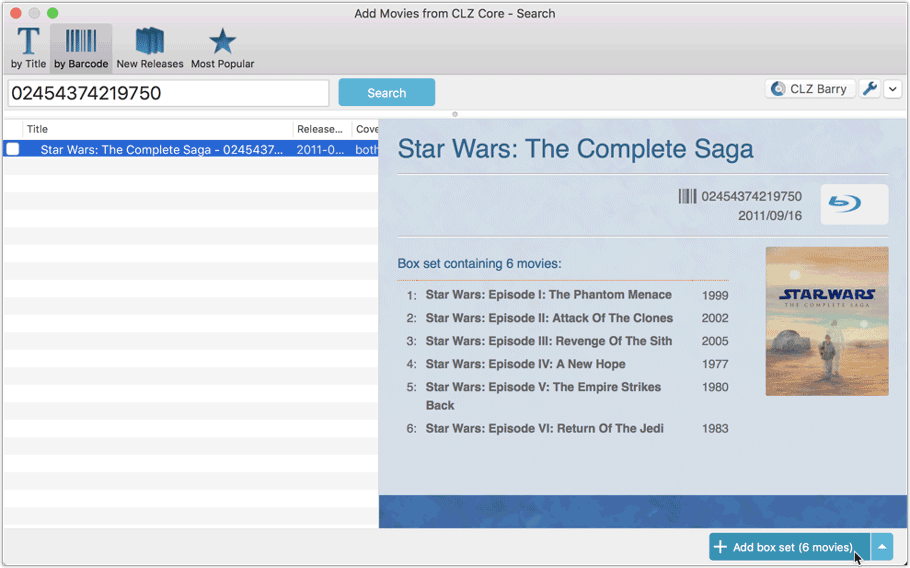
Find and add box sets by title
Alternatively, use the Title tab and enable the new Box Set search to find box sets by their title.
Note: the new Movies, TV Series and Box Sets switches now let you search each of these three Core section separately OR combined.
AND: The switches also operate on the Search-As-You-Type suggestions, for even quicker searching and adding!
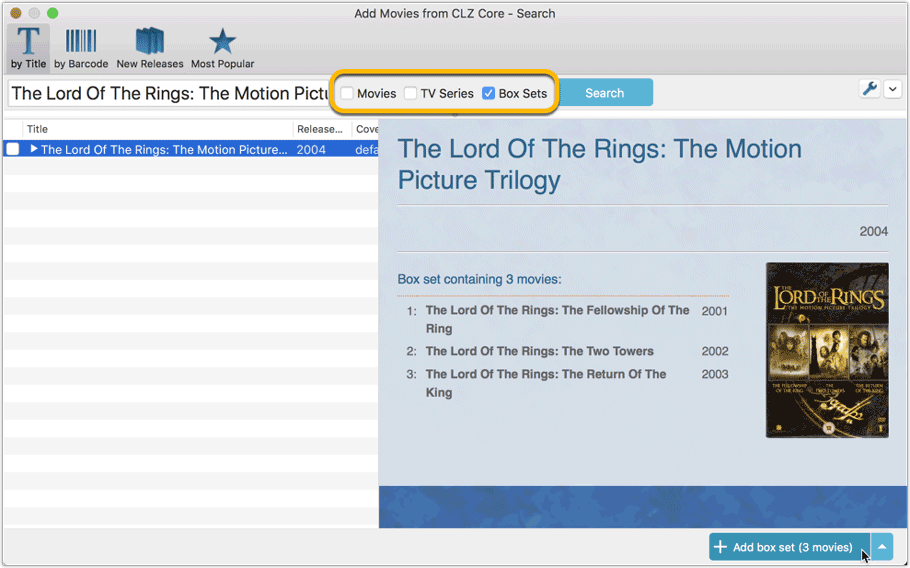
New box set panel on movie details page, with movie list!
A nice new box set panel at the top of the movie details for each of the contained movies. Now showing the list of the contained movies, in the correct order, AND with clickable links to go straight to the other movies in the set!
Change the order of movies in a box set
At the bottom of the list of movies you will find a link to “change order of movies…” to modify the order in which the movies are displayed in the details page.
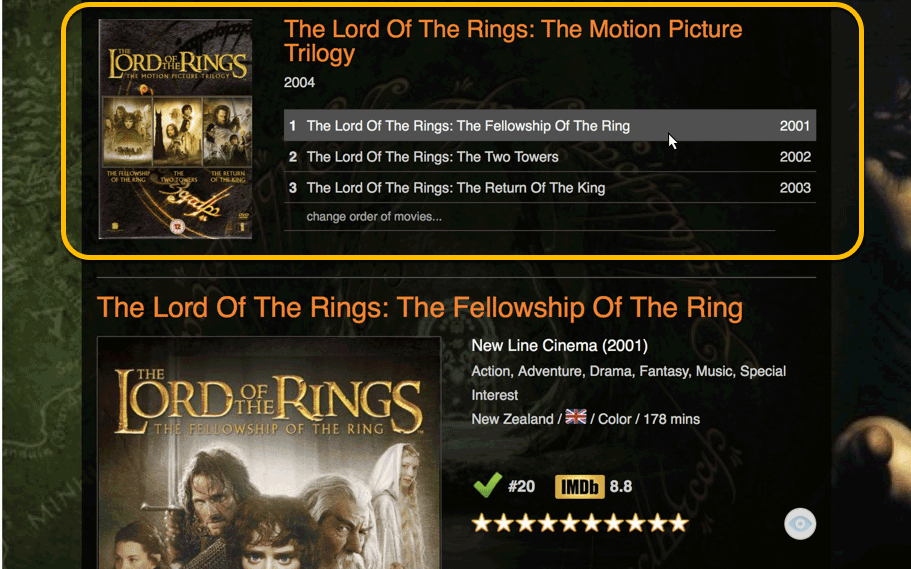
New in the Add Movies from CLZ Core screen:
The Add Movies Automatically screen is now called “Add Movies from CLZ Core” and it includes quite a few improvements to make it both easier-to-use and easier-on-the-eye:
- Big blue buttons for the main actions, Searching and Adding, can’t miss ’em 🙂
- Checkboxes to turn on Movies, TV Series and/or Box Set searching
- Automatic Preview, just select a result (no more need for double clicking)
- Use the popup in the “Add” button to change it to add to “Collection” or “Wish List”
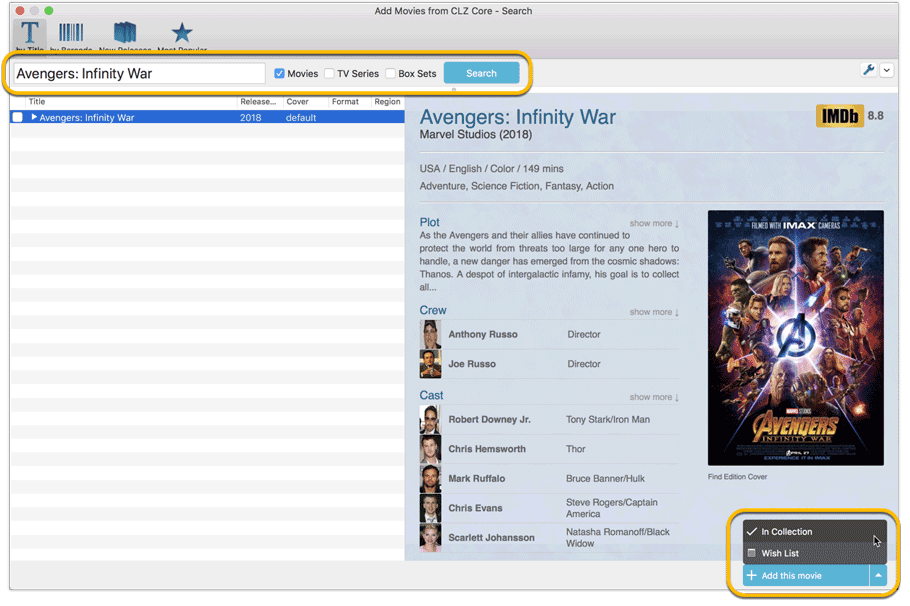
New: Movies vs TV Series
You can find a new “Is TV Series” checkbox in your Edit Movie screen. If you folder on this field you will get a “Yes” and “No” folder, so you can quickly split your collection into TV Series and Movies!
Click the folder dropdown to select or create your “Is TV Series” setting:
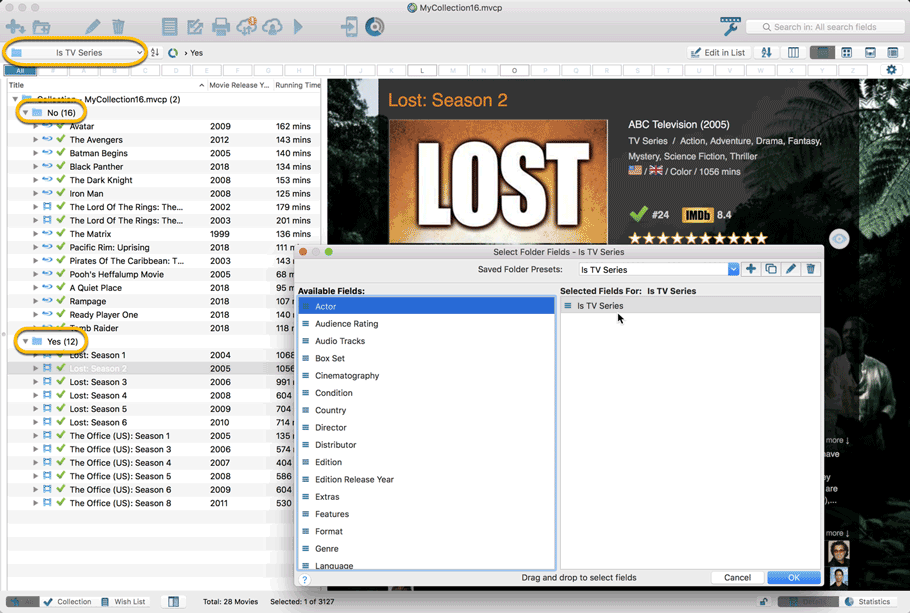
In 2017, our content managers worked for months to enhance our Core online movie database with movie list information for thousands of multi-movie box sets.
As of today, CLZ Movies can use this new Core data: Just use the enhanced Add Movies screen to find a box set, either by title or by barcode, and our Core “knows” which movies are in the box.
See it in action:
Find and add box sets by barcode
Scan a box-set barcode and Core will show you which movies it contains. Click Add to Collection at the bottom right and all contained movies will be added to your database, automatically linked by a box set entry.
Find and add box sets by title
Alternatively, use the Title tab and enable the new Box Set search to find box sets by their title.
Note: the new Movies, TV Series and Box Sets switches now let you search each of these three Core section separately OR combined.
AND: The switches also operate on the Search-As-You-Type suggestions, for even quicker searching and adding!
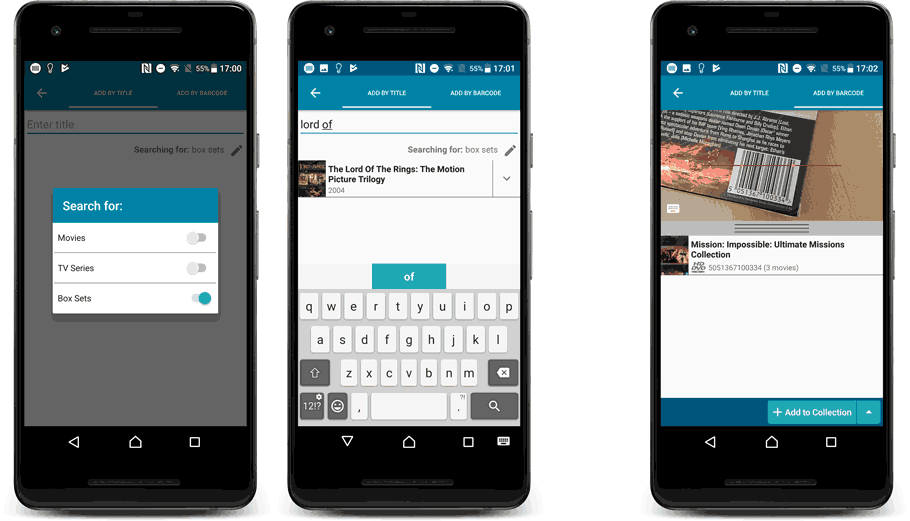
New box set panel on movie details page, with movie list!
A nice new box set panel at the top of the movie details for each of the contained movies. Now showing the list of the contained movies, in the correct order, AND with clickable links to go straight to the other movies in the set!
Change the order of movies in a box set
At the bottom of the list of movies you will find a link to “change order of movies…” to modify the order in which the movies are displayed in the details page.
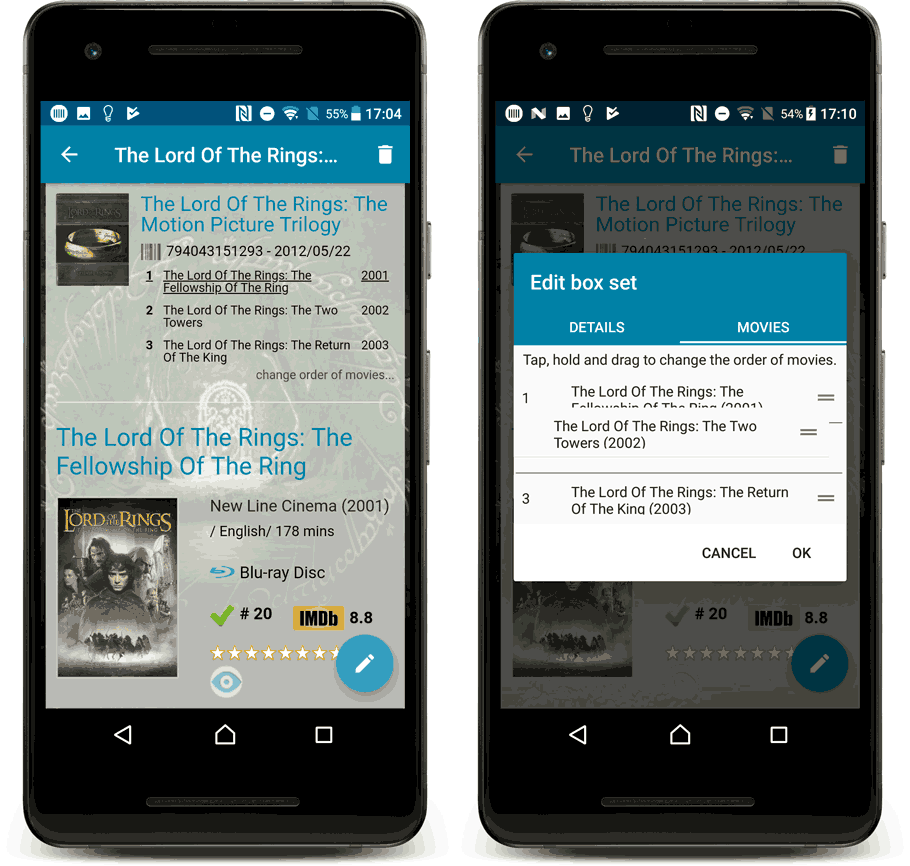
July was the hottest month ever here in Amsterdam, and the heat wave is continuing this week. Despite the heat, and vacations for several people, the CLZ team is still getting some work done. Here’s this month’s results:
- CLZ Movies 4.12 : Automatically add multi-movie box-sets
- Secure HTTPS connections, for your security and privacy
- Updates to the Connect web-based editions:
- Details panel now integrated in main collection view!
- Improved Cover View and Card View
- Movie/Comic Connect: search box now searches more fields
- Add Movies using the new Most Popular and New Releases tabs
Read more
Fixed:
- Movies added through a box set that were supposed to get a format set sometimes didn’t.
- It was possible for movies added through a box set got the box set cover instead of their own movie cover.
- The ‘Unrecognized Barcode’ popup would crash the app on iPad.
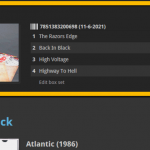
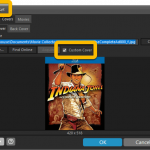 Another big update for your Movie Collector software! In this latest version we’ve added two new fields to the sync, namely web-links (and their description) and box set covers (front and back).
Another big update for your Movie Collector software! In this latest version we’ve added two new fields to the sync, namely web-links (and their description) and box set covers (front and back).  Today, we have updated your Movie Connect software for you, with several nice improvements in one go:
Today, we have updated your Movie Connect software for you, with several nice improvements in one go: