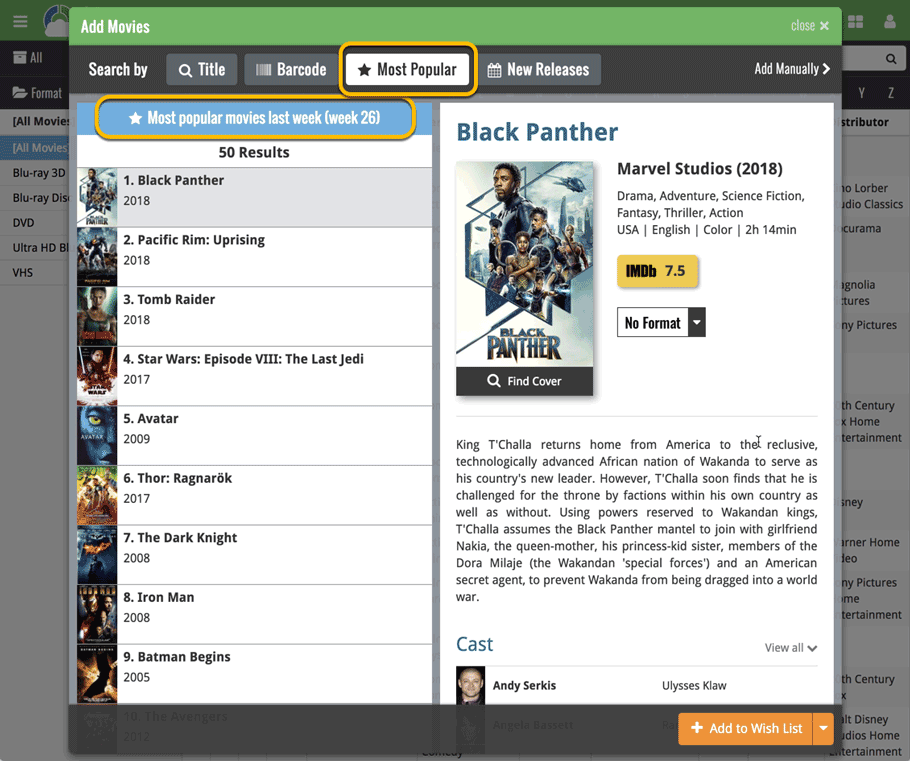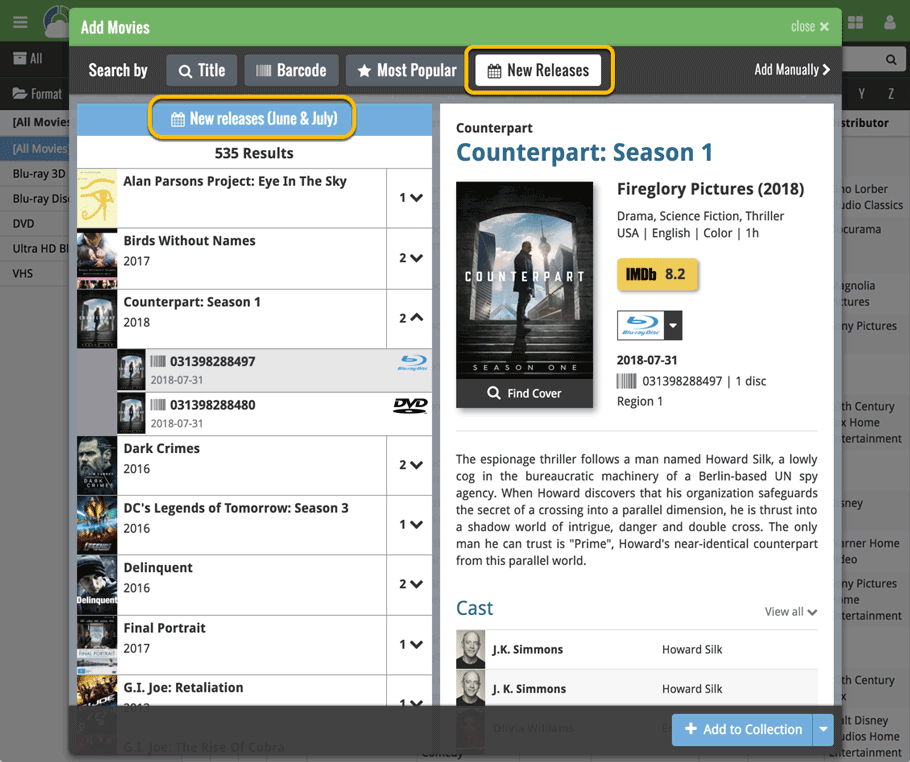News: all updates for our software and apps
July was the hottest month ever here in Amsterdam, and the heat wave is continuing this week. Despite the heat, and vacations for several people, the CLZ team is still getting some work done. Here’s this month’s results:
- CLZ Movies 4.12 : Automatically add multi-movie box-sets
- Secure HTTPS connections, for your security and privacy
- Updates to the Connect web-based editions:
- Details panel now integrated in main collection view!
- Improved Cover View and Card View
- Movie/Comic Connect: search box now searches more fields
- Add Movies using the new Most Popular and New Releases tabs
CLZ Movies 4.12 : Automatically add multi-movie box-sets
Finally, the popular Add Box Set feature has made it to the CLZ Movies mobile apps. Live now for iOS and Android!
Just use the enhanced Add Movies screen to find a box set, either by title or by barcode, and our Core immediately shows which movies are in the box. Click Add to Collection at the bottom right and all contained movies will be added to your database, automatically linked by a box set entry.
See it in action here (demo video):
Secure HTTPS connections, for your security and privacy
In the past few months, we have updated all our online services to make them more secure. Also, we released new versions for most of our software editions (Windows, Mac, iOS and Android), that use secure HTTPS connections for all communications with our servers, e.g.:
- for logging in with your username and password
- for syncing your personal data with CLZ Cloud
- for sending your searches to Core.

Using HTTPS makes it much harder for 3rd parties to intercept any personal data that is sent between our software and our servers.
For your privacy and security, we strongly recommend updating to the new versions today:
- For all macOS editions, you need version 18.2 or later
- Movie/Book/Comic Collector for Windows: 18.4 or later
- Music/Game Collector for Windows: 18.3 or later
- For CLZ Movies/CLZ Comics (iOS/Android): 4.11 or later
- Coming up soon for the other mobile apps.
Updates to the Connect web-based editions:
Details panel now integrated in main collection view!
Similar to our desktop and tablet editions, Connect now features a Details Panel integrated in the main collection. No more clicking to the details page and back. Just click an entry to see its’ details, click another one to see that item’s details. Nice and easy, never lose your spot in your list again.
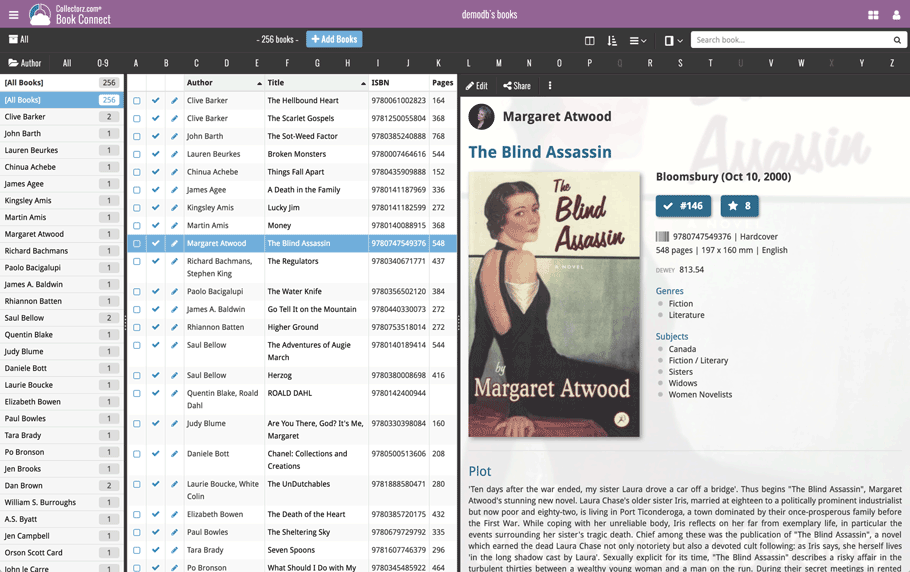
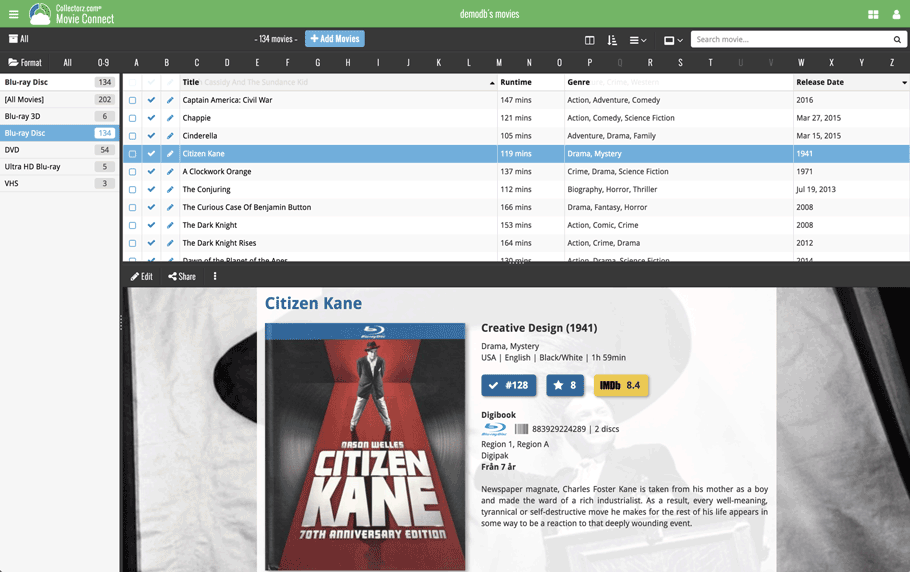
More screen shots:
Movie Connect / Book Connect / Music Connect / Comic Connect / Game Connect
Improved Cover View and Card View
At the same time, we made some small tweaks to both the Card View and Cover View, so that they’re making better use of your specific screen width. Both now use a “fully justified” layout, with the Cards auto-resizing to fit your screen width and the Covers distributing over the width, both resulting in a cleaner, less “jagged” view.
See it in action here (Comic Connect):
More demo vids:
Movie Connect / Book Connect / Music Connect / Comic Connect / Game Connect
Movie/Comic Connect: search box now searches more fields
The search boxes in Connect have been quite limited for a long time, mainly for performance reason. But the new search engine we introduced last year, makes it possible to search more fields without sacrificing speed. Game Connect and Book Connect already received significant search improvements earlier. This month we took on the Movie and Comic search boxes:
For Movie Connect, the search box now searches these fields:
Title, Title Extension, Original Title, Series, Episode Titles, Year, Barcode, Plot, Notes, Tags.
For Comic Connect, these fields are searched:
Series Title, Issue Title, Barcode, Crossover, Story Arc, Series Group, Plot, Tags, Notes.
Add Movies using the new Most Popular and New Releases tabs
A popular tool of the Movie Collector desktop software is now available in Movie Connect too: the Most Popular and New Releases tabs of the Add Movies screen:
The “Most Popular” tab shows last week’s 50 most popular movies in Core. Select one to add it to your collection or wish list. The “New Releases” tab gives you all recent releases (DVDs, Blu-rays, 4K UHDs, etc..). Use the little expand button to see which editions are new (including their release date!).