News: all updates for our software and apps
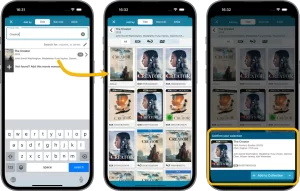 CLZ Alwin here, on this leap day, with the Feb 2024 edition of the CLZ Newsletter.
CLZ Alwin here, on this leap day, with the Feb 2024 edition of the CLZ Newsletter.
Of course, the big event this month was the v9.0 release of our CLZ Movies mobile app, which is now live for both iOS and Android. A huge update, with several new features and many big improvements. A similar update is coming up for CLZ Games, check the sneak preview below.
Our web developers are busy preparing a big update for the Connect web-based software, in which we add many improvements to the pick lists screen, for both selecting and managing pick lists.
As for updates this month, Connect is now available in Swedish!
On the Core side, we are making great progress on our Wrong Covers project, resulting in a “Check Covers Cloud Coverage” of 81% now! More info below.
Today’s topics:
- App and software updates:
- CLZ Movies 9.0 is live, for iOS and Android
- Connect: now available in Swedish. Looking for translators!
- Sneak Preview: CLZ Games 9.0
- CLZ Core updates:
- Core for Games: “Wrong Covers” project, 81% cloud coverage!
- Core for Comics: New Comic Book Day summary
- Sign up for the Club CLZ forum, over 3,300 members now!
App and software updates:
CLZ Movies 9.0 is live, for iOS and Android
Early this month, we released a big v9.0 update for the CLZ Movies app, this may even be the biggest update the app has seen in several years. Many new features and improvements:
Improved Adding Movies by Title
For version 9, we have done a serious re-design of the “Add by Title” part of the Add Movies screen. The 3 main goals were to:
- Make it easier to find the movie you are looking for
- Make it easier to find your exact DVD/Blu-ray/4K/etc… release
- Make the entire adding experience faster and snappier
These are the changes we made to make that happen:
- When you search “By Title”, the movie entries in the search results now include a short summary of the main actors, to help you recognize the movie you are looking for.
- Tap an entry in the title search results to go to a separate page showing BIG cover images for all DVD/Blu-ray/4K and other releases. Use the Format tabs to show 4K’s only, or Blu-ray’s only or DVDs only.
- Finally, tap your release to add it to your app, using the quick Add Movie sheet that slides in from the bottom.
CLZ Movies 9 Add by Title screenshots
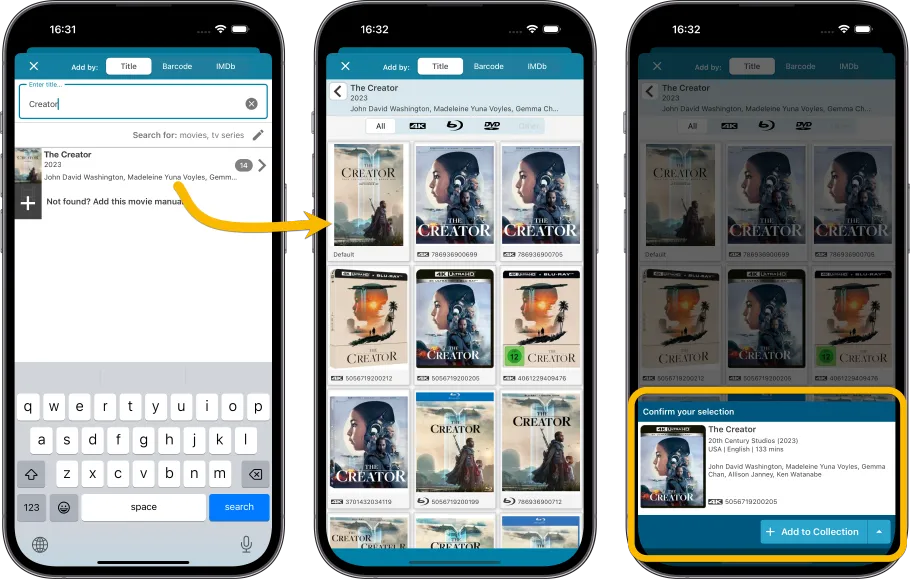
New collections tab-bar at the bottom
If you use multiple collections within your database, you can now easily switch between them using tabs at the bottom of the screen. It uses a smart “auto hide” to still give you the full screen height while scrolling.
CLZ Movies 9 Collection tabs screenshots
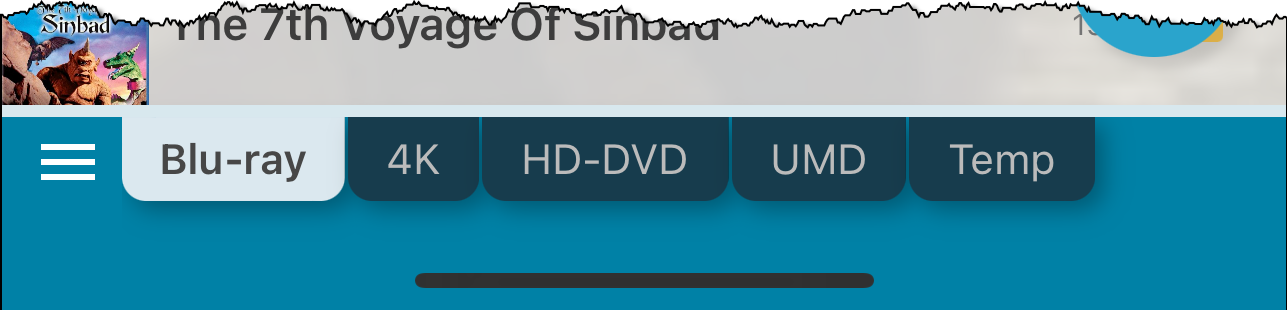
Better screens for reporting “unrecognized barcodes”
We did a complete re-design from scratch of the “Unrecognized Barcode” screens, to make it super-easy to deal with unrecognized barcodes for both single movies AND box sets containing multiple movies.
This screen lets you:
- Select your movie by title (assuming the movie itself IS listed in Core)
- Select the Format of your edition (4K, Blu-ray, DVD, HD-DVD, LD, etc….)
- Then… add the movie to your app anyway, with that barcode and format filled in
- And… very important… the screen automatically adds the missing barcode to our Core at the same time!
CLZ Movies 9 Unrecognized Barcode screenshots
Tap actor name to instantly find all his/her movies
In the movie details page, the actor names in casts list are now underlined “web-links” that you can tap to instantly filter your movie list and show all movies you own with that actor. To go back to your full movie list, just clear the search using the “X” in the search box top right.
CLZ Movies 9 Actor filtering screenshots
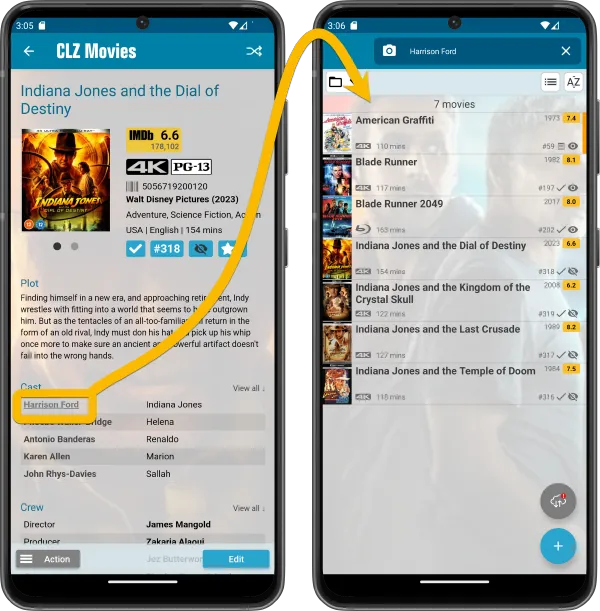
Many new icons for digital and streaming formats
The CLZ Movies app automatically recognizes the most popular format names (like “DVD”, “Blu-Ray, “HD-DVD”, “4K”, “HD-DVD”, etc…) and then automatically shows a nice format icon. When it does not recognize the format name, it just shows the name in text (which of course is not as nice looking).
So to give you a nice icon for more (most?) of your movies, we added a lot more format icons, for popular digital, streaming and other formats.
Check out an overview of all new CLZ Movies 9 icons here
![]()
Sneak Preview: CLZ Games 9.0
An enormous update for the CLZ Games update is coming up within a few weeks, with the following new features and improvements:
- Improved Adding Games by Title: big cover images for the various game editions (regional, collector’s editions, etc..), tabs to filter releases by Region (US, EU, AU, JP, etc..
) - New collections tab-bar: switch between collections using tabs at the bottom
- New Check Value screen: quickly look up the value of a game, by scanning its barcode or searching by title
- Better screens for reporting “unrecognized barcodes”
- More platforms icons: more platforms now come with their own icons
Check out some CLZ Games 9 Sneak Preview screenshots here
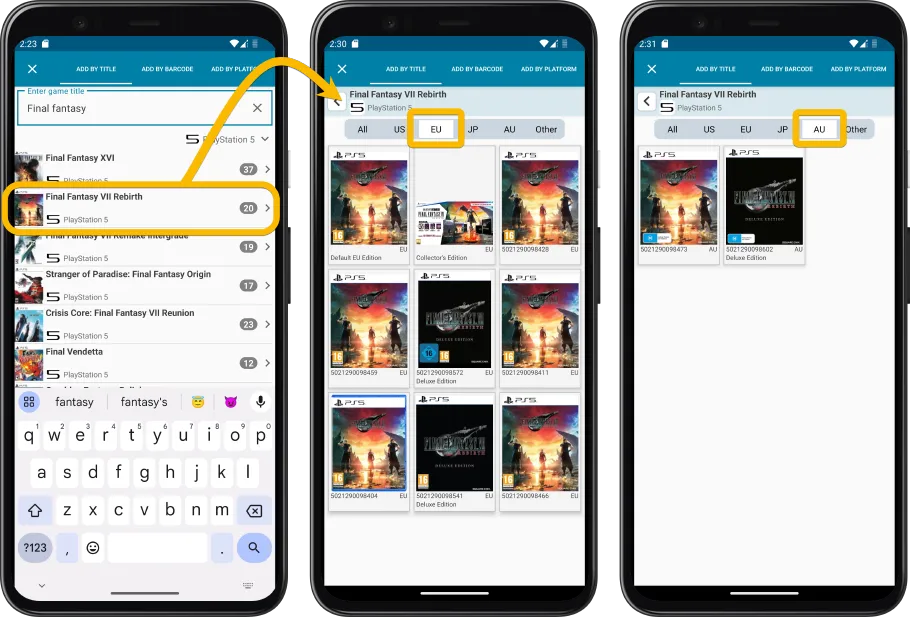
Connect: now available in Swedish
Yet another language option is now available for the Connect web-based software: all 5 Connect flavors are now available in Swedish, thanks to translator Peter Stickler. Thank you, Peter!
If you are interested in translating Connect to your language, let us know!
The main translations we are looking for at the moment are:
- Norwegian
- Italian
- Suomi
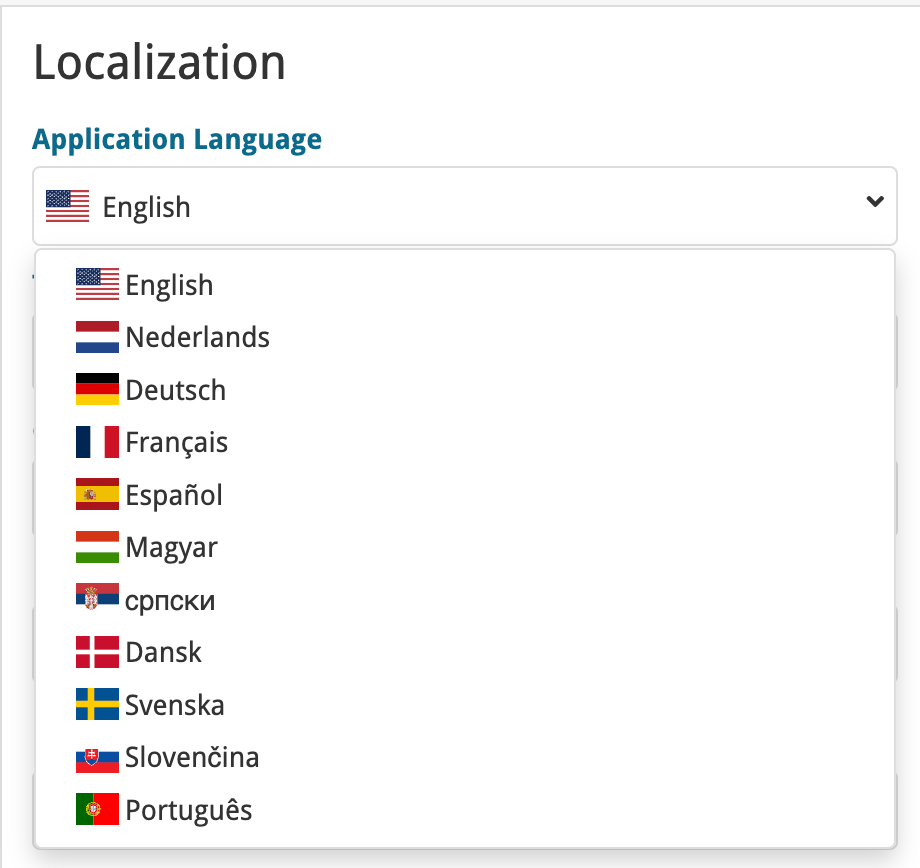
CLZ Core updates:
Core for Games: “Wrong Covers” project, 81% cloud coverage!
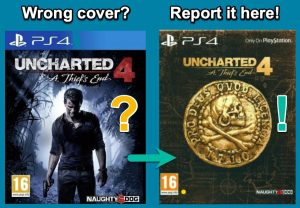 The CLZ Content Team is still spending a lot of time on our Wrong Covers project, where we check and correct all cover images of the game editions in Core. Replacing images that show the wrong limited/collector’s edition, wrong regional release, or just bad images in general, like slanted covers, tiny images, blurry images etc…
The CLZ Content Team is still spending a lot of time on our Wrong Covers project, where we check and correct all cover images of the game editions in Core. Replacing images that show the wrong limited/collector’s edition, wrong regional release, or just bad images in general, like slanted covers, tiny images, blurry images etc…
Today, we reached a Cloud Coverage of 81 %. The Cloud Coverage is the metric we use to measure our progress and indicate the percentage of game releases in the CLZ Cloud that can be “covered” with a checked cover image. So a coverage of 81% basically means that for an average game collection, at least 81% percent of cover images should be the correct image for that barcode.
Are you still getting the wrong cover image when adding a game by barcode? Then please report it to us, in the special “Wrong Game Covers” subforum at Club CLZ”
Core for Comics: New Comic Book Day summary
Every Wednesday is New Comic Book Day, our busiest day of the week as the content team needs to get all weekly new comic releases added to our Core online database.
This month, we had four NCBD’s, with a total of 1,874 new comics!
Check out this month’s NCBD posts on Club CLZ:
- NCDB week 9: 502 releases
- NCDB week 8: 486 releases
- NCDB week 7: 463 releases
- NCBD week 6: 423 releases
You can find all past NCBD posts on our blog here.
Sign up for the Club CLZ forum, over 3,300 members now!
 Our CLZ CLZ forum has been live since early January and already has 3,300 members and a lot of daily activity. Lots of supports questions (and answers!), usage discussions and many reports about errors and missing entries in our Core online databases (all instantly resolved by our content team).
Our CLZ CLZ forum has been live since early January and already has 3,300 members and a lot of daily activity. Lots of supports questions (and answers!), usage discussions and many reports about errors and missing entries in our Core online databases (all instantly resolved by our content team).
Club CLZ is our own forum, running on our own servers. It’s not on Facebook, not on Discord or Reddit or anything. It is “just” a regular website that you log in to, running on our own servers.
You can find the Club CLZ forum website at https://club.clz.com. You can use the forum using any web-browser, on your computer, on your tablet or on your phone. And, for easy access, you can install it on your phone as an app too!
Just click the link above (or enter club.clz.com in your browser’s address bar) to browse around a bit, see what’s going on. Then if you want to join a discussion or post a question yourself, sign up for an account.
How to sign up for a Club CLZ account
To sign up for Club CLZ, go to club.clz.com with your browser, then click the Sign Up button top right and create an account.
Note: on small phone screens, the Sign Up button is not visible. In that case, just tap the Log In button, then tap the link that says “Create your account”.
Important: you cannot log in to Club CLZ with your existing CLZ account. You actually have to create a separate account for Club CLZ!
Tip: Install Club CLZ as an app on your phone
For easy access, you can install Club CLZ as an app on your phone’s home screen, with a nice Club CLZ icon. After that, it functions as an actual full screen app, including app notifications and everything you expect from using a modern social or community app.
This is how to add Club CLZ as an app to your phone/tablet:
- Go to club.clz.com with your device’s browser
- Tap the button showing a square with an arrow pointing up (on iOS) or the 3 dots button (on Android).
- Choose “Add to Home Screen” (on iOS) or “Install” (on Android)
Now you have a blue Club CLZ icon on your phone’s home screen. Use it regularly to check the latest posts, to join discussion, or to post questions or Core reports yourself!
Hope to see you on Club CLZ soon!