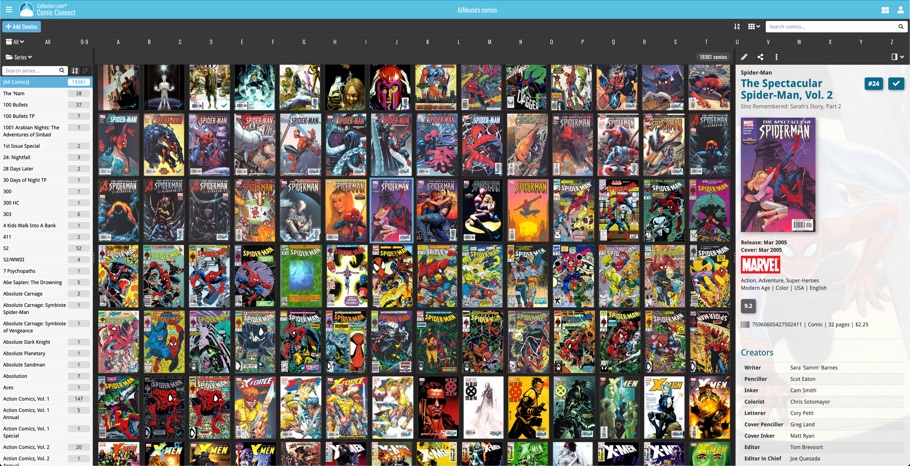Software and app updates related to 'webp'
v22: Configurable Pre-fill & Update from Core + WebP support
 It’s been a few months since the last Game Collector update, but behind the scenes we have of course been preparing for a big v22 update! And today, it is finally ready for release, with 4 cool new features:
It’s been a few months since the last Game Collector update, but behind the scenes we have of course been preparing for a big v22 update! And today, it is finally ready for release, with 4 cool new features:
- User-configurable Pre-fill screen: choose your own fields
- User-configurable Add / Update from Core
- Support for WebP images
- New collection status “Sold” and new collection status icons and colors
Read more
v22: Configurable Pre-fill & Update from Core + WebP support
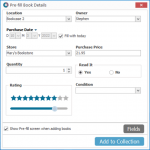 It’s been a few months since the last Book Collector update, but behind the scenes we have of course been preparing for a big v22 update! And today, it is finally ready for release, with 4 cool new features:
It’s been a few months since the last Book Collector update, but behind the scenes we have of course been preparing for a big v22 update! And today, it is finally ready for release, with 4 cool new features:
- User-configurable Pre-fill screen: choose your own fields
- User-configurable Add / Update from Core
- Support for WebP images
- New collection status “Sold” and new collection status icons and colors
Read more
v22: Configurable Pre-fill, more configurable Update from Core fields + WebP support
 It’s been a few months since the last Movie Collector update, but behind the scenes we have of course been preparing for a big v22 update! And today, it is finally ready for release, with 3 cool new features:
It’s been a few months since the last Movie Collector update, but behind the scenes we have of course been preparing for a big v22 update! And today, it is finally ready for release, with 3 cool new features:
- User-configurable Pre-fill screen: choose your own fields
- User-configurable Add / Update from Core
- Support for WebP images
- New collection status “Sold” and new collection status icons and colors
Read more
v22.2: Configurable Pre-fill, more configurable Update from Core fields + WebP support
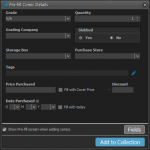 Another big update for your Comic Collector software already. Today, version 22.2 brings you 4 cool new features:
Another big update for your Comic Collector software already. Today, version 22.2 brings you 4 cool new features:
- User-configurable Pre-fill screen: choose your own fields
- More configuration settings for Add / Update from Core
- An easier and quicker way of marking Series as Completed
- Support for WebP images
Read more
[CLZ News] Configurable pre-fill screen for all apps / v22 for Windows
This is CLZ Alwin, with the Feb 2022 edition of the CLZ Newsletter. And I am writing this one from the CLZ HQ, not from home! Yes, the improving covid situation in the Netherlands means we are back at the office!
The return to our HQ did not exactly go as planned though… On Monday Feb 21, we arrived at the office to find part of the ceiling had collapsed. The storms over Amsterdam had dislodged some of the roof tiles, causing lots of rainwater on top of the ceiling.
The result, one dead Mac (an old one, phew), 2 dead keyboards, 2 dead magic mice, and some DVDs with water damage. Luckily our main computers were safe and dry.

More pictures of the mess can be found on our blog here. In the meantime, the roof tiles have been fixed. We still have a hole in the ceiling though.
But, even with the bad start, it is great to be back at the office! For now, Sytske, AJ and I are here full-time. The rest of the team is joining us at the office 2 or 3 days each week, working from home on the other days.
As for our projects, it’s been all about the user-configurable Pre-fill screens the past 2 months. But with that feature now being released for all products, we’re getting ready to move on to other cool stuff.
The topics today:
- Improved Pre-fill screen: choose your own fields!
- Music Collector 22: Configurable Pre-fill & Update from Core + WebP support
- CLZ Comics 7.3: Mark Multiple Series as Completed in one go!
- All CLZ apps: Sort by Date Added, Date Modified
- Coming up for the CLZ mobile apps: Progress Bars and Back Covers!
Read more
v22: Configurable Pre-fill & Update from Core + WebP support
 It’s been a few months since the last Music Collector update, but behind the scenes we have of course been preparing for a big v22 update! And today, it is finally ready for release, with 3 cool new features:
It’s been a few months since the last Music Collector update, but behind the scenes we have of course been preparing for a big v22 update! And today, it is finally ready for release, with 3 cool new features:
- User-configurable Pre-fill screen: choose your own fields
- User-configurable Add / Update from Core
- Support for WebP images
- New collection status “Sold” and new collection status icons and colors
Read more
Here’s the Jan 2020 edition of the Collectorz.com Newsletter, as always brought to you by CLZ Alwin. No rest for the wicked, as we started 2020 with five big v20 releases for all five Collector programs for Windows. Read on for an overview of what went live this month, plus some sneak preview “what’s cooking” items.
Let’s start with the coolest:
Collectorz.com on AMC NewsWatch TV!
Last Monday, AMC’s NewsWatch TV program had a short feature about Collectorz.com, giving an overview of our products and services, with a focus on the CLZ Books mobile app.
Watch the “CLZ on NewsWatch” video here:
What’s Live and what’s Cooking?
- Collector desktop software:
- Live: V20 for Windows: Folder panel improvements + new Statistics screen
- Cooking: Improved movie file cataloging for Movie Collector Windows
- CLZ mobile apps:
- Live: CLZ Comics 5.1: Better barcode scanning!
- Live: CLZ Music 5.2: New Statistics screen
- Cooking: Sort and search your folder list.
- Cooking: Report unrecognized barcodes, straight from the CLZ Comics app.
- Connect web-based software:
- Live: Improvements to Edit and Add screens
- Live: Faster loading of images through WebP image format
- Cooking: All settings stored server-side, no more cookies
Read more
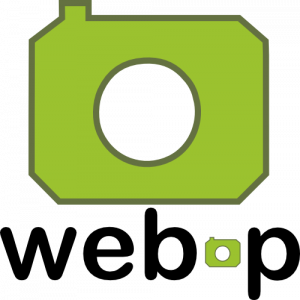 WebP is a new image format, developed by Google, that is producing smaller images compared to JPG and PNG, while preserving image quality. All modern browsers fully support the new WebP format so many websites are now using WebP for a faster browsing experience, consuming less bandwidth.
WebP is a new image format, developed by Google, that is producing smaller images compared to JPG and PNG, while preserving image quality. All modern browsers fully support the new WebP format so many websites are now using WebP for a faster browsing experience, consuming less bandwidth.
Of course, our Connect web-based software and the free CLZ Cloud viewer sites are quite heavy on cover images, especially in the Image and Card Views. So we figured switching to WebP could produce a nice boost in performance!
So today, we switched over and are now delivering all cover images and backdrops in WebP format, on all browsers that support it (older browsers still get JPG images).
You will find that your Image View and Cards View will load faster now. The difference is especially noticeable on slower internet connections and mobile devices (if you have a very fast internet connection, the difference will be minimal).
Noticeable on all connection types is the faster loading of the details panel after selecting a different item in your list. Because of the huge difference in the backdrop image sizes, viewing item details is now a lot snappier.
Enjoy!