News: all updates for our software and apps
[CLZ News] Configurable pre-fill screen for all apps / v22 for Windows
This is CLZ Alwin, with the Feb 2022 edition of the CLZ Newsletter. And I am writing this one from the CLZ HQ, not from home! Yes, the improving covid situation in the Netherlands means we are back at the office!
The return to our HQ did not exactly go as planned though… On Monday Feb 21, we arrived at the office to find part of the ceiling had collapsed. The storms over Amsterdam had dislodged some of the roof tiles, causing lots of rainwater on top of the ceiling.
The result, one dead Mac (an old one, phew), 2 dead keyboards, 2 dead magic mice, and some DVDs with water damage. Luckily our main computers were safe and dry.

More pictures of the mess can be found on our blog here. In the meantime, the roof tiles have been fixed. We still have a hole in the ceiling though.
But, even with the bad start, it is great to be back at the office! For now, Sytske, AJ and I are here full-time. The rest of the team is joining us at the office 2 or 3 days each week, working from home on the other days.
As for our projects, it’s been all about the user-configurable Pre-fill screens the past 2 months. But with that feature now being released for all products, we’re getting ready to move on to other cool stuff.
The topics today:
- Improved Pre-fill screen: choose your own fields!
- Music Collector 22: Configurable Pre-fill & Update from Core + WebP support
- CLZ Comics 7.3: Mark Multiple Series as Completed in one go!
- All CLZ apps: Sort by Date Added, Date Modified
- Coming up for the CLZ mobile apps: Progress Bars and Back Covers!
Improved Pre-fill screen: choose your own fields!
What’s this all about? The Pre-fill is one of the most popular features we added to the our software in the past few years. You know, the screen that pops up when adding new items from Core and lets you “pre-fill” some fields for the new additions, right there and then. Without having to go back and edit the entries afterwards. A big time-saver for most users.
The set of fields that is available on the Pre-fill screen has always been fixed, limited to Location, Owner, Purchase Date/Store/Price, Quantity and Tags. However, after the release of this feature, we instantly started getting requests for more fields to be added to the Pre-fill screen.
So with the new updates, we are taking the Pre-fill feature to the next level by making the screen completely user-configurable. That is, to allow you to choose your own Pre-fill fields!
The new user configurable Pre-fill screen is now live in all CLZ mobile apps and in Music Collector for Windows (with the v22 release, see below).
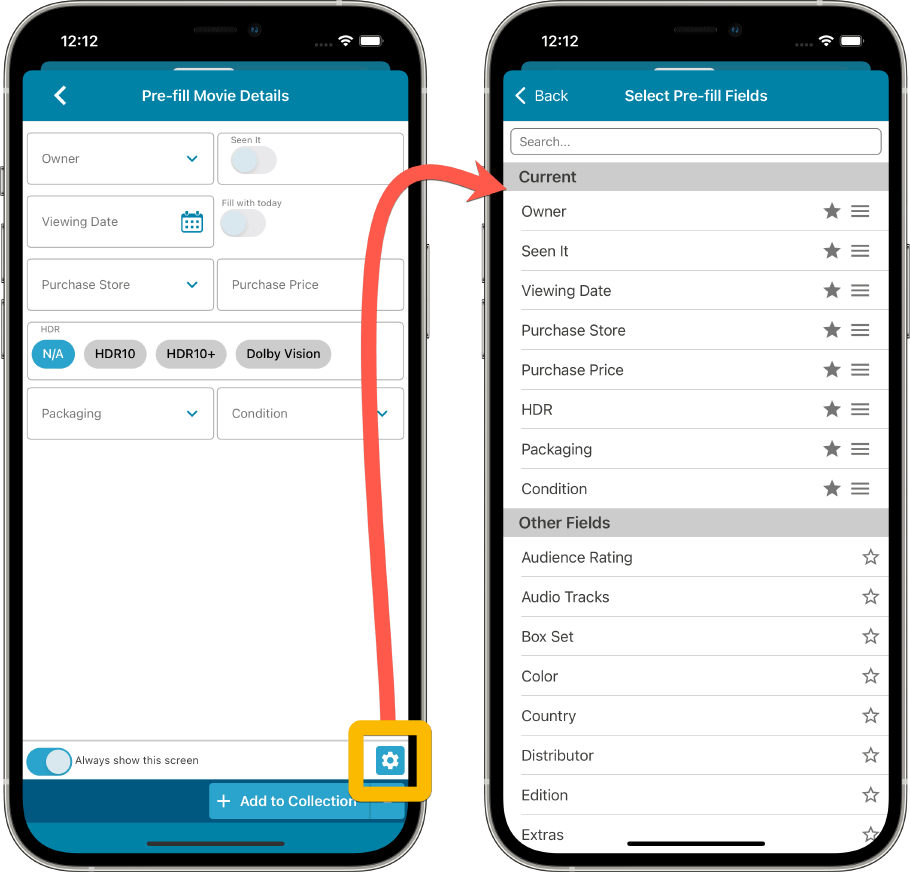
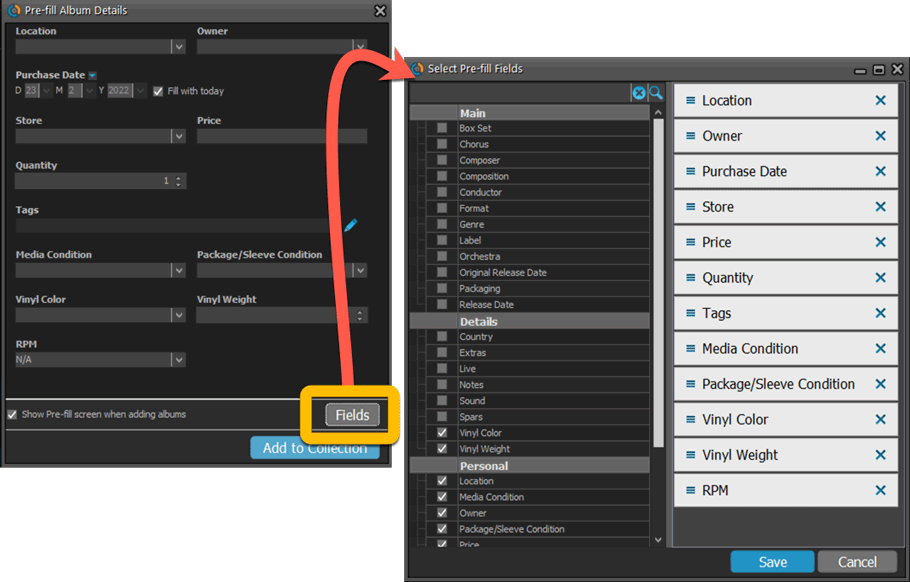
For full details and screenshots:
Music Collector 22 / CLZ Books / CLZ Movies / CLZ Music / CLZ Games / CLZ Comics
The improved Pre-fill screen is coming up this week for all other 4 Windows programs and for all 5 Connect web-based editions!
Music Collector 22: Configurable Pre-fill & Update from Core + WebP support
It is 2022, so you knew this was coming, big v22 version for all Windows programs. Version 22 for Comic Collector has been out for a while, but we’re now doing the v22 launches for the other 4, with Music Collector being the first and now live, with 3 cool new features:
- User-configurable Pre-fill screen (see above for details)
- User-configurable Add / Update from Core
- Support for WebP images
User-configurable Add / Update from Core
In the past, the Add Albums from Core had some limited configuration settings, hidden in the “Search Settings” screen. Basically, you could switch On/Off the downloading of front covers, back covers and genres. The Update from Core feature was not configurable *at all*.
With today’s update both are now fully user configurable, through the new Add/Update from Core settings screen. So now you have full control over which fields are downloaded.
You can open the Add from Core settings straight from the Add Albums from Core screen, just click the menu icon top right, then choose “CLZ Core Settings”. The Update from Core settings screen will popup automatically the next time you run Update from Core.
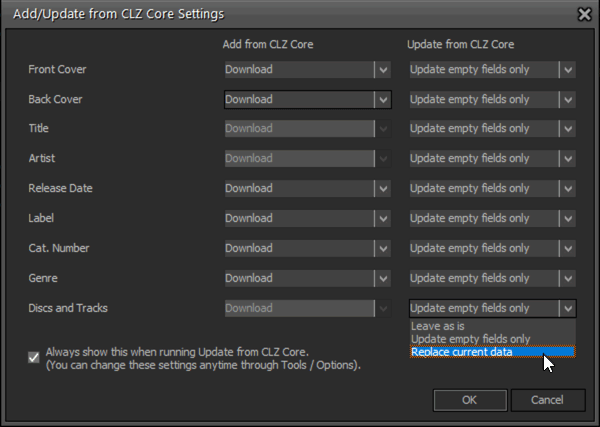
Support for WebP images
Nowadays, many websites use the new .webp format for all images, for performance and file size reasons. So if you are often on the hunt for cover images online, you have probably run into super nice cover images… but you could not use them in Music Collector because they were in WebP format.
Not anymore, as of today, you can use .webp images in Music Collector. Either use the Covers tab in the Edit Album screen or drop them on the details panel in the main screen.
Check here for full details and screenshots
CLZ Comics 7.3: Mark Multiple Series as Completed in one go!
We introduced the “Completed” toggle back in November 2021. It is used to indicate that a Series is “completed”. Until now, the toggle could only be set one series at a time, using the Edit Series screen.
In v7.3, by popular request, we’ve introduced a way to mark multiple Series as Completed in one go! Just select multiple series in the Series list, then choose “Mark as Completed” from the Action button menu.
Check here for full details and a screenshot
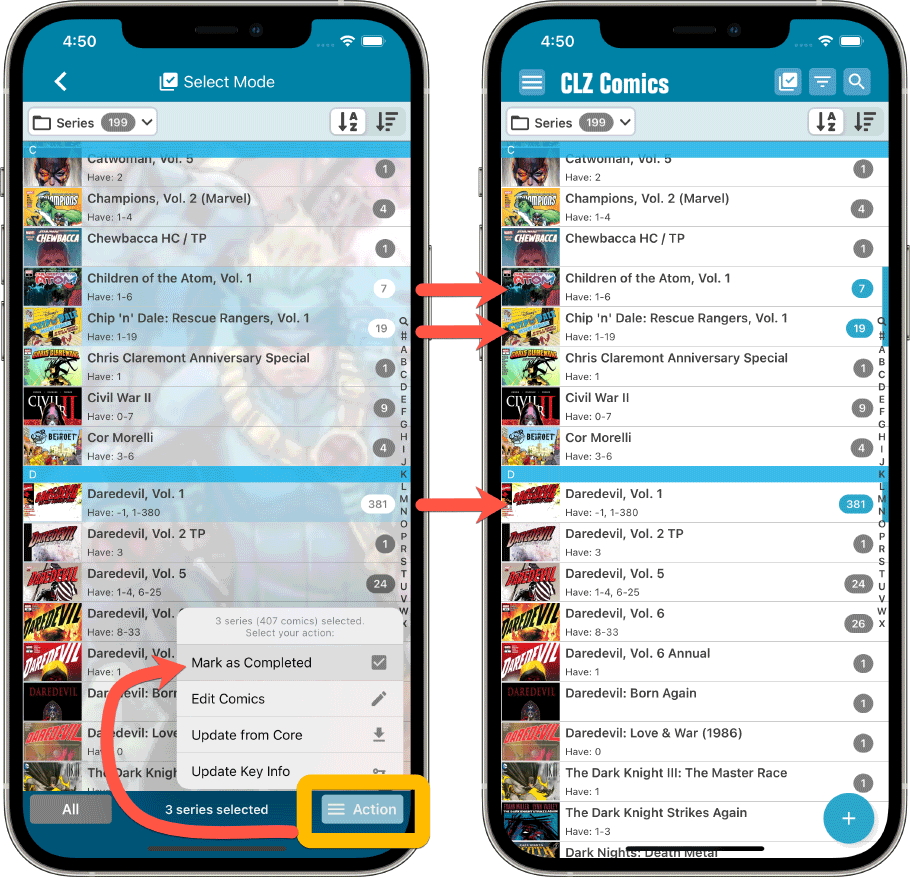
All CLZ apps: Sort by Date Added, Date Modified
Also released this month, for all CLZ mobile apps, quick maintenance update with some smaller tweaks and improvements:
- New: Sort by Date Modified
- New: Sort by Date Added (previously called “Order of Entry”)
- New: use Added Year as your folder field
- Improved display of sort values in bottom right corner of list cells
Coming up for the CLZ mobile apps: Progress Bars and Back Covers!
With two developers working on the mobile apps full-time, we’re cranking out update after update. Two big updates are coming up for all apps in the next few weeks:
Progress Bars and Cancel buttons
This time, no new features, but instead a nice improvement that just makes existing functionality a bit better. All processes in the app that can take bit longer will show a progress bar that gives you some idea how long it will take, and a Cancel button for stopping the process.
The progress bars will be shown when:
- Adding multiple items
- Editing multiple items
- Removing multiple items
- Updating from Core
- CLZ Games: Updating Values from PriceCharting
- CLZ Movies: Updating IMDb Ratings
- CLZ Comics: Updating Key Info
Sneak preview screenshot:
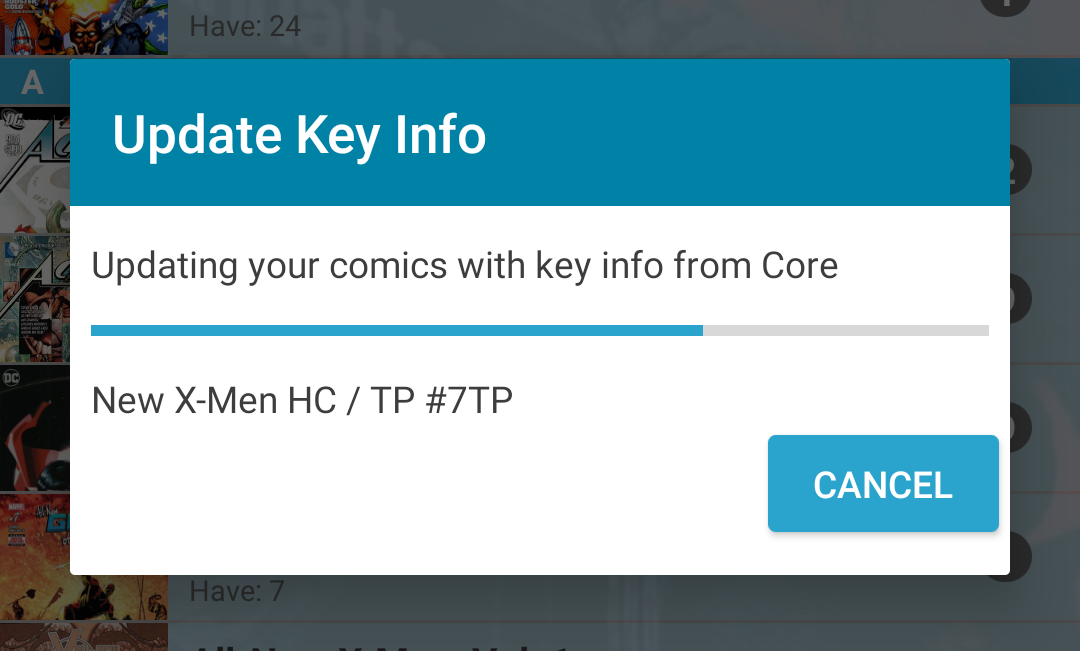
Coming up this week, maybe early next week.
Back Covers!
Initially, when we created the mobile apps, we deliberately decided to leave out the back cover images, for performance, storage and bandwidth reasons.
But with today’s devices with and internet speeds, it is time to add support for the back cover images. Coming up within a month!
Happy cataloging!