News: all updates for our software and apps
 This is CLZ Alwin, with the first 2023 CLZ Newsletter.
This is CLZ Alwin, with the first 2023 CLZ Newsletter.
Remember that in last month’s newsletter I had no releases to report on, because of the quiet December month? Well, we’re back on track, with 6 big releases in January. Two for the Collector desktop software, 2 for the Connect web-based software and 2 for the CLZ mobile apps!
And we have some interesting projects going on that will result in even bigger releases soon (check under What’s cooking below):
- Released in Jan 2023:
- Book Collector 23.0 / CLZ Books 8.0 / Book Connect: 7 new data fields!
- Comic Collector 23.3: Improved Pull List and new “Discover” mode!
- CLZ Comics 8.2 / Comic Connnect: New report after Updating Key Info
- What’s cooking?
- More slab-related fields for all comic products
- New “CLZ Scanner” app, to replace CLZ Barry
- Translations for the Connect web-based software
- Multi-level folders for the CLZ mobile apps
- Two-factor authentication on CLZ Accounts
Book Collector 23.0 / CLZ Books 8.0 / Book Connect: 7 new data fields!
Three updates for all 3 of our book database solutions this month, in which we add 7 new data fields, that now fully sync through the CLZ Cloud. All these fields were added based on feedback from you all, the users of the software.
Four of these fields were already available in the Book Collector desktop software and have now been added to the CLZ Cloud syncing, the CLZ Books mobile app and the Book Connect web-based software:
- Cover Artist
- Foreword Author
- Ghostwriter
- Box Set
Three completely new fields were added to all of our book database solutions (mobile, web and desktop).
- Signed By, for adding the names of people who signed your copy
- Dust Jacket (yes/no)
- Number Line for indicating the print run of a book (also called Printer’s Key)
Screenshots: Book Collector / CLZ Books / Book Connect
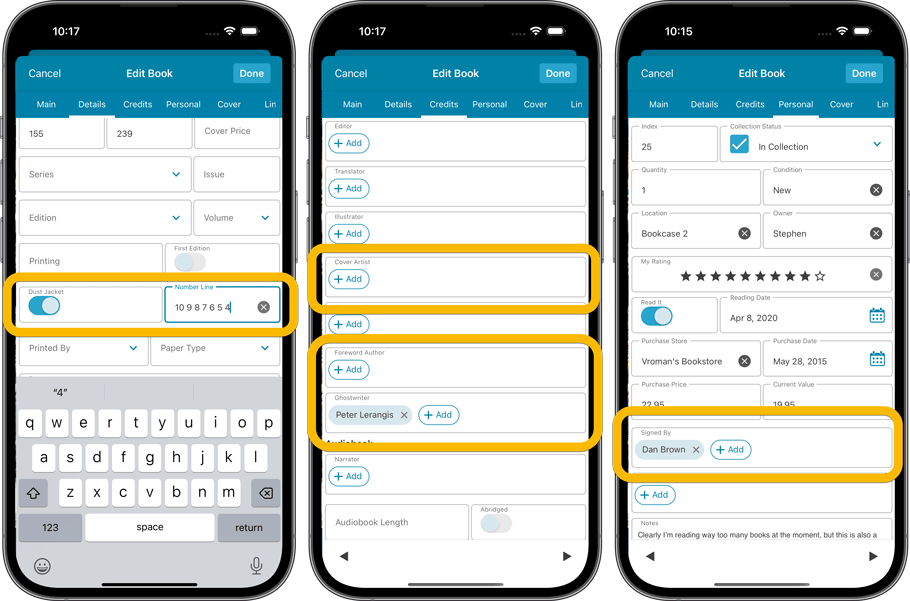
Comic Collector 23.3: Improved Pull List and new “Discover” mode!
Just barely into 2023 and we’re up to Comic Collector version 23.3 already!
Based on lots of feedback from members of the CLZ Comics group on Facebook, we decided to completely re-design and rewrite the Pull List feature.
This re-designed Pull List tool was already released for the CLZ Comics mobile app and for the Comic Connect web-based software a couple of months ago. This month, the new design has come to your Comic Collector desktop software, expanding it into a fully flexible way to browse recent and upcoming comic releases.
An overview of all the Pull List improvements:
- Much faster Pull List tab
- View releases per week
- List releases in series folders or as one “flat list”
- New “My Series” tab: view releases for your existing series
- New “Discover” tab: browse ALL recent and upcoming releases!
- Easier adding of series to your Pull List
- Easily open the full issue list for any series
Check out some screenshots here!
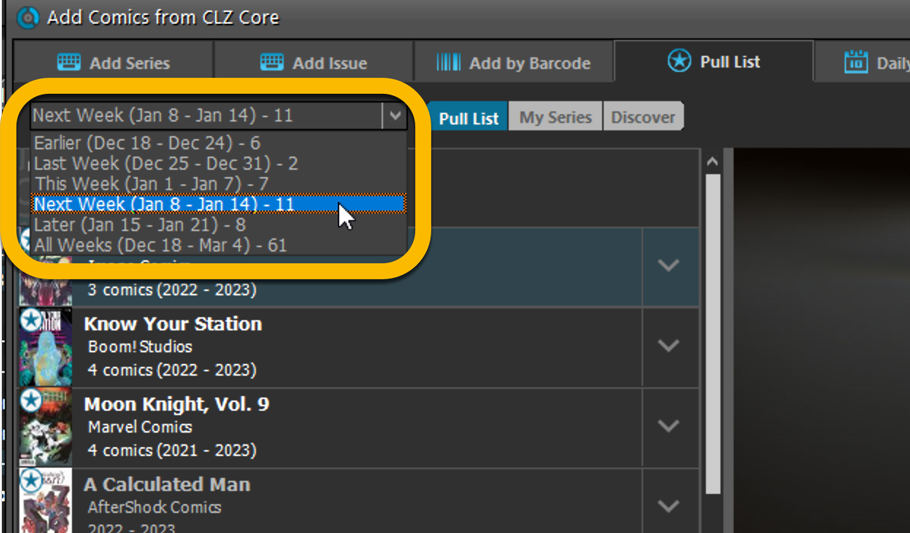
CLZ Comics 8.2 / Comic Connnect: New report after Updating Key Info
Introduced in November 2021, the Update Key Info tool is one the biggest and most popular features of our comic database solutions. It automatically gives you crucial information about your collection, that is, which of your comics are major keys, which ones are minor keys. Of course, it also tells you why, for example: first appearances of characters, deaths, cameo appearances, first team appearances, origins, iconic cover art, etc…
However, since we introduced this feature, one of the most requested improvements has become:
“After updating my key info, I would like to see WHICH comics were updated and WHAT has changed.”
So we sat down and improved this feature, with a nice new report page, that shows you exactly what has changed.
This is now live for the CLZ Comics mobile app (in version 8.2) and for the Comic Connect web-based software.
The new Updated Key Info report shows:
- Which comics have now become a new Major or Minor Key.
- Which comics have been updated from Minor Key to Major Key (or vice versa)
- Which comics are now not a key anymore (downgraded from Major or Minor to NOT key).
- Which comics have had their Key Reason or Key Category updated (highlighted in yellow or blue text).
- Finally, at the bottom it shows how your total numbers of Minor and Major keys have changed.
Screenshots: CLZ Comics / Comic Connect
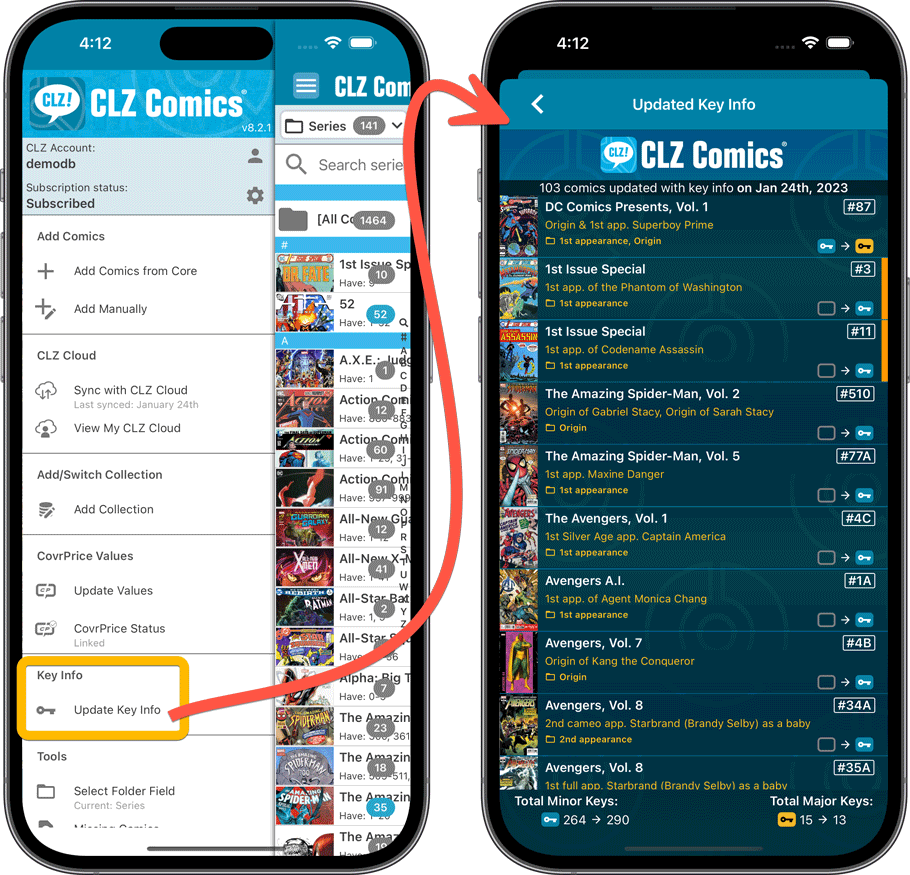
What’s cooking?
More slab-related fields for all comic products
More and more of our comic collector audience are using our app and software to catalog slabbed comics (CGC, CBCS, PGX, etc..). We already offer special slab fields, like Grade, Grading Company, Grader Notes, Cert Number, etc… but we are getting requests for more from our serious slab collectors.
So coming up in CLZ Comics, Comic Connect and Comic Collector, new fields for:
- Slab Label (Universal, Signature, Qualified, Restored, etc..) CGC info
- Page Quality (White, Off-White, Cream, Tan, Brown, etc..) CGC info
- Custom Label (to indicate CGC custom label types) CGC info

New “CLZ Scanner” app, to replace CLZ Barry
This has been in development for over 3 months, with mobile developers Pim and Bernard creating the Android and iOS apps, web-developer Stijn setting up the necessary server-side code and with designer AJ and intern Taco working on the UI/UX design, icons and logo.
The aptly-named “CLZ Scanner” is a barcode scanner app for use with the Connect web-based software and the Collector desktop software. In short, you can use CLZ Scanner to scan barcodes with your phone and instantly send the scanned barcodes to the Add by Barcode tab of your Connect or Collector software on your computer.
CLZ Scanner will replace the current “CLZ Barry” solution. It will be much easier-to-use and easier to connect (pun intended). Some highlights:
- Connect your app and software with your CLZ Account, no more Barry IDs.
- Easily login to the app by scanning a QR barcode on your computer screen.
- Send barcodes to your barcode queue even when not connected to your computer software. The barcodes will auto-sync as soon as you open the Add screen on your computer.
- Completely re-designed app, solely focused on scanning barcodes into the CLZ software, making the UI super-clean and easy-to-use.
By now, all functionality has been implemented and we have started the testing and tweaking phase.
Translations for the Connect web-based software
This is the current project for web-developers Sven and Joe: making the Connect web-based software available in multiple languages. Three big parts to this project:
- Making the software translatable, basically ensuring that ALL UI text is retrieved from a translation database.
- Creating a nice and easy web-based CMS tool that translators can log in to and translate text, preview in Connect, etc…
- Doing the actual translations.
All development work has finished now and we are currently doing the Dutch translation ourselves, at the same time testing and tweaking the translator CMS.
We plan to go live once we can offer Dutch, German, French and Spanish translations. Then after that we plan to work on offering other languages.
Multi-level folders for the CLZ mobile apps
A powerful feature already available in the Connect web-based software and the Collector desktop: using multiple levels folders in the folder panel.
For example: group by Genre, THEN by Artist or Author. Or for movies: by Format, then by IMDb Rating. Or for comics: group by Publisher, THEN by Series.
AJ and I have finished the design of the UI/UX for this and have written a spec sheet for mobile developers Pim and Bernard. We hope to start actual development soon.
Two-factor authentication (2FA) on CLZ Accounts
Protect your CLZ Account by activating 2FA (two-factor) authentication. When logging into to your my.clz.com page, require an extra authenticator code.
This will of course be optional, but highly recommended.
Enjoy!