News: all updates for our software and apps
[CLZ News] Improved Submit to Core system / Sneak Preview of updated comic tools
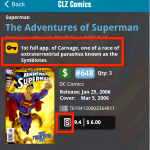 It’s Halloween! So it must be time for the Oct 2021 edition of the CLZ Newsletter!
It’s Halloween! So it must be time for the Oct 2021 edition of the CLZ Newsletter!
October was a quiet month in terms of releases. But the CLZ team has not been sitting still, on the contrary:
At the moment, the entire team is working together on ONE big project, including all developers and all content managers. This is a rare opportunity, but we always enjoy working this way, as it is both fun and efficient.
This time, the big shared project is all about comics and it will result in BIG updates for all flavors of our comic cataloging tools: CLZ Comics 7.0, Comic Collector 22.0 and of course a big update for Comic Connect too (web developers are too cool for version numbers).
Read on for a sneak preview of the new features and improvements.
The topics today:
- 5 updates for Windows with an improved Submit to Core system
- 5 CLZ updates for Android to fully support system font sizes
- Sneak Preview: huge updates for all comic cataloging tools
5 updates for Windows with an improved Submit to Core system
We have created a completely new Core site for processing your submitted entries, which is now fully responsive to your browser size and therefore now fully mobile-compatible.
At the same time, we created a new auto-login system, making submitting easier and more seamless.
Core is our central online database, the database that is searched when you add items by Title or by Barcode in the Add from Core screen. In general, the quality of our Core database is quite high, but still, some errors or missing entries may occur. That is where our Submit to Core comes in, it lets you submit corrections or addition to our Core entries, right from the software, so that you can help improving the Core.
The Submit to Core feature has already been available in our Collector desktop software and our Connect web-based for many years, but the online forms that were used were not compatible with small mobile device screens. So our lead web-developer Sven has been working on a complete mobile-friendly rewrite of the Core submit forms, so that we could finally release the Submit to Core feature in the CLZ mobile apps too.
Of course, the new site will also benefit full screen desktop users, so this month we updated all 5 flavors of Collector desktop software to use the new site, including its new auto-login system.
To Submit your corrected entry to Core, right click its entry in the list and choose “Submit to CLZ Core“.
Screenshots of the new Submit forms: Movie Collector / Book Collector / Music Collector / Comic Collector / Game Collector
Important: To upgrade to the new Collector version, you need an active subscription.
Need to renew? Just login to the CLZ Shop Bundles page here, select what you need, and proceed to checkout.
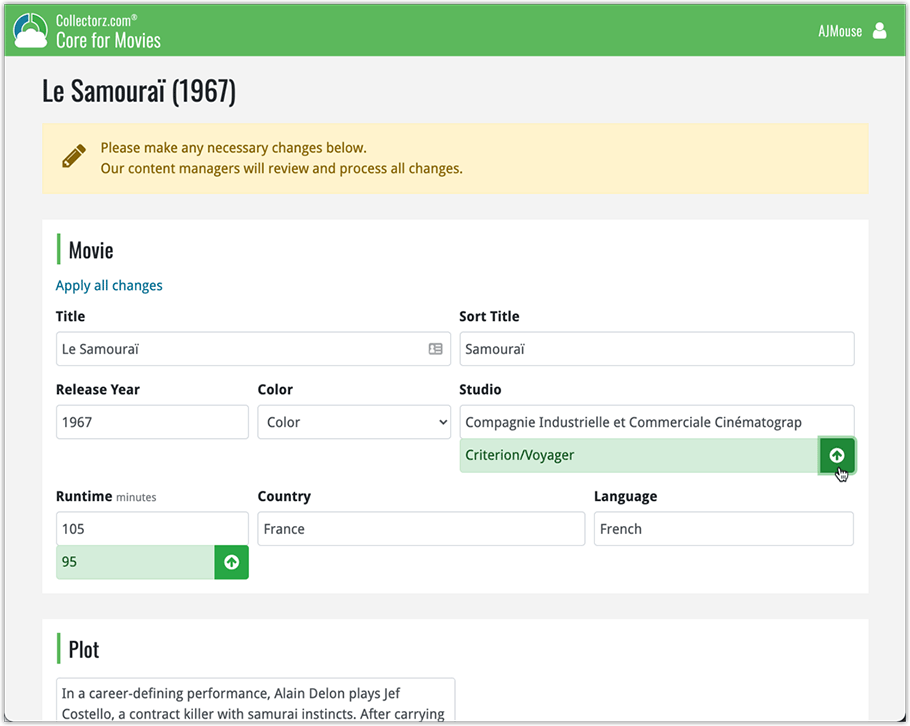
5 CLZ updates for Android to fully support system font sizes
In June 2021, we updated the look of the CLZ apps, where we made the list entries more “compact”. Since then, a new problem popped up for some users who had their Android system font set to a larger than usual font size. For them, some text in the list cells was cropped off or even invisible.
To resolve this problem, we decided to go all the way and fully support system font sizes in the main list of the CLZ apps for Android. That is, the list rows now automatically become bigger/higher if you have set your device to a larger font size.
Check out some before and after screenshots here:
CLZ Movies / CLZ Books / CLZ Music / CLZ Comics / CLZ Games
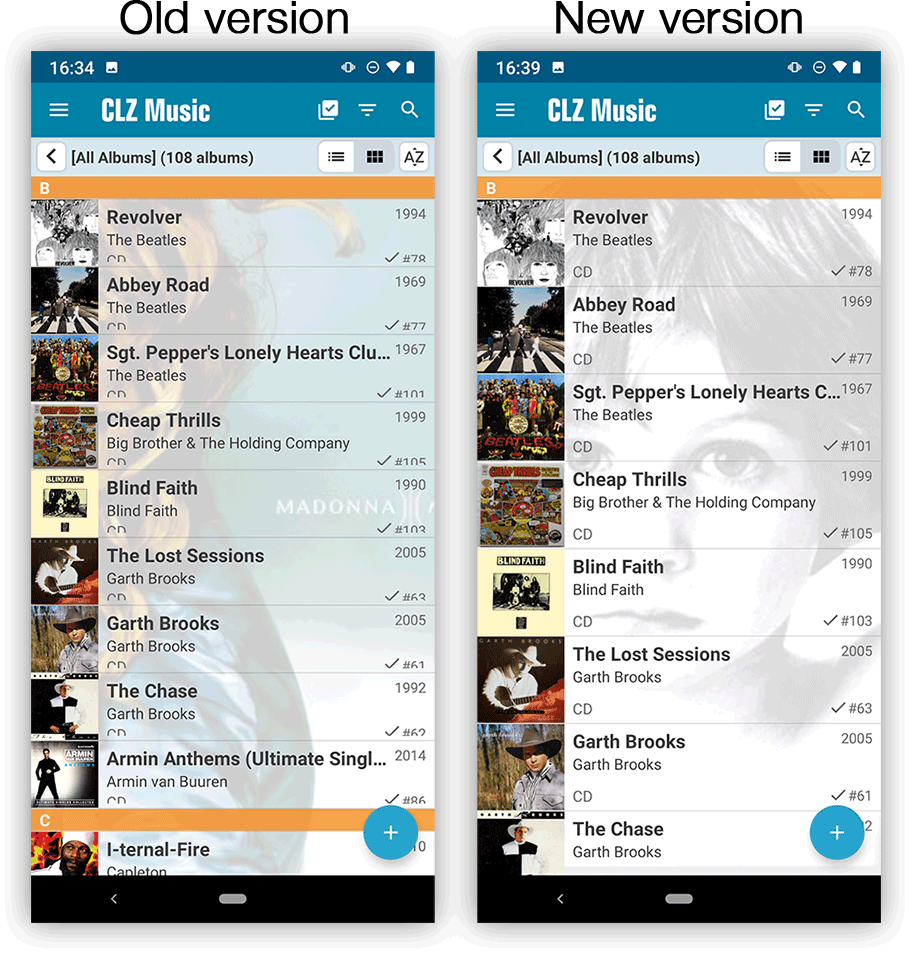
Sneak Preview: huge updates for all comic cataloging tools
The big project we are all working on now: lots of new features, new fields and improvements for our comic cataloging tools. Of course all based on your feedback!
Check out some Sneak Preview screenshots here.
Here’s what will be new:
- NEW: Automatic key comic information from Core!
When adding/updating comics from Core, it will now automatically fill in your “Is Key” and “Key Reason” fields. First appearances, deaths, cameo appearances, etc…
BTW: don’t worry, we won’t go the “speculation route”, like the other app “that should not be named”, you know the one 🙂 - Many new fields:
Is Completed for series, a new Collection Status called “Sold”, Date Sold, Price Sold, Last Bag/Board Date and Slab Certification Number. - CLZ Comics: Improved List View entries, showing more info
List entries will now include the Quantity (when <> 1), an Is Key icon and a Slabbed icon. Collection Status is now shown using a colored band on the right. You can now opt to show Cover Dates instead of Release Dates.
Also, in Series List your completed series are hi-lited with a colored band on the right. - Add Comics screen
New setting to “Hide Variants” when searching by Series.
CLZ Comics only:- when scanning barcodes, different beeps for found vs not found.
- tap thumbnail for bigger image
- Improved “Missing Comics” tool
New setting for showing/hiding “On Order” comics. When shown, hi-lited with a star (*). New setting for showing/hidding “Unreleased comics”. - CLZ Comics: now also use camera barcode scanner to …
- search your own collection
- fill in the Barcode field in the Edit Comic screen
ETA: within 3 weeks!
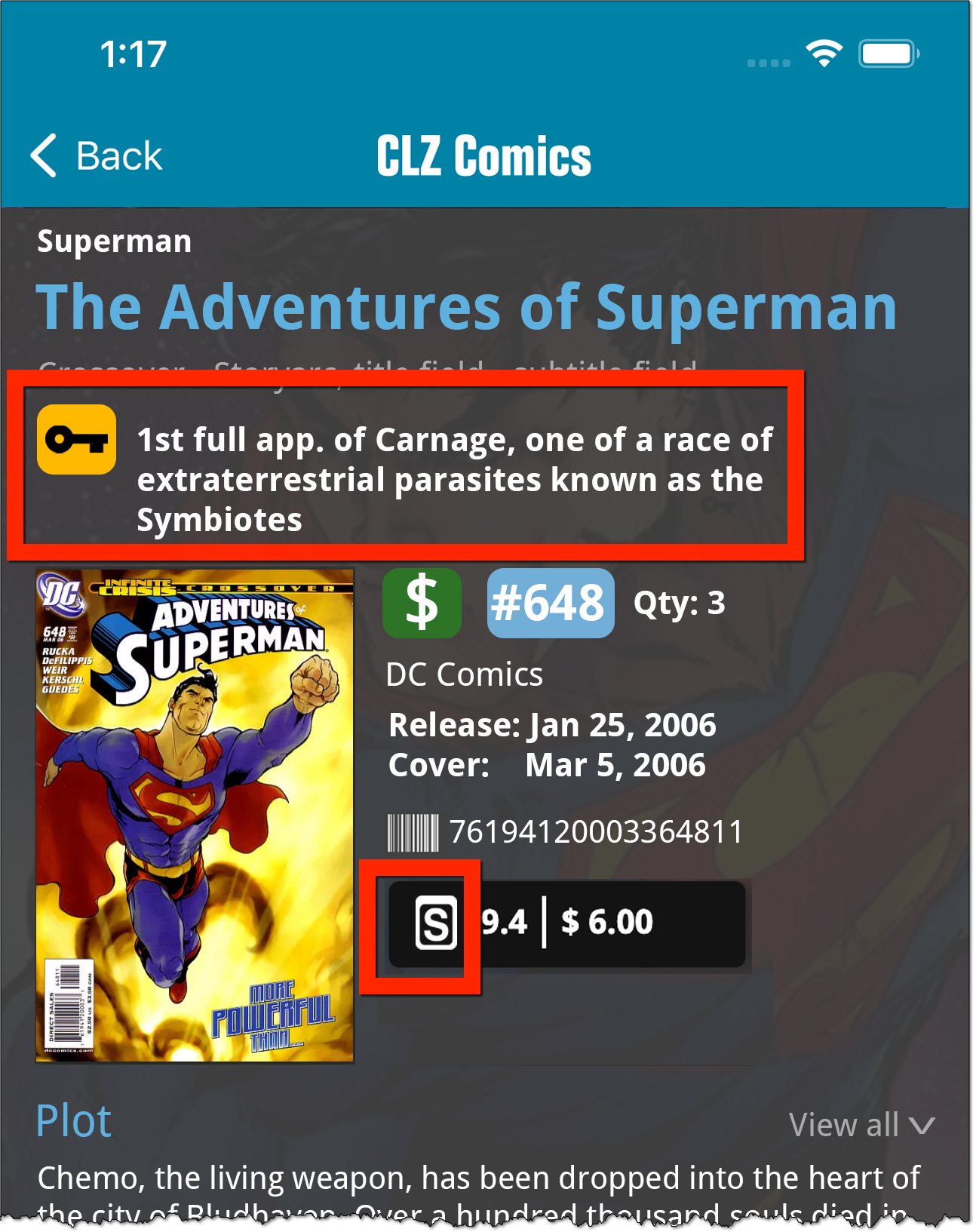
Happy Halloween!