News: all updates for our software and apps
[CLZ News] CLZ Scanner support for Windows / New look for slabbed comics
 On this last day of the month, let me (Alwin) give you an overview of this month’s releases, in the March 2023 edition of the CLZ newsletter.
On this last day of the month, let me (Alwin) give you an overview of this month’s releases, in the March 2023 edition of the CLZ newsletter.
This month was all about the full roll-out of our new “CLZ Scanner” barcode scanner app and about a cool new look for slabbed comics in our comic tools:
- New in March 2023::
- 5 updates for the desktop software with support for our new CLZ Scanner app
- New look for slabbed comics and 3 new slab related fields for all comic tools
- What’s cooking?
- Multi-level folders for the CLZ mobile apps
- Translations for the Connect web-based software
- Two-factor authentication on CLZ Accounts
5 updates for the desktop software with support for our new CLZ Scanner app
CLZ Scanner is our new barcode scanner app. It is a FREE app that you can use on your phone to scan barcodes and then instantly send those scanned barcodes to the Add screen of the Connect or Collector software running on your computer. From there, you can then easily and comfortably add the scanned collectables to your computer software.
Support the CLZ Scanner app was added to the 5 Connect web-based edition in Februari. Last week, we have released updates for all 5 desktop programs for Windows to add CLZ Scanner support.

Now available (click the links below for screenshots):
- Book Collector 23.1
- Comic Collector 23.5
- Movie Collector 23.2
- Music Collector 23.0
- Game Collector 23.2
If you have an active subscription, just use Help / Check for Updates in your existing software. If your subscription has expired, use the CLZ Shop to renew.
What is CLZ Scanner (and what is it not)?
As explained above, CLZ Scanner is just a barcode scanner app, nothing more, nothing less. You use the app on your PHONE to instantly scan barcodes into the “Add By Barcode queue” in the software on your COMPUTER.
To prevent confusion, let me also state what CLZ Scanner is NOT.
It is NOT a replacement of the CLZ Books/Comics/Movies/Music/Games mobile app that you may be using. That app has a built-in barcode scanner for adding collectibles directly to your database in the app. You do not need CLZ Scanner for that.
If you are using the CLZ Books/Comics/Movies/Music/Games mobile app to scan items and add them to your app, and then maybe cloud sync to your computer software, then NOTHING changes for you. No need to change the way you work.
Finally, the CLZ Scanner app does not replace any hardware handheld scanner you may be using. E.g. the CueCat, C37, OPN-2001 or any other HID scanner. Using actual physical scanners is still supported and it will stay that way!
How to get started with CLZ Scanner
Getting started with CLZ Scanner is super quick and easy. Here’s how:
- If you are using the Collector desktop software, use Check for Updates to upgrade to the latest version (see version numbers above).
If you are using Connect web-based software, you are good to go, we have already updated the software for you. - Now open the Add screen and go to the Barcode (or ISBN) tab
- Click the CLZ Scanner icon on the far right of the box and follow instructions to:
- Download the CLZ Scanner app to your phone
- Log in to the app with your CLZ Account
That’s all! You are now all set-up to start scanning! Just scan barcodes with the app on your phone and they will automatically appear in the barcode queue of your Add screen of your computer. It’s magic! 🙂
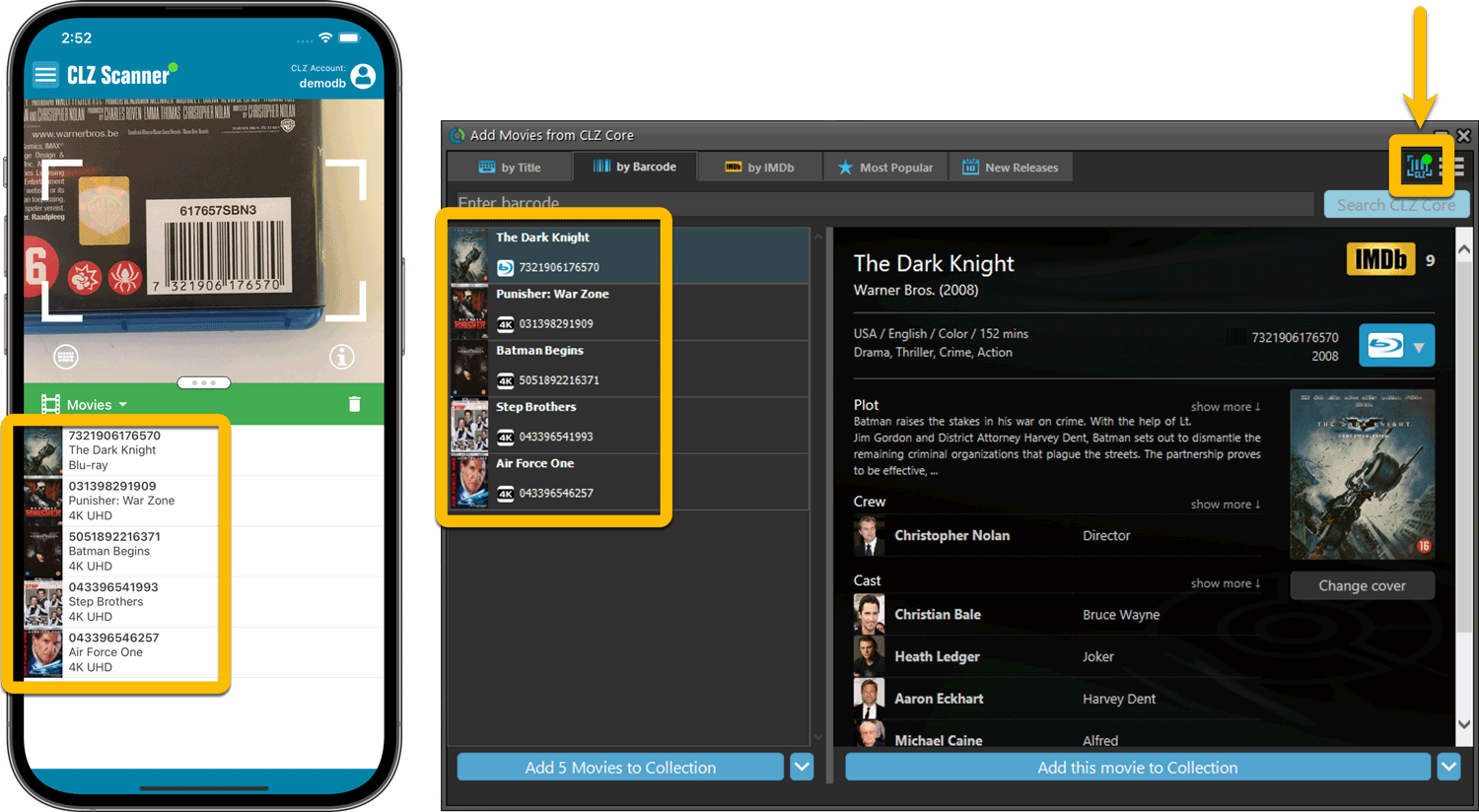
Better than Barry!
The CLZ Scanner app is REPLACING the old “CLZ Barry” barcode scanner app.
We have spent a lot of time designing and developing the CLZ Scanner app, to make it super easy to set up, super smooth to use and as problem-free as possible.
Here’s why CLZ Scanner is better than the old CLZ Barry app:
- It is much easier to set up. No Barry ID needed, just use your existing CLZ Account.
- No need to be “online” on both sites to send barcodes. CLZ Scanner can sync to your barcode queue even while you do not have Connect open. Later, open the Add screen in Connect and the barcodes will automagically already be there in your barcode queue.
- You don’t even have to be online with your phone while scanning. You can still scan to your app’s queue while offline. The queue will then sync the first time you are online with the app again.
- Or: you do have the Add screen open while scanning and the scanned barcodes will instantly sync to your barcode queue there. And when you add an item, the barcode will be removed from your queue on both sides automatically.
- No more connection problems. CLZ Scanner uses standard HTTPS connections, so no more firewalls or routers blocking the connection.
- You can now even use both the scanner app and Connect on the same device, e.g. a tablet. Just scan with CLZ Scanner, then switch to Connect and the scanned barcodes will be there.
New look for slabbed comics, plus 3 new slab related fields
Big updates this month for the mobile, web and desktop version of our comic database tools, that are all about slabbed comics!
More and more users are using our comic database software and apps to catalog slabbed comics (CGC, CBCS, PGX, etc..). So let’s take our slab support to the next level! Here’s what’s new in CLZ Comics 8.3, Comic Collector 23.4 and Comic Connect:
A cool new look for your slabs in Card View and the comic details page
The main improvement of this update is how slabbed comics will appear in your Card View (mobile and web only) and on the comic details page. For slabs, we now generate a nice looking artificial slab case around the cover and a slab label at the top.
The slab label shows your grade on the left, the background is in the color of your selected Label Type (blue for Universal, yellow for Signature Series, etc..) and it even includes the image of your selected Custom Label on the right!
Click below for lots of screenshots:
CLZ Comics 8.3 / Comic Collector 23.4 / Comic Connect
Three new slab-related fields: Label Type, Page Quality and Custom Label
Based on requests from our users, we added 3 extra fields for slabbed comics.
You can find the new fields on the Value tab of the Edit Comic screen:
- Label Type: select from Universal Grade, Signature Series, Qualified Grade, Restored Grade, etc…
- Page Quality: select from “White”, “Off-White”, “Cream”, “Tan”, etc..
- Custom Label: indicate the custom label you may have on your slab, like the Hobgoblin one, the Spider-Man NY skyline, or the recent Todd McFarlane signature label.
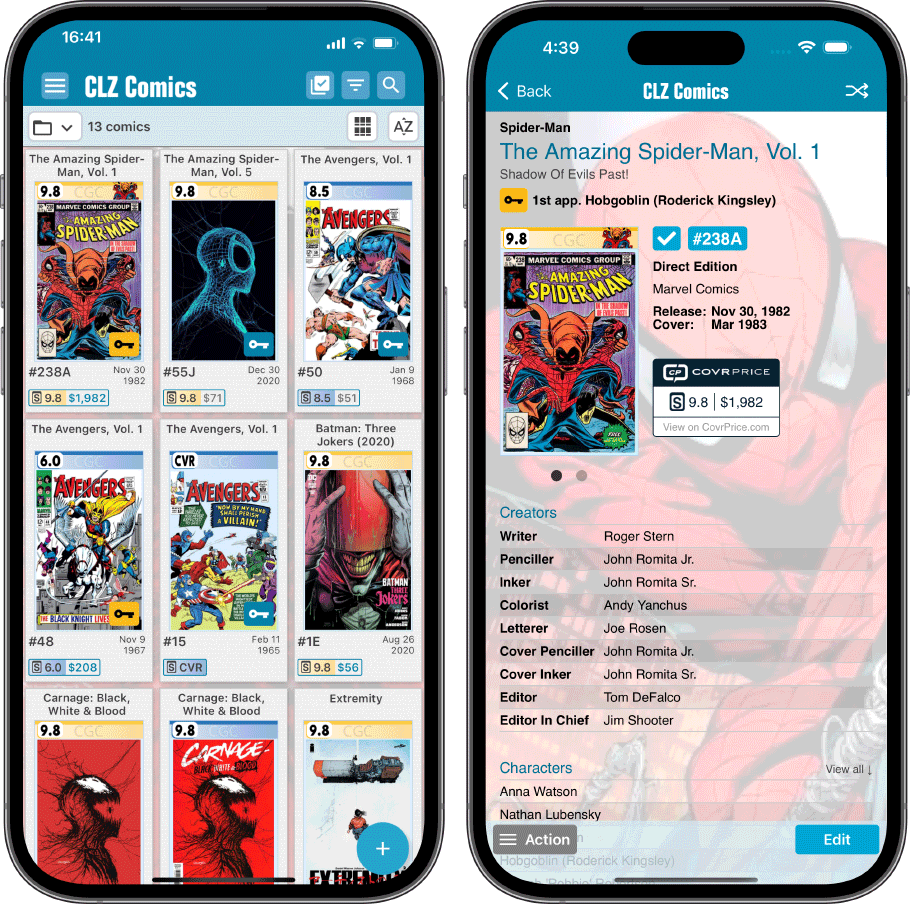
Four new options for the Grade field: NG, PG, CVR and ART
Also by popular demand, we now finally support NG, PG, CVR and ART labels. These are now available as 4 extra options in the Grade field.
A new setting “For raw comics, show Grade as letters”
Many users like to indicate the condition of their raw comics using the abbreviations NM, NM+, VF, VG, etc.. So we created a new setting, so that you can now make the grades for your raw comics show up like that.
Click below for lots of screenshots:
CLZ Comics 8.3 / Comic Collector 23.4 / Comic Connect
What’s cooking?
Multi-level folders for the CLZ mobile apps
A powerful feature already available in the Connect web-based software and the Collector desktop: using multiple levels of folders in the folder panel.
For example: group by Genre, THEN by Artist or Author. Or for movies: by Format, then by IMDb Rating. Or for comics: group by Publisher, THEN by Series.
Mobile developers Pim and Bernard have been working full time on this for a couple of weeks and we expect that it will take at least another 2 weeks to complete, as it is huge structural change to the apps.
I am sure it will be worth the wait though, as it will bring a whole new level of filtering power to the apps!
Translations for the Connect web-based software
The Connect web-based software will soon be available in multiple languages!
Web-developers Sven and Joe have finished the development for this. The Connect web-based software is now fully translatable, using our own in-house translator CMS (called Localizr).
CLZ AJ is currently using the Localizr CMS to translate Connect into Dutch, at the same time testing the CMS tool and suggesting optimizations to Sven.
Once the Dutch translation is done, it will go live on the site and the we will open up the Localizr tool for our translators, to translate into German, French, Spanish, Italian, Klingon, etc…
Two-factor authentication (2FA) on CLZ Accounts
Protect your CLZ Account by activating 2FA (two-factor) authentication. When logging into to your my.clz.com page, require an extra authenticator code.
This will of course be optional, but highly recommended.
This project is ready to roll-out, but postponed because of all the other web-based changes that were (and are) going on. Sorry!
Enjoy!