What's new in Comic Connect?
 Now live in your web-based Comic Connect software, a big update that is all about slabbed comics!
Now live in your web-based Comic Connect software, a big update that is all about slabbed comics!
More and more CLZ Comics users are using the app to catalog slabbed comics (CGC, CBCS, PGX, etc..). So let’s take our slab support to the next level!
Here’s what’s new in Comic Connect today:
- Three new slab-related fields: Label Type, Page Quality and Custom Label.
- A cool new look for your slabs in Card View and Details Panel.
- Four new options for the Grade field: NG, PG, CVR and ART.
- A new setting “For raw comics, show Grade as letters”
Three new slab-related fields: Label Type, Page Quality and Custom Label
Based on requests from our users (and, I admit, based on my own needs for my slab collection), we added 3 special fields for slabbed comics.
You can find the new fields on the Value tab of the Edit Comic screen:
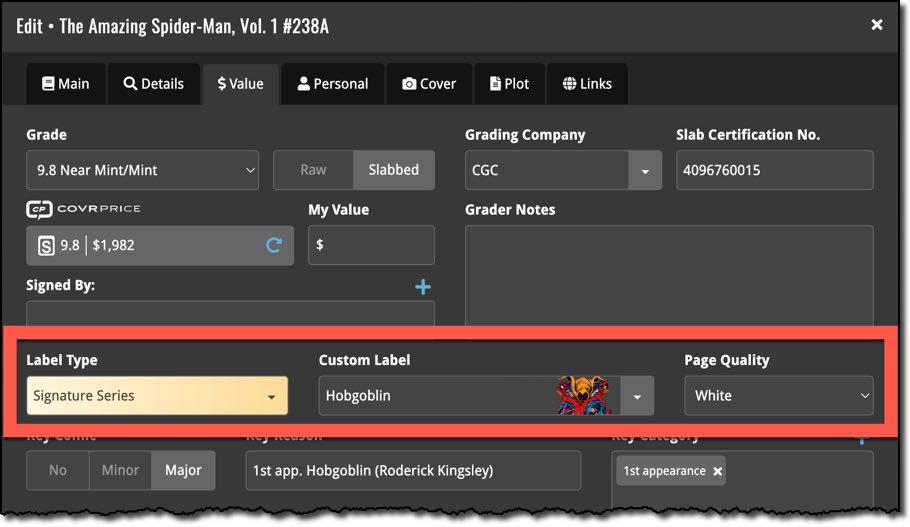
Label Type
Select the CGC/CBCS label type of your slab, from the following options:
- Universal Grade
- Signature Series
- Qualified Grade
- Restored Grade
- Pedigree Grade
- Conserved Grade
- Signature Series Qualified
- Signature Series Restored
- CBCS Certified
- CBCS Authentic Signature
- CBCS Verified Signature
- CBCS Verified Red Label (legacy)

Custom Label
Indicate the custom label you may have on your slab, like the Hobgoblin one, the Spider-Man NY skyline, or the recent Todd McFarlane signature label.
The app comes with 67 built-in known Custom Labels, with their images. And that list updates from our server automatically on a daily basis.
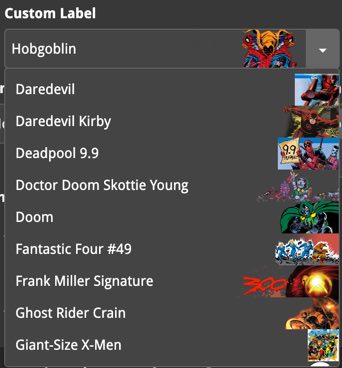
Page Quality
This is for making a note of the Page Quality indicated by GCG, like “White”, “Off-White”, “Cream”, “Tan”, etc..
A cool new look for your slabs in Card View and Details Panel
If you have many slabs in your collection, the main thing you will immediately notice is the cool new way slabs are displayed in your Card View and in the Details Panel on the right.
For slabs, we now generate a nice looking “fake” slab case and label around the cover, incorporating your Grade, your Label Type (blue, yellow, etc..) and even your selected Custom Label!
Slabs in Card View
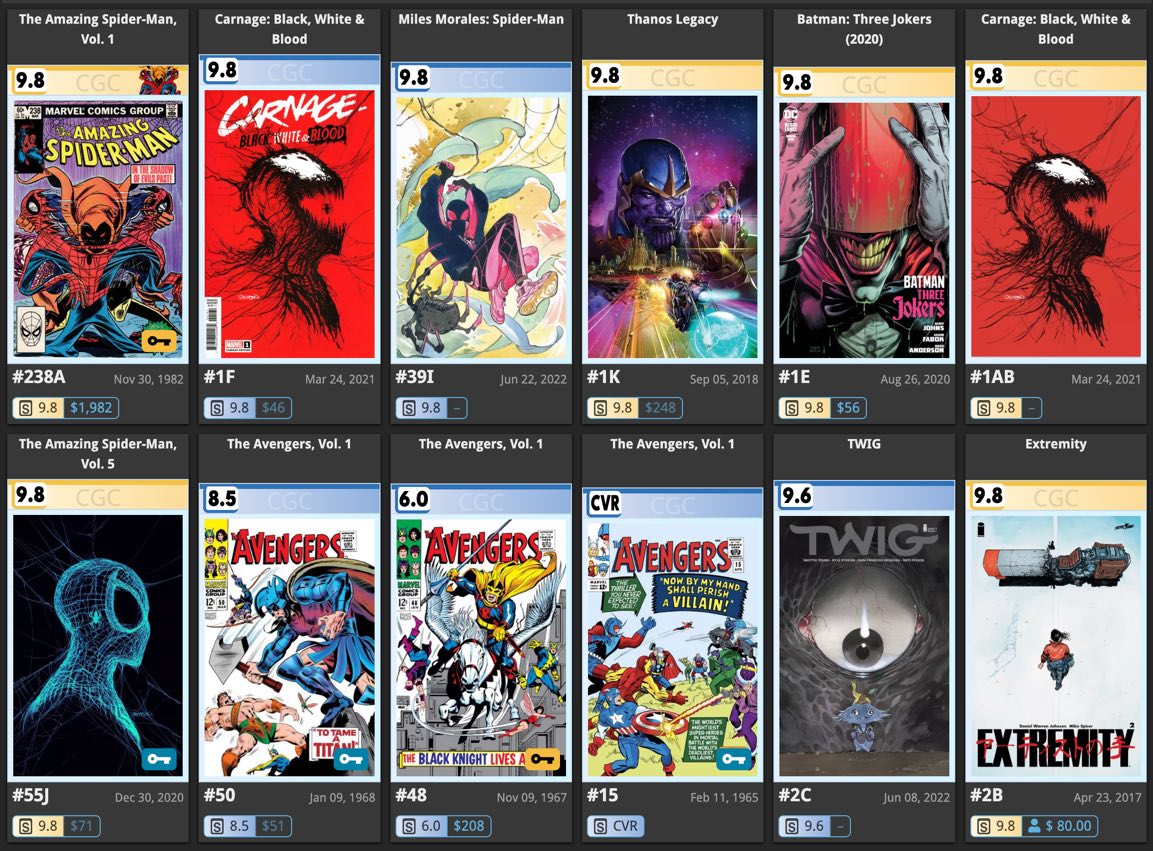
A slabbed comic in the Details Panel
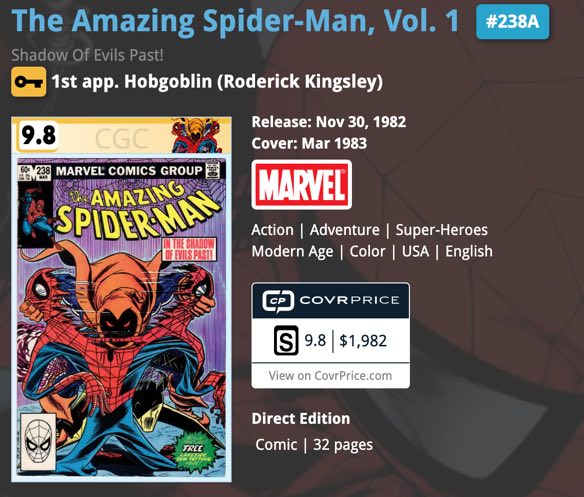
Four new options for the Grade field: NG, PG, CVR and ART
Also by popular demand, we now finally support NG, PG, CVR and ART labels. These are now available as 4 extra options in the Grade field.
- NG – No Grade
- PG – Page
- CVR – Cover
- ART – Original Art (CBCS)
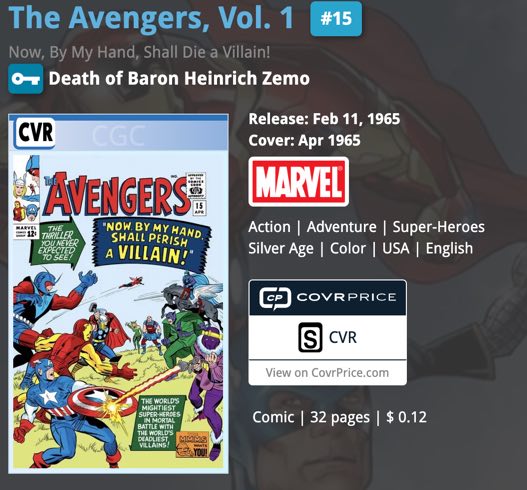
A new setting “For raw comics, show Grade as letters”
Finally, we introduced a new grade display setting for raw comics:
For raw comics, show Grade as letters
Many users like to indicate the condition of their raw comics using the abbreviations NM, NM+, VF, VG, etc.. So you can now make the grades for your raw comics show up like that.
Slabbed comics will still always show up with the numerical indication, like 9.8, 8.5 etc…