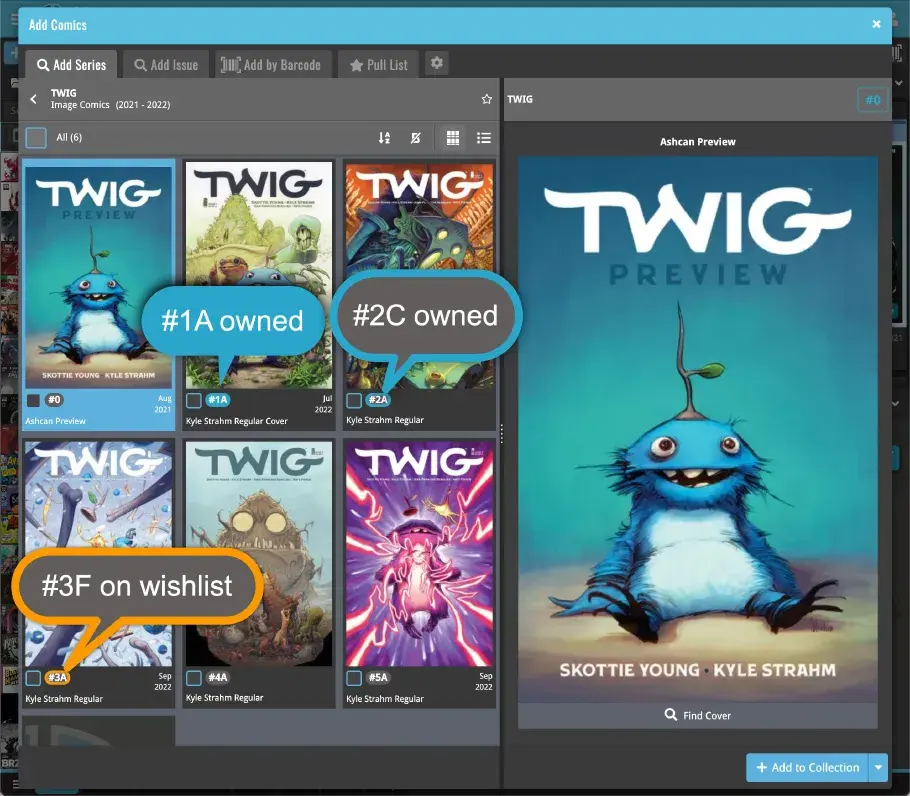What's new in Comic Connect?
Add Comics : better “In Collection” indicators when using Hide Variants mode
 Here’s one brought to our attention by one member in the CLZ Comics group (our friend Xander Frydek):
Here’s one brought to our attention by one member in the CLZ Comics group (our friend Xander Frydek):
In the Series tab of the Add Comics screen, I like having my issue list in “Hide Variants” mode. But the problem is, then I cannot see if I already own a variant different from the A variant.
In other words: It only highlights the issue #7 number in blue if I actually own #7A, but NOT if I own #7F for instance.
In this case, can you maybe highlight the issue number in a different way, to indicate you do own that issue?
So we thought it over, and Xander does have a point here.
And it turned out that implementing this was pretty easy, so here it is!
From now on, in Hide Variants mode:
- when you actually own variant A, the issue number highlights with a filled blue circle (just like before)
- when you own a variant other than A (e.g. variant F), the issue number highlight with a blue outline only
(The same holds for wishlist entries: filled orange circle when you have variant A on your wishlist, orange outline when a different variant is on your wishlist)