News: all updates for our software and apps
[CLZ News] Big updates of all mobile & web editions, Automatic Audience Ratings for Movie Connect/Collector
Welcome to the CLZ News for Feb 2021, as always brought to you by me, CLZ Alwin.
In the Netherlands, the lockdown with curfew has been extended, so that’s not going in the right direction yet. In two weeks, on March 13, we will be “celebrating” our 1 year anniversary of the entire CLZ Team working from home. Crazy, right?
But we will have to deal with the situation, so we’ll just focus on bringing you lots of improvements for your software!
This month we sure managed to get a lot of updates out: 1 for Windows, 6 for Connect, 5 for iOS and 5 for Android.
The topics today:
- Movie Collector/Connect: Automatic Audience Ratings from IMDb
- Connect web-based software: 3 new settings to save screen space
- CLZ mobile apps: Big updates with various improvements
- What’s cooking?
Movie Collector/Connect: Automatic Audience Ratings from IMDb
I know, we announced this feature a couple of months ago already, expecting it to be live soon. However, the project turned out to be quite a bit more complex and time-consuming as initially planned. Not only technically, but also in terms of cleaning up duplicate ratings, creating all the rating icons, etc…
![]()
But the feature is finally here now, for both Movie Collector for Windows and the Movie Connect web-based software. And, after running the Update from Core on my own collection (3100 movies), I must say, it was well worth the wait!
How to get the new Audience Ratings for your movies
First, go to your Options/Settings screen and there select your region from the “Audience Rating Region” dropdown. Currently, the following regions are supported::
- United States
- Great Britain
- Canada
- Australia
- New Zealand
- Germany
- Norway
- Switzerland
- Finland
- France
- Netherlands
- Portugal
- Sweden
- Spain
- Italy
- Belgium
Then, use Update from Core to update all movies with the new Audience Ratings.
For all future movies that you add, you will get the Audience Ratings from IMDb automatically.
Screenshots:
for Movie Collector / for Movie Connect
VIDEO: How to update Audience Ratings for all your movies:
Connect web-based software: new settings to save screen space
With so many users switching from the Collector desktop software to the Connect web-based software, we are getting a lot of useful feedback about the things they are missing, or would like to see in Connect.
So you can expect a lot of Connect updates, with many tweaks, new features and also more fields!
This month, a small update with several new settings to save screen space in the main screen:
- Show Filter Bar: uncheck this setting to hide the bar at the top with the Collection Status filter and the Alphabet Bar, giving you quite a bit more vertical screen space for your list.
- Show Collection Status indicators: uncheck this to remove the column with the status icons from your List View, giving you more horizontal room for your columns.
- Show pencil icons (for editing): uncheck this to remove the column with the pencil (edit) icons from your List View, again giving you more horizontal list space.
- Show episodes images (Movie Connect): uncheck this to hide episode images from the Details Panel, for TV Series.
Oh and BTW: we also took this opportunity to completely re-think the layout of the Settings screen, to make the grouping of settings more logical. I recommend to take a good look again, maybe you will find some useful settings you never knew existed 🙂
Screenshots:
Movie Connect / Book Connect / Music Connect / Comic Connect / Game Connect
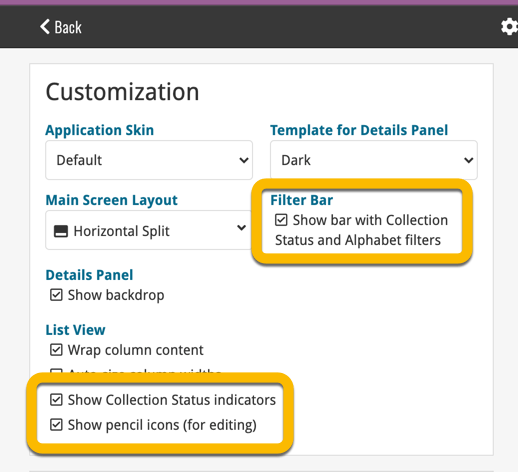
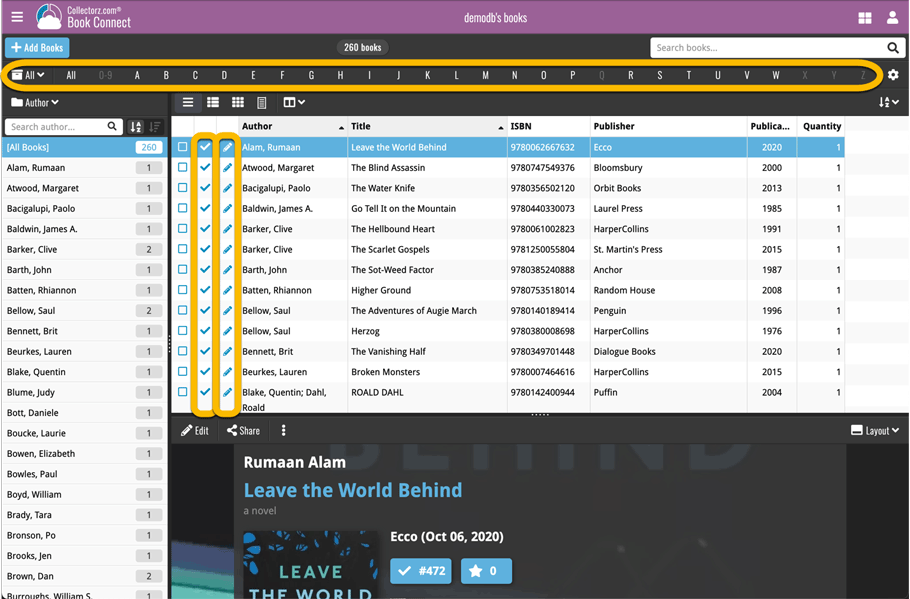
CLZ mobile apps: Big updates with various improvements
Last week, we released big updates for all CLZ mobile apps, for both iOS and Android. Instead of bringing one big new feature, we decided to work on multiple areas that could be improved, all of them based on the feedback we received from you all. Thanks for that!
Here’s what’s new:
Collection Status filter
The 2nd button from the top right (next to the search button) is the Collection Status filter. Previously, it allowed you to filter by All, Collection or Wish List, but with this update, we added all collection status option there as filters, including On order and For Sale.
Also, the button will now be highlighted in yellow when a filter is active, that is, when it is set to anything other than “All”.
Re-designed toolbars at the top
The toolbars at the top have been re-designed, mainly to make the interactive elements stand out more as actual “buttons”. Especially the folder icon on the left was something that was often overlooked as something you could tap on. Hopefully this re-design will help to let more users find the most powerful feature of the app 🙂
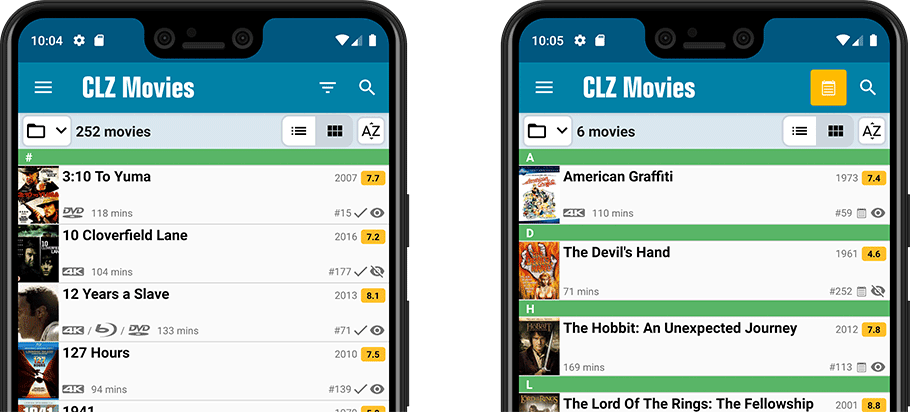
New sort and display options in Settings
For Titles:
- Ignore Sort Titles when sorting by Title
- Show Sort Titles instead of Titles
For persons names (artist, authors, cast, crew, creators, etc…)
- Ignore Sort Names
- Show Sort Names instead of display names
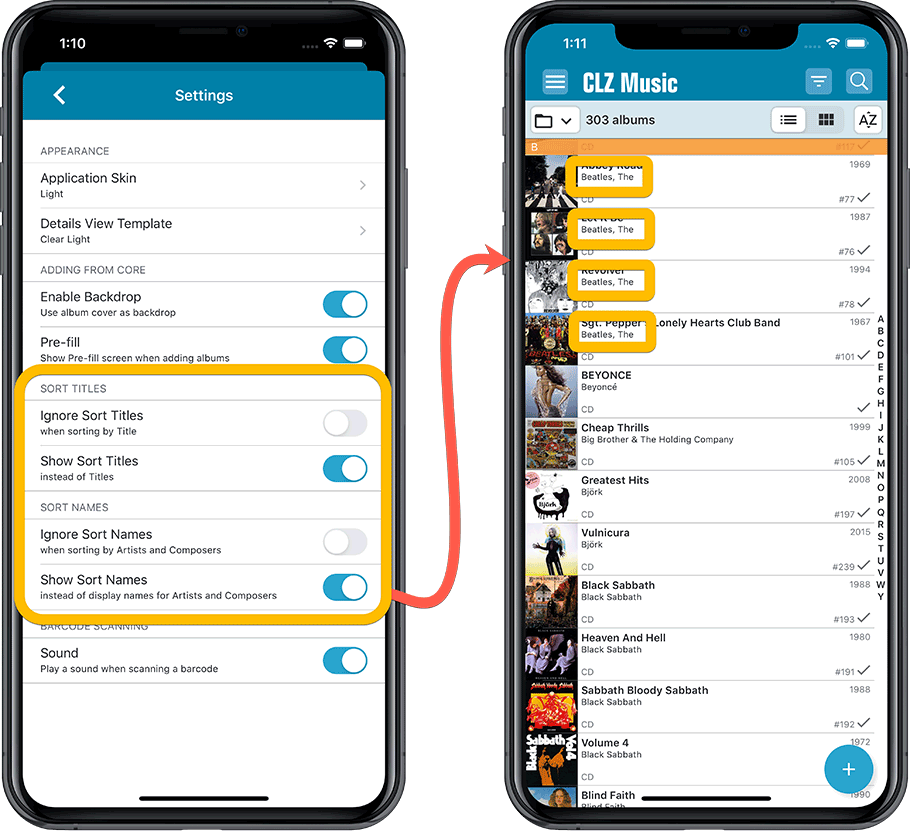
Improved Statistics screen
The Statistics screen has been updated with:
- More charts
- More database totals at the top
- A new: “tap to show all” option to enlarge charts and see ALL entries
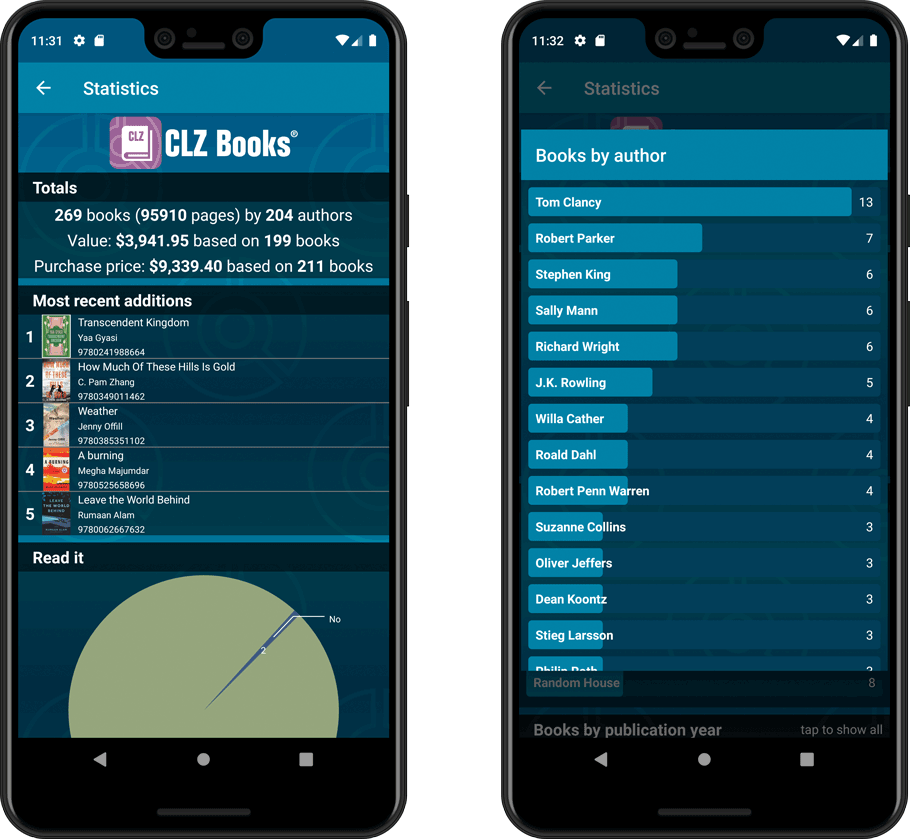
[CLZ Comics] Add Comics by Series: New “Select All” checkbox
By popular demand: in the Add Comics screen, on the By Series tab right above the Issue List, we have added an new “Select All” checkbox, for easily selecting ALL issues in the series!
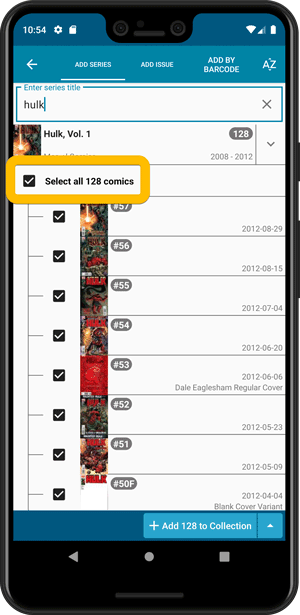
[CLZ Movies] Movie list now allows multiple format logos
Previously, the movie list only showed the logo of the first Format, but now it shows all Formats that you selected for the movie, e.g. 4K UDH and Blu-ray.
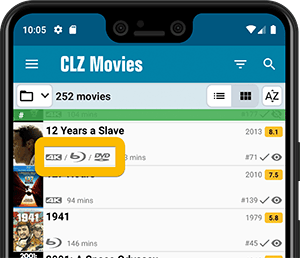
What’s cooking?
Here’s a quick overview of what the dev team is working on at the moment:
- Sven: a mobile-friendly Submit to Core site. So that we can soon bring the the Submit feature to the mobile apps too!
- Joe / AJ: updates for all Windows editions, with lots of small tweaks, improvements and fixes in one go. To be released next week.
- Joe: new Batch Link to Core screens for all Windows programs. Based on the super-efficient Batch Link screens we already have in Connect.
- Stijn: more fields for Book Connect / CLZ Cloud, like Translator, Editor, Photographer, Print Nr, etc… and: website links!
- Pim /Bernard: for CLZ Movies: automatic Audience Ratings from IMDb
Enjoy and Stay safe!