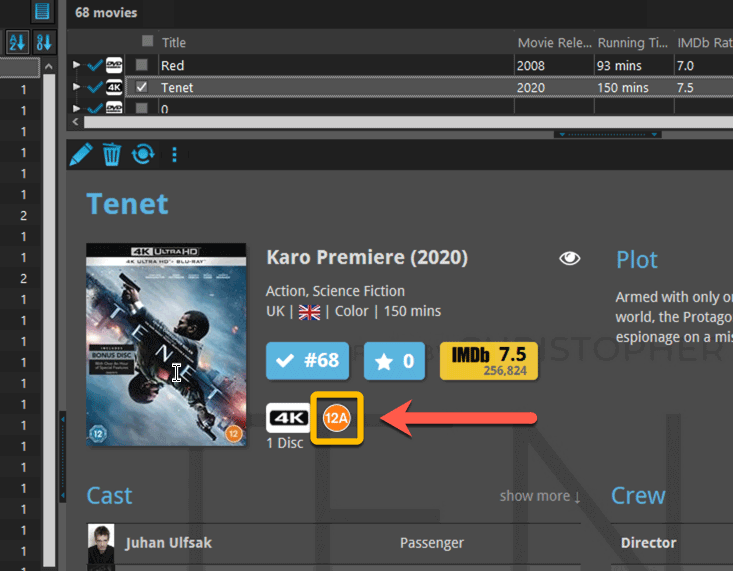What's new in Movie Collector for Windows?
A great addition to your Movie Collector software today: Automatic Audience Ratings from IMDb, like the MPAA ratings for US, or the BBFC ratings for UK.
![]()
I know, we announced this feature a couple of months ago already, expecting it to be live soon. However, the project turned out to be quite a bit more complex and time-consuming as initially planned. Not only technically, but also in terms of cleaning up duplicate ratings, creating all the rating icons, etc…
But the feature is finally here now. And, after running the Update from Core on my own collection (3100 movies), I must say, it was well worth the wait!
How to get the new Audience Ratings for your movies
First, go to Tools > Options > Data and Images and there select your region from the “Audience Rating Region” dropdown. Currently, the following regions are supported:
- United States
- Great Britain
- Canada
- Australia
- New Zealand
- Germany
- Norway
- Switzerland
- Finland
- France
- Netherlands
- Portugal
- Sweden
- Spain
- Italy
- Belgium
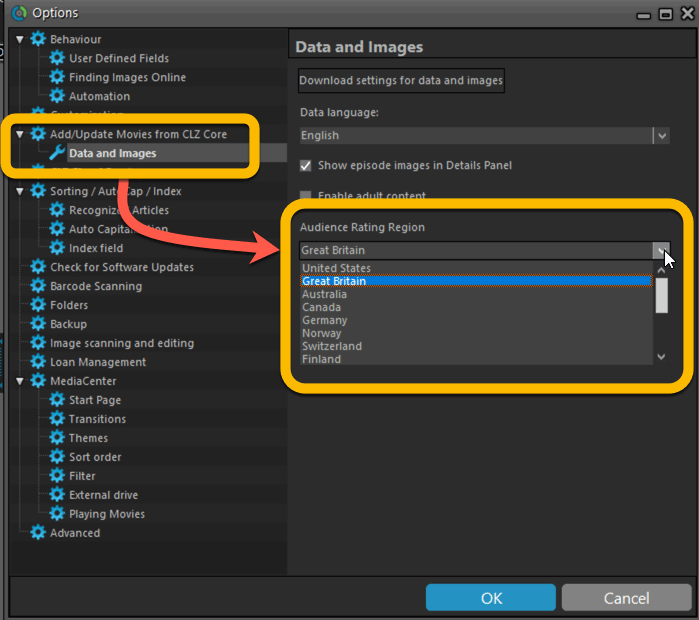
Then, use Update from Core to update all movies with the new Audience Ratings. Here’s how:
- Click menu “Edit > Select All Movies” to select all movies.
- Click menu “Edit > Update from CLZ Core”
- For “Audience Rating”, select “Replace current data” in the pop-up*
- Click “OK” to start the update process
*If you do not get a popup in step 3, go to Tools > Options > Data and Images. Then click the button “Download settings for data and images” and for “Audience Rating”, select “Replace current data”.
For all future movies that you add, you will get the Audience Rating from IMDb automatically.
NOTE: The Audience Ratings from IMDb feature is a new online service that we offer, and therefore always requires an active subscription.