What's new in Movie Collector for Windows?

New options and icons for digital movie formats
With digital movie formats becoming more popular, we have decided to add the most popular ones as default choices in the Format list, all with nice new list icons and logos for the details panel.
Now available as new Format choices:
- Amazon Prime Video
- Apple iTunes
- Google Play
- Vudu
- Roku
- Microsoft Movies & TV
- Playstation Video
- Netflix
- Youtube
- Hulu
- Disney+
New Format picker drop-down in Add Movies from Core
The new format choices have now also been added to the Format picker in the Add Movies from Core screen. Just click the blue Format button and pick from the format choices, nicely separated in “Physical” and “Digital” sections:
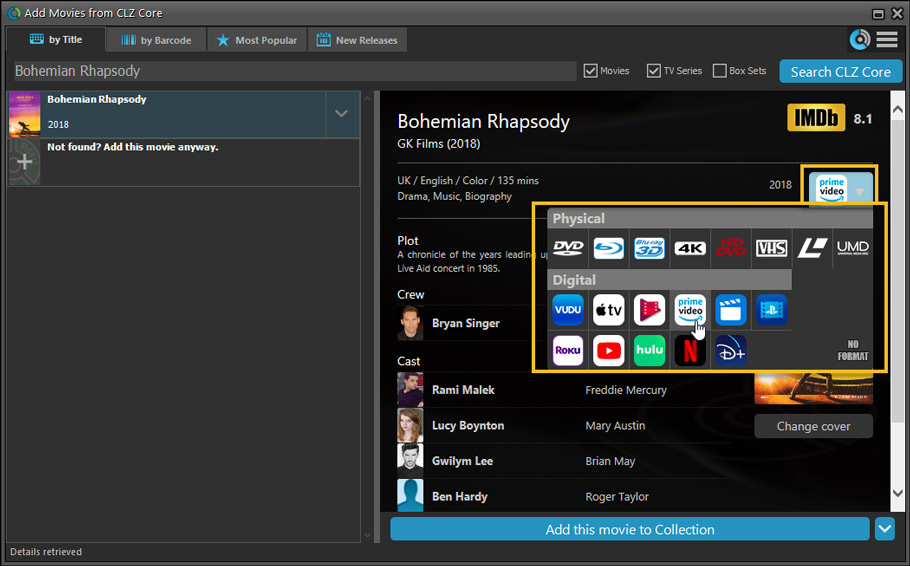
Renamed Blu-ray and 4K UHD formats
To conform with the more commonly used naming, we have renamed two formats:
- “Blu-ray Disc” to just “Blu-ray”
- “Ultra HD Blu-ray” to just “4K UHD”
Also, the 4K UHD format now has a new icon!
![]()
More tweaks to the Add button in Add Movies from Core
We already worked on this area in the previous update, but we were still not completely satisfied. So more tweaks to the Add button in the Add Movies from Core screen today:
- All Collection Status values are now available, including “For Sale” and “On Order”!
- The little popup menu now indicates the selected value with a checkmark.
- The Add button itself now says “Add to Collection” or “Add to Wishlist”.
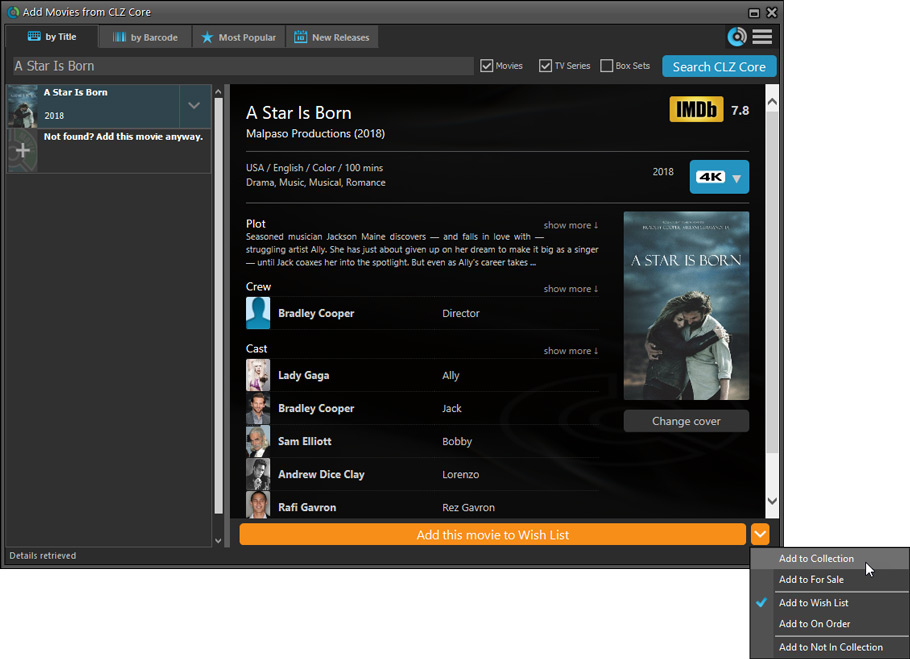
Recent changes
v23.3: Cloud-sync your customized cast and crew lists
July 25th, 2023
v23.2: Now supports our new CLZ Scanner barcode scanner app
March 30th, 2023
v23.1: Movie trailers now appear as clickable thumbnails
November 25th, 2022
v23.0: Report screen after Update IMDb Ratings + Easier way to update ’em all
November 8th, 2022
v22: Configurable Pre-fill, more configurable Update from Core fields + WebP support
March 8th, 2022
v21.6 Improved Submit to Core system
October 8th, 2021
v21.5: Sync web-links and box set covers
September 28th, 2021
v21.4: Bar chart in folder panel background
September 14th, 2021
v21.3: New “Transfer Field Data” tool
August 3rd, 2021
v21.2: New Link Movies with Core screen
April 28th, 2021
v21.1.2 Various improvements and fixes
March 4th, 2021
v21.1 Automatic Audience Ratings from IMDb
February 15th, 2021
v21.0: New: Pre-fill fields while adding movies
January 11th, 2021
v20.6 Easier access to the Manage Pick Lists screen
August 25th, 2020
v20.5: Changing your folder field is now much easier
July 30th, 2020
v20.4: Faster image downloads, faster Update from Core
June 24th, 2020
v20.3: Faster Shelves View + 2 new Shelf Styles
June 8th, 2020
v20.2 Faster CLZ Cloud syncing!
March 25th, 2020
v20.1 Improved Add Movie Files / Better Tag editing / Faster syncing
February 4th, 2020
v20: Folder panel improvements + new Statistics screen
January 13th, 2020
19.4: New HDR field and many more sync fields (inc. Back Cover)!
September 24th, 2019
v19.3: Add Movies by IMDb Nr / Official IMDb Cast & Crew lists
April 26th, 2019
v19.2.1: New: Duplicate Finder tool
April 11th, 2019
v19.1.3: New options and icons for digital movie formats
March 21st, 2019
v19.1.2: Three cool tweaks requested by our users
March 6th, 2019