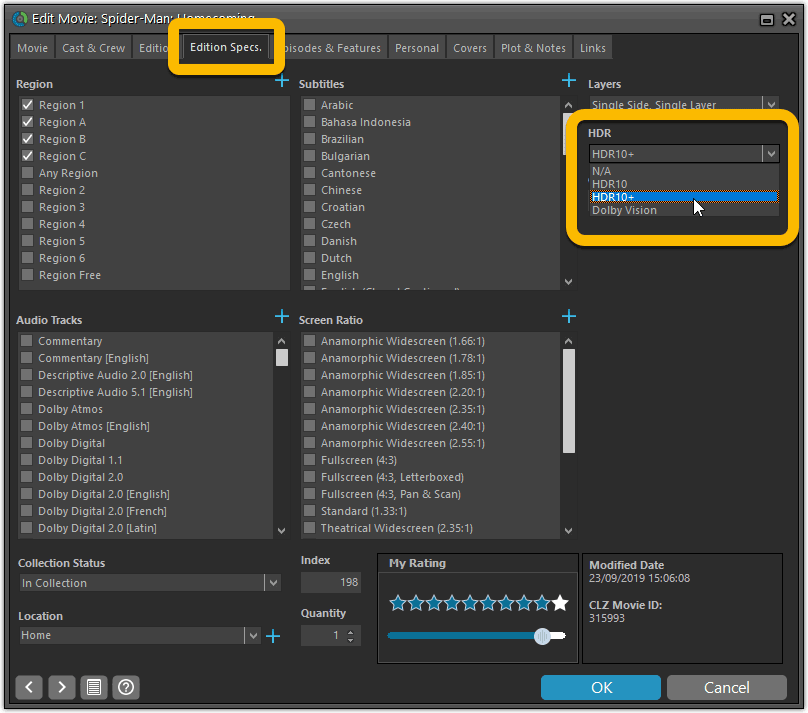News: all updates for our software and apps
CLZ Alwin here, with the Sept 2019 CLZ News for you!
Still a lot of comic and game releases going on, with v5 of the CLZ Comics mobile app now live and CLZ Games v5 currently being worked on. But don’t worry, we did not forget the movie, book and music collectors!
In the background, we have been “secretly” working on big updates for the CLZ Cloud and Connect software, adding a lot more fields and Back Cover images! This has already resulted in updates for Movie Connect and Movie Collector this month. Similar updates are coming up for the book and music editions in the upcoming months.
Also coming up, probably even next week: mobile app updates for CLZ Music, CLZ Movies, CLZ Books and CLZ Comics, with several user interface improvements to the Edit screen and Manage Pick Lists screen. The iOS versions will also be updated with some iOS 13 specific tweaks.
Now, let’s go over the September releases:
- CLZ Comics 5.0: automatic graded comic values and lots more!
- CLZ Comics 5.0.4: cool new Statistics screen
- Movie Connect: Many new fields, back covers and Update from Core tool
- Movie Collector 19.4 for Windows: New HDR field and many more sync fields
![]()
CLZ Comics 5.0: automatic graded comic values and lots more!
It’s finally here, CLZ Comics 5.0. Here’s what’s new in v5:
- CLZ Comics is now a subscription app
Of course, all existing users have been “grandfathered” into a life-time app unlock. - Automatic “slabbed & graded” values from GoCollect
Find the most valuable comics in your collection (premium online service, so requires a subscription). - Lots of new data fields
Grade, Grading Company, Grader Notes, Slabbed vs Raw, Signed By, Is Key Comic, Key Reason, Plot, Nr of Pages, Genres, Country and Language. - Now supports and syncs multiple collections
Create and sync multiple “sub collections” within your database. - Automatic cloud-syncing of your own “custom” images
No more need to manually force “Upload Image to CLZ Cloud”. - Many tweaks to the menu and overall UI
Logo in top bar, clearer Edit/Remove buttons, new Maintenance sub-menu, etc..
Full v5 details and screen shots: for iOS / for Android
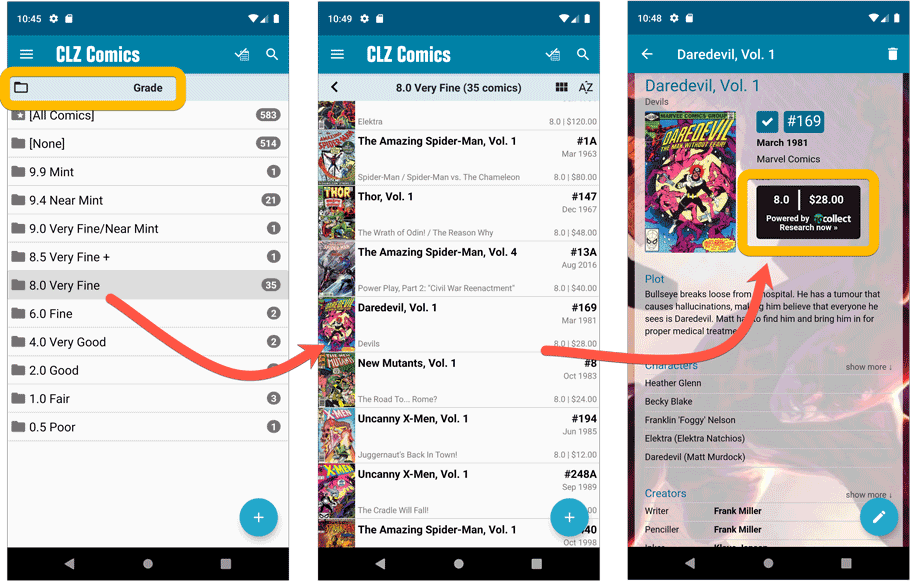
Already own CLZ Comics and are interested in the new Automatic Values feature?
Just start your app, open the menu and tap “Subscription available” next to “App Status”. In the screen that appears, start the 7-day trial.
Don’t own CLZ Comics yet, but are interested in it?
Just download it from the App/Play Store on your device, open it and start the 7-day free trial from the first screen that appears.
CLZ Comics 5.0.4: Cool new Statistics screen
Of course, with v5 now downloading values for your comics, the first thing you want to see is totals. So one week after the v5 release, we published another CLZ Comics update, with a a completely new Statistics screen (just choose Statistics from the menu).
Statistics is a cool “infographic” style screen showing totals and statistics about your comic collection. Find your biggest series, your most recent purchases, your most valuable comics, the value by series and of course, the total value of your collection.
Screen shots: for iOS / for Android

Movie Connect: Many new fields, Back Covers and Update from Core tool!
A big step forward for the Movie Connect software this month, as we add many new editable fields for DVD/Blu-ray/4K specific information, support for Back Cover images and a new Update from Core tool.
New “edition specific” fields
Many new ‘edition-specific” fields have been added to the software, that is, information specific to the DVD, Blu-ray or 4K edition that you own:
- Subtitles
- Audiotracks
- Screen ratios
- Layers
- HDR (HDR10 / HDR10+ / Dolby Vision)
- Color vs Black and White
- Edition Release Date
- Extras
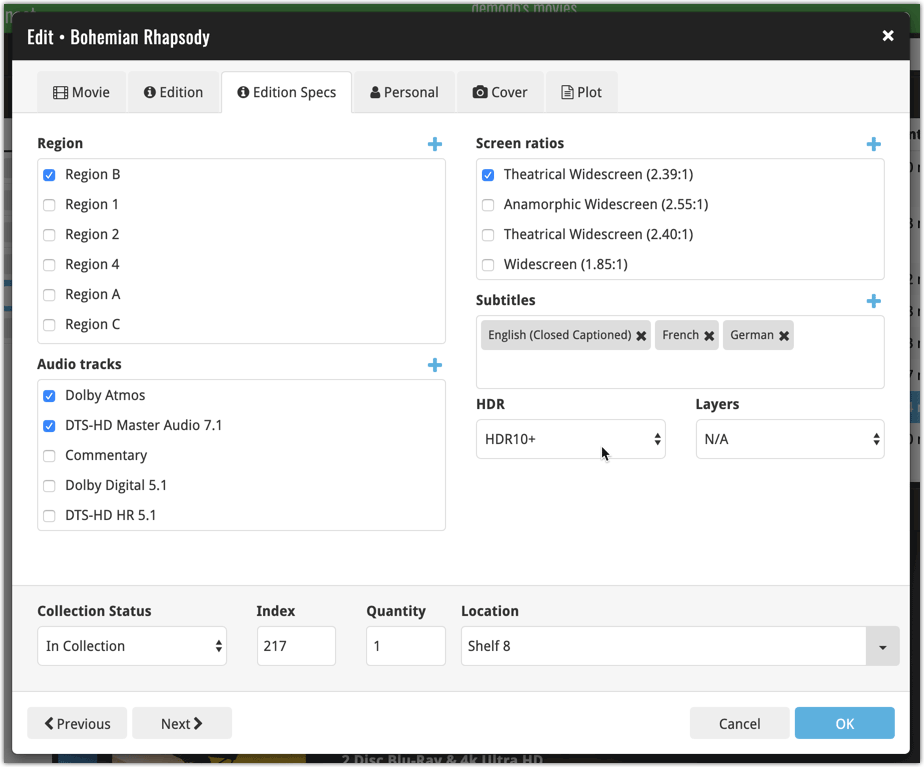
New: Add your own Back Cover images
Also new in this big update: Back Cover images! Use the “Find Back cover” button to find one, or upload one yourself.
New Update from Core tool
Since most of the above new edition specific fields are available in our Core online movie database already, you’ll probably want to pre-fill these new empty fields with the data we already have available. This is where the new Update from Core tool comes in.
Update from Core fills in the fields in your data entries with data from our Core central online movie database. By default, it only adds new data into fields that were still empty on your side, but the config screen also lets you opt to overwrite your data with our Core data.
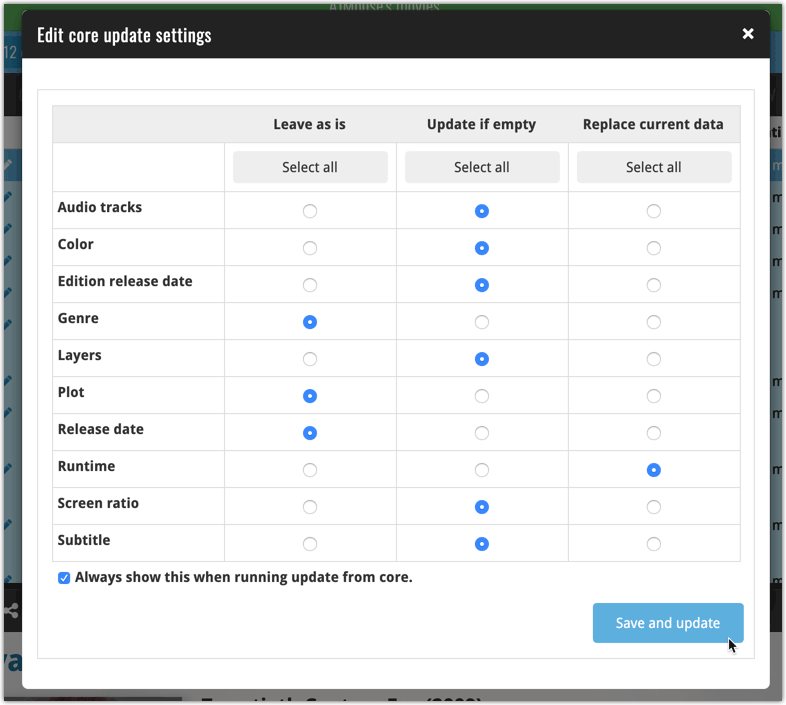
Full details and screen shots for this Movie Connect update
Movie Collector 19.4 for Windows: New HDR field and many more sync fields
With all the new edition-specific fields and back cover images added to the CLZ Cloud and Movie Connect (see above), the next logical step was to add all these fields to the cloud-syncing system in Movie Collector.
With version 19.4, the following new fields now fully sync to and from the cloud:
- Subtitles
- Audiotracks
- Screen ratios
- Layers
- Color vs Black and White
- Edition Release Date
- Extras
- Back Cover image!
- HDR (new field)
At the same time, we added an often requested new edition specific field: HDR, with the following options: HDR10 / HDR10+ / Dolby Vision.