What's new in CLZ Comics for iOS?
CLZ Comics 5.0: Automatic values, more fields, multiple collections and more
It’s finally here, CLZ Comics 5.0. Here’s what’s new in v5:
- CLZ Comics is now a subscription app
Of course, all existing users have been “grandfathered” into a life-time app unlock. - Automatic “slabbed & graded” values from GoCollect
Find the most valuable comics in your collection (premium online service, so requires a subscription). - Lots of new data fields
Grade, Grading Company, Grader Notes, Slabbed vs Raw, Signed By, Is Key Comic, Key Reason, Plot, Nr of Pages, Genres, Country and Language. - Now supports and syncs multiple collections
Create and sync multiple “sub collections” within your database. - Automatic cloud-syncing of your own “custom” images
No more need to manually force “Upload Image to CLZ Cloud”. - Many tweaks to the menu and overall UI
Logo in top bar, clearer Edit/Remove buttons, new Maintenance sub-menu, etc..
![]()
CLZ Comics is now a subscription app
With version 5.0, CLZ Comics has become a subscription app, costing US $14.95 / year or US $1.49 / month. The subscription pricing will allow us to keep delivering continuous updates to the app and to keep our CLZ online services up and running, like the CLZ Core online comic database, the new comic values through GoCollect, the CLZ Cloud syncing system, etc…
What if you already purchased the app before v5?
Of course, if you have purchased the app before it became a subscription app, you have been grandfathered under the old policy, and have received a life-time app unlock!
This grandfathering means:
- You keep ALL functionality that you had before v5. In particular, you keep full access to your existing Core and Cloud functionality. You do not lose anything.
- You can still update your app to v5 and enjoy the new “non-premium” improvements.
- You can keep updating your app and keep getting our app improvements.
- You do not need to pay for a subscription.
- The only thing you are not getting is access to the new “automatic comic values” service. This is a premium online service that you can optionally subscribe to (US $14.95 / year or US $1.49 / month).
- Also, if you decide to subscribe for the premium value service, and that subscription expires later, your app status will “fall back” to your grandfathered life-time app unlock. In other words, your grandfathering will always “survive”.
IMPORTANT: If, for any reason, your app does not show the “App Status: Unlocked” after upgrading to v5, please CONTACT US here and we’ll get it resolved ASAP.

Automatic “slabbed & graded” values from GoCollect (Premium service)
Yes here it is, the BIG ONE!
CLZ Comics will finally give you automatic comic values, thanks to our new collaboration with the GoCollect.com comic book price guide.
Please note:
- GoCollect only tracks values of slabbed and graded comics!
- The values are based on recent actual sales on auction sites (like eBay).
This means:
- The values delivered are higher than the average value of a raw copy.
- You will not get values for all comics in your collection.
(most users are getting values for about 10% to 20% of their list)
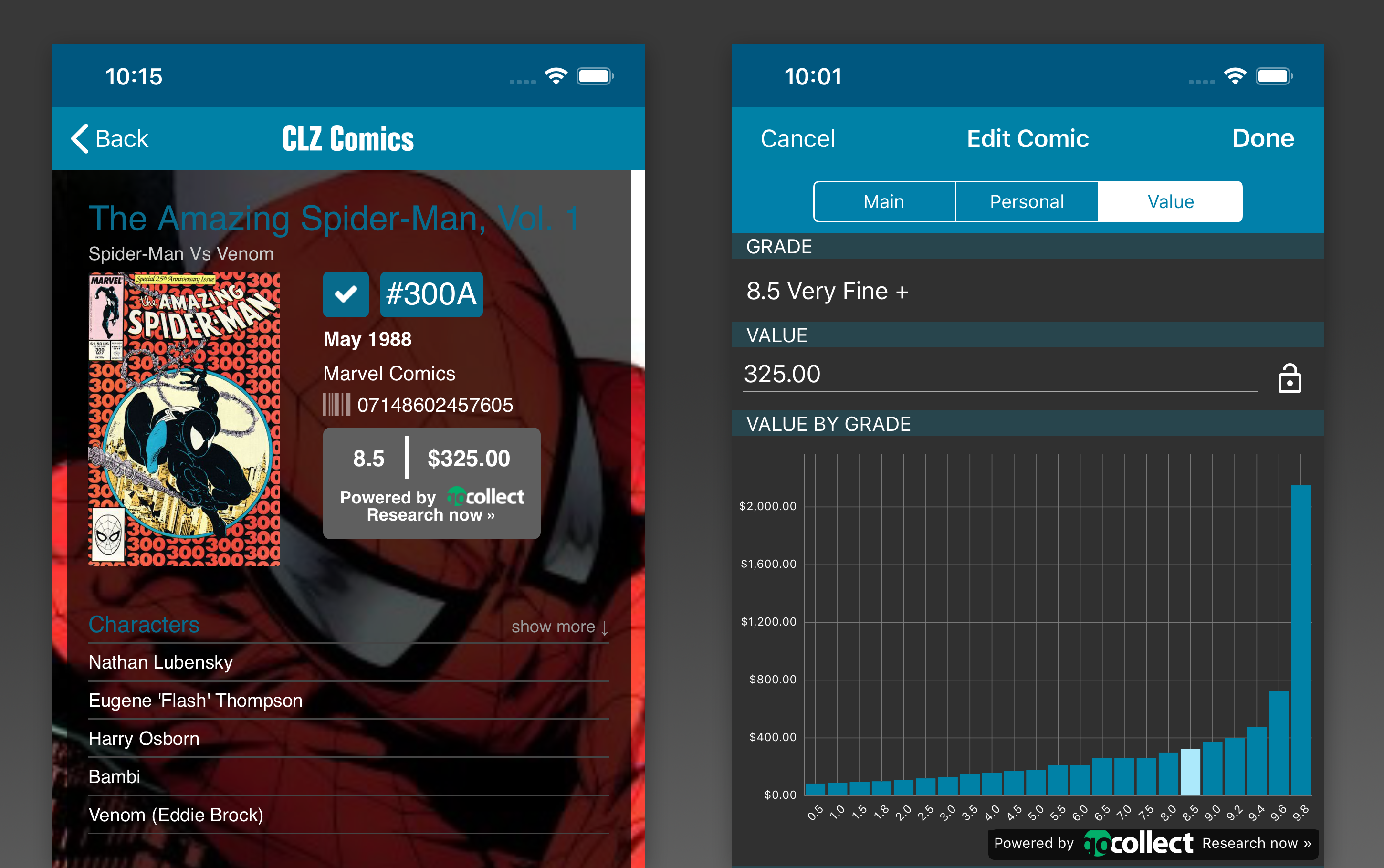
So in other words: if you’re into getting comics slabbed and graded, the new automatic values feature will be a great tool for you, to determine the values of the slabbed comics and to find out potential values of your raw comics *if* you would get them graded.
Got raw comics only, and not interested in getting any of them graded? Then this feature will be less interesting for you. It could still help you find the most valuable comics in your collection, but the “absolute” values will not be meaningful for your raw copies.
In any case, this is an optional feature (also costing US $14.95 per year).
If you don’t need it, or don’t want it, no problem 🙂 Just keep enjoying the existing cataloging features of the CLZ Comics app, start enjoying all the new features and save yourself some money 🙂
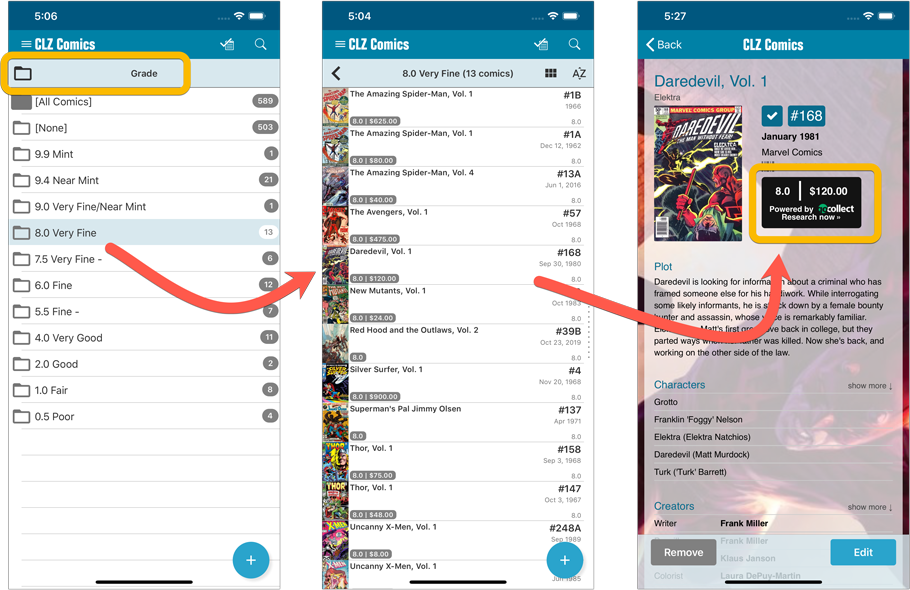
How to download the values for your comics:
The most important thing to know here is: you need to have a Grade set first (e.g. “9.6”)!
- Existing Condition values: With the update to v5, any existing values in the Condition field have been transferred to the Grade field when possible (unmatchable Condition values have been moved to the Grader Notes).
- For the rest, use the new “Set Grade” tool to set the Grade for many comics in one go. Just select comics in the list (tap and hold), then tap the action icon at the bottom and choose “Set Grade”.
Tip: For future additions, set a default Grade through Menu > Field Defaults. - Now, use “Update Comic Values” from the menu to download values for your graded comics.
Warning: Existing manually entered values will be replaced by GoCollect values unless you use the Lock Value field in the Edit screen first!
Check the manual for more detailed instructions for setting grades and downloading values.
Lots of new data fields (and some renamed ones)
New value-related fields
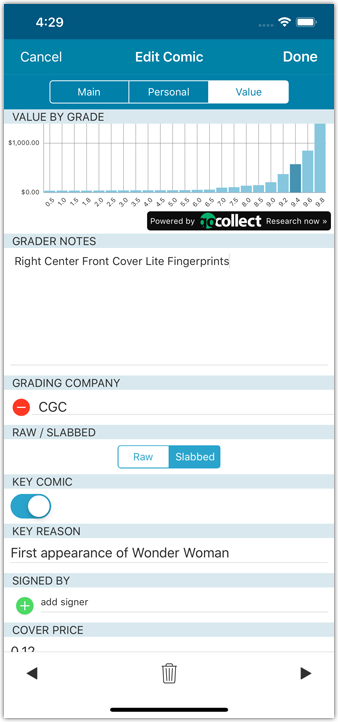
To accompany the automatic comic pricing feature, we have introduced several new pricing related fields, all found in the new Value tab of the Edit Comic screen:
- Grade, replaces the Condition field
(all your existing Condition values have be moved to the Grade field). - Grading Company (CGC, CBCS, etc..)
- Grader Notes
- Slabbed vs Raw
- Is Key Comic (yes/no)
- Key Reason
- Signed By (list of people who signed your comic)
More fields now editable and syncing to/from CLZ Cloud
The following fields are now editable in the app:
- Plot
- Nr of Pages
- Genres
- Country
- Language
On top of that, these fields now fully sync to/from the CLZ Cloud, the Comic Connect web-based software and the Comic Collector desktop software.
Changes to field names:
In this release, we’ve also renamed some fields, to better match the terms commonly used in the comic world:
- Issue Ext. has been renamed to: “Variant”
- Edition has been renamed to: “Variant description”
- Location has been renamed to: “Storage Box”
Now supports and syncs multiple collections !
It is now possible to manage multiple “collections” within your app. The collections you create will be listed in the main menu, so you can easily switch between them.
Use the menu to add new collections, edit their names, change the order, etc…
Multiple collections now also sync through the CLZ Cloud, e.g. to/from the Comic Connect cloud-based software or the Comic Collector desktop software. So if you have created multiple collections on the desktop side, these will now finally be separated on the mobile app too!
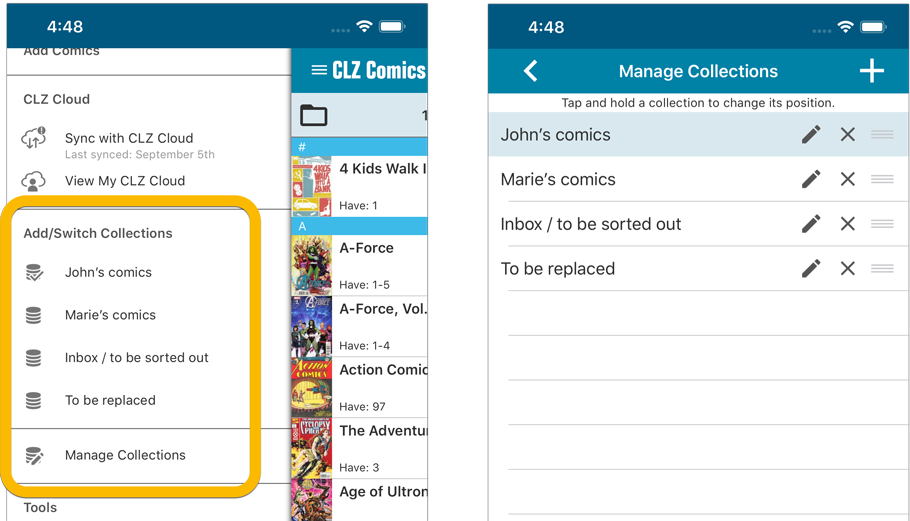
Automatic cloud-syncing of your own “custom” images
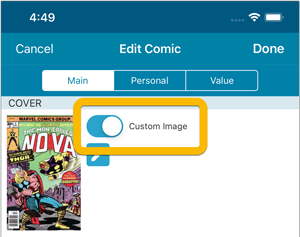 Before v5, if you replaced the automatic Core front cover with your own image (e.g. from Camera Roll), it would not automatically sync to the CLZ Cloud. You had to “force” the upload by using Upload to CLZ Cloud in the Edit screen.
Before v5, if you replaced the automatic Core front cover with your own image (e.g. from Camera Roll), it would not automatically sync to the CLZ Cloud. You had to “force” the upload by using Upload to CLZ Cloud in the Edit screen.
For version 5 we made this more automatic. We introduced a new toggle “Custom Image” in the Edit screen. This toggle will be automatically set when you replace the Core image. Once the Custom Image toggle is set, that cover will automatically sync to and from the CLZ Cloud.
Many tweaks to the menu and overall UI
- The menu icon now includes the “CLZ Comics” mark (bigger tap area)
- The “Collection Status” filter button has been moved to the right
- The menu now clearly shows your CLZ Account and App Status at the top. Tap either of those to manage them.
- iPhone: details page now has clearer Edit and Remove buttons at the bottom
- New “Maintenance” screen that now contains:
- the “Clear Database” option
- the “old Import from Comic Collector” option
- the new “Update from CLZ Cloud” option (only use when instructed by support staff)
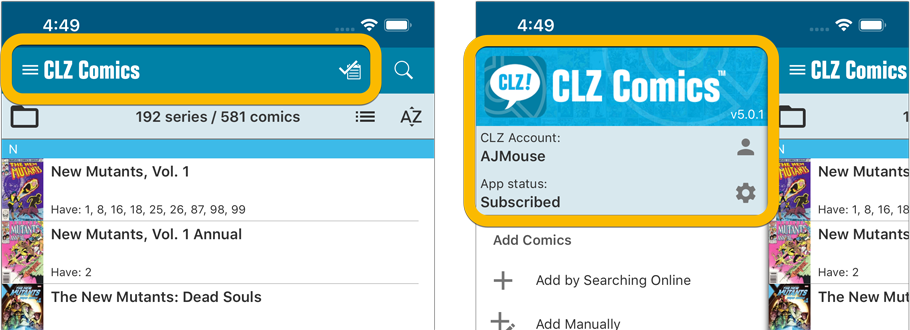
How to update your CLZ Comics app to version 5.0:
Note that on some devices, apps update automatically. You can always check your version by tapping the menu in CLZ Comics.
iOS:
- On your device, open the App Store app.
- On the bottom, switch to the Updates tab.
- Find the CLZ Comics entry and tap “UPDATE” on the right.
TIP: if you don’t see the CLZ Comics update yet, pull down to refresh!
Android:
- On your device, open the Play Store app.
- Tap the menu button on the top left, then tap “My apps & games”.
- Find the CLZ Comics entry and tap “UPDATE” on the right.
