Software and app updates released in 2019 (page 2)
This is CLZ Alwin, taking a quick break from answering Black Friday Sale related questions, to bring you the CLZ News for November 2019.
My wife Sytske and I are currently handling over 200 support tickets each day (!!), most of them about the sale, providing product info and buying advice, fixing wrong orders, helping with problems, etc…
No complaints though, the Black Friday Sale is a huge hit again, because up till now over 5 thousand users (!!) have already grabbed this opportunity to renew their subscriptions and to subscribe to more apps and software! If you haven’t yet, don’t miss out, there’s just 3 days left!
The CLZ Newsletter for November 2019
Okay, with that out of the way, back to the news. Busy times at the CLZ HQ with Team Desktop preparing for the upcoming Vee Twenty (v20), for both Windows and macOS (ETA: within a few weeks, at least before the end of the year). So that means no Windows or Mac updates this month 🙁
In the meantime, our 3-headed Team Web is making big steps on the Connect web-based software again (inc. track search for Music Connect!!), consolidating Connect’s status as the preferred solution for use on your computer or laptop.
Two big updates from Team Mobile too, with new fields for CLZ Music and CLZ Books.
So let’s go over the Connect and CLZ Mobile updates in November:
- Connect web-based software:
- Music Connect: Search box now searches your tracks too!
- Improved Statistics pages
- New Breadcrumb / Filter bar
- Create your own multi-level-folder favorites
- CLZ mobile apps::
- CLZ Books and CLZ Music: more editable and syncable fields
Read more
Roughly a month ago we introduced the ability to use multiple levels of folders in the folder panel. At the time, limited to several built-in field sensible field combinations.
Today we’re giving you the next logical step: the ability to create and save your own multi- and single-level favorites for the folder panel.
The Favorites are shown at the top of the Folder menu, with the single-field options still available at the bottom.
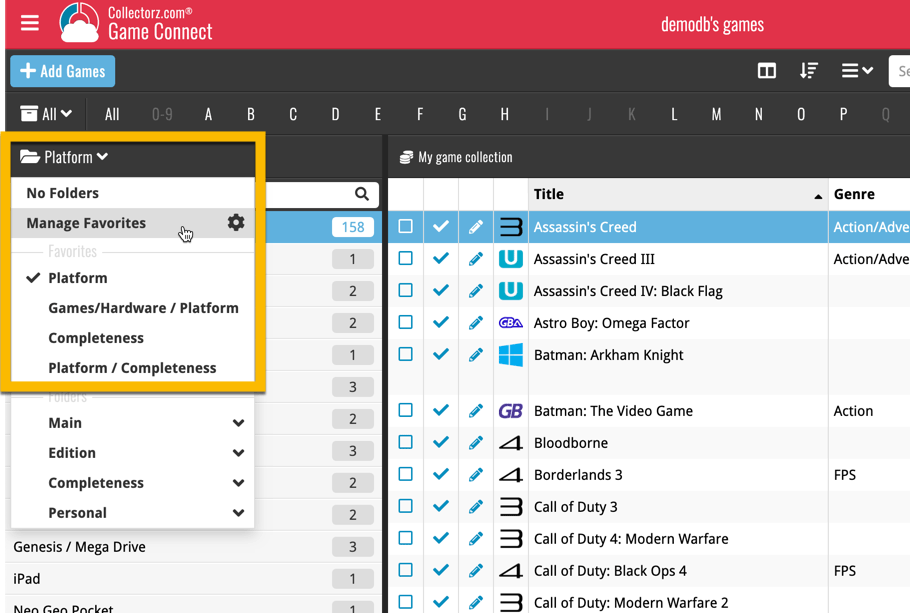
Read more
Roughly a month ago we introduced the ability to use multiple levels of folders in the folder panel. At the time, limited to several built-in field sensible field combinations.
Today we’re giving you the next logical step: the ability to create and save your own multi- and single-level favorites for the folder panel.
The Favorites are shown at the top of the Folder menu, with the single-field options still available at the bottom.
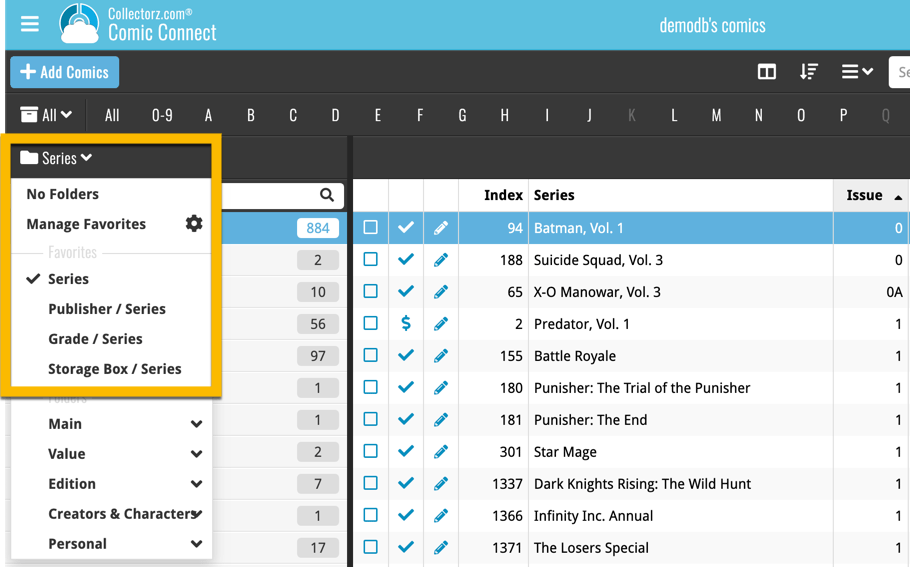
Read more
Roughly a month ago we introduced the ability to use multiple levels of folders in the folder panel. At the time, limited to several built-in field sensible field combinations.
Today we’re giving you the next logical step: the ability to create and save your own multi- and single-level favorites for the folder panel.
The Favorites are shown at the top of the Folder menu, with the single-field options still available at the bottom.
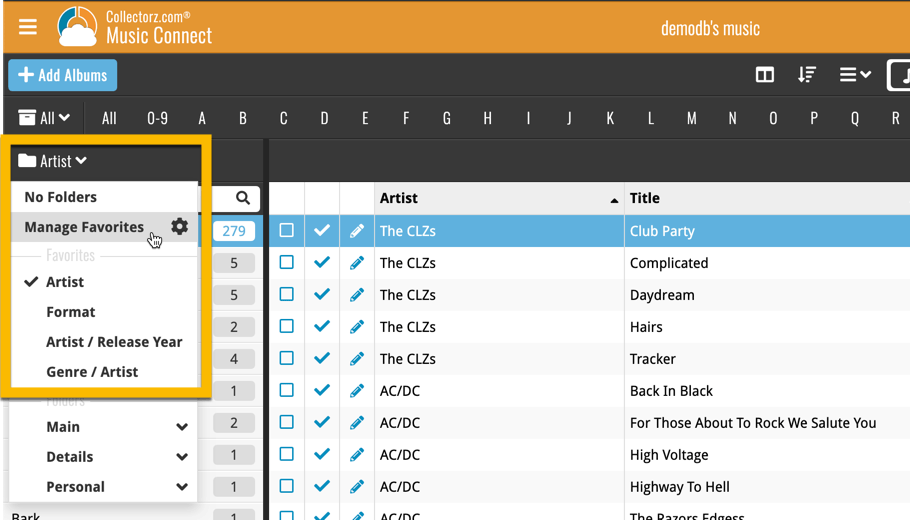
Read more
Roughly a month ago we introduced the ability to use multiple levels of folders in the folder panel. At the time, limited to several built-in field sensible field combinations.
Today we’re giving you the next logical step: the ability to create and save your own multi- and single-level favorites for the folder panel.
The Favorites are shown at the top of the Folder menu, with the single-field options still available at the bottom.
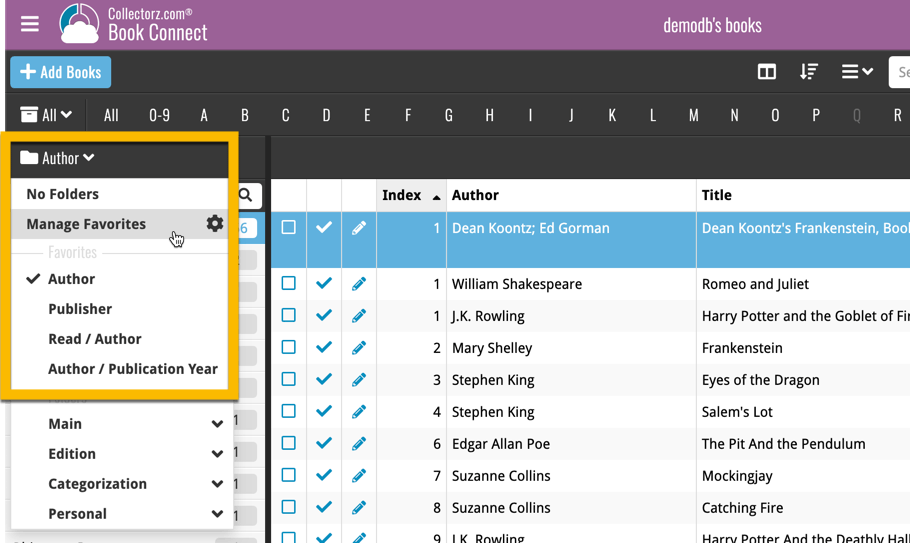
Read more
Roughly a month ago we introduced the ability to use multiple levels of folders in the folder panel. At the time, limited to several built-in field sensible field combinations.
Today we’re giving you the next logical step: the ability to create and save your own multi- and single-level favorites for the folder panel.
The Favorites are shown at the top of the Folder menu, with the single-field options still available at the bottom.
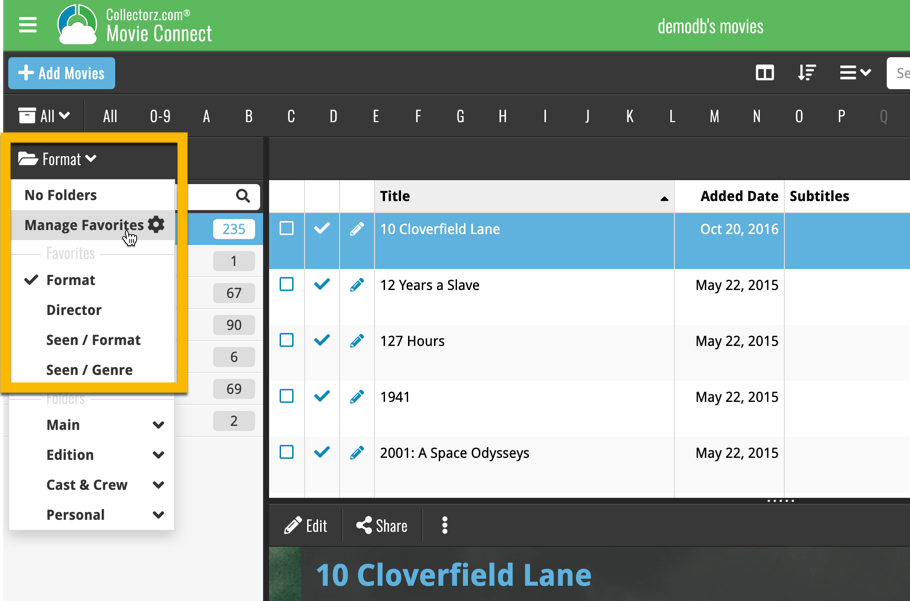
Read more
Fixed:
- Edit Multiple could change Collection Status of selected albums to “Not in Collection”
- “Added Date” field could be entered wrong when syncing
New:
- Group by “Purchase year”
New:
- Group by “Purchase year” and “Reading year”
Fixed:
- Details panel showed “publication date” where it should show “original publication date”
- Grouping on “publisher” didn’t always work correctly
A big step forward for the CLZ Music app today, in which we add more new editable fields:
- Recording Date
- Studios
- Live (yes/no)
- Extras
- Conductors
- Orchestras
Of course, all the new fields sync to/from the CLZ Cloud too.
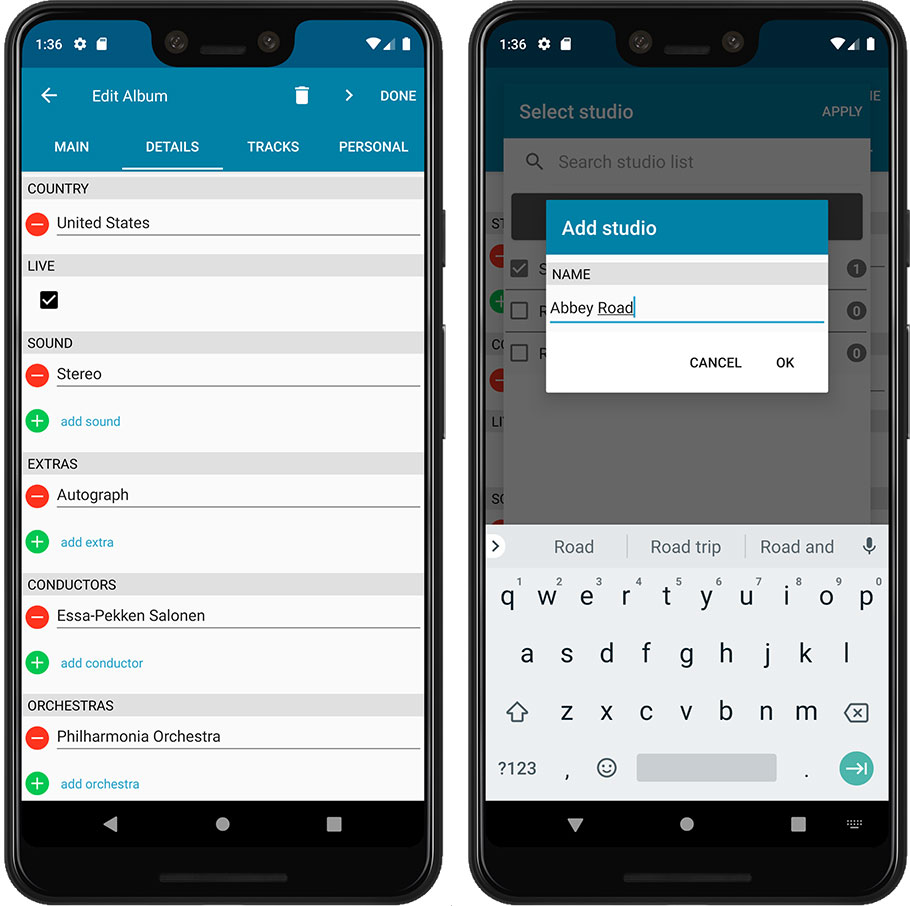
A big step forward for the CLZ Music app today, in which we add more new editable fields:
- Recording Date
- Studios
- Live (yes/no)
- Extras
- Conductors
- Orchestras
Of course, all the new fields sync to/from the CLZ Cloud too.
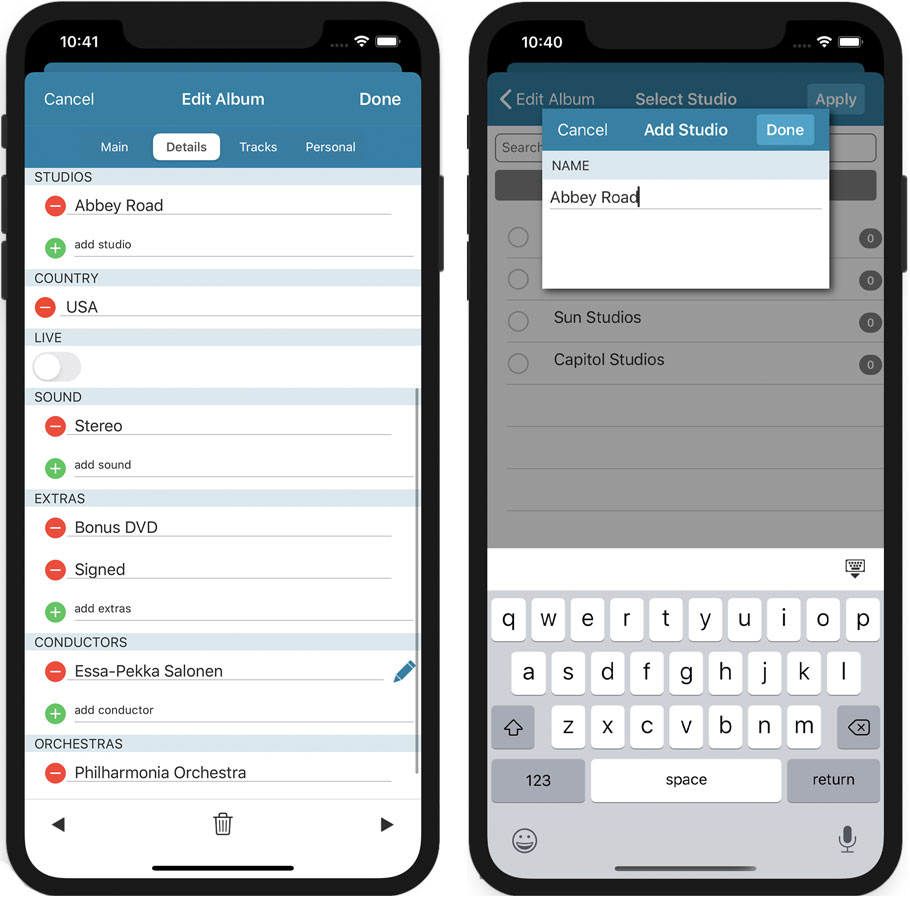
Wait what? Track searching in Music Connect? Yes, it is finally here!
For many years, the most requested missing feature for Music Connect and CLZ Cloud has been the ability to search for track titles and track artists. The main reason for the lack of a track search has always been performance. Searching a cloud database with over 500 million (!!) songs is not an easy task 🙁
However, a few months ago we finally decided to start on this huge and challenging project.
And I am happy to announce that we found a solution that works! We have created a humongous new search index for the music cloud data, that now includes track titles and track artists. A new flexible search engine is now available behind your familiar search box that lets you search album details, track details or both.
As of today, the new search engine is live in your account, and it is FAST!
Choose between 3 Search Types
Use the new “search type” selector on the left of the search box to choose to search:
- Albums
- Tracks
- or both: Albums & Tracks
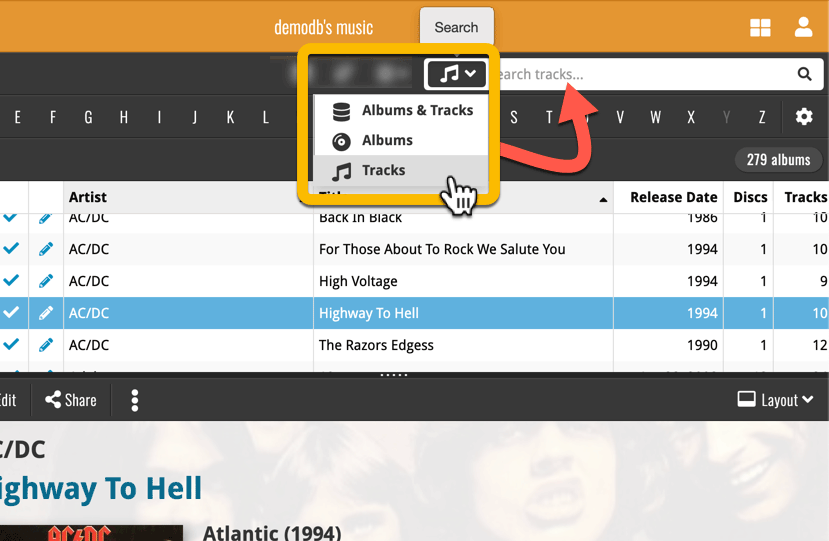
Track highlighting
After searching for tracks, click one of the resulting albums and the track that match will be highlighted in your album details panel.
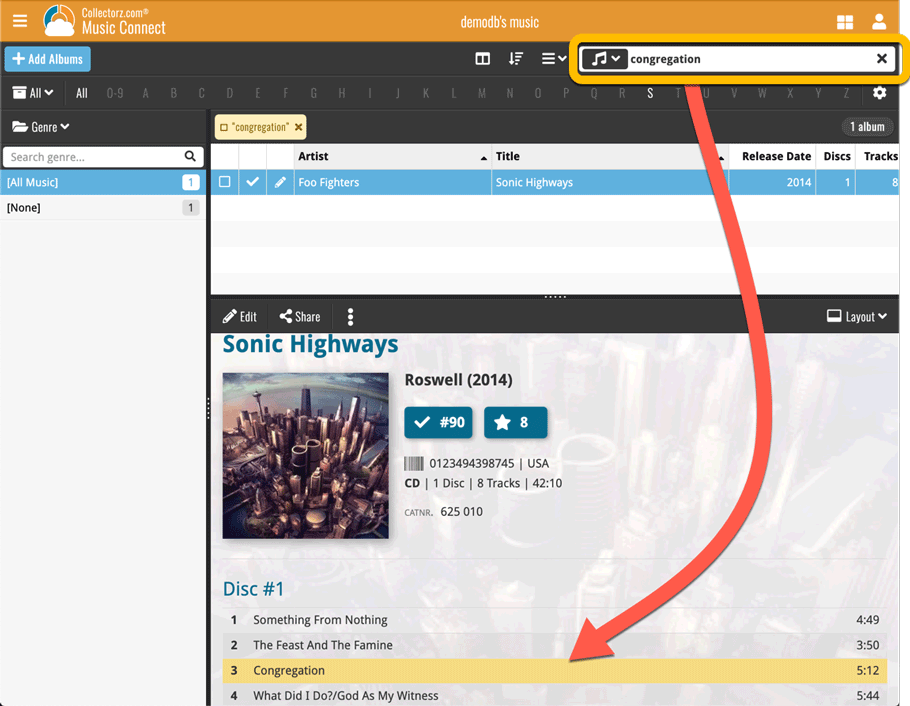
A big step forward for the CLZ Books app today, in which we add many new editable fields:
- Illustrator
- Cover Price
- Extras
- For audiobooks:
- Narrator
- Length
- Abridged Yes/No
- About the original book:
- Original Title
- Original Subtitle
- Original Country
- Original Language
- Original Publisher
- Original Publication Date
Of course, all the new fields sync to/from the CLZ Cloud too.
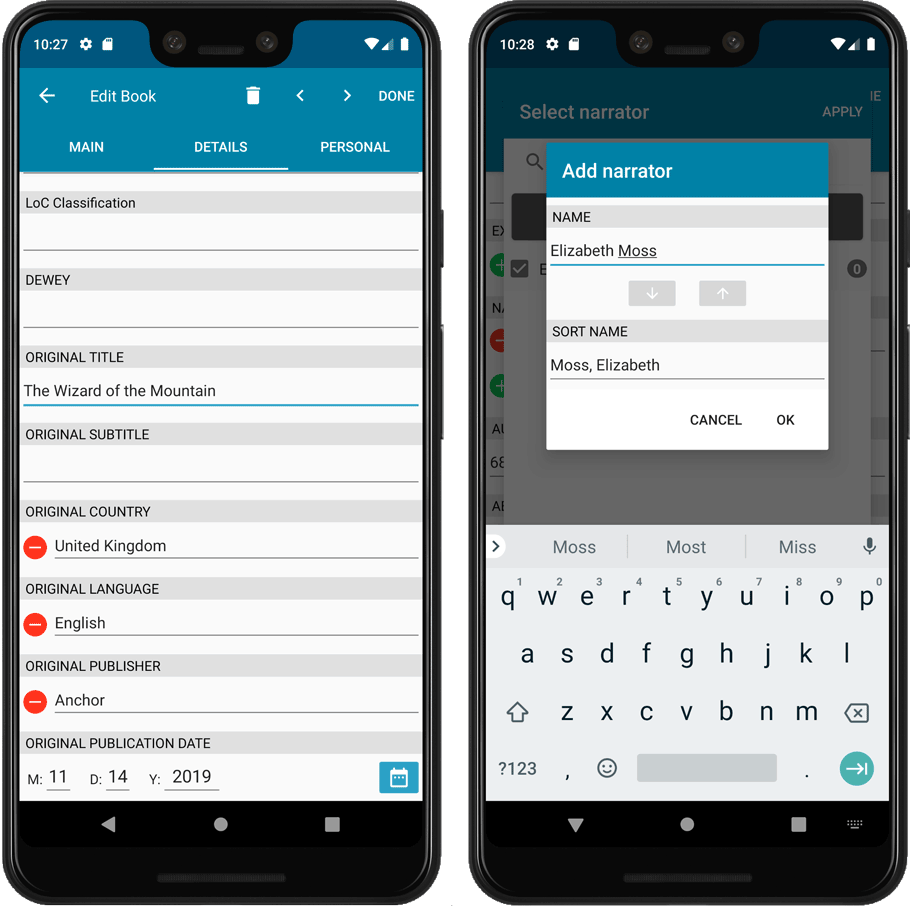
A big step forward for the CLZ Books app today, in which we add many new editable fields:
- Illustrator
- Cover Price
- Extras
- For audiobooks:
- Narrator
- Length
- Abridged Yes/No
- About the original book:
- Original Title
- Original Subtitle
- Original Country
- Original Language
- Original Publisher
- Original Publication Date
Of course, all the new fields sync to/from the CLZ Cloud too.
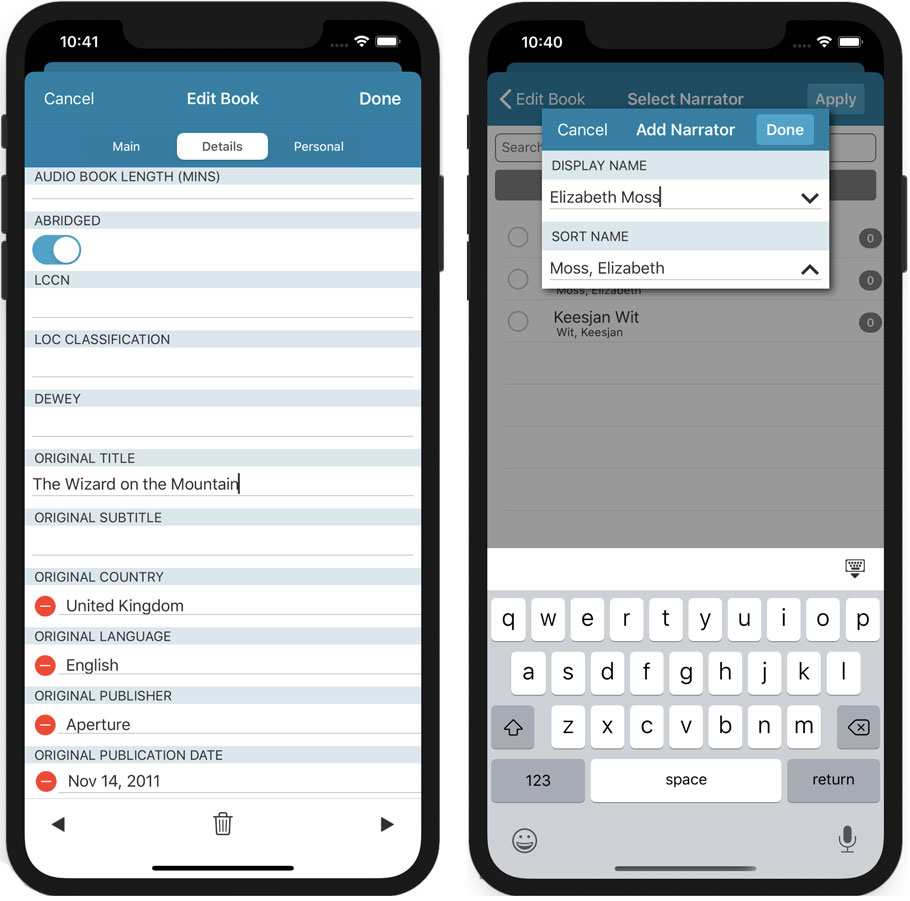
v19.1.2: Combining discs into multi-disc album and an XML import fix
Dragging/dropping of discs onto another album (to create a multi-disc from existing album entries) was broken in macOS Catalina. We’ve now added a new way to do this.
Updated: Merging discs into 1 multi-disc album
- Select the albums by holding COMMAND and clicking them
- Right click the selection and click “Merge albums”
This will move all discs to the first selected album.
Fixed:
- Import from XML didn’t import everything in certain situations
It’s the end of the month again, so this is CLZ Alwin with the October 2019 edition of the Collectorz.com Newsletter. An overview of an action-packed month with eighteen (18!!) big releases (and that even excludes maintenance builds). Here we go!
- Connect web-based software:
- Book and Music Connect: Many new fields, inc. Back Cover
- All Connect editions: folder panel now allows multiple levels
- Collector desktop software:
- All macOS editions: now fully Catalina compatible
- Book and Music Collector 19.3 Windows: Many new syncable fields, inc. Back Cover
- CLZ mobile apps::
- CLZ Games 5.0 for iOS/Android: multi-collections, stats, UI tweaks, etc..
- CLZ Movies 5.1 for iOS/Android: Many new edition-specific fields
- CLZ Music/Movies/Books/Comics: Many user interface improvements
Read more
v5.1: Added many new fields for edition specific information
Another big update for your CLZ Movies app today. In version 5.1, we added many new fields for DVD/Blu-ray/4K specific information. These fields are now editable on the new Edition tab of the Edit Movie screen and also available as folder options:
- Subtitles
- Audiotracks
- Screen ratios
- Layers
- HDR (HDR10 / HDR10+ / Dolby Vision)
- Color vs Black and White
- Edition Release Date
- Extras
Of course, all the new fields sync to/from the CLZ Cloud too.
Read more
Another big update for your CLZ Movies app today. In version 5.1, we added many new fields for DVD/Blu-ray/4K specific information. These fields are now editable on the new Edition tab of the Edit Movie screen and also available as folder options:
- Subtitles
- Audiotracks
- Screen ratios
- Layers
- HDR (HDR10 / HDR10+ / Dolby Vision)
- Color vs Black and White
- Edition Release Date
- Extras
Of course, all the new fields sync to/from the CLZ Cloud too.
Read more
Fixed:
- Custom images were uploaded too often
Fixed:
- Custom images were uploaded too often