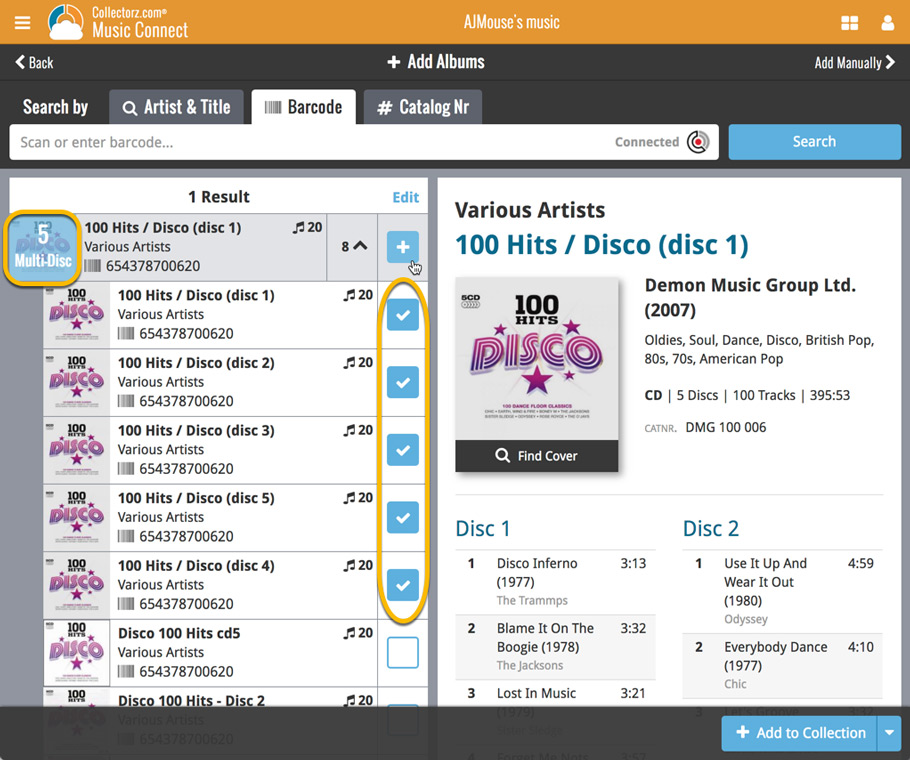Software and app updates related to 'multidisc'
v19.1.2: Combining discs into multi-disc album and an XML import fix
Dragging/dropping of discs onto another album (to create a multi-disc from existing album entries) was broken in macOS Catalina. We’ve now added a new way to do this.
Updated: Merging discs into 1 multi-disc album
- Select the albums by holding COMMAND and clicking them
- Right click the selection and click “Merge albums”
This will move all discs to the first selected album.
Fixed:
- Import from XML didn’t import everything in certain situations
Now live in your Music Connect software, a complete re-design of the Add Albums screen, with a new look, easier interface and new features.
Adding Albums by Artist & Title
Search by artist and title to see a list of matching album results:
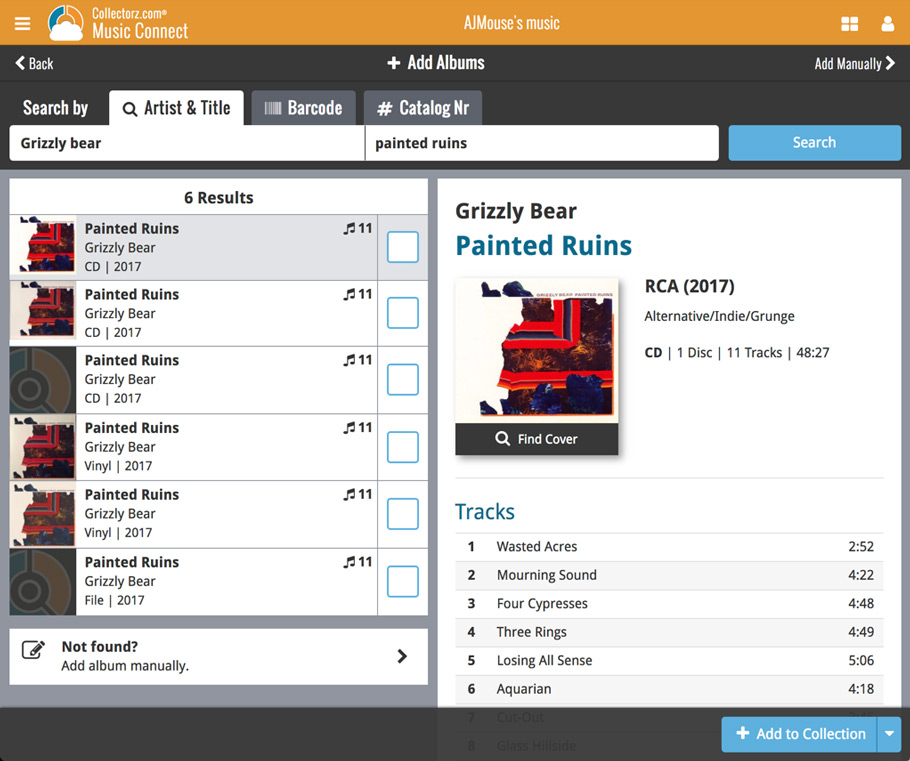
Not the right cover image? Use the built-in Find Cover tool to pick the correct one.
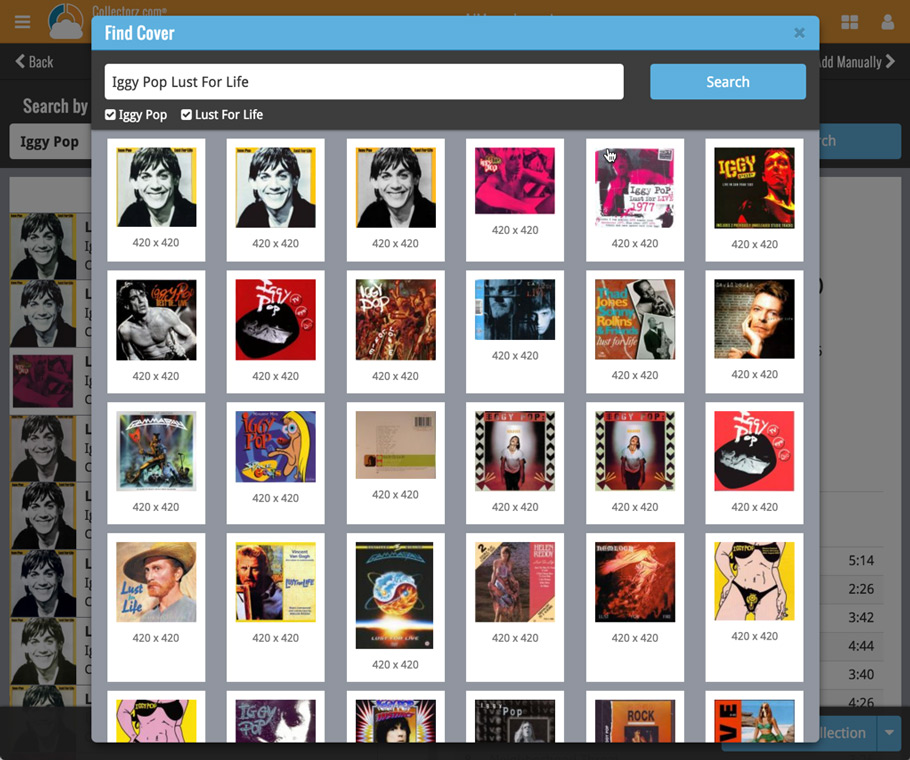
Adding Albums by barcode
Scanned barcodes will be automatically added to your queue, with the album information populating instantly. Use the big blue Add to Collection button at the bottom right to add the selected album to your database, OR use the little blue “+” buttons to add straight from the queue.
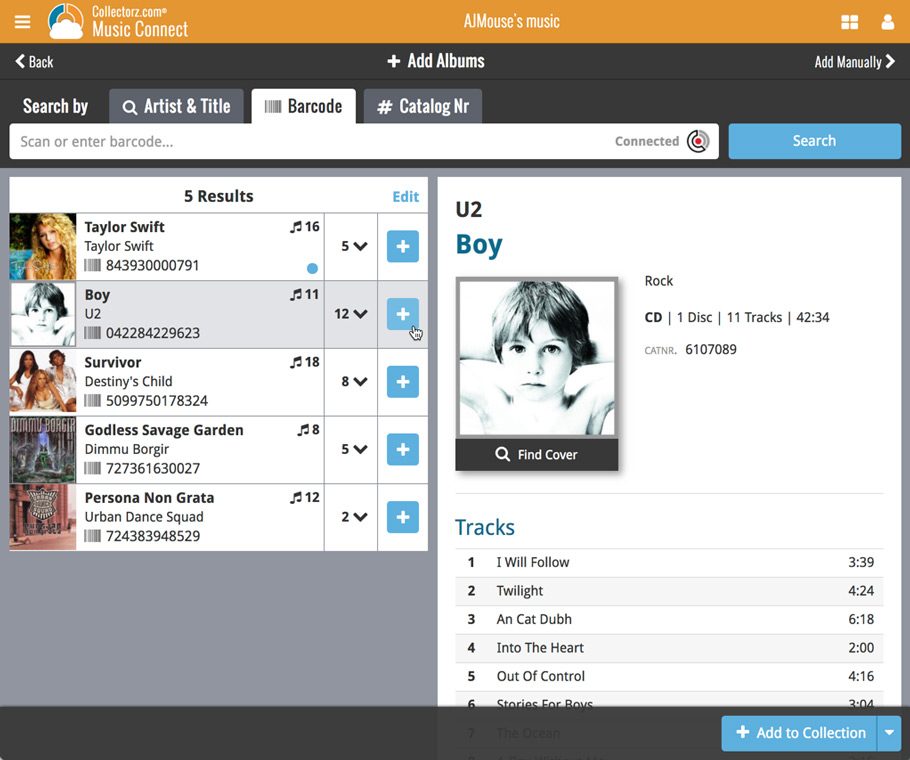
Adding Albums by Catalog Number
Search by catalog number to see a list of matching album results from Discogs:
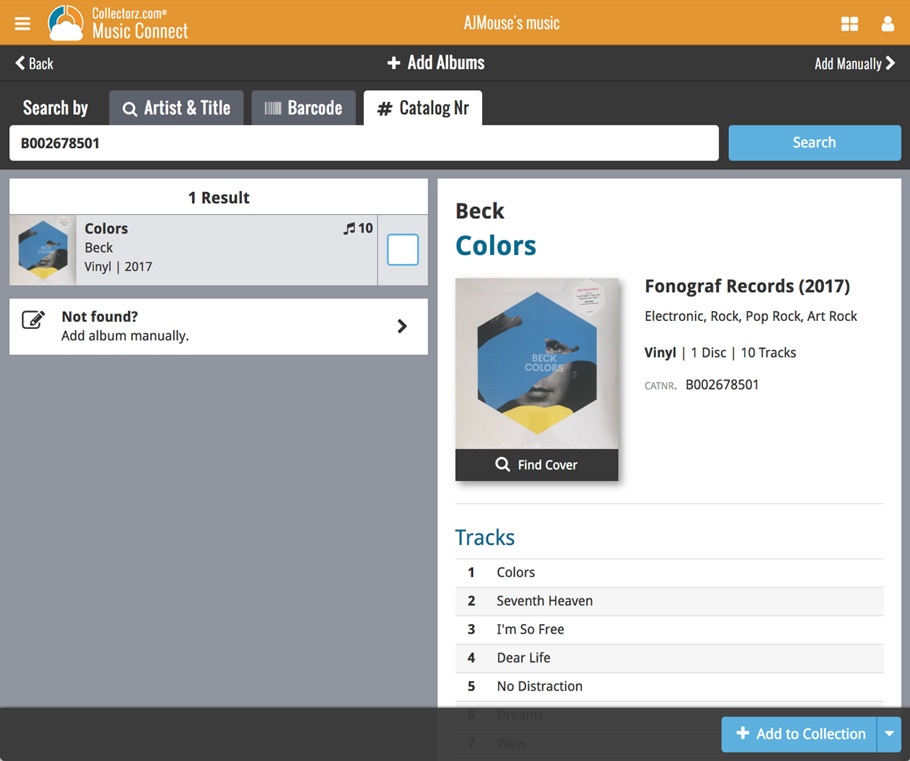
New: Adding Multi-Disc Albums
New in the add screen: Add multi-disc albums by selecting multiple results from your search. Just check the boxes next to the results to compile a multi-disc album and add it to your collection straight away:
Adding a Multi-Disc Album by Artist and Title:
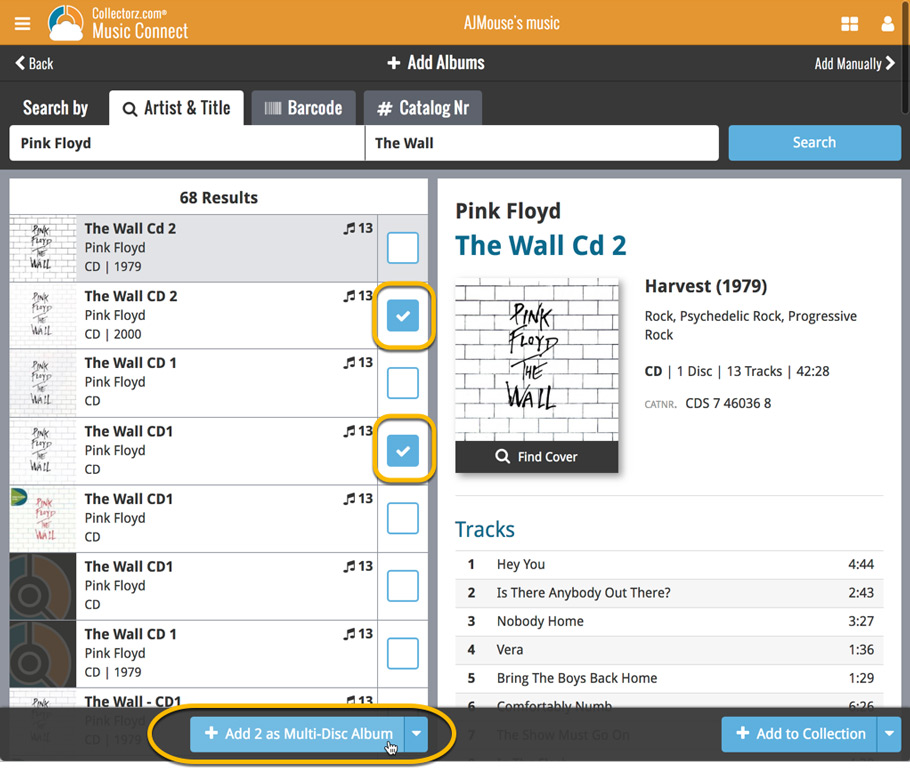
Adding a Multi-Disc Album by barcode: