Software and app updates related to 'improvements'
By popular demand, we have added 8 more fields to Music Connect, and we’ve moved some fields around. Most new fields can be found on the new “Edition” tab in the edit album popup!
- Packaging
- Media Condition
- Vinyl Color
- Vinyl Weight
- RPM
- Disc Titles
- Composer Sort Names (use the Manage Pick Lists page to modify sort names of composers)
- Original Release Date (this one exists next to Release Date)
Of course, most fields can also folder grouped on, added as column, sorted on, etc.
Note: We renamed the old “Condition” field to “Package/Sleeve Condition” so you now have a “Package/Sleeve Condition” field and a “Media Condition” field.
We will be adding these fields to the desktop and mobile app sync within a couple of weeks too.
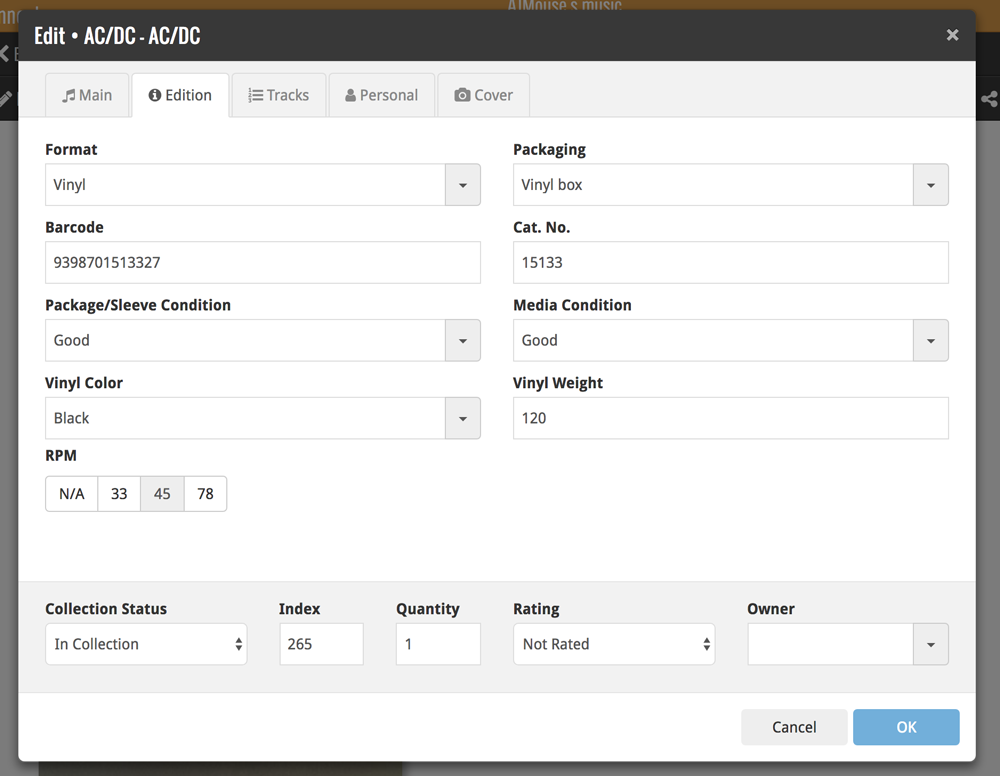
Improved “Unrecognized ISBN” screen
- NEW: integrated Find Cover tool.
Easily pick a cover images from internet search results for the ISBN. - Two extra fields: Publisher and Year.
- Author box now has drop-down with your Author list for easy entry of existing author names.

Fixed:
- Dragging and dropping cover images did not work for HTTPS URLs.
- Person grids: problems adding authors when multiple authors exists with the same display name.
v16.4.2: Added Unrecognized ISBN feature to Link/Update Book screen
New
- Link/Update Books now also supports the “Unrecognized ISBN” screen
- Quick search now also supports Regular Expressions. Enter “matches:” followed by regular expression in the quick search box.
v16.3.11: Improved folder chooser for Add/Link Music Files screen
Changes:
- Add/Link Music Files: now uses a different dialog for choosing the folders to scan, that should be loading the folder structure faster
v16.3.11: Export to XML is now more efficient and some fixes
Changes:
- Export to XML is now a lot more memory efficient, writing the xml directly to hard disk (can be more slow though)
Fixed:
- Sync with Cloud: First Edition and Abridged fields were cleared when syncing down from the cloud
- Add/Modify Filter: “Contains” filters were always case insensitive even when “case sensitive” was checked
- Edit Multiple: F8 didn’t clear price and dimension values
v16.3.10: Export to XML is now more efficient and some fixes
Fixed:
- Export to XML is now capable of exporting large databases without “Out of Memory” errors, as it now writes the XML directly to hard disk. This is a bit slower though.
- Sync with Cloud: Live and Rare fields were cleared when syncing down from the cloud
- Add/Modify Filter: “Contains” filters were always case insensitive even when “case sensitive” was checked
- Edit Multiple: F8 didn’t clear price values
v16.3.8: Maintenance build with improvements to the main screen and more
Fixed:
- Main Screen:
- The folder tree was wrapping the values in the list
- A double hint was showing for the thumbnail slider to resize thumbnails in Images View
- When working offline, closing the program could cause Access Violations
- User Defined Fields: values of check box lists were not loaded correctly in some cases
v16.3.8: Improvements to Cloud Syncing, Edit Book screen and Dark Skin
Improvements:
- Cloud Syncing: Now does up to 5 retries when a sync action fails because of a temporary connection problem.
- Edit Book: Improved “search as you type” behaviour of search boxes for adding authors, credits and characters.
- Dark Skin: active window now has a light grey border, making it stand out more when windows overlap.
Fixed:
- Screen started to “flicker” after leaving the program inactive for a few minutes.
- Add Automatically: adding a checked result would sometimes uncheck a result from another search in the queue.
- Main Screen / Two Panel Mode: selection status text would sometimes show an invalid text when no books were showing in the list.
- Edit Multiple: F8 to clear didn’t work for memo fields like Plot and Notes.
v16.3.7: Improvements to Cloud Syncing, Edit Album screen and Dark Skin
Improvements:
- Cloud Syncing: Now does up to 5 retries when a sync action fails because of a temporary connection problem.
- Edit Album: Improved “search as you type” behaviour of search boxes for adding artists, composers, etc…
- Dark Skin: active window now has a light grey border, making it stand out more when windows overlap.
Fixed:
- Screen started to “flicker” after leaving the program inactive for a few minutes.
- Add Automatically: adding a checked result would sometimes uncheck a result from another search in the queue.
- Main Screen / Two Panel Mode: selection status text would sometimes show an invalid text when no albums were showing in the list.
- Edit Multiple: F8 to clear didn’t work for memo fields like Plot and Notes.
Changes
- Date Fields: Year field’s position now also depends on system’s short date setting
Fixed:
- Edit Screens:
- Date fields didn’t clear their Month and Day values using next/previous when they weren’t filled in for the next/previous item
- Delete key didn’t work in Month and Day fields to clear their values. Backspace did work normally.
Fixed:
- Edit Album/Track: changing the instrument for a musician would mark all albums this musician appeared as “dirty”
- Main Screen:
- When composition composers weren’t filled in, the composer field would still show semicolons
- Cards View: selection wasn’t always restored properly
- Scrolling the Details View with the mouse wheel would scroll the list when the scroll bar reached the top
- Quick search:
- pasting text into quick search box didn’t show the clear button
- Escape button will now clear quick search
- Sync with Cloud: cancelling sync didn’t always work
New view for the main screen: Card View
Next to List View, Images View and Cover Flow, we have added a Card View, a multi-column view with little info cards for each album, showing the main album details and a small cover thumbnail.

Fixed:
- Add Automatically: right click menu didn’t popup when there were no results showing
- Main Screen: After adding album through add/link digital files the bread crumb wasn’t updated.
- Carbon + Quicksilver templates: musician images didn’t scale down to correct size
- Linking Albums: disc number will be shown in the queue when linking multi disc albums
Fixed:
- Loading of backup.xml is now more robust
Fixed:
- Improved Webcam functionality for Webcam Barcode scanning:
- Sometimes starting the webcam feature would hang the program
- Some webcams didn’t show any video
- A JPEG error could be thrown for some webcams
- Add Automatically: when you didn’t want to move an issue from your wish list into your collection, it wasn’t possible.
Fixed:
- Improved Webcam functionality for Webcam Barcode scanning:
- Sometimes starting the webcam feature would hang the program
- Some webcams didn’t show any video
- A JPEG error could be thrown for some webcams
- Add Automatically: when you didn’t want to move a game from your wish list into your collection, it wasn’t possible.
v16.1.1: Find Cover systems now all use Bing Image Search
Find Image Online tool now uses Bing Image Search
The Find Image Online tool previously used Google Images to find images.
However, it turns out that on December 1, Google terminated the free Google Image Search API
that we were using, causing our Find Image Online functionality to stop working.
Google provides a new paid version of the Search API, but it is limited to max 10K searches per day.
With the amount of customers we have, we need at least 20K daily searches (600K per month!) 🙁
The solution: Switch to BING!
Microsoft also offers a paid Bing Image Search API and this one has no limits.
Or, to be more precise, they let us pay more for higher limits.
We immediately went to work and updated all our Windows and Mac programs
to use Bing Images for the Find Image Online tool instead.
Obviously, this generates considerable extra monthly costs (well over US $1,000),
but we have decided that we will NOT pass on these extra costs to our customers.
So here it is: the new Find Image Online, powered by Bing. Enjoy!

Fixed:
- Freezes at start up for some users, caused by the webcam detection.
v16.1.1: Find Cover systems now all use Bing Image Search
Find Image Online tool now uses Bing Image Search
The Find Image Online tool previously used Google Images to find images.
However, it turns out that on December 1, Google terminated the free Google Image Search API
that we were using, causing our Find Image Online functionality to stop working.
Google provides a new paid version of the Search API, but it is limited to max 10K searches per day.
With the amount of customers we have, we need at least 20K daily searches (600K per month!) 🙁
The solution: Switch to BING!
Microsoft also offers a paid Bing Image Search API and this one has no limits.
Or, to be more precise, they let us pay more for higher limits.
We immediately went to work and updated all our Windows and Mac programs
to use Bing Images for the Find Image Online tool instead.
Obviously, this generates considerable extra monthly costs (well over US $1,000),
but we have decided that we will NOT pass on these extra costs to our customers.
So here it is: the new Find Image Online, powered by Bing. Enjoy!

Fixed:
- Freezes at start up for some users, caused by the webcam detection.
v16.0.2: Delete Orphan Images now also works on Links/Local Files
Fixed:
- Delete Orphan Images tools didn’t account for images linked in the Links / Local Files tab.
- Delete Orphan Images tools didn’t account for cover images linked at the Story level.

Webcam barcode scanning
Use your webcam as a barcode scanner, to add or find CDs by barcode.
- Scan barcodes with your webcam
Just use the live camera view to point your webcam at a barcode
and let our software detect the barcode that is in view. - Use the webcam scanner to add CDs by barcode
Pop-up the scan window and scan CD barcodes,
either using Direct Search or scanning into the Queue. - Or use it in the main screen to find albums by barcode
Scan a CD barcode while in the main screen,
to quickly search your local database by barcode. - Works best with auto-focus or manual-focus webcams
Fixed focus cameras will not work well (or at all).
Read more
v16.0.2: Delete Orphan Images now also works on Links/Local Files
Fixed:
- Delete Orphan Images tools didn’t account for images linked in the Links / Local Files tab.
