News: all updates for our software and apps
 This is Alwin, the CLZ guy, with your CLZ News for March 2024.
This is Alwin, the CLZ guy, with your CLZ News for March 2024.
This month, the main events were an enormous v9.0 update for the CLZ Games mobile app and a nice CLZ Comics 9.1 update with 2 often requested features. With these alive and kicking, our mobile devs Pim, Bernard are proceeding with v9 updates for the CLZ Books and Music apps!
Also, a big update for all Connect flavors is imminent. AJ and Joe are doing the final testing and fixing at this very moment. Launch next week?
In the meantime, our content team is still checking and correcting lots of video game cover images, and have also proceeded to do the same for movie cover images. The improvements should already be noticeable in your software!
Today’s topics:
- App and software updates:
- CLZ Games 9.0: better Add by Title, Collection tabs, Check Value, etc…
- CLZ Comics v9.1 use Edit Multiple to set Creators & Characters
- Coming up: big “pick lists” update for all Connect flavors
- Coming up: big v9 updates for CLZ Books and CLZ Music
- CLZ Core updates:
- Core for Games: “Wrong Covers” project, 89% cloud coverage!
- Core for Movies: “Wrong Covers” project, 24% cloud coverage!
- Core for Comics: New Comic Book Day summary
- Sign up for the Club CLZ forum, over 3,500 members now!
App and software updates:
CLZ Games 9.0: better Add by Title, Collection tabs, Check Value, etc…
An enormous step forward for our CLZ Games app, with lots of new stuff:
- Improved Adding Games by Title:
Better search results, big cover images for the various game editions (regional, collector’s editions, etc..), filter releases by Region (US, EU, JP, AU, etc.. ) (screenshots) - New collections tab-bar:
Easily switch between collections using tabs at the bottom of the screen (screenshots) - New Check Value screen:
quickly look up the value of a game, by scanning its barcode or searching by title (screenshots) - Improved Update from Core:
Now lets you replace your cover images with better ones from Core (screenshots) - Better screens for dealing with “unrecognized barcodes”
plus: immediately select a cover image from Google Images (screenshots) - More platforms icons:
more platforms now come with their own icons (screenshot)
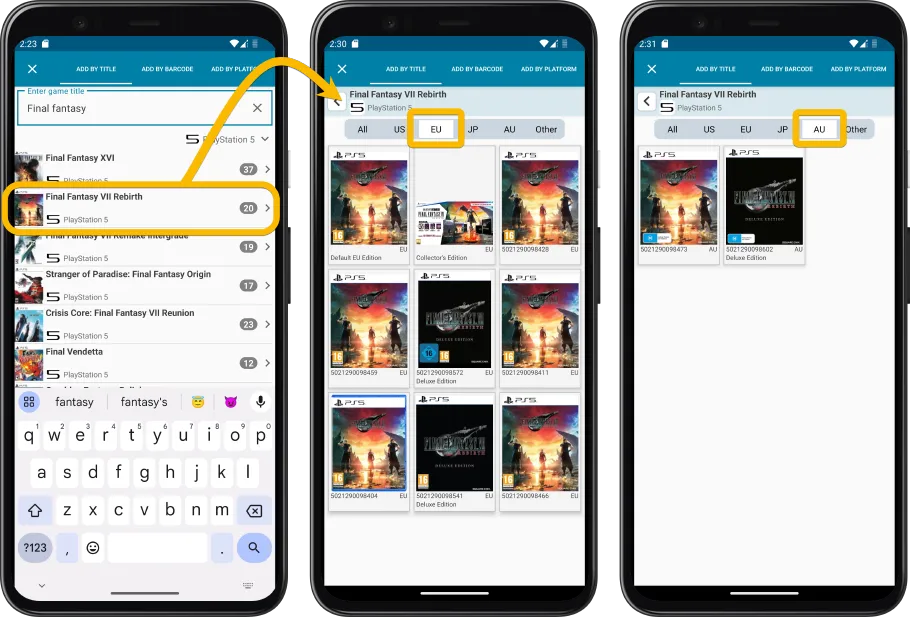
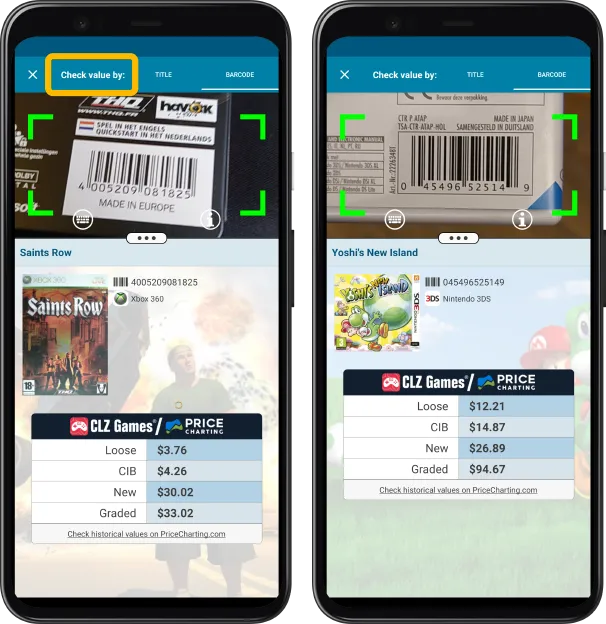
CLZ Comics v9.1: use Edit Multiple to set Creators & Characters
Earlier this week, we pushed out this nice 9.1 update for CLZ Comics, with 2 new often requested features:
1. Use Edit Multiple to set Creators and Characters
The ability to add or modify your own Custom list for Creators and Characters was introduced in version 8.5, about 6 months ago. But… only when editing your comics one by one.
In this version 9.1, we are taking the next step: you can now set Creators and Characters for multiple comics in one go, using the Edit Multiple feature.
2. Tap a creator name in comic details to see his/her comics
Another request we regularly get from our users, that has made it to an actual feature in the app:
“When I am looking the creator list for a comics, it would be cool if I could tap a creator’s name and instantly see all other comics I own that he/she worked on”
Click here some CLZ Comics 9.1 screenshots!
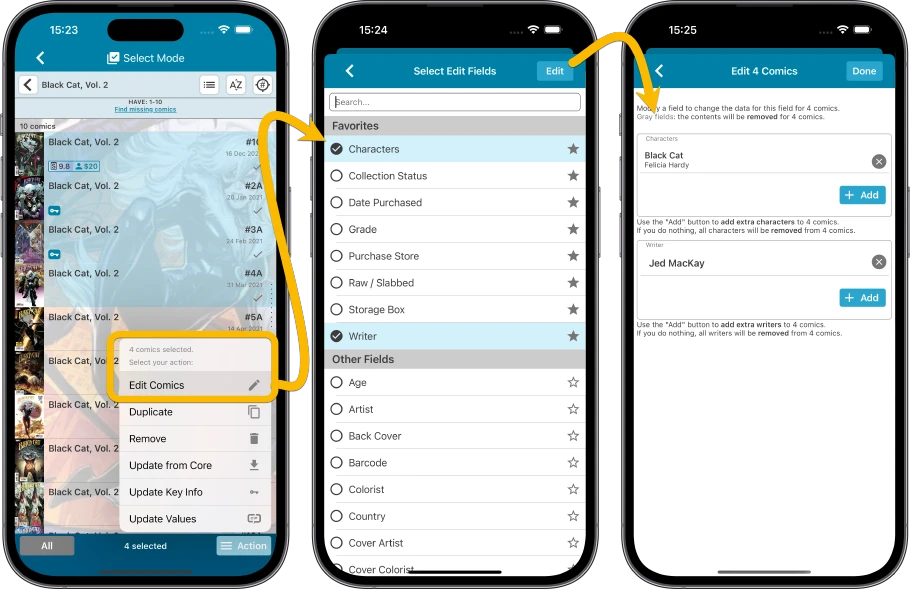
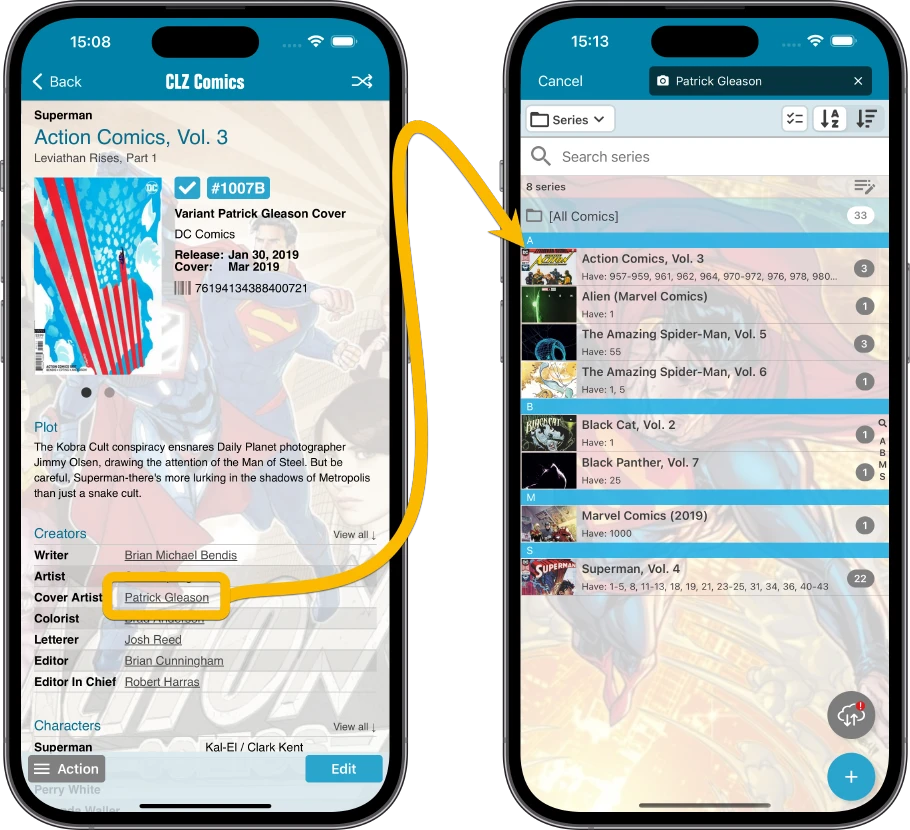
Coming up: big “pick lists” update for all Connect flavors
The big Connect update we announced earlier will go live any day now. Joe and AJ are currently just testing and doing some final UI tweaks.
This update is mainly focused on improved editing of pick list fields and managing your pick lists. To make this happen, Joe has done a completely rewrite of the code behind the Edit and Edit Multiple screens.
ETA: in the course of next week?
Coming up: big v9 updates for CLZ Books and CLZ Music
With three v9 versions already live, for CLZ Comics, CLZ Movies and CLZ Games, we are proceeding with the CLZ Books and CLZ Music apps. The following features are planned:
- Switch between collections using tabs at the bottom of the screen
- Improved Add screens
- For CLZ Books: re-design of the Unrecognized ISBN screens.
CLZ Core updates:
Core for Games: “Wrong Covers” project, 89% cloud coverage!
This is our project where we check and correct all game cover image in Core, making sure the image exactly matches the barcode you scan.
This week we reached a Cloud Coverage of 89 %, meaning that for an average game collection, at least 89% percent of cover images should be the correct image for that barcode.
Core for Movies: “Wrong Covers” project, 24% cloud coverage!
Last week, we started on a similar project for our Core movie database, checking all cover images for all DVDs, Blu-ray’s, 4K UHDs. In the meantime, we have checked and corrected ALL cover images for all 4K UHDs in Core, plus all HD-DVDs and UMDs and are now slowly working our way through the most popular DVDs and Blu-rays.
If you are into 4K UHDs then you should already be noticing the improvements!
Core for Comics, New Comic Book Day summary: 2,046 new releases!
At the CLZ HQ, the most hectic day of the week is Wednesday, as Wednesday is New Comic Book Day. Our content team is then working all day to get all new comic book releases added to our Core online database, with all variant descriptions, creator info and cover art.
This month, we added a total of 2,046 new comics to Core!
Check out this month’s NCBD posts on Club CLZ:
- NCDB week 10: 480 releases
- NCDB week 11: 503 releases
- NCDB week 12: 547 releases
- NCBD week 13: 516 releases
You can find all past NCBD posts on our blog here.
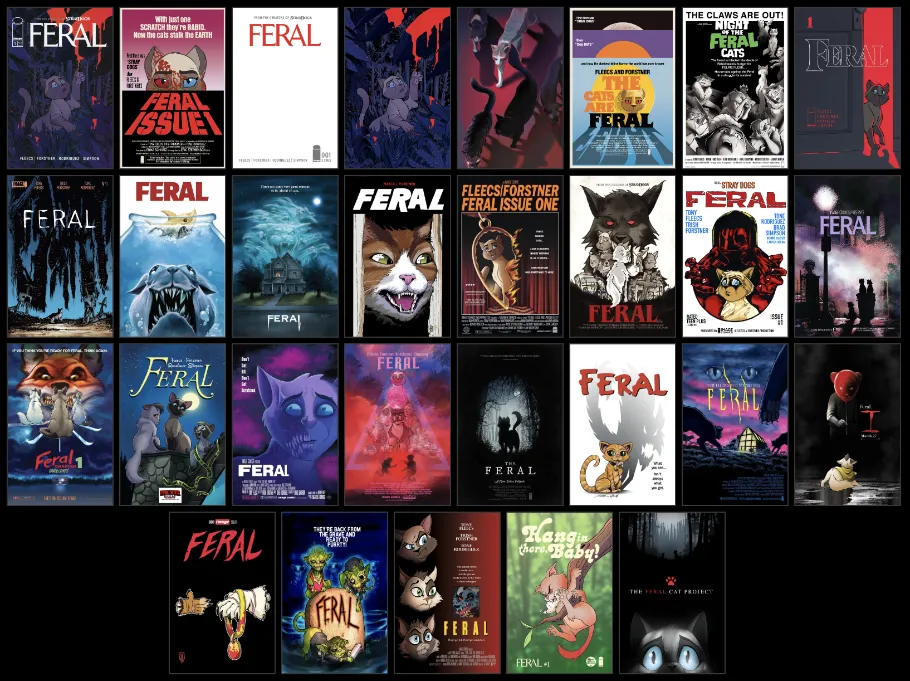
Sign up for the Club CLZ forum, over 3,500 members now!
 Our CLZ CLZ forum has been live since early January and already has 3,500 members and a lot of daily activity. Lots of supports questions (and answers!), usage discussions and many reports about errors and missing entries in our Core online databases (all instantly resolved by our content team).
Our CLZ CLZ forum has been live since early January and already has 3,500 members and a lot of daily activity. Lots of supports questions (and answers!), usage discussions and many reports about errors and missing entries in our Core online databases (all instantly resolved by our content team).
You can find the Club CLZ forum website at https://club.clz.com. You can use the forum using any web-browser, on your computer, on your tablet or on your phone. And, for easy access, you can install it on your phone as an app too!
Just click the link above (or enter club.clz.com in your browser’s address bar) to browse around a bit, see what’s going on. Then if you want to join a discussion or post a question yourself, sign up for an account.
How to sign up for a Club CLZ account
To sign up for Club CLZ, go to club.clz.com with your browser, then click the Sign Up button top right and create an account.
Note: on small phone screens, the Sign Up button is not visible. In that case, just tap the Log In button, then tap the link that says “Create your account”.
Important: you cannot log in to Club CLZ with your existing CLZ account. You actually have to create a separate account for Club CLZ!
Hope to see you on Club CLZ soon!