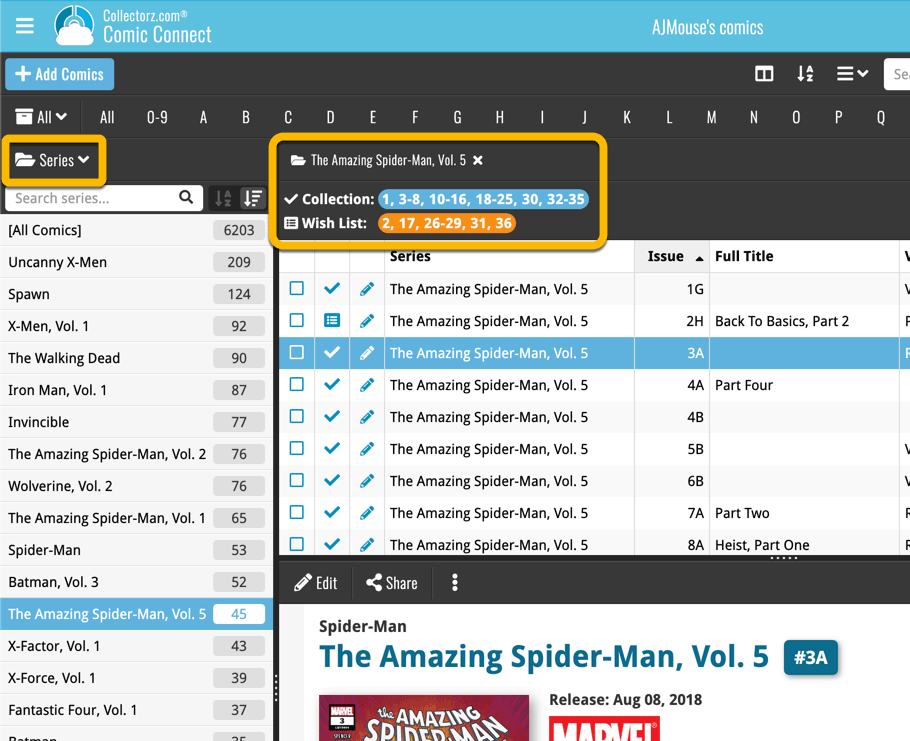News: all updates for our software and apps
The end of the year is approaching fast, so this is CLZ Alwin with the final CLZ Newsletter for 2019. It’s been a very busy year, in which we implemented important changes and improvements. But we’re not slowing down now, as we have big plans for “twenty twenty”!
For now: a Happy 2020 from the entire CLZ Team: Martin, Rowdy, Sven, Stijn, Joel, AJ, Pim, Joe, Bernard, Sytske and me, CLZ Alwin! Wanna see faces with the names? Here’s a picture of the team, all dressed up for our annual CLZ Christmas dinner!

So, what happened in December 2019? :
- Collector desktop software:
- V20 for macOS: Dark Mode and many new sync fields
- Coming up: V20 for Windows, Stats + Sort and Search the folder panel
- CLZ mobile apps:
- CLZ Movies / CLZ Books: new Statistics screen
- Connect web-based software:
- Sort your folder panel by the numbers
- Comic Connect: Add Comics now auto-searches for current series
- Comic Connect: New: Collection/Wish List summaries for series
Collector desktop software:
This time of year, it’s always about the “version number” upgrades. Bernard, Joe and AJ have been working on “Vee Twenty” updates for several months.
The V20’s for macOS are now live, with V20 for Windows right around the corner, ETA mid January 2020.
V20 for macOS: Dark Mode and many new sync fields
Dark Mode support
Yep, we finally gave in and supported macOS Dark Mode (available in Mojave and Catalina). That is, if you have your macOS set to Dark mode, the Collector Mac programs now nicely show up with a dark background in all screens!
And I must say, it is pretty cool and a great new look for the Mac editions!
Screen shots: Movie Collector / Book Collector / Music Collector / Comic Collector
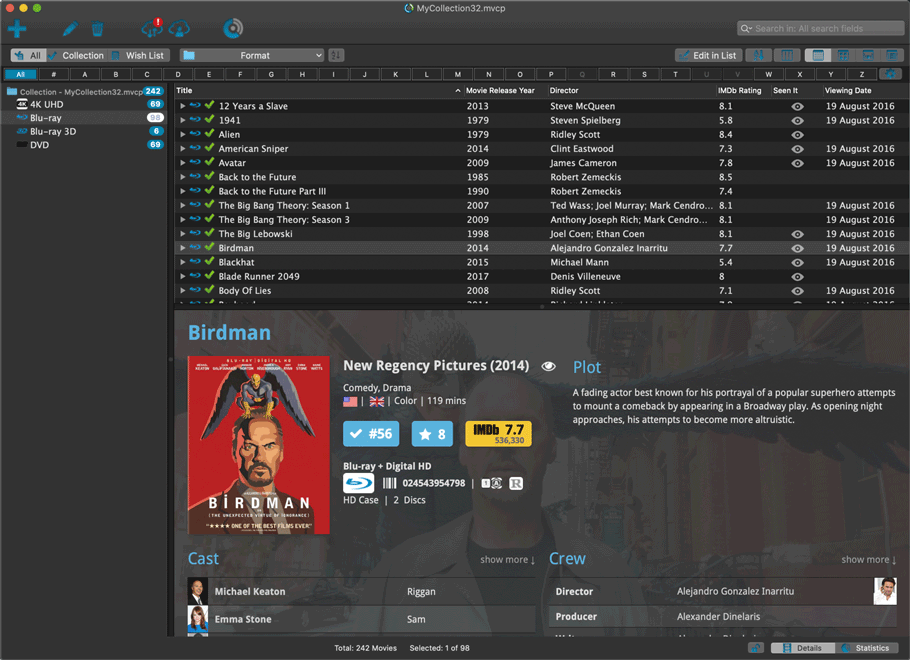
New Sync fields
With v20, the macOS editions have also been made compatible with the recent updates to our CLZ Cloud storage and the CLZ mobile apps. All new cloud and mobile fields are now supported in the Syncing on macOS too.
If you are using the CLZ mobile app together with your macOS software, make sure to update to v20 to keep the two compatible!
- New sync fields for Book Collector: Illustrator, Cover Price, Extras, Narrator, Audiobook Length, Audiobook Abridged Yes/No, Original Title, Original Subtitle, Original Country, Original Language, Original Publisher, Original Publication Date and the Back Cover.
- New sync fields for Music Collector: Conductor, Orchestra, Composer, Studio, Recording Date, Live: Yes/No, Sound: Mono/Stereo/Hi-Res Stereo/Multi-channel, Extras
and the Back Cover. - New sync fields for Movie Collector: Subtitles, Audiotracks, Screen ratios, Layers, HDR, Color, Edition Release Date, Extras and the Back Cover.
Not upgraded to v20 yet? Log in to the Collectorz.com Shop here to renew your subscription.
Coming up: V20 for Windows
A long time in the making, the v20’s for Windows are almost ready for release. We are currently aiming for mid January 2020. Two great new improvements will be included:
A brand new Statistics screen
Replacing the Database Totals screen, we are introducing a new “infographic” style Statistics screen, with totals, lists and lots of charts about your collection, like most popular artists, authors, movies by format, your entries by release date, etc…
New search and sort options for the folder panel
The folder panel is a powerful way to group and filter your collection. And with v20 we’ll be adding more power to it with 2 new features:
- Search: a new extra search box right above the folder panel, to filter the folder list “as you type”, adding a super-quick way to find a folder in long lists, e.g. for Authors, Artists, Actor, Series, Genres etc….
- Sort: normally the folder panel is just sorted alphabetically, but v20 will add a “sort by numbers” option, letting you sort the folder panel with the “biggest” folders at the top.
Get ready for v20: Log in to the Collectorz.com Shop here to renew your subscription.
CLZ mobile apps
The CLZ Comics and CLZ Games apps already received the Statistics screens with their v5 releases and these turned out to be a big hit, with many users sharing screen shots of their Stats screen on social media.
So as expected, we’re now bringing the new screen to the other 3 apps too. It’s live for CLZ Movies and CLZ Books now, coming up for CLZ Music next week!
New Statistics screen for CLZ Movies and CLZ Books
To get to the Stats screen, open the menu and choose Statistics.
For CLZ Movies, the Statistics screen includes:
- Your total number of movies and TV Series and how many different formats you have.
- A nice pie chart showing the distribution of your movies over formats (DVD, Blu-ray, etc..).
- A top 5 list of your most recent additions.
- A bar chart of your movies by genre.
- A bar chart of your movies by director.
- A bar chart of your movies by IMDb rating.
- A pie chart showing your Seen and Unseen movies.
Screenshots: for iOS / for Android
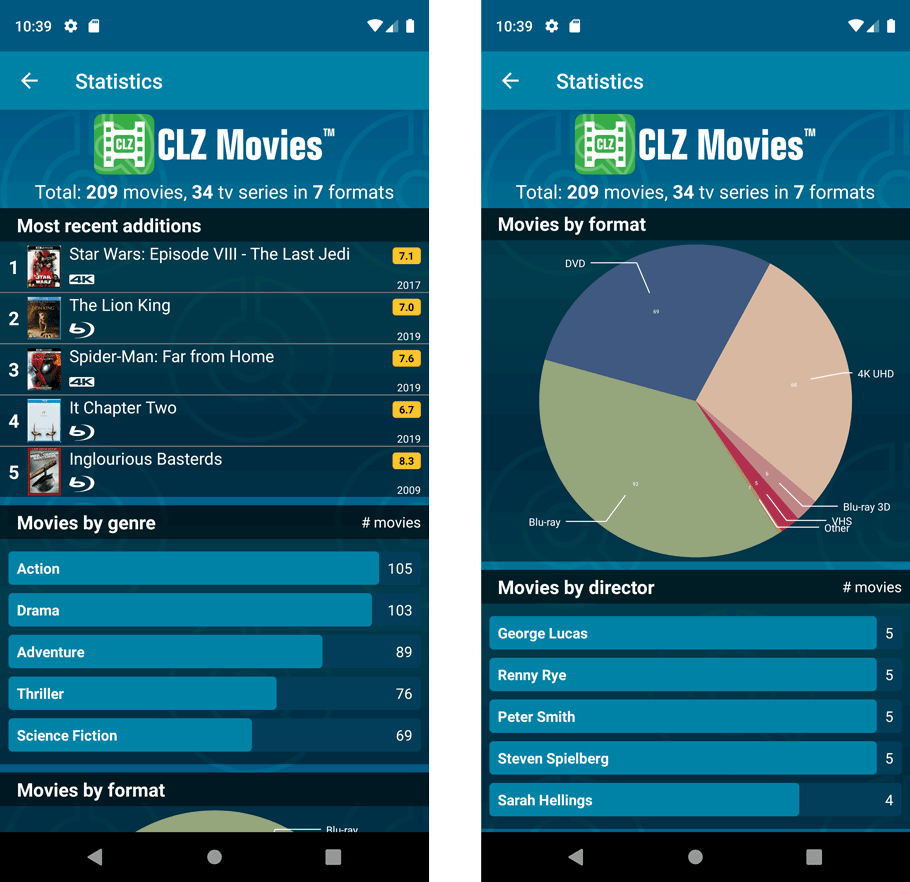
For CLZ Books, it shows:
- The number of books in your collection, and how many authors.
- A top 5 list of your most recent additions.
- A nice pie chart showing the distribution of your books over formats (Hardcover, Softcover, etc..).
- A bar chart of your books by author.
- A bar chart of your books by publisher.
- A bar chart of your books by genre.
- A bar chart of your books by subject.
- A pie chart showing your how many of your books are marked as read.
Screenshots: for iOS / for Android
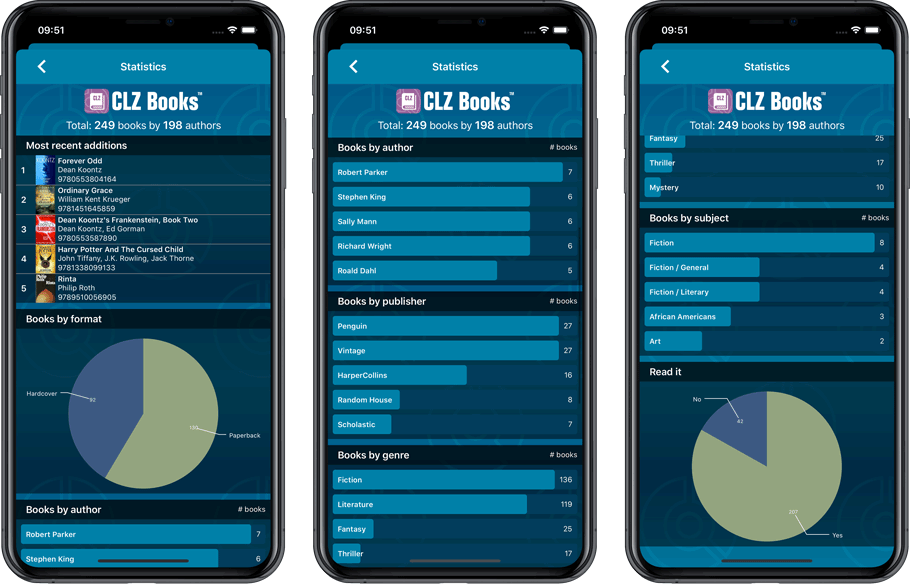
Don’t own the CLZ mobile app yet? Get it in the Collectorz.com Shop here.
Connect web-based software
Sort your folder panel by the numbers
A useful and fun new option in the Connect software this month:
By default, the folders in your folder panel are sorted alphabetically. But as of today, there is another option: sort your folder panel by the numbers, that is by the number of movies contained.
Switch between the Alphabetical and Number sorting using the new toggle to the right of the search box.
Sorting by the numbers is a powerful way to find the most important Formats, Actors, Authors, Artists, Series, Genres, etc.. in your collection.
Screenshots: Movie Connect / Book Connect / Music Connect / Comic Connect / Game Connect
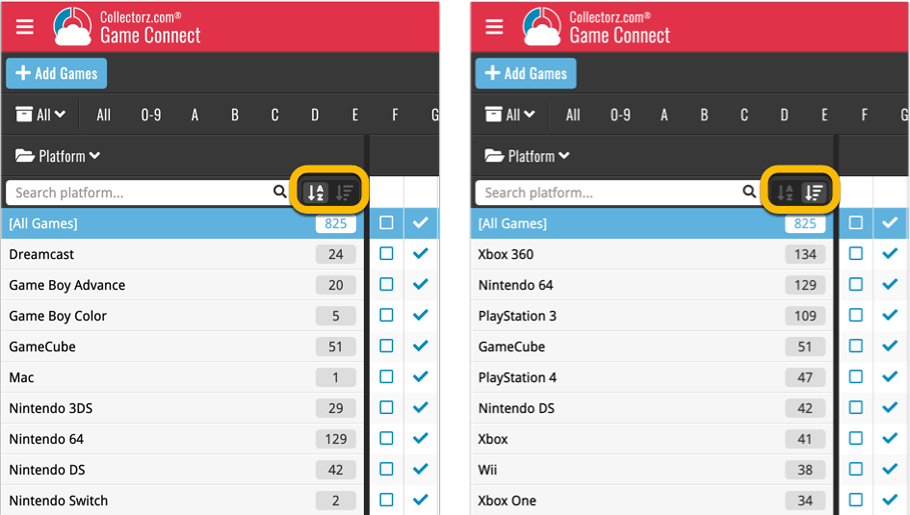
Comic Connect: Add Comics now auto-searches for current series
A small but time-saving tweak to the Comic Connect software today: When opening the Add Comics screen, the “By Series” tab now automatically searches for the series that was active in your main screen, and even expands it for you.
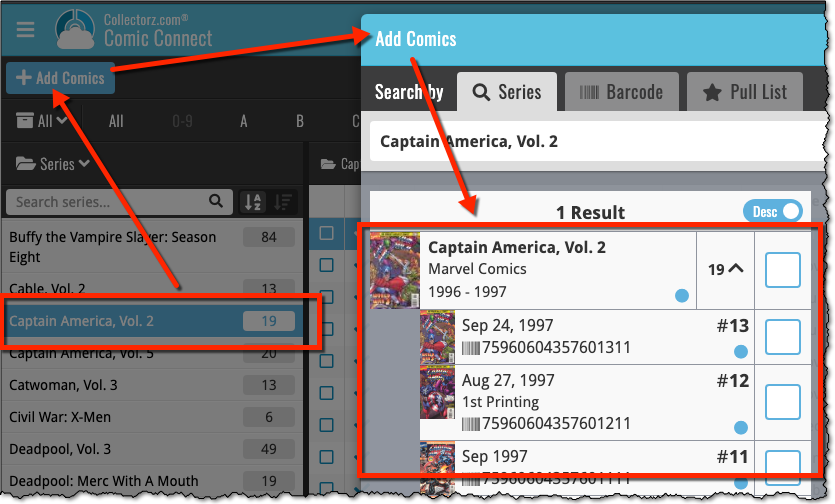
Comic Connect: New: Collection/Wish List summaries for series
New in Comic Connect: a Collection / Wish List summary bar for comic series, showing a compact overview of the issue you own and the issues that are on your wish list.
To see the summary bar, make sure your folder panel is set to show Series folders, then select a Series folder.