News: all updates for our software and apps
2018 is coming closer, which means: version 18 is coming up! First, for the Windows editions (early December), then for all Mac editions (early January). For both, the main attraction will be: Automatic CLZ Cloud syncing! Full details below.
The topics of this November 2017 CLZ Newsletter:
- Coming up: Automatic CLZ Cloud syncing
- Coming up: version 18 for all Windows editions
- Now live: updates for all mobile apps, with several Add screen improvements
Coming up: Automatic CLZ Cloud syncing!
The free CLZ Cloud service is at the center of all our cataloging solutions (desktop, mobile and web), the glue that binds them all together.
Tens of thousands of users are using the CLZ Cloud syncing every day, to transfer data between their desktop, Connect and mobile software, to update their online collection list, or simply for keeping an online backup of their precious database.
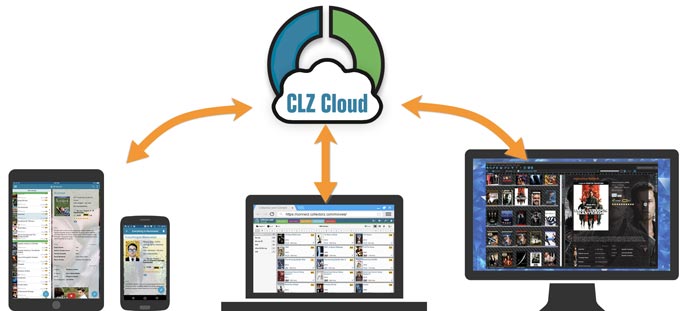
Now, it is time to take the CLZ Cloud to the next level, with automatic syncing:
Add or edit items in your local database and these changes will auto-upload to the CLZ Cloud instantly. Did you make changes on other devices or directly in Connect? Just start your software and changes will download automatically.
No more need to go to the Sync with CLZ Cloud screen, ever.
With “Sync Automatically” switched on…
- Your online cloud backup is always up-to-date.
- Your cloud viewer always shows the current state of your collection.
- All your CLZ tools (desktop, mobile and Connect) will always be in-sync.
Obviously, point 3 above only really comes alive when all our desktop and mobile editions have been updated to support automatic syncing.
So we are currently working to get these updates out ASAP. In fact, a new version of CLZ Movies for Android with auto-syncing went live yesterday!
ETA’s for all other programs:
- All Android apps: early next week (in version 4.8).
- All Windows programs: early December (in version 18).
- All iOS apps: early December (in version 4.7).
- All macOS programs: early January (in version 18).
BTW: Of course, Automatic CLZ Cloud Syncing is an optional feature, switched OFF by default. If you don’t want to auto-sync, or don’t want to sync with the CLZ Cloud at all, just leave it switched OFF.
Coming up: version 18 for all Windows editions
For v18, most of our work went into user interface re-designs in two areas of the program, driven by the questions our support people are seeing on a daily basis. The new screens will resolve all confusion, once and for all.
Of course, v18 is also bringing two new features, let’s start with those:
- NEW: Fully Automatic CLZ Cloud Syncing!
Full details above. - NEW: V18 templates for the details panel, in Light and Dark styles
A complete refresh, based on the recent Connect/Cloud details page updates. Modern, clear and clean, with some fresh layout ideas. - Re-design: Edit screens
Most of the confusion here was in the adding and editing of Artist, Authors, Cast, Crew, Creators and Characters, using the “person grids”. The new screen make this super-clear and easy. At the same time, we made adding entries more consistent over all picklist fields.
Then, Edit Multiple: no more hidden F8 keys for deleting values. Just use checkboxes to indicate which fields to set or clear. Doesn’t get any easier. - Re-design: Selecting Column, Sort and Folder fields
An area that has always been difficult and confusing for new users: selecting fields and creating field presets. The new screen will fix all that and will unleash the power of making your own custom presets for everyone.
Now live: updates for all mobile apps, with several Add screen improvements
In the past few weeks, updates have been released for all iOS and Android apps, with further improvements to their Add screens:
- Color high-lighting of search results: items already “in collection” show up with a blue title, already ‘on wish list’ items are listed in orange now.
- Slightly smaller font for titles, so that longer titles fit better.
- Clearer layout of barcode result entries, especially in cases of multiple results.
- Plus: lots of fixes for various problems that have been reported to us since the previous updates. Thanks for your reports!
As always, these are free updates, readily available through the App Store / Play Store on your devices.