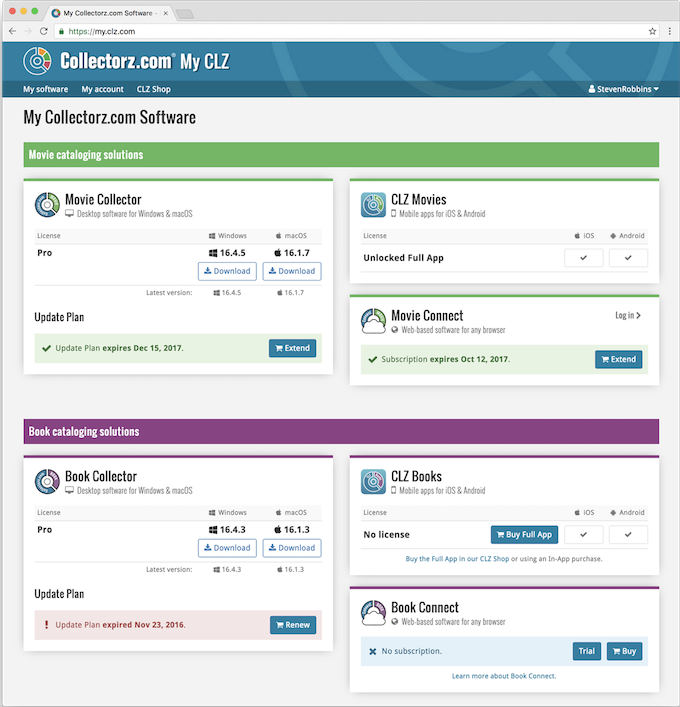News: all updates for our software and apps
This is CLZ Alwin. After a crazy Black Friday Sale, everything’s quieting down here again 🙂 Thank you all for renewing or extending your Update Plans!
(tip: watch your inbox for news on further holiday season deals)
These are this month’s releases:
- New Collectorz.com shop at Shop.CLZ.com
- New MyCLZ site at My.CLZ.com
- Book Collector and CLZ Books: Dealing with “Unrecognized ISBNs”
- New Add screens for iOS editions of the CLZ mobile apps
- Entering/editing track lists in CLZ Music
New Collectorz.com shop at Shop.CLZ.com
3 weeks ago, we launched a completely new Collectorz.com Shop at Shop.CLZ.com !
This new one-stop-shop replaces both the shop/buy pages of the collectorz.com website and the shop of the My.CLZ.com website. Bernard, Sven, AJ and I (Alwin) have been working on this for quite a while, doing many iterations, to make the new shop super-clear and easy to navigate, even on mobile devices.
Next to the new design, there is also one important change:
You can now buy the CLZ Mobile apps in our own shop!
Just pay for the app in our shop, then download the free trial version from the App Store or Play Store on your device and unlock it using your CLZ Account.
New MyCLZ site at My.CLZ.com
After completing the new CLZ Shop, Sven immediately continued to implement the same look and feel for the My.CLZ.com website.
Sadly, judging from our daily Support Inbox, we find that many users are not aware of the My.CLZ.com website. So let me give you an overview of what you can do there:
Basically My.CLZ.com is your CLZ Account page, where you can manage your account and find all your Collectorz.com software and subscriptions:
- Change your account username, email address and password.
- Reset your password in case you have forgotten it.
- Re-download the desktop software that have a license for.
- Find your license keys for pre-Cobalt versions.
- Check your Update Plan(s) and renew/extend them.
- Check your Connect subscription(s) and renew/extend them.
- Check your mobile app status and/or buy the apps.
My tip: Visit My.CLZ.com now and see what it’s all about.
(the above link will automatically log you in).
Book Collector and CLZ Books: Dealing with “Unrecognized ISBNs”.
Book Collector (PC+Mac) and the iOS edition of CLZ Books now include the new screen for dealing with “Unrecognized ISBNs”. As explained last month, this new screen not only helps you to add the book to your database anyway, but also helps your fellow users by instantly adding the missing ISBN to the CLZ Core.
In the meantime, over 7,000 (!!) new ISBNs have been added to our Core using this new feature. Thank you all for your participation!
Of course, the new Unrecognized ISBN feature will make its’ way to the CLZ Books Android app soon.
On top of that, Ronald is already working on the next iteration of the screen, that also lets you enter the Publisher and Year field, plus has its’ own Find Cover tool built-in!
New Add screens for iOS editions of the CLZ mobile apps
This has been Patrick’s and AJ’s project for several months, a complete redesign and rewrite of the Add screen of all iOS apps.
In the meantime, the new Add screen is live for CLZ Books and CLZ Movies, with CLZ Music currently being reviewed by Apple. Coming up for CLZ Games and CLZ Comics.
What’s new in the iOS Add screens?
- Switch between By Title and By Barcode using tabs at the top
(Add Manually is now a separate screen, under Tools menu) - All panels are now resizable (list, details, camera)
- Add button is now at bottom right (blue circle with “+” icon)
- Adding By Barcode:
- Camera scanner is now integrated in Add screen, not a separate screen
- Tap the keyboard icon in the camera panel to enter a barcode manually
- Delete barcode from queue by swiping from right to left
- Barcode queue is now remembered between sessions
Adding/editing track lists in CLZ Music
This is the logical follow-up to the recent CLZ Cloud update that allows track-list syncing: the ability to actually add and edit track lists in the CLZ Music mobile apps:
- Now edit track lists to modify Title, Artist or Length.
- Manually enter track lists for manually added albums.
- Drag and drop tracks to change their order.
- Sync your customized track lists to the CLZ Cloud!
The above is now live in CLZ Music for Android. Coming up with 2 weeks for the iOS edition.
Enjoy!