News: all updates for our software and apps
Sytske and I (Alwin) just returned from a short vacation in France and are now handling some backlog in all areas: support tickets, other email, project management, etc.. So today’s newsletter is going to be a bit shorter than usual 🙂
Let me just give you a quick overview of this month’s releases and current projects:
- All Cobalt versions for Windows : Create your own data fields.
- All Cobalt versions for Mac OS X : Important stability improvements.
- What’s the CLZ team working on now?
All Cobalt versions for Windows : Create your own data fields.
Our new unlimited User Defined Fields (UDF) system is now live for all Cobalt for Windows editions: Music, Movie, Book, Comic and Game Collector. This new system lets you create your own data fields, of any type, in any order and as many as you want!
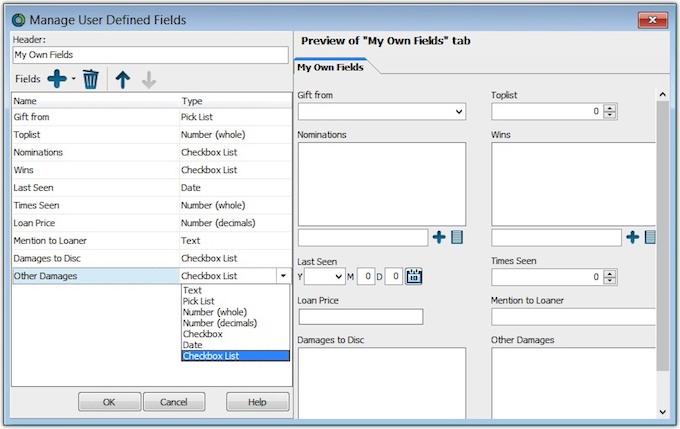
- Use the new Manage User Defined Field screen (Tools menu) create your own custom data fields. Choose from the following field types:
- Text
- Pick List
- Number (whole)
- Number (decimals)
- Checkbox (yes/no)
- Date
- Checkbox List
- All fields you define will appear on their own tab in the Edit screen.
- User Defined fields work like any other field. You can:
- Add them as Columns to your main screen lists.
- Use them as Sort field.
- Select Pick List and Multi-Value fields as the Folder field.
- Search them using the Quick Search feature.
- Filter on them using the Filter feature.
- View their data under their own header in the Details Panel template.
- Define your own “Header” name, which is used as the tab name in the Edit screen and as the header in the template.
- Any existing User Defined fields from the old version will automatically be converted into the new version (only fields that actually contain data).
- The FNPRG import routines for CATraxx, BookCAT and CATVids have been improved to import all custom fields from the “CAT” programs into the new CLZ UDF system.
All Cobalt versions for Mac OS X : Important stability improvements.
 Mac users may have noticed a lack of real “feature updates” for their Mac editions recently. Please know that we are fully aware of this. In the past few weeks our Mac developer Patrick has had to deal with some stability and performance issues.
Mac users may have noticed a lack of real “feature updates” for their Mac editions recently. Please know that we are fully aware of this. In the past few weeks our Mac developer Patrick has had to deal with some stability and performance issues.
Last week, he has already released important updates to the Cobalt versions of four Mac programs, Music, Movie, Book and Comic Collector, fixing the following issues:
- Occasional program freezes on start up (more prominent on slow Macs).
- Program freezing when switching to the statistics view (only on Retina MacBooks).
- Possible data errors when using Next/Previous in the Edit screens.
Currently, Patrick is still working on a change to the database structure that will improve performance in some areas (e.g. opening the Edit screens). This change will also prevent the database conversion problems that many users have run into in the past.
As soon as that’s all done, I promise we will soon release Mac software updates that add real new functionality. Thanks for your patience!
What’s the CLZ team working on now?
Finally, an overview of what the team is working on at this very moment:
- Pim, Robbert, Martin and Rowdy: the final tweaks to our upcoming FineDiner app.
- Patrick and AJ: finetuning and testing the performance updates for Mac.
- Ronald: two small but very useful features for all Windows editions.
- Dion: implementing the new Connect 2.0 look and feel for all four Connect web-apps.
- Chris and Sytske: answering all customer support questions.
Talk to you next month!