News: all updates for our software and apps
v7.5: More value data from PriceCharting (Graded, Box only, Manual only)
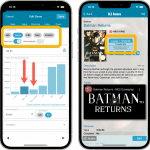 BBy popular request, we have enhanced our support for getting values from PriceCharting.com! And there’s more…
BBy popular request, we have enhanced our support for getting values from PriceCharting.com! And there’s more…
Here’s what’s new in today’s CLZ Games 7.5 update:
- Support for the separate Box Only and Manual Only values
- Support for the Graded values
(“Graded” is now an extra Completeness option) - More hardware related stats and charts in the Statistics screen
- You can now also set Tags for Hardware items
Support for the separate Box Only and Manual Only values
For a while now, PriceCharting.com has been listing separate values for just game manuals and just game boxes. So we have now added support for this in Game Connect.
This lets you get more accurate values for your games where you have a loose game plus a manual (and no box) and for games where you have a loose game plus a box (but no manual).
In the Edit screen, just set the Completeness to Loose, then switch the Box or Manual toggles below it. Then the Value will be calculated as the Loose Value + the Manual value or the Loose Value + the Box Value.
TIP: tap the bars in the chart to automatically set your Completeness and Box/Manual toggles AND the value.
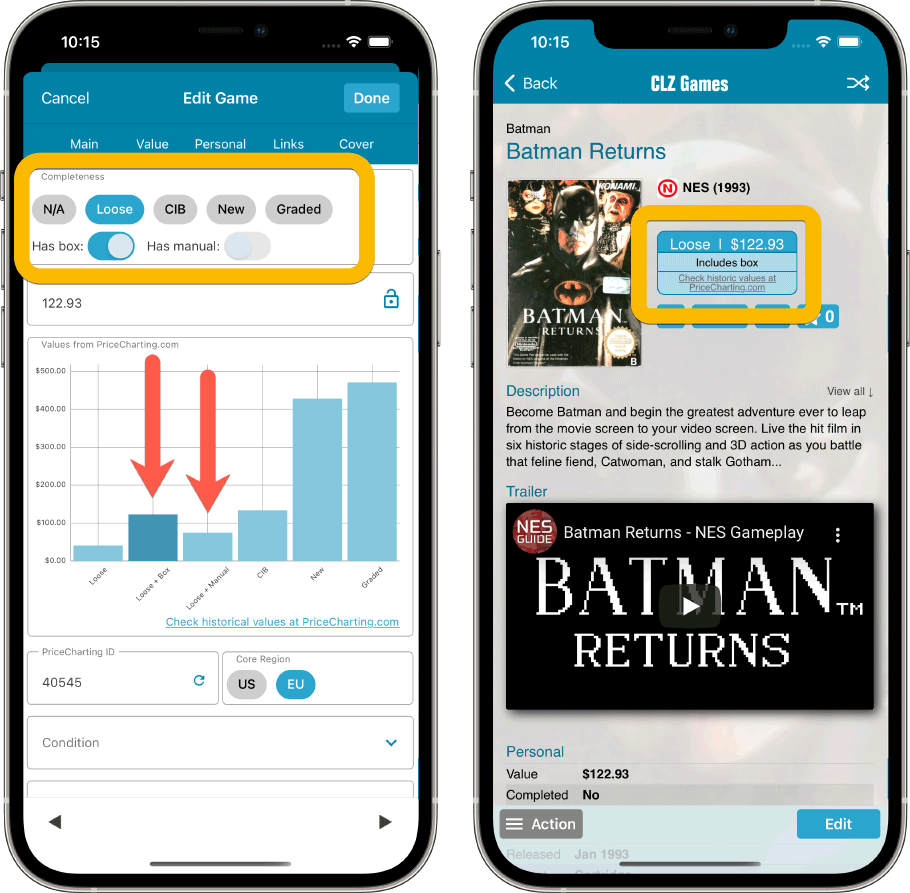
Support for the Graded values (“Graded” is now an extra Completeness option)
PriceCharting now also provides values for graded games (like WATA graded in a plastic case).
So we added a new option to the Completeness field called “Graded” and if set, it will use the Graded value from PriceCharting.
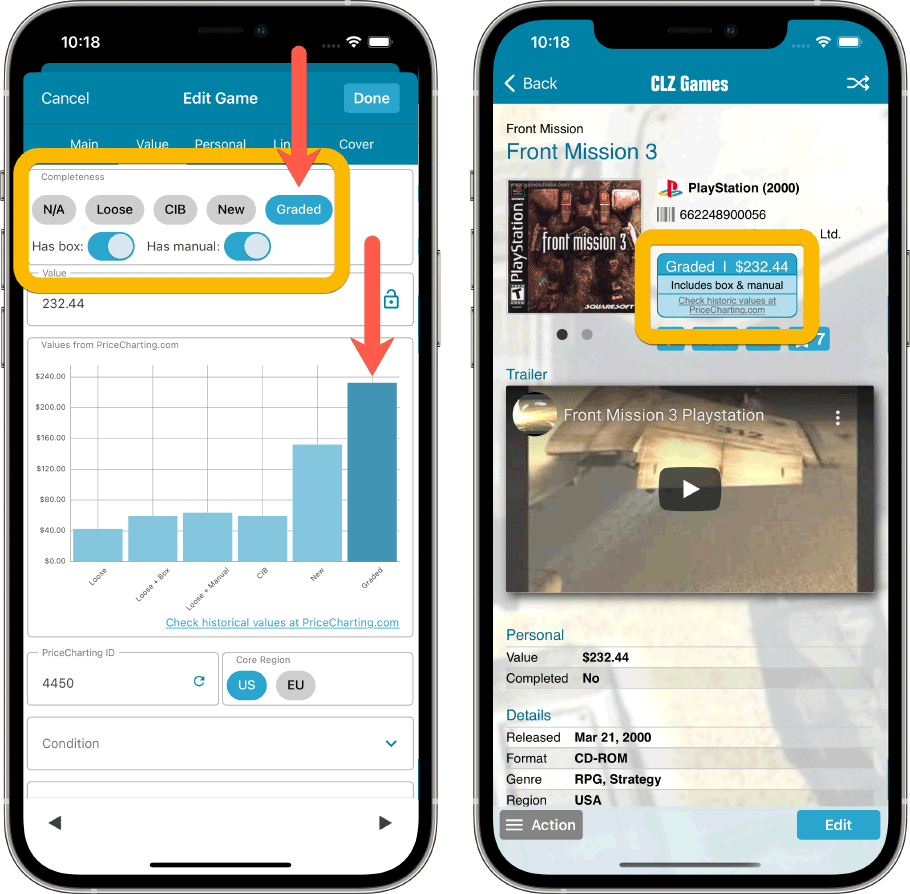
All values showing in the Preview panel of the Add Games screen:
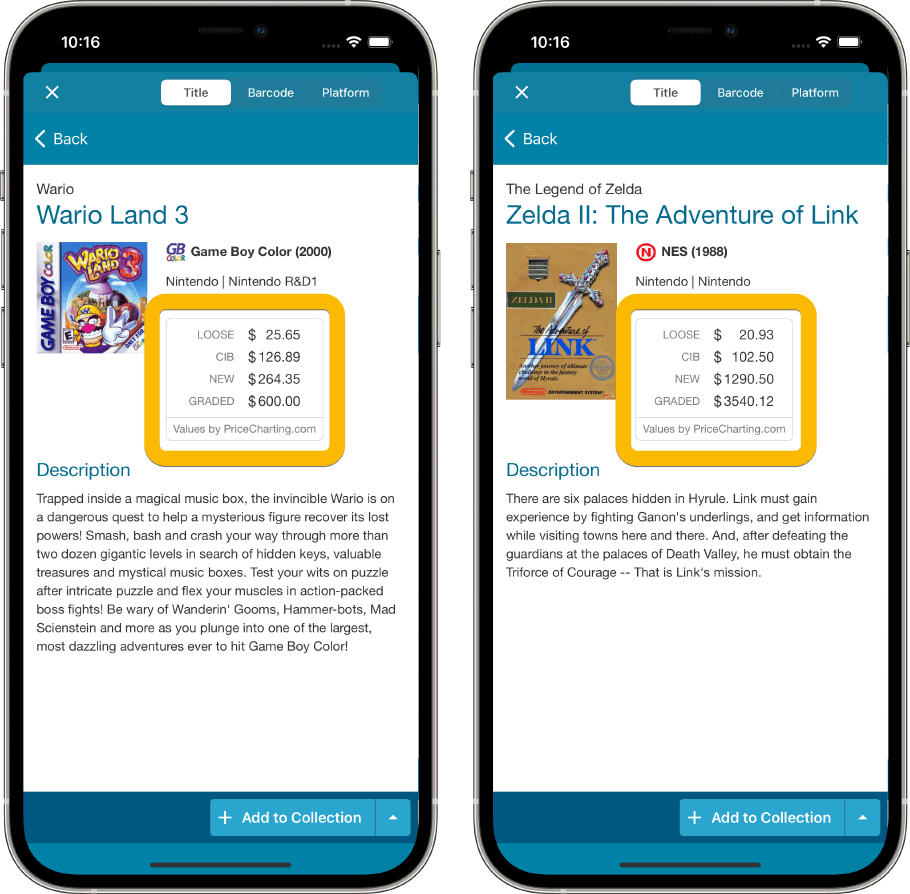
More hardware related stats and charts in the Statistics screen
We’ve added totals of the value and purchase price of your hardware to the “Totals” section and you can now see three new statistics about hardware at the bottom of the statistics screen:
- Most valuable hardware
- Most recent hardware additions
- Hardware value by platform
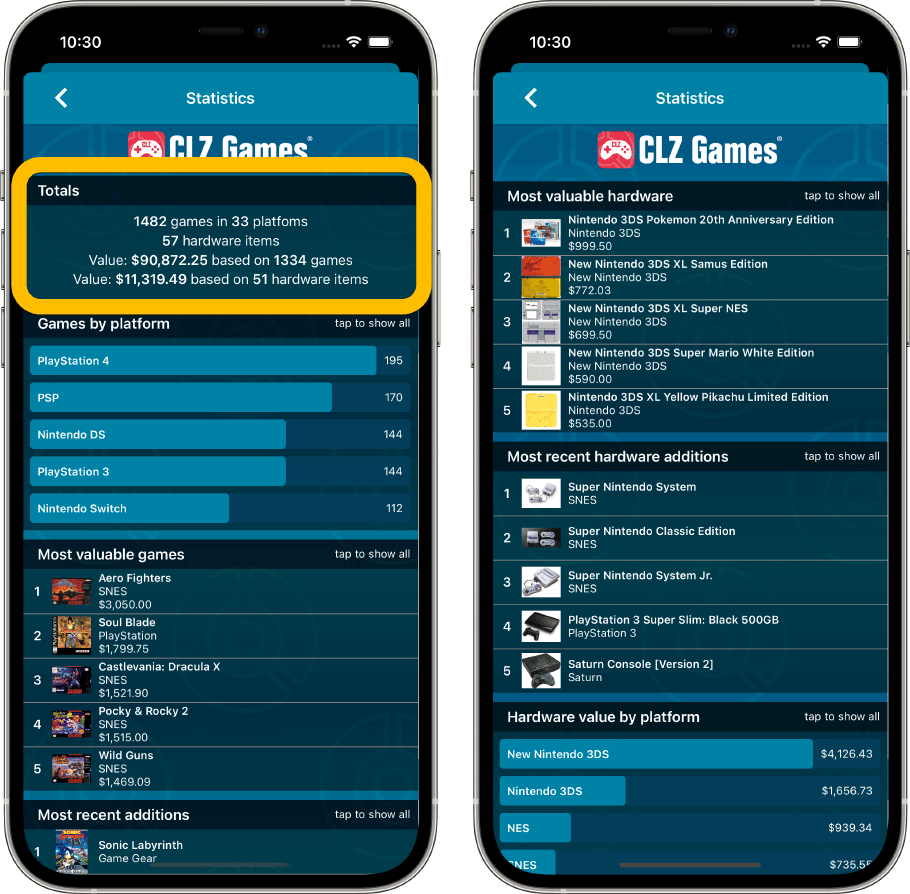
You can now also set Tags for Hardware items
New in the edit screen for hardware: the Tags field!
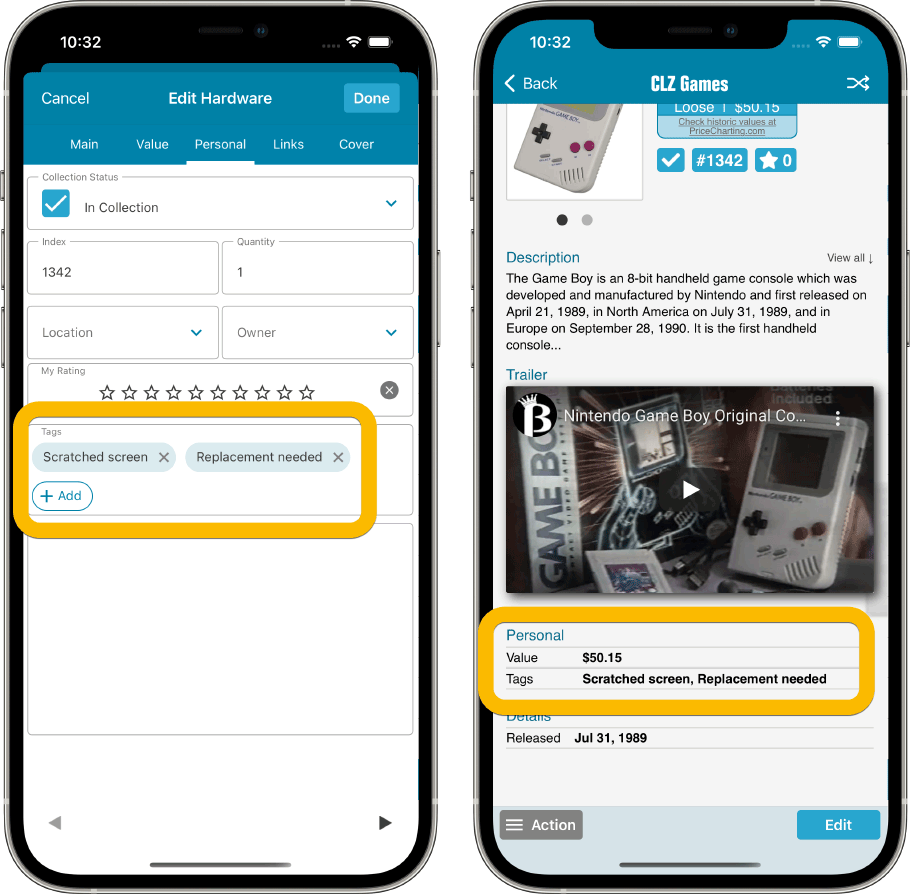
Fixed/Changed for iOS:
- New in the Settings screen, as required by Apple: a “Delete my CLZ Account” button. A new requirement by Apple, a way to to delete your account from the app itself. If you value your app, subscription and your cloud data, do NOT press this button!!! 🙂
Fixed for Android:
- Editing a game in details view (rating etc.) would not refresh the page correctly
- Switching between apps could scroll the games in card view all the way to the top
- Update from Core could clear month and day for the release date
- When selecting multiple games, the selection highlighting for selected items could disappear
- When selecting multiple games and switching between apps, the selection disappeared