News: all updates for our software and apps
 A small but useful update for your Comic Connect software:
A small but useful update for your Comic Connect software:
- Filter your series folder panel by Completed status
This was already available in the CLZ Comics mobile app, but it now possible in the Comic Connect software too.
Just tap the checklist icon at the top and choose “Show completed” to only show all series that have been marked as Completed.
The new filter button above the Series folder panel:
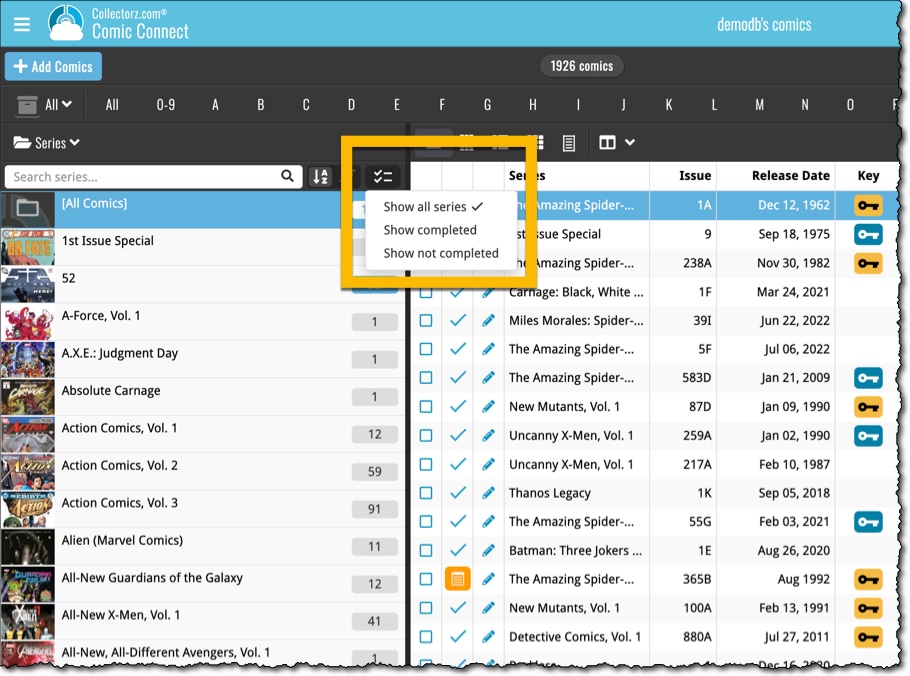
The Series folder panel after setting it to show Completed Series only:
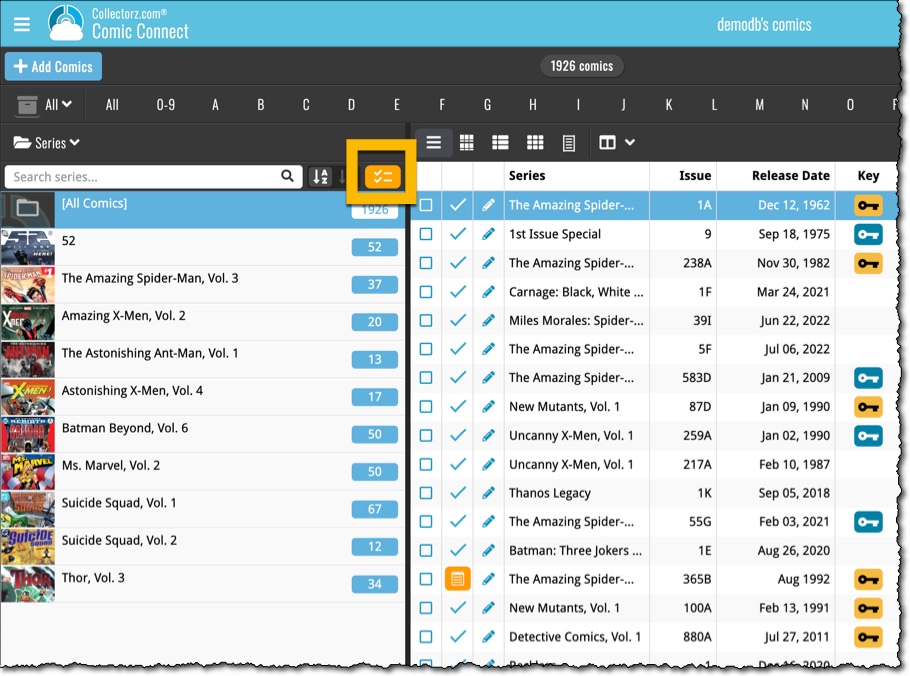
About the “Completed” flag for Series
Note that the Series Completed flag is a manual flag. You decide if a series is completed or not. You can either set that flag in the Edit Series screen (e.g. from Manage Pick Lists) or by clicking the pencil icon in the Series folder list.
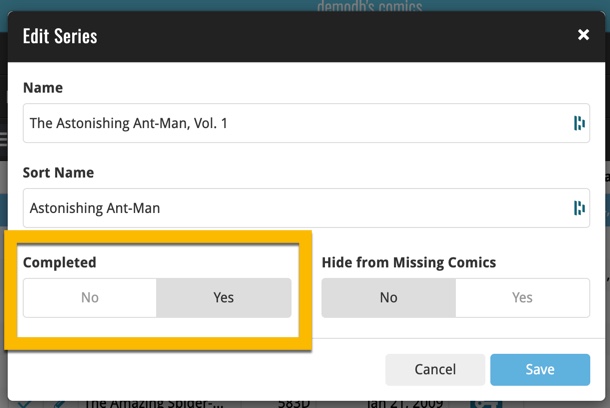
Browse
Desktop software
Mobile apps
iOS
Android
Web apps
Archive
Tags
add comics
add from core
adding
barcode
barcode scanner
barcode scanning
box sets
card view
CLZ Barry
clz cloud
collection status
comic collector
comic values
connect
core
covrprice
custom images
details panel
dpi
editing
edit multiple
field defaults
fix
folders
images
images view
imdb
key
linking
manage pick lists
movie collector
multiple collections
ncbd
newsletter
performance
pre-fill
quick search
search
search-as-you-type
settings
skins
sorting
statistics
sync
syncing
template
templates
update from core
values
windows