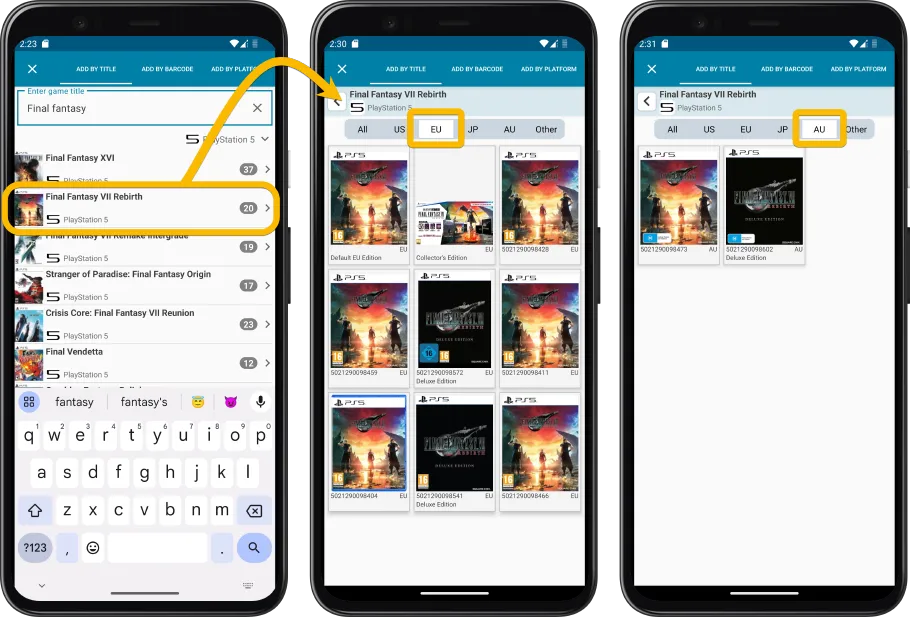News: all updates for our software and apps
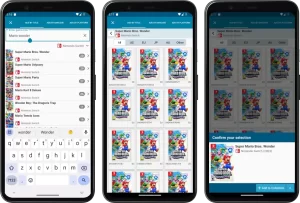 Last week’s CLZ Games 9.0 update was HUGE one, with 5 big new improvements. To make sure you did not miss any of the new stuff, I am going to do five “v9 feature hilite” emails this week, each one highlighting one of the big improvements.
Last week’s CLZ Games 9.0 update was HUGE one, with 5 big new improvements. To make sure you did not miss any of the new stuff, I am going to do five “v9 feature hilite” emails this week, each one highlighting one of the big improvements.
Today’s “v9 feature hilite” is about all the improvement to the Add Games screen, in particular the Add by Title part.
Improved Adding Games by Title
For version 9, we have done a serious re-design of the “Add by Title” part of the Add Games screen. The 3 main goals were to:
- Make it easier to find the game you are looking for
- Make it easier to find your exact *edition* of the game that you own (regular vs collector’s or US vs EU vs AU vs JP edition)
- Make the entire adding experience faster and snappier
These are the changes we did to make that happen:
Better results when searching by Title
We have tweaked and tuned our Core title search engine to improve the search results. It now does better “match scoring” and uses a small but noticeable skwewing for popularity.
It should now be easier to find the game you are looking for, especially when searching *within* a Platform.
Releases page, with BIG cover images and a Format filter!
Previously, you would “expand” a game result to see all its physical releases, with tiny thumbnails. In version 9, just tap an entry in the title search results to go to a separate page showing BIG cover images for all different editions of that game.
The bigger images should make it a lot easier to the pick the edition you own.
Then, to make it even easier to zoom in on the one you own, we added a Region filter at the top. Use the Format tabs to show US only, or EU, or AU, JP, etc…
Tip: tap the “Default US” or “Default EU” entry top left to just add the game itself with a default US or EU cover image, without edition details.
Quick adding using the Add Game sheet
Finally, tap your release to add it to your app, using the Add Game sheet that slides in from the bottom. No more slow loading full screen preview pages.
Add Games screen with big images for editions and “Add Game sheet”:
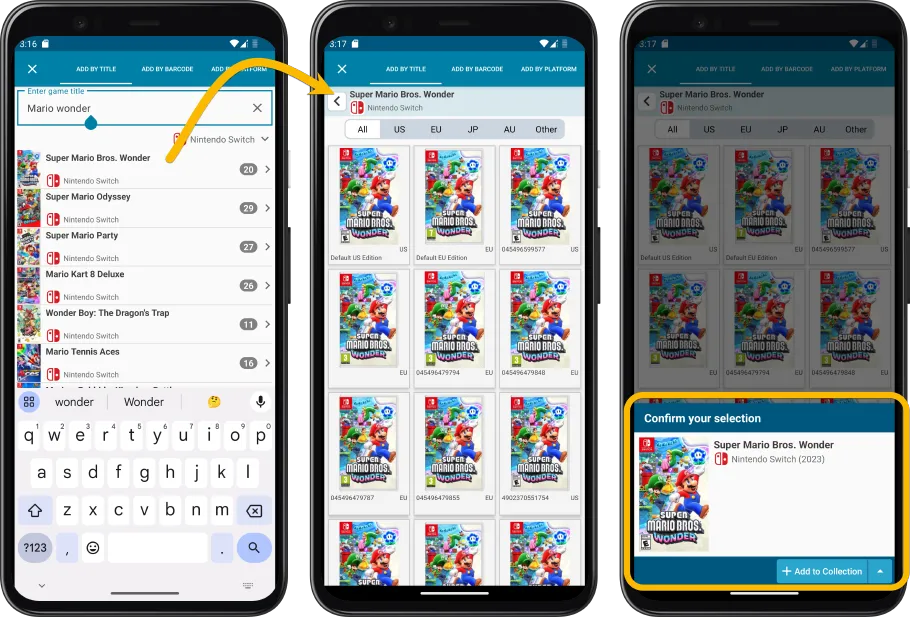
Filter editions by Region using the tabs at the top: