What's new in Music Collector for macOS?
The program wasn’t working on older macOS versions. This build fixes that problem.
Fixed:
- Program wasn’t working on older macOS versions
A small update to the Music Collector for Mac software today, just to help you make the switch to the Music Connect web-based software.
We have received feedback from Music Collector users that they were missing some fields in Music Connect / Cloud, so 2 weeks ago we updated Connect to add many of those requested fields.
Fixed:
- Find Cover: the crop button was missing
- The “Field Names” screen was empty

We had tested our software on Big Sur betas before the actual Big Sur release and did not find any problems. However, as soon as Big Sur went live, users started reporting crashes in various areas of the program, mainly when syncing and after adding or editing entries.
With the help of these users, and after trying several test builds with them, we have finally resolved all known crashes, which has resulted in today’s v20.2 Big Sur compatible release.
If you are using Big Sur, we strongly recommend updating to this v20.2 version.
Finally, if you still see problems on Big Sur with this new version, please us know, so that we can fix any remaining bugs.
Faster CLZ Cloud syncing!
We have made several structural changes to the CLZ Cloud syncing, making it much much faster than before, especially when syncing large amounts of entries up to the CLZ Cloud or down from the CLZ Cloud.
To enjoy the faster syncing, you need to use the actual Sync with CLZ Cloud screen.
(The Auto-Syncing in the background is also slightly faster now, but if you need to sync many entries up or down, please use the Sync with CLZ Cloud screen.)
Fixed:
- Link to Core: changing the search criteria could crash the program
- Add screen: changed the “already in collection” font color in dark skin to be more readable
- Main screen: The “Rating” column could not be moved to a different place
- Improved cover scaling for syncing
- Field Defaults: Location field was missing
- Manage pick lists: Compositions: next/previous buttons wouldn’t save certain fields
- Editing an album could multiple the length (time) of an album
- Subtrack length wasn’t shown in the template
v20.0.5 Now syncs through our brand-new CLZ Cloud Sync-server
Now uses our brand-new CLZ Cloud Sync-server
Previously one big server was handling the Connect website, the CLZ Cloud website AND the CLZ Cloud syncing from the desktop programs and the mobile apps.
But this week we have set up a brand-new dedicated Sync-server to handle just the CLZ Cloud syncing.
In today’s update, Music Collector has been updated to sync through this new server, which should result in faster syncing and a more stable syncing experience during high load times (weekends).
Fixed:
- For some users, the database conversion of version 20.0.3 caused the loss of data in their User Defined Fields. This problem has been resolved now.
If you lost UDF data, please contact us so that we can help you get the data back. - Add screen results: you couldn’t filter on a format (such as vinyl/cd etc.)
Fixed:
- Creating a new database wasn’t possible anymore.
This update fixes an issue with the sync where it would always re-upload the custom front/back covers if such an album had any change at all. This resulted in many unneeded re-uploads of custom front/back covers.
Important: After updating to this version:
- the program will run a process to index your custom covers
- all albums with custom front/back covers will re-upload
Both processes might take a while!
Fixed:
- Custom front/back covers were re-uploaded too often
- After merging albums the disc index number would not update correctly
- Quick Search: using arrow buttons and clicking results wasn’t working correctly
A couple of fixes today for Music Collector macOS:
Fixed:
- Changing the collection status of an album didn’t work
- Manage Pick List screen could crash on the box set field
- Index field would not increment correctly sometimes
- Printing a list while in dark mode would print a black page
v20: Dark Mode support / Many new sync fields (inc back covers!)

The year “twenty-twenty” is coming up, so here’s Music Collector v20 for macOS!
In this release we added support for the macOS Dark/Light Mode and enhanced the CLZ Cloud syncing system with many new fields and back cover images.
v19.1.2: Combining discs into multi-disc album and an XML import fix
Dragging/dropping of discs onto another album (to create a multi-disc from existing album entries) was broken in macOS Catalina. We’ve now added a new way to do this.
Updated: Merging discs into 1 multi-disc album
- Select the albums by holding COMMAND and clicking them
- Right click the selection and click “Merge albums”
This will move all discs to the first selected album.
Fixed:
- Import from XML didn’t import everything in certain situations

As you probably know, macOS Catalina (version 10.15) was released earlier this week.
In Catalina, Apple has made two major changes, that will affect all software that you run on your Mac:
- All programs you use need to be 64-bit. No more support for 32-bit applications!
- All programs you download outside the App Store need to be notarized (=approved) by Apple.
Of course, our Music Collector software has been a 64-bit application since version 18.1 (April 2018). And this week, we got it approved and notarized by Apple too!
So today, we released Music Collector 19.1, 64-bit and notarized, so fully Catalina compatible!
v19.0.6: Fix for link album screen and drag/dropping images
Fixed:
- Link albums screen didn’t correctly search for albums in Core
- Link albums screen size and position is now remembered between sessions
- Drag/Drop image would put image in Downloads folder when using “just link to dropped file”
- Fixed a display issue with shelf-view background
Got rid of some bugs today for your program, check it out:
Fixed:
- Drag & drop of images from a webbrowser was broken
- Grouping on “My Rating” didn’t work sometimes
- Some year entries weren’t set correctly
- Removing entries from the Link screen was not possible with keyboard
- Edit in List behaviour modified for dropdown field types
- Editing an artist (or different entry) from the Edit Track/Disc screen would hide the screen in the background.
- Quick Search: When searching for a Location, you could get double letters
Small bug fix build today for your Music Collector on macOS:
Fixed:
- Editing the personal rating in the template and edit screens missed the star images
- Better handling of the filename in the export screens
- Drag/Drop of discs into other albums wasn’t working sometimes
Because the version we released yesterday was built with a new Xcode, the program automatically supported Mojave’s “Dark Mode”. Unfortunately, we all run “Light Mode” here, and we didn’t see that the program looked completely wrong in Dark Mode!
We do plan to support Dark Mode on Mojave, but this is a different project and will be addressed later this year.
Fixed:
- Mojave’s Dark Mode made the program look bad so we switched the program to light mode for now.
- Export to XML, Text, and other export functions were broken
- Images Shelves styles were broken.
Trial Mode improvements:
- Bigger “+” button on the default toolbar.
- Improved “My CLZ Account” messaging when logging in with a CLZ Account.
- New hints to Sync with CLZ Cloud after adding some items.
- Removed the ugly blue “hint box” that appeared when starting with an empty database.
Only supports macOS 10.9 or higher
This is the first version to not support macOS 10.8 Mountain Lion anymore.
To stay current with Apple we’ve just updated to Xcode (the software used to create Music Collector for macOS). In order to do this we had to drop support for macOS 10.8 (Mountain Lion) from 2012 as Apple doesn’t support it anymore in Xcode.
If you still use macOS 10.8, make sure to not upgrade Music Collector to this version.
Fixed:
- Drag and drop image on Details Panel to change the front cover was broken.
- Index number sometimes didn’t increment correctly.
v19.0: Multiple collections, auto-sync images and a new Flex template!

Music Collector version 19 has arrived! Here’s what’s new:
- Manage multiple “collections” within one database file
- Automatic Cloud-syncing of your own “custom” images
- A new super-adaptive “Flex” template for the Details Panel
Read on for the full details:
Some of you reported some issues in the Edit Screens in Music Collector using macOS Mojave, which have now been addressed and fixed!
Fixes:
- Searching for persons (artists, composers, conductors, musicians, credits) wasn’t working (dropdown wasn’t opening to show all options)
- The dropdown to choose a role for a credit/choose instrument for a musician didn’t open
- Dragging and dropping of images on the template or edit screen didn’t do anything
- Linking of music files to existing albums wasn’t working
- Update from Core wasn’t filling in track times (if track times were empty)
v18.4.1: Improvements to the Add Albums from Core screen
The Add Albums Automatically screen is now called “Add Albums from CLZ Core” and includes improvements to make it both easier-to-use and easier-on-the-eye.
- Single Search Box: Just one box for searching (e.g. like Google or Amazon). No more separate Artist and Title boxes. Just enter (part of) the artist’s name and (part of) the title and you will get the best matching results. (see the screen shot below with “metallica justice” results”)
- Big blue buttons for the main actions, Searching and Adding, can’t miss ’em 🙂
- Automatic Preview, just select a result (no more need for double clicking)
- Use the popup in the “Add” button to change it to add to “Collection” or “Wish List”
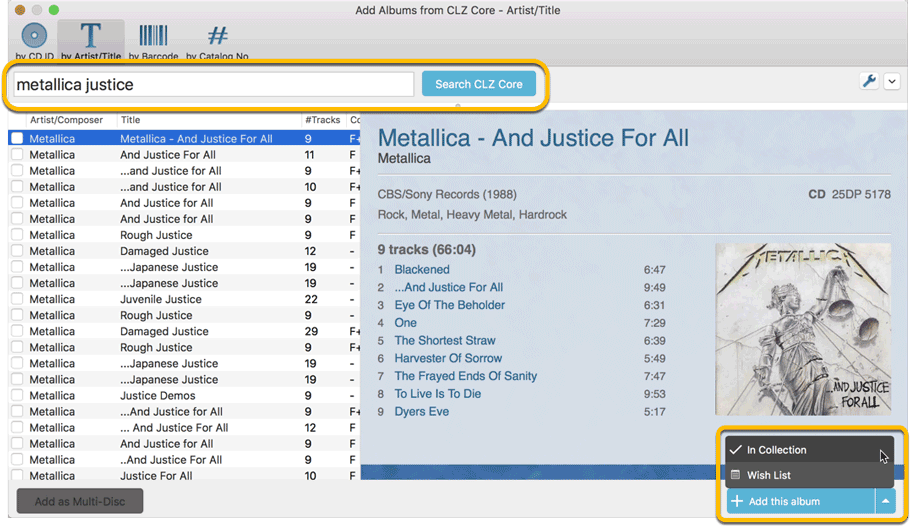
- Easier way of adding multi-disc albums: Add multi-disc albums by selecting multiple results from your search. Just check the boxes next to the results to compile a multi-disc album and add it to your collection straight away:
Adding Multi-Disc Albums by Artist and Title:
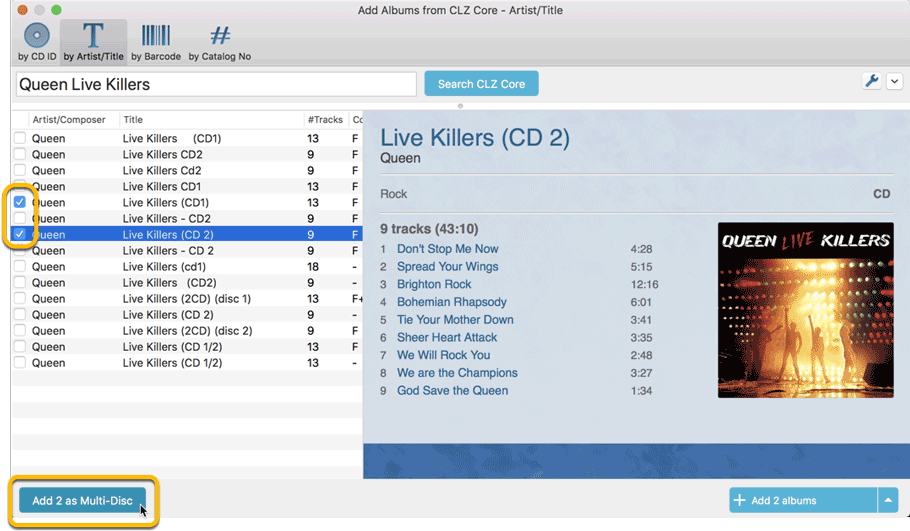
Adding Multi-Disc Albums by Barcode:
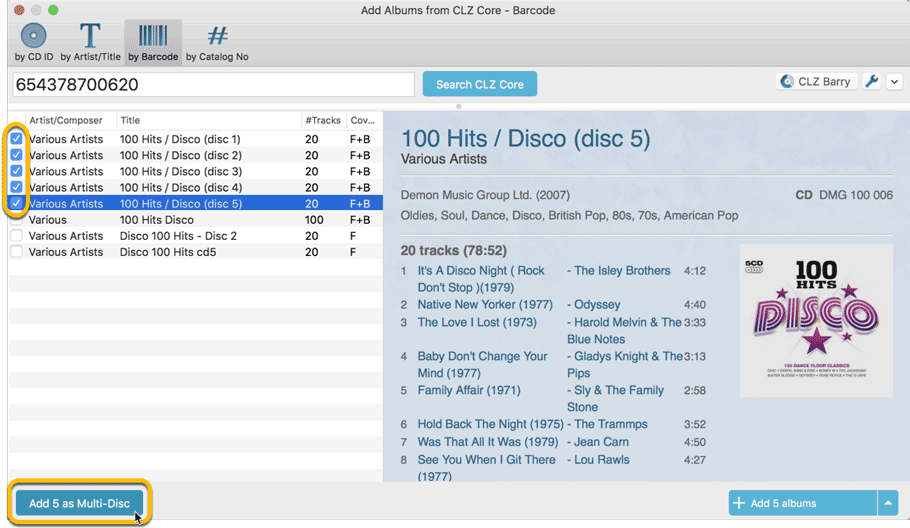
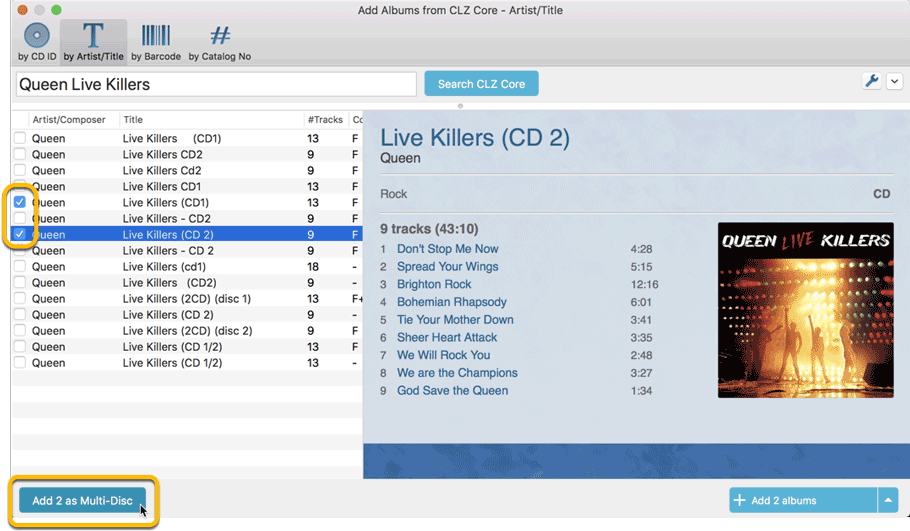
Adding Multi-Disc Albums by Barcode:
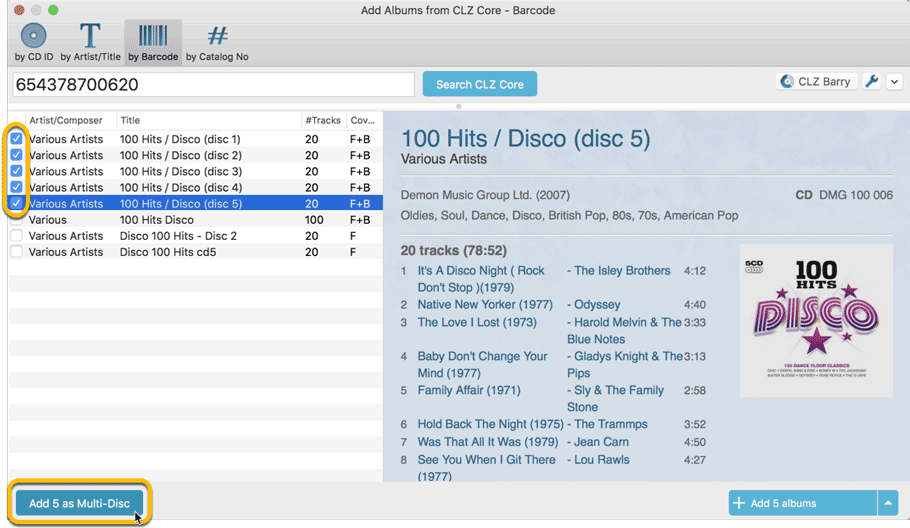
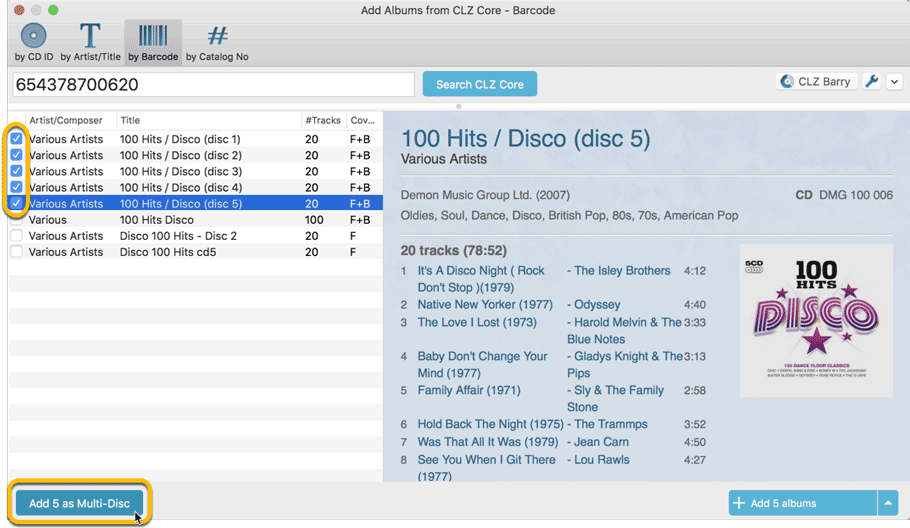
v18.3.2: Fixed Manage Pick List screen for older macOS versions
On older macOS versions (10.7, 10.8 and 10.9) the Manage Pick Lists screen weren’t working. We fixed that in this maintenance build (but if you can, we do recommend updating to the latest macOS 🙂 ).
A couple of weeks ago, our CLZ Cloud (and Music Connect) has been updated with 8 more fields and loan information. Today’s version 18.3 now supports the syncing of all these new fields and your loan information to the CLZ Cloud and your CLZ Music mobile app!
Added for syncing:
- Sortname for composers
- Original Release Date
- Packaging
- Media Condition
- Vinyl Color
- Vinyl Weight
- Vinyl RPM
- Disc Titles
Heads up: after updating to version 18.3, the software will automatically mark most of your albums as “changed”, to force the upload of your data for the new fields to the CLZ Cloud.
New versions of CLZ Music for iOS and Android will be available in the coming days to allow the new fields to be synced there too!
As indicated in last week’s GDPR email, we are updating our software and services, to be more secure and to better protect your privacy.

Starting with version 18.2, Music Collector now uses secure HTTPS connections for all communications with our servers:
- for logging in with your username and password
- for syncing your data with CLZ Cloud
- for sending your searches to Core.
To make this possible, we have created new secure “entry points” on our servers, that are only allowing secure HTTPS connections. The new Music Collector software only communicates with those secure entry points.
For your privacy and security, we strongly recommend updating to version 18.2.

Never a dull moment at the CLZ HQ… Here we were, working on nice improvements for our software, when suddenly… the guys at Apple had a brainwave: In their ultimate wisdom, they decided to start phasing out 32-bit applications.
Since April 12, users of macOS High Sierra are getting a “not optimized for your Mac” warning when they start a 32-bit application. Which includes the Music Collector software for macOS 🙁
On top of that, Apple have already stopped allowing 32-bit applications in their App Store and rumours are that they may even stop supporting 32-bit applications in a future version of macOS, requiring every application to be 64-bit!
Of course, we were already aware that Apple would be going this route some day; the rumours have been around for quite a while. So we had already been working on a 64-bit version of our software, as a “back-burner project”.
But the introduction of last week’s “not optimized” warnings suddenly made this a high-priority project. So… we dropped everything we were doing and finalized our 64-bit project. And I am happy to report:
A fully 64-bit v18.1 version of Music Collector is available now!
Not exactly what we were planning to do this month, but hey, this is what the Update Plans are for: your guarantee that we deal with everything the world throws at us 🙂
Fixed:
- Sync with CLZ Cloud:
- In the past disc information may not have been uploaded correctly, causing some discs to download incorrect information when down syncing. This version will correct this and all albums that are affected will be flagged dirty so they can up sync the correct information again. You may get a few automatic sync changes because of this.
- Sometimes the “Local changes to be uploaded” counter didn’t show the correct number.
- When a cover could not be downloaded during down syncing it would stop and not continue. Now it will continue and show a report of any errors that have occurred.
- Sometimes covers weren’t uploaded when they should have.
- The error: “This database is different from the one in CLZ Cloud” would show up in rare cases when it shouldn’t.
- Main Screen:
- There were still some cases where “follow edited item” option was not working.
- Folder grouping on a credit role would show folders for all credit roles instead of just the one selected.