What's new in CLZ Games for Android?
CLZ Games 5.0: Multiple collections, Statistics, UI improvements, etc..
It’s finally here, CLZ Games 5.0. Here’s what’s new in v5:
- CLZ Games is now a subscription app
Of course, all existing users have been “grandfathered” into a life-time app unlock. - Now supports and syncs multiple collections
Create and sync multiple “sub collections” within your database. - Automatic cloud-syncing of your own “custom” images
No more need to manually force “Upload Image to CLZ Cloud”. - New “infographic” style Statistics screen (replaces Database Totals)
Totals, lists and statistics about your game collection. - Various improvements to the user interface:
- Redesigned top-bar and main menu
- Redesigned Manage Pick Lists screen
- Editing: Easier way to select values for pick list fields.
- Adding: new Clear Queue button to clear the barcode queue.
![]()
CLZ Games is now a subscription app
With version 5.0, CLZ Games has become a subscription app, costing US $14.95 / year or US $1.49 / month. The subscription pricing will allow us to keep delivering continuous updates to the app and to keep our CLZ online services up and running, like the CLZ Core online game database, the CLZ Cloud syncing system, the automatic game value information, etc…
What if you already purchased the app before v5?
Of course, if you have purchased the app before it became a subscription app, you have been grandfathered under the old policy, and have received a life-time app unlock!
This grandfathering means:
- You keep ALL functionality that you had before v5. In particular, you keep full access to your existing Core and Cloud functionality. You do not lose anything.
- You can still update your app to v5 and enjoy the new above changes.
- You can keep updating your app and keep getting our app improvements.
- You do not need to pay for a subscription.
IMPORTANT: If, for any reason, your app does not show the “App Status: Unlocked” after upgrading to v5, please CONTACT US here and we’ll get it resolved ASAP.
Optional “Premium” CLZ online services coming up later!
Please note that your grandfathered app unlock will not give you access to the future “Premium” CLZ online services that will be introduced later. Such as:
- Adding hardware from our Core online hardware database
- Adding games by checkboxing from a full platform list
- Find cover images online through a Google/Bing images search.
For these “premium” online services a subscription will be required, but of course subscribing for them will be optional.
Now supports and syncs multiple collections !
It is now possible to manage multiple “collections” within your app. The collections you create will be listed in the main menu, so you can easily switch between them.
Use the menu to add new collections, edit their names, change the order, etc…
Multiple collections now also sync through the CLZ Cloud, e.g. to/from the Game Connect cloud-based software or the Game Collector desktop software. So if you have created multiple collections on the desktop side, these will now finally be separated on the mobile app too!
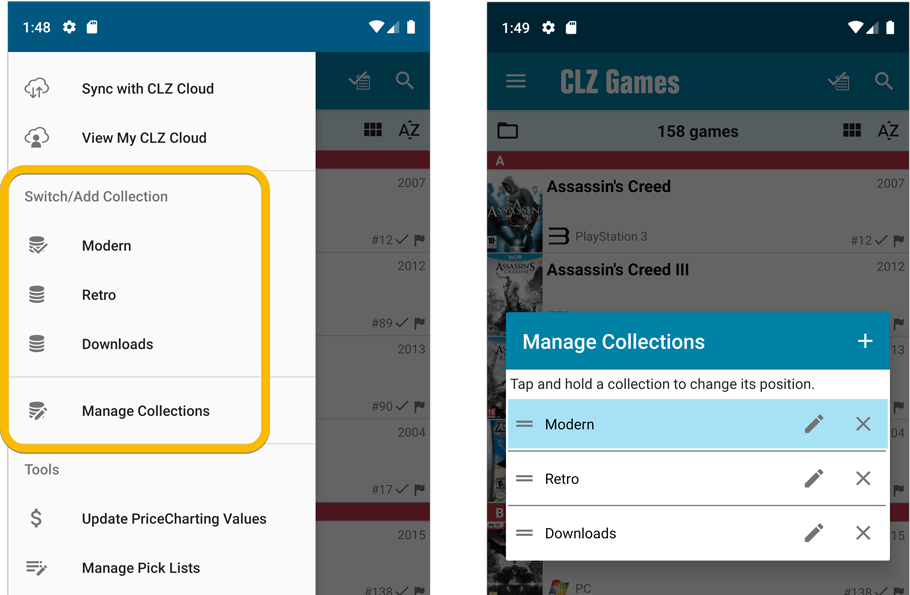
Automatic cloud-syncing of your own “custom” images
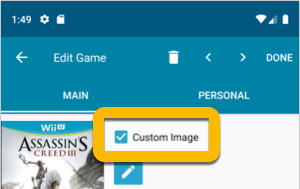 Before v5, if you replaced the automatic Core front cover with your own image (e.g. from Camera Roll), it would not automatically sync to the CLZ Cloud. You had to “force” the upload by using Upload to CLZ Cloud in the Edit screen.
Before v5, if you replaced the automatic Core front cover with your own image (e.g. from Camera Roll), it would not automatically sync to the CLZ Cloud. You had to “force” the upload by using Upload to CLZ Cloud in the Edit screen.
For version 5 we made this more automatic. We introduced a new toggle “Custom Image” in the Edit screen. This toggle will be automatically set when you replace the Core image. Once the Custom Image toggle is set, that cover will automatically sync to and from the CLZ Cloud.
New “infographic” style Statistics screen (replaces Database Totals)
A cool “infographic” style screen showing totals and statistics about your game collection. Find your biggest platforms, your most recent purchases, your most valuable games, the value by platform and of course, the total value of your collection.
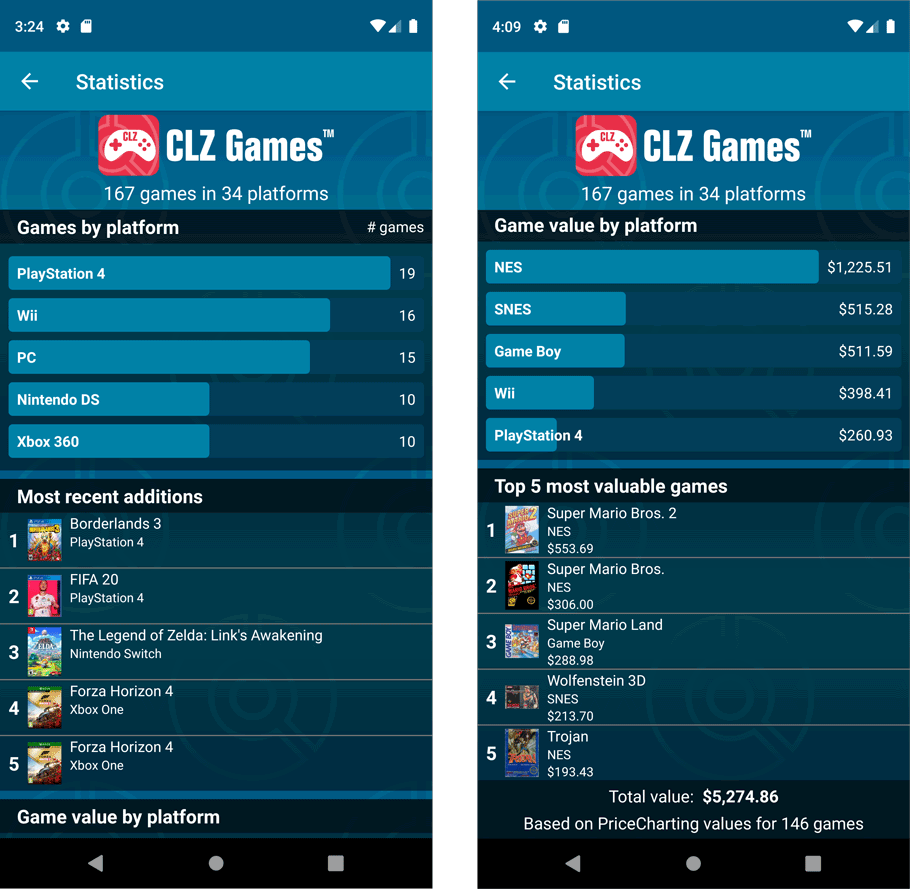
Various improvements to the user interface
- Phone: details page now has clearer Edit and Remove buttons at the bottom
- New “Update PriceCharting Values” option in menu.
- New “Maintenance” screen that now contains:
- the “Clear Database” option
- the “old Import from Game Collector” option
- the new “Update from CLZ Cloud” option (only use when instructed by support staff)
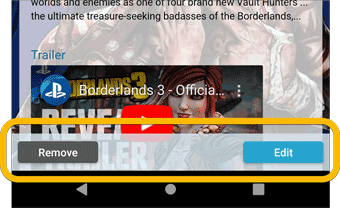
Redesigned top-bar and main menu
- The menu icon now includes the “CLZ Games” mark (bigger tap area)
- The “Collection Status” filter button has been moved to the right
- The menu now clearly shows your CLZ Account and App Status at the top. Tap either of those to manage them.
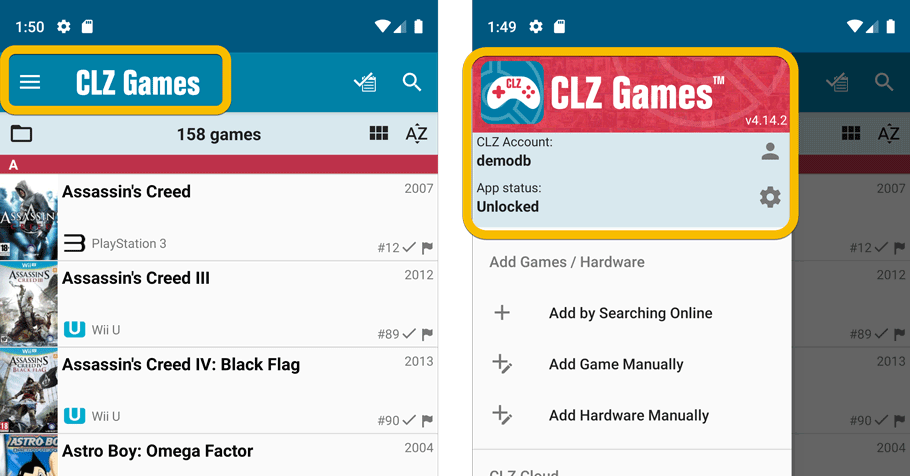
Redesigned Manage Pick Lists screen
- Easier to find big button at the top for adding NEW values.
- Remove Unused and Merge action have now been moved to action (…) button top right.
- Easier to use Merge mode.
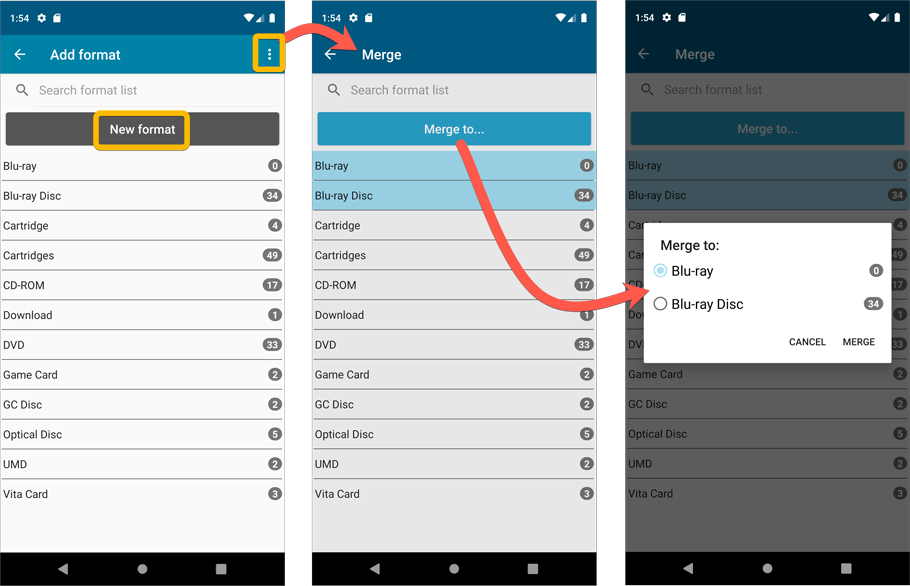
Editing: Easier way to select values for pick list fields
- Selected/checked values are now always at the top
- For multi-value fields (like Genre), check/uncheck multiple values in one go!
- Easier to find big button at the top for adding NEW values..
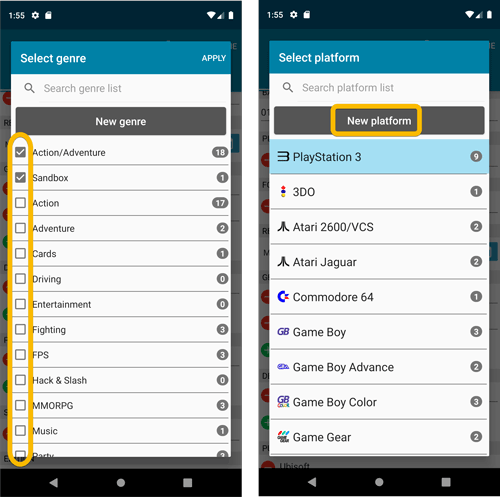
Adding: new Clear Queue button to clear the barcode queue
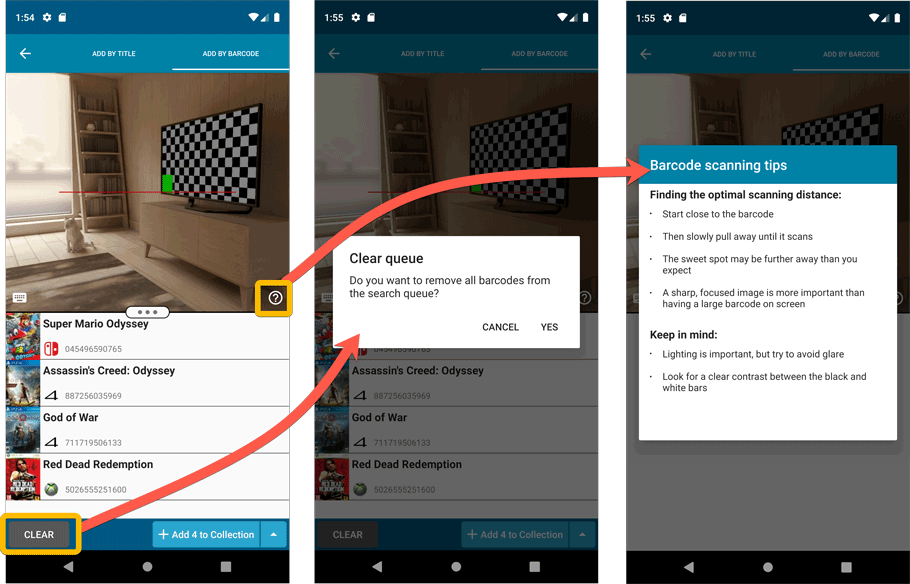
How to update your CLZ Games app to version 5.0:
Note that on some devices, apps update automatically. You can always check your version by tapping the menu in CLZ Games.
- On your device, open the Play Store app.
- Tap the menu button on the top left, then tap “My apps & games”.
- Find the CLZ Games entry and tap “UPDATE” on the right.
